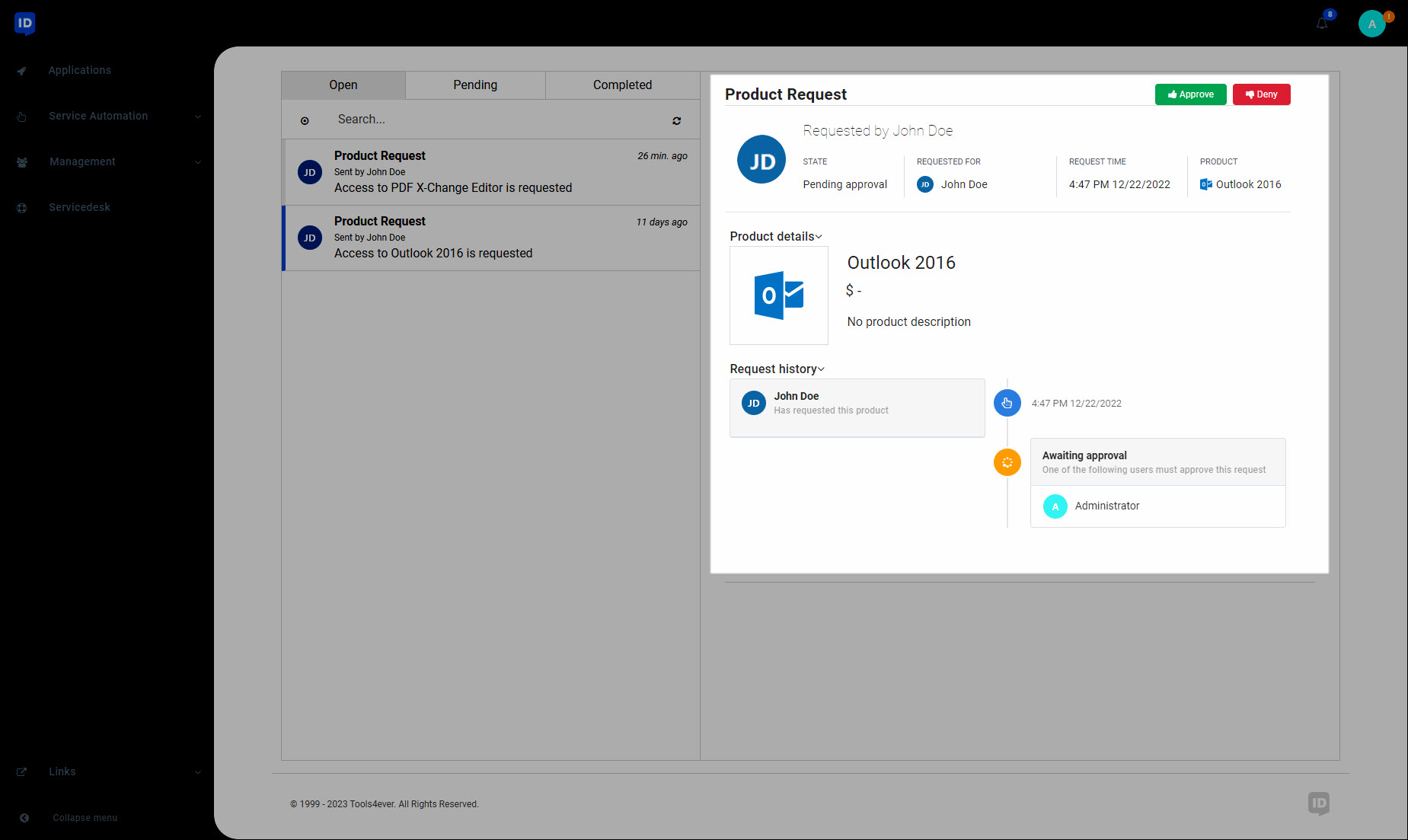View product requests (user dashboard)
In the upper-right-hand corner, click the user menu.
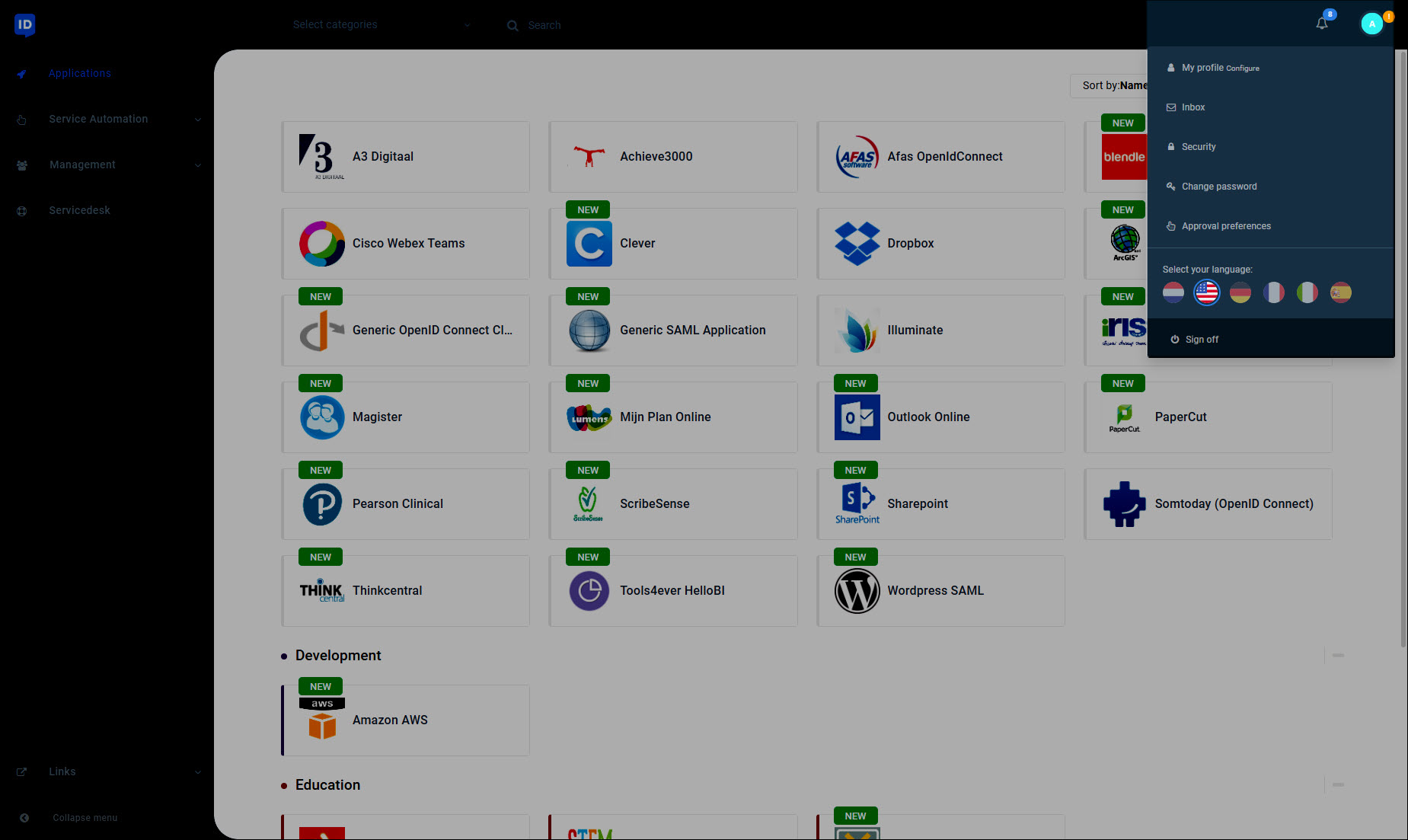
Go to your Inbox.
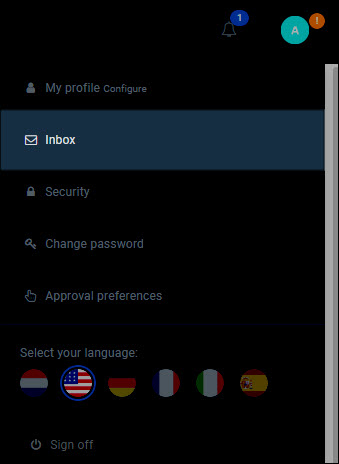
All product requests are listed, organized into the following three tabs: Open, Pending, Completed.
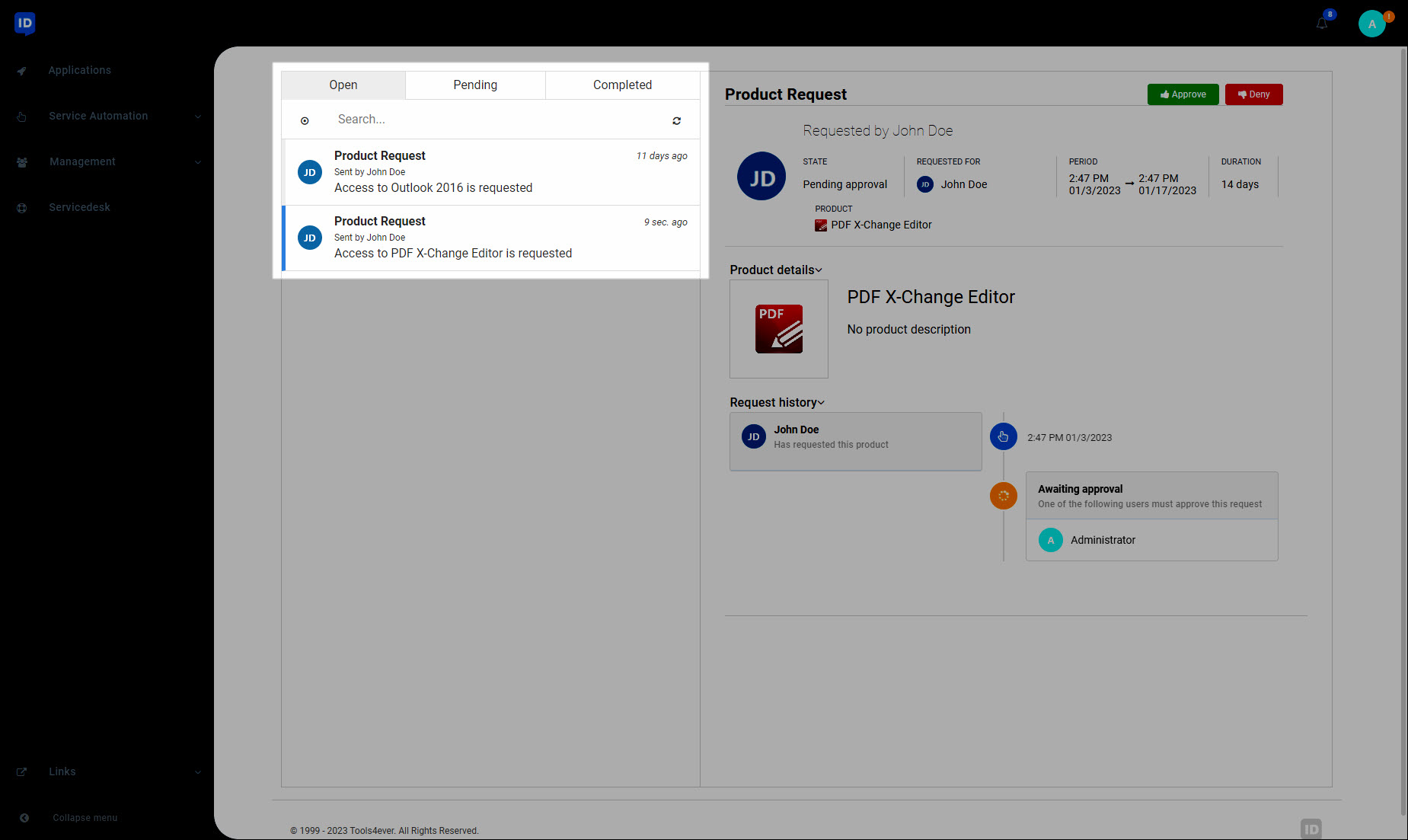
Open: Product requests which are awaiting your response.
Pending: Product requests which you have responded to, but still require a response from additional designated responder(s).
Completed: Product requests which have received a response from all required designated responders, and are now approved, denied, or returned.
Click the relevant product request to view its details.