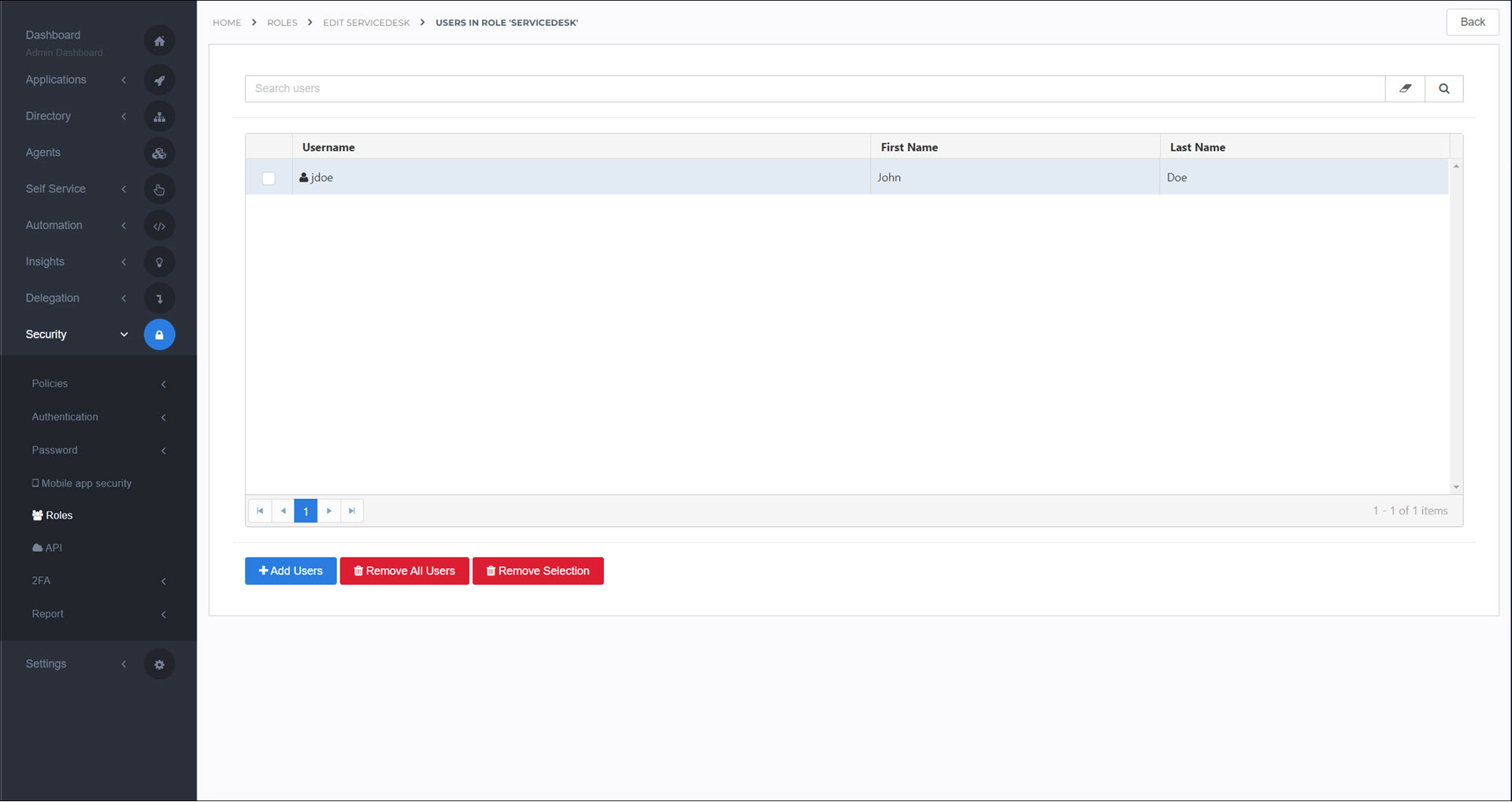Link a role to a user
Go to Security > Roles.
For the relevant role, click Users.
For this example, we'll use the
Servicedeskrole we created in the Add a role article: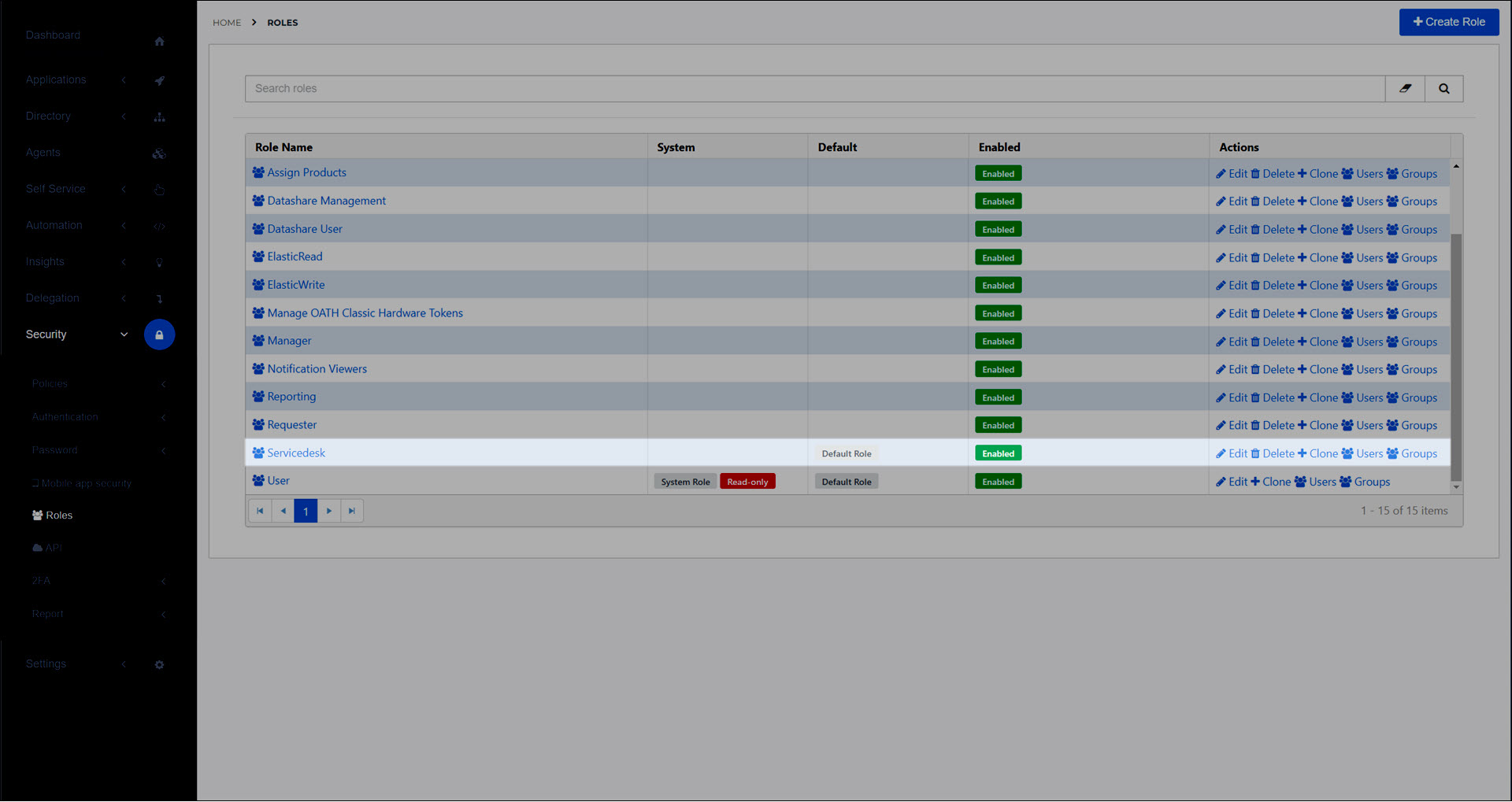
Click Add Users.
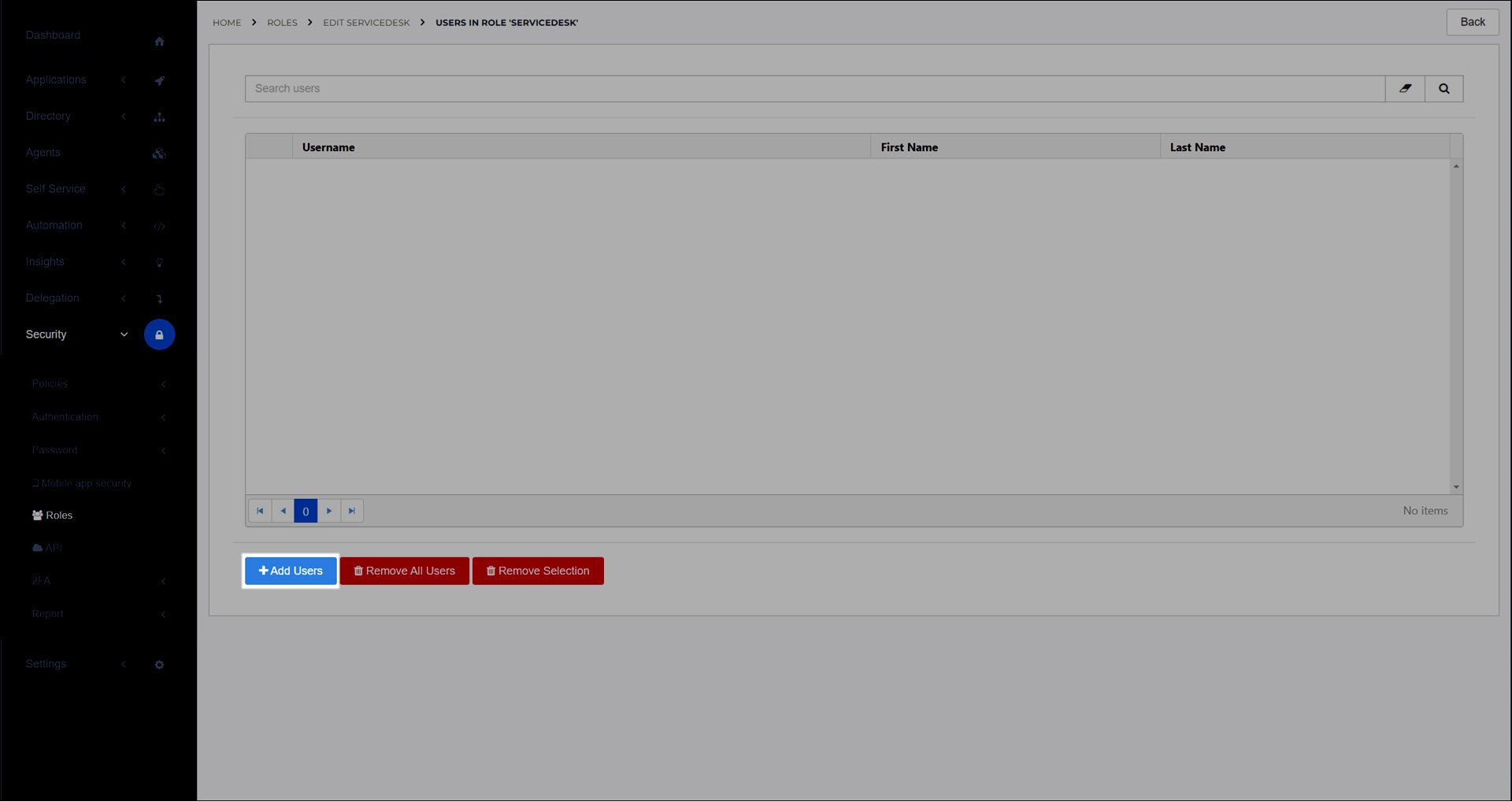
Select the checkbox for the relevant user(s).
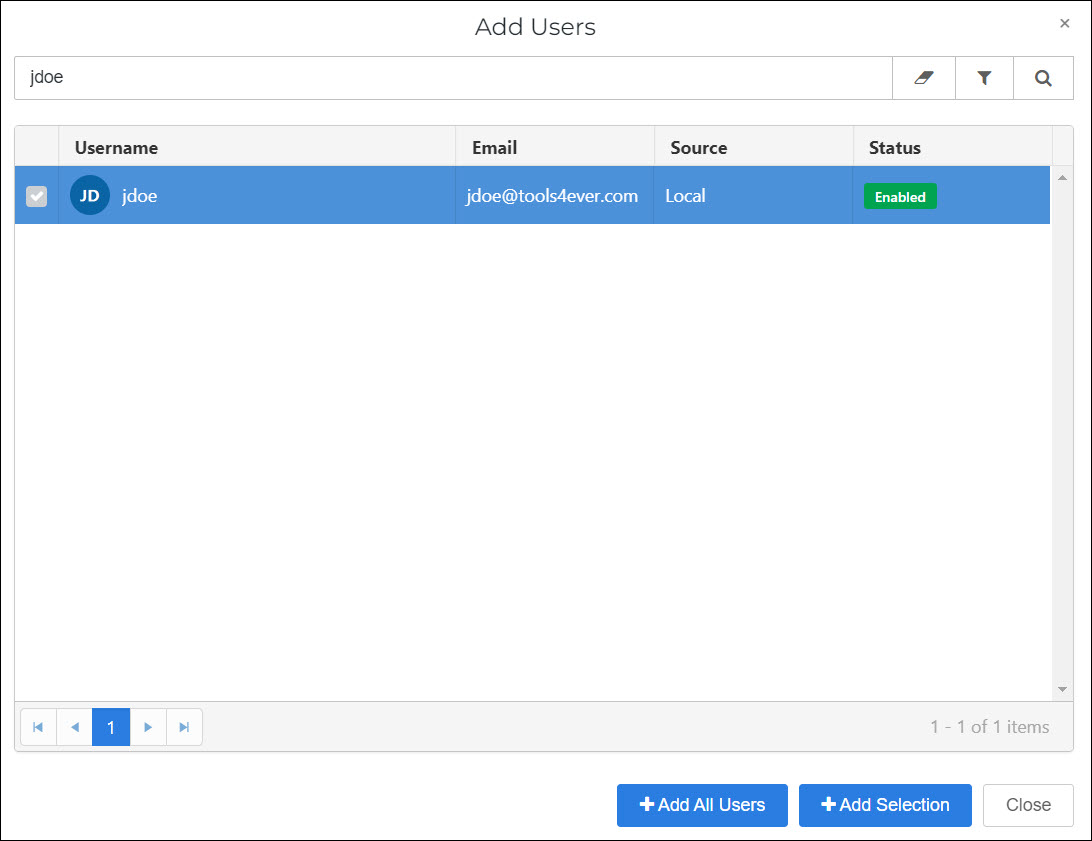
Click Add Selection.
The selected user(s) have been assigned to this role. Changes may not take effect until users log out and back in to HelloID.