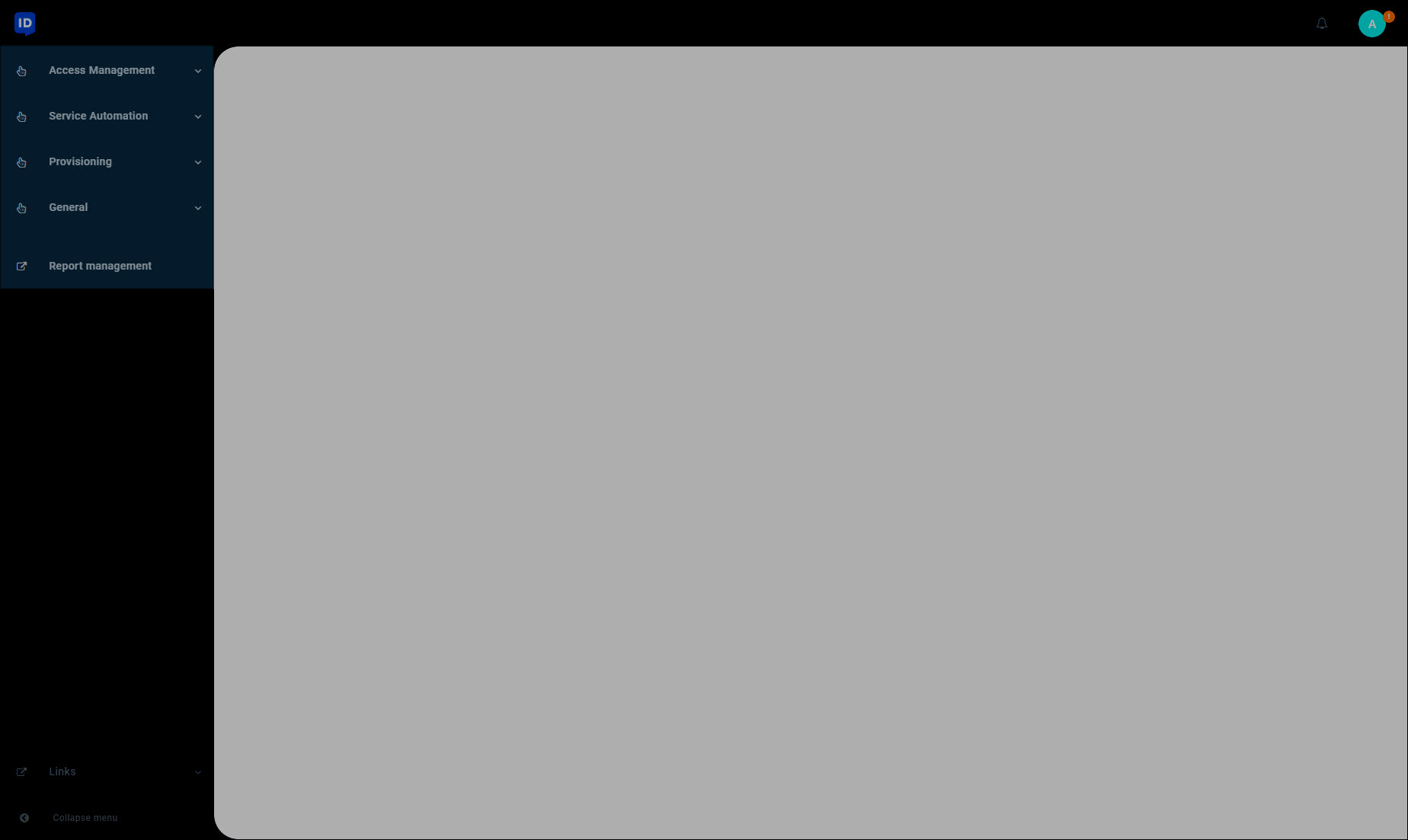Add a custom audit log report space
Add custom report spaces to organize & control access to Custom reports.
Go to Security > Report > Permissions.
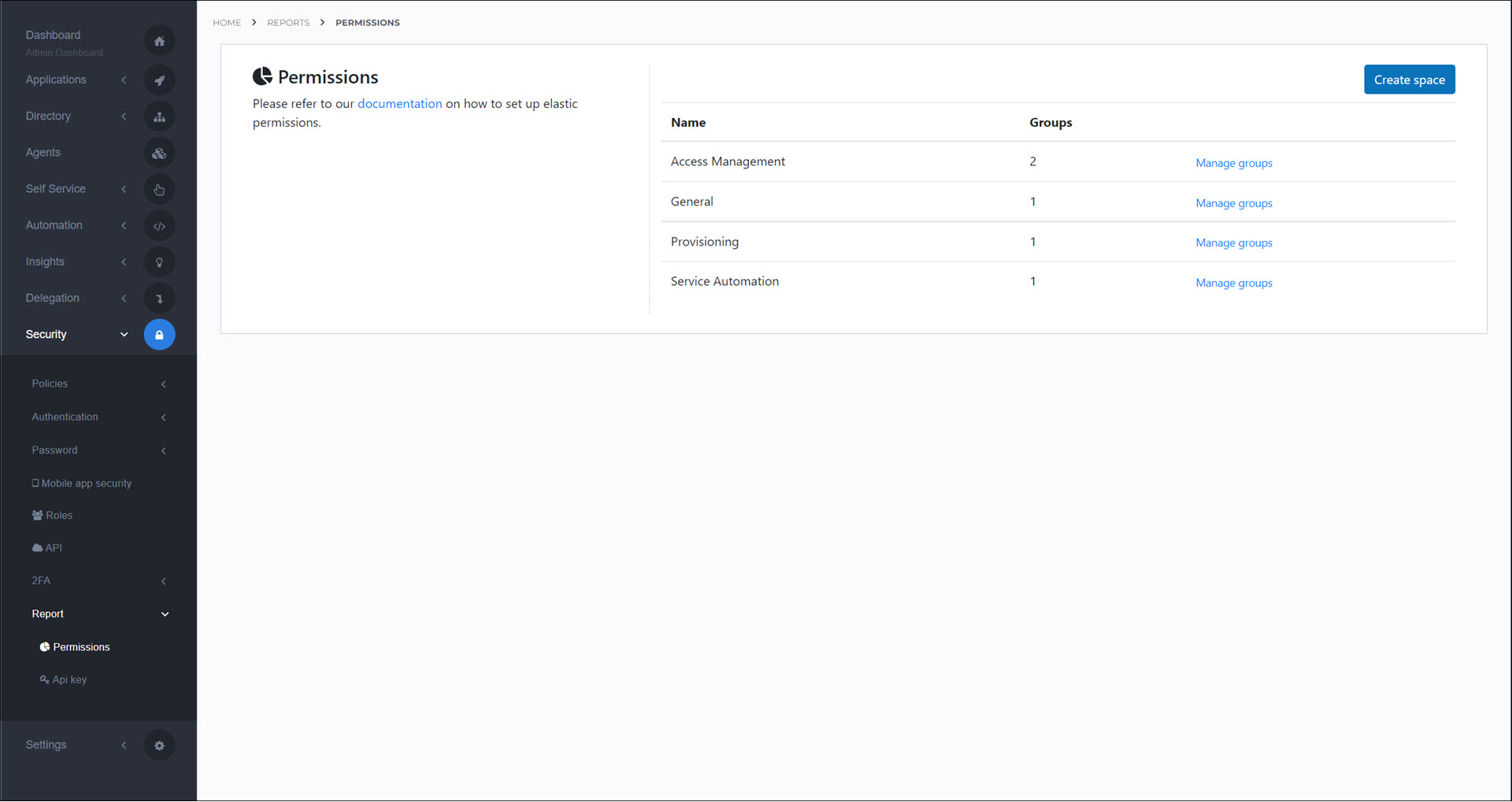
Click Create Space.
Enter a Name and click Create.
For example,
Marketing.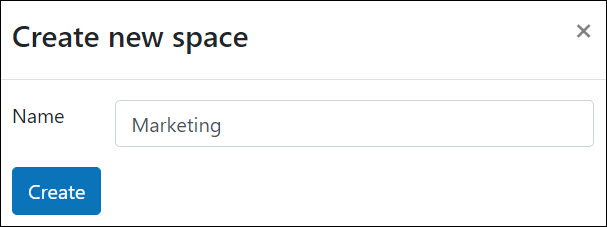
The custom report space is added.
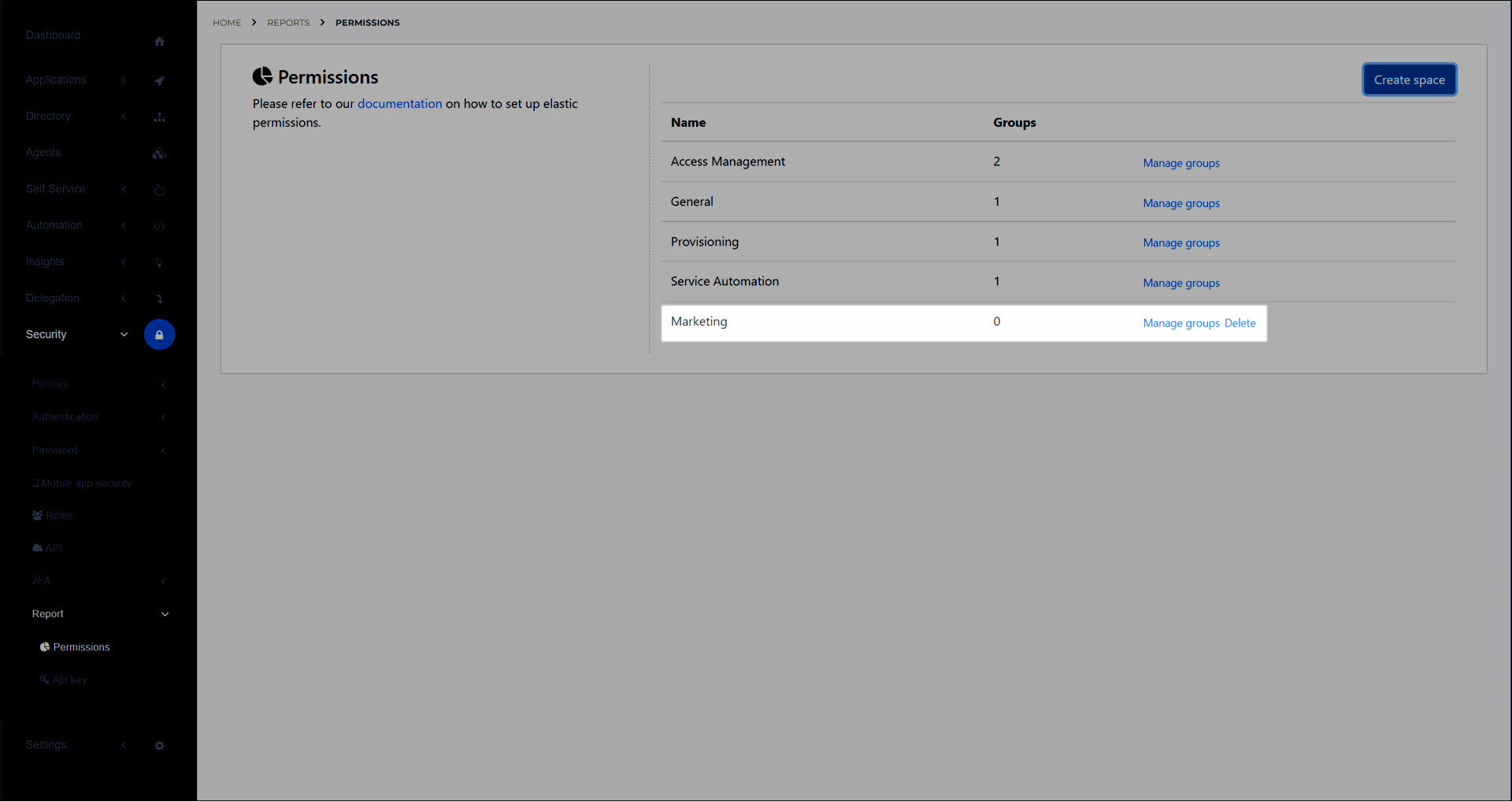
For the new custom report space, Grant a group access to a report space.
Recommended: Give Read Only access to the
Elastic_Reports_Readgroup, and give Read-Write access to theElastic_Reports_Writegroup.Optional: Give Read Only or Read-Write access to any other relevant groups, as needed.
For example:
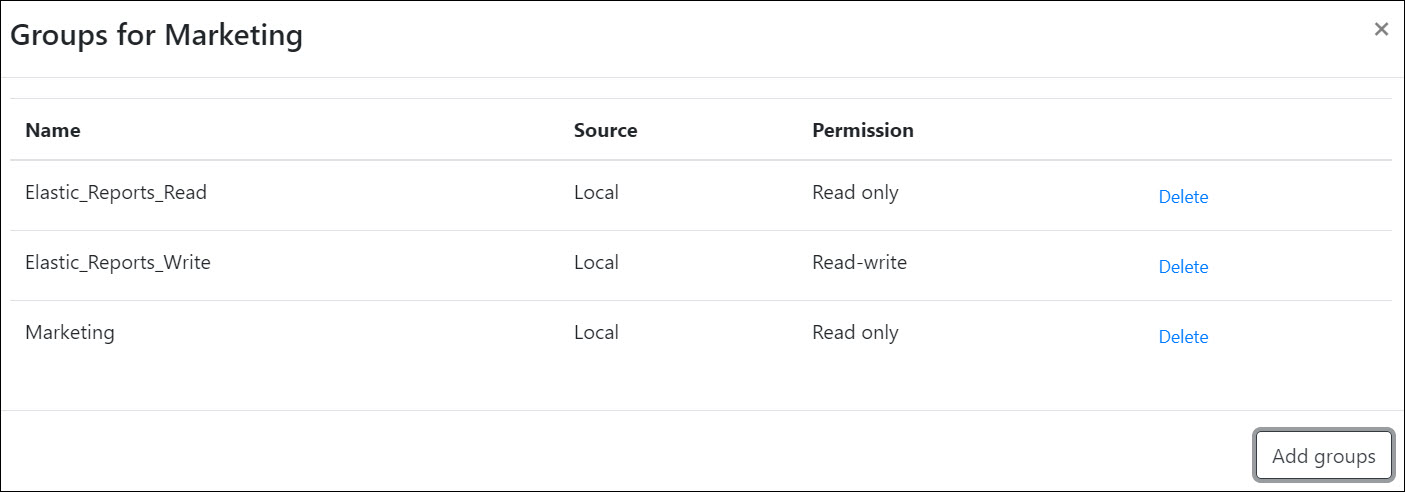
Create a custom report in the new report space.
Note
The new custom report space will not appear in the left-hand menu in Insights > Elastic Reports until you create at least one custom report in it.