Adjust the layer hierarchy (Provisioning notifications)
Click
 Open Layer Manager.
Open Layer Manager.The layer hierarchy is displayed.
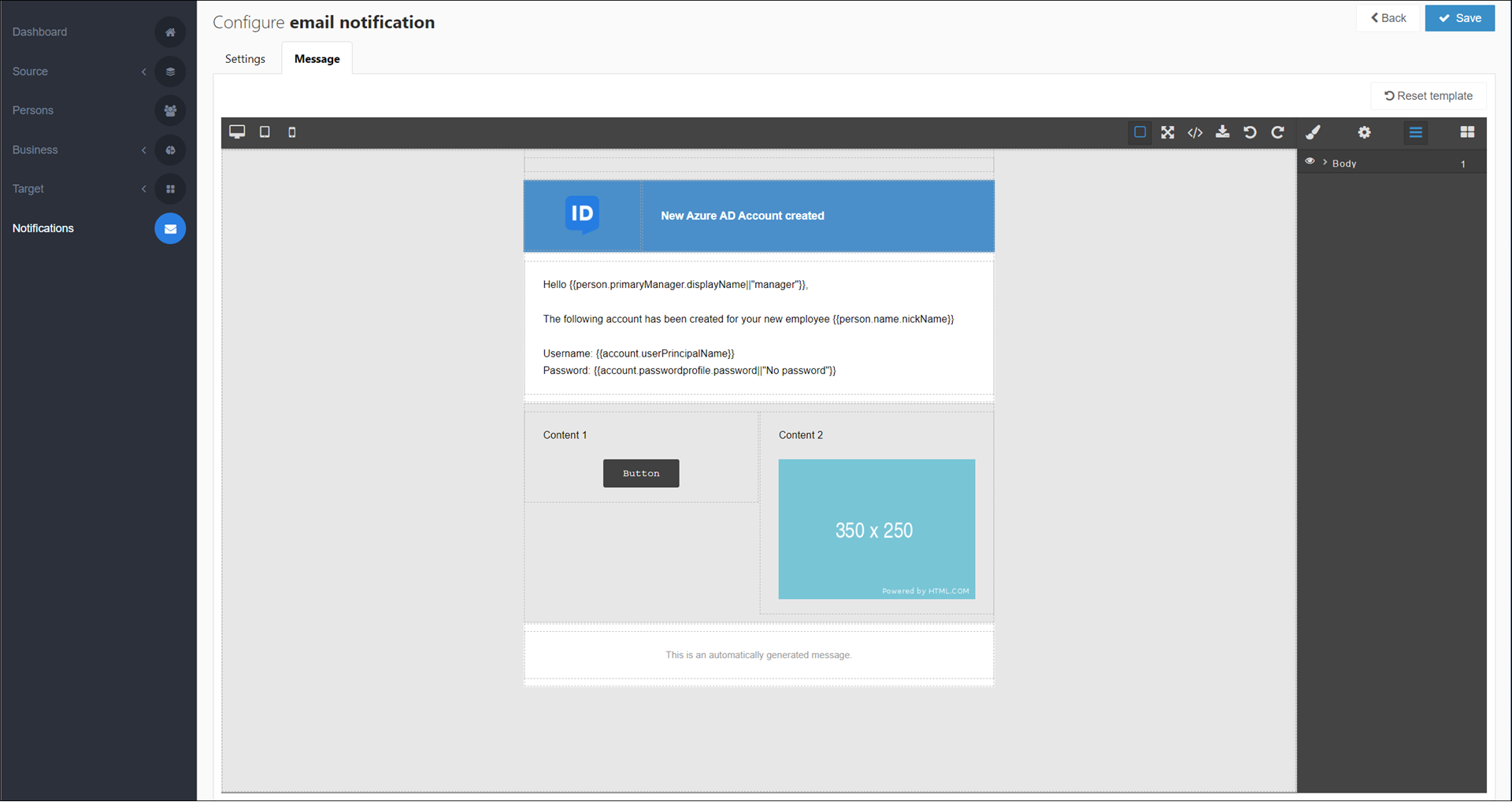
Click a component in the editor to automatically locate and select it in the hierarchy.
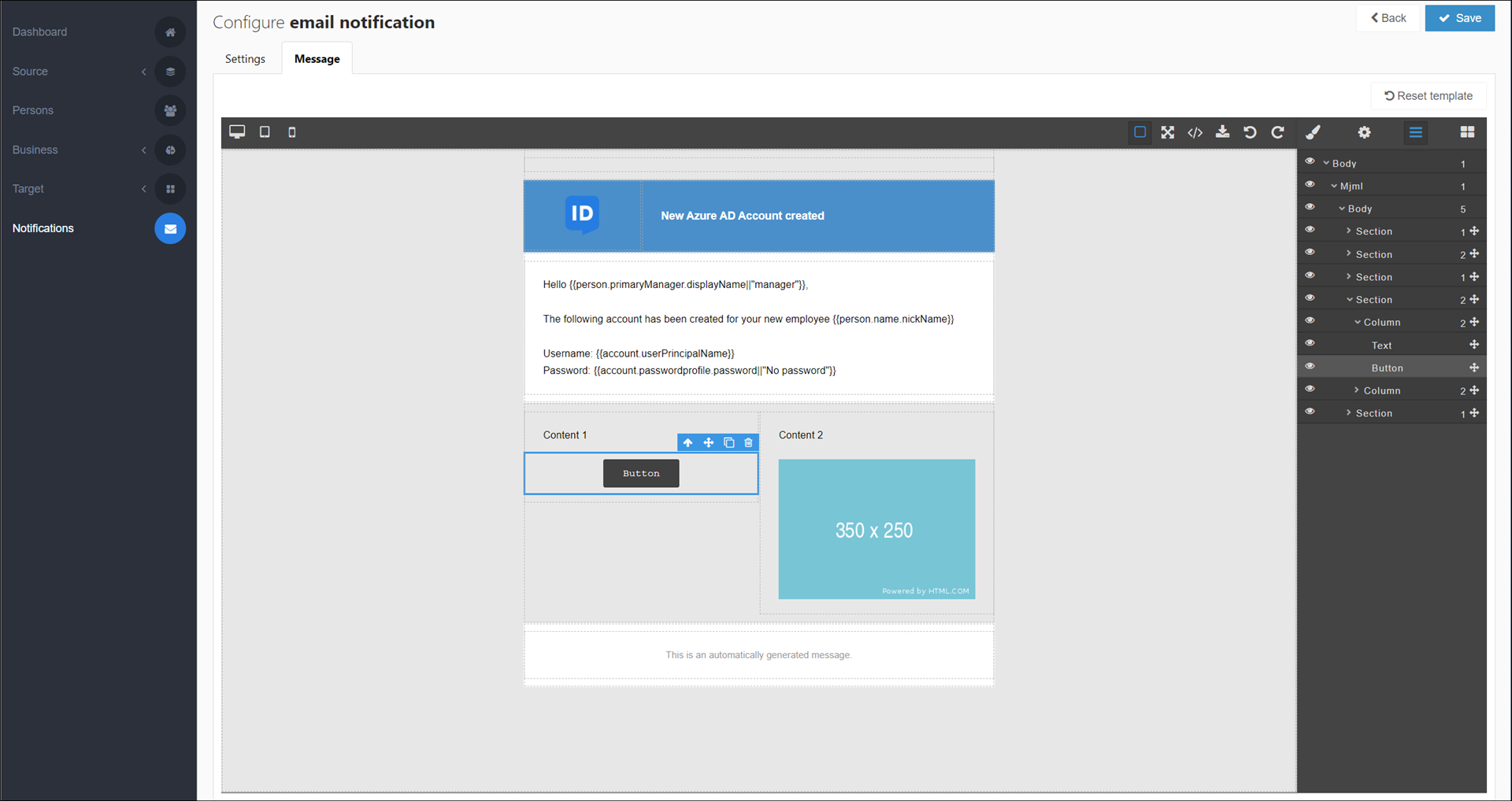
The following controls are available:
 Expand: View all sub-components.
Expand: View all sub-components. Drag Handle: Click and drag to move the component in the hierarchy.
Drag Handle: Click and drag to move the component in the hierarchy. Show/Hide: Show or hide the component in the editor.
Show/Hide: Show or hide the component in the editor.
After making changes, click Save.