Provisioning
Provisioning is the HelloID module that automates your organization's user account lifecycle. It connects a single source of truth for employee data—typically a human resources database—to a myriad of target systems such as Active Directory or Google Workspace.
For an overview of the full provisioning workflow, see: Provisioning workflow.
To get started, see Provisioning configuration steps.
To access the Provisioning dashboard, select the  Provisioning icon in the top menu bar of the HelloID admin dashboard:
Provisioning icon in the top menu bar of the HelloID admin dashboard:

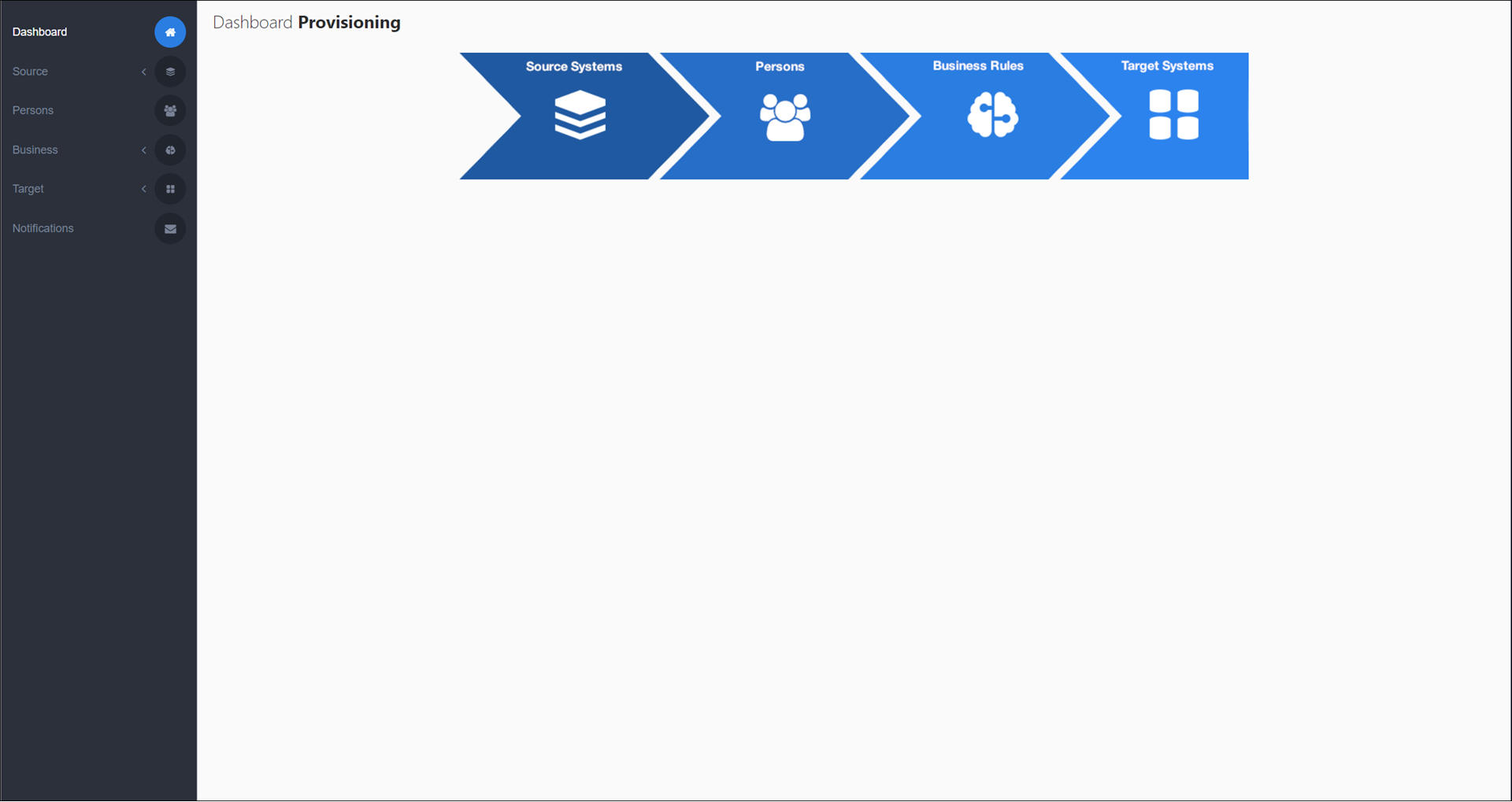
Important
Access to HelloID Provisioning is controlled by the Provisioning — Manage right:
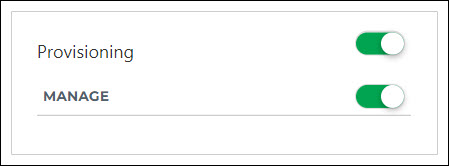
To grant users access to Provisioning (including your own administrator account), Add a role named Provisioning, Configure rights for a role to give it the Provisioning - Manage right, and finally Link a role to a user for all relevant users. Users must log out and back in to HelloID to complete the process.