Import target mappings
For the relevant Azure AD target system, Edit a target system.
Go to the Account tab.
Under Mapping, click Configure.
Click Import.
In the Import Mapping dialog box, paste in JSON code that you previously exported (see Export mappings).
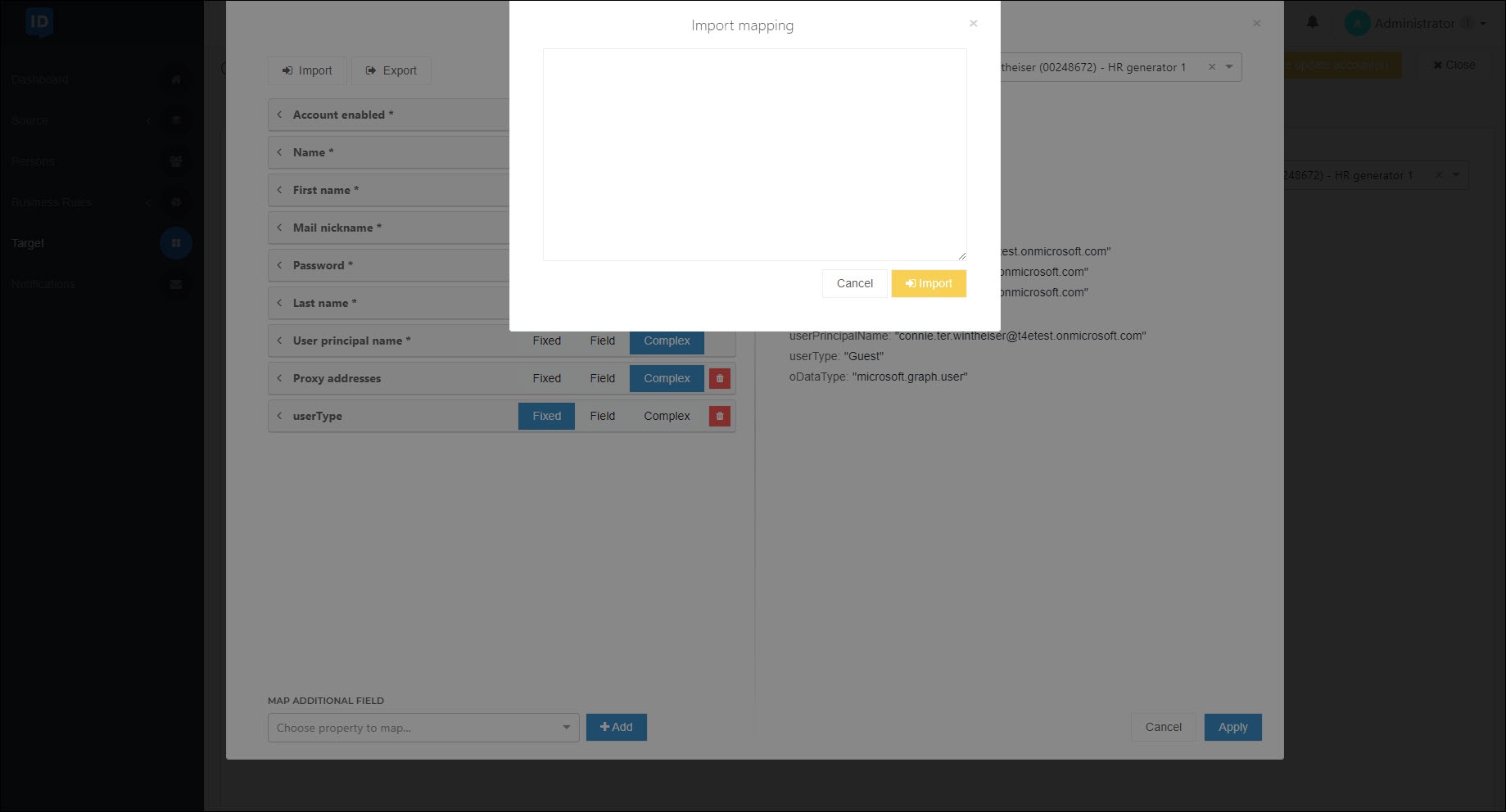
Click Import.
Click Apply.
Optional: To preview mappings, Preview mappings.
The new target mappings will be written into target accounts during the next Enforcement or Update accounts.