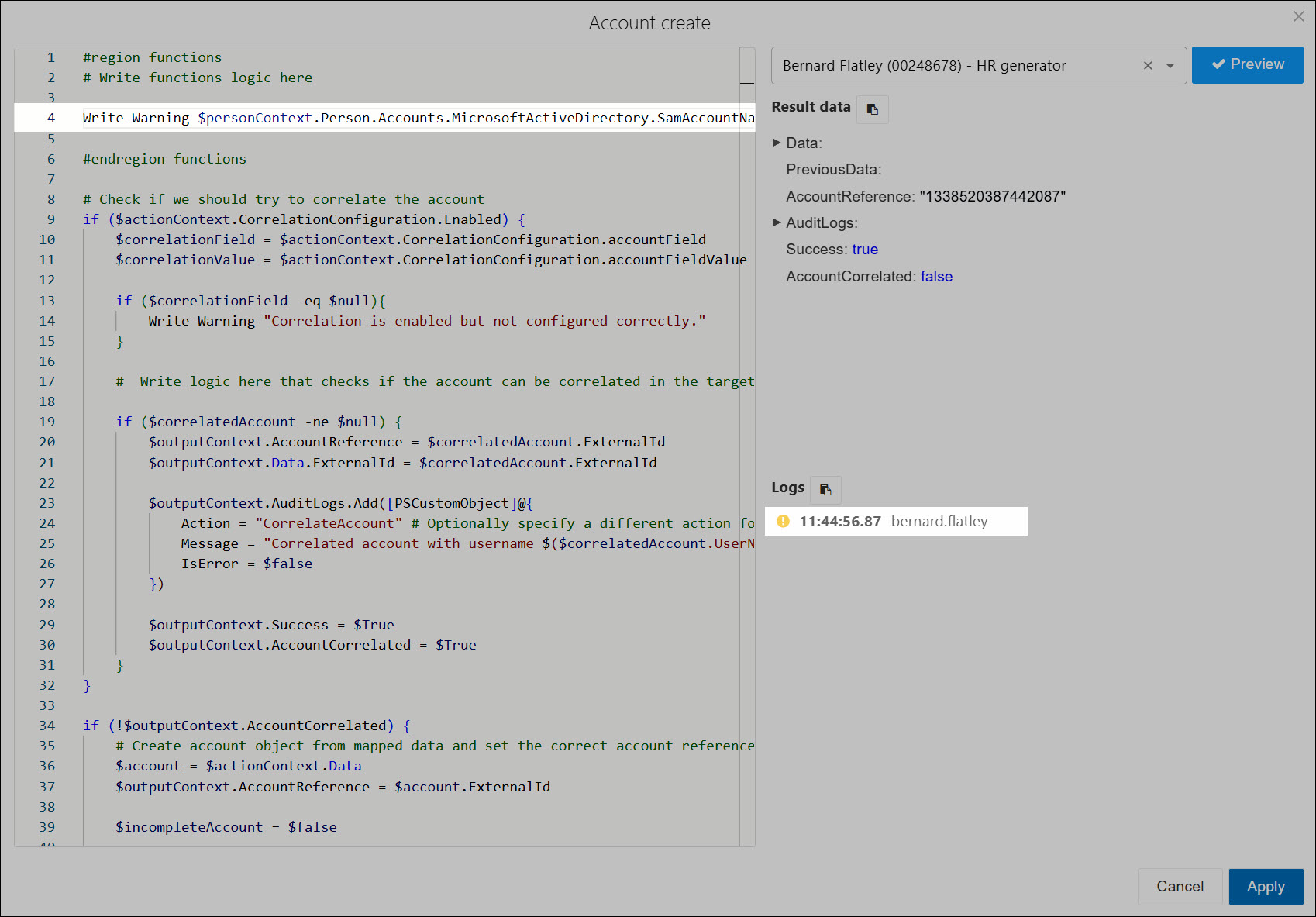- HelloID
- Provisioning
- Target systems
- Share account fields between target systems
- Use shared fields in a dependent system
Use shared fields in a dependent system
Note
Prerequisite: Share a field and then Make a system dependent
Shared fields become available in Complex mappings, using the syntax Person.Accounts.<SharedSystemIdentifier>.<SharedFieldName>. For example, Person.Accounts.PowerShell.UserName.
function generateUserName() {
const domain = 't4etest.onmicrosoft.com';
let userName = Person.Accounts.PowerShell.UserName;
return userName + '@' + domain;
}
generateUserName();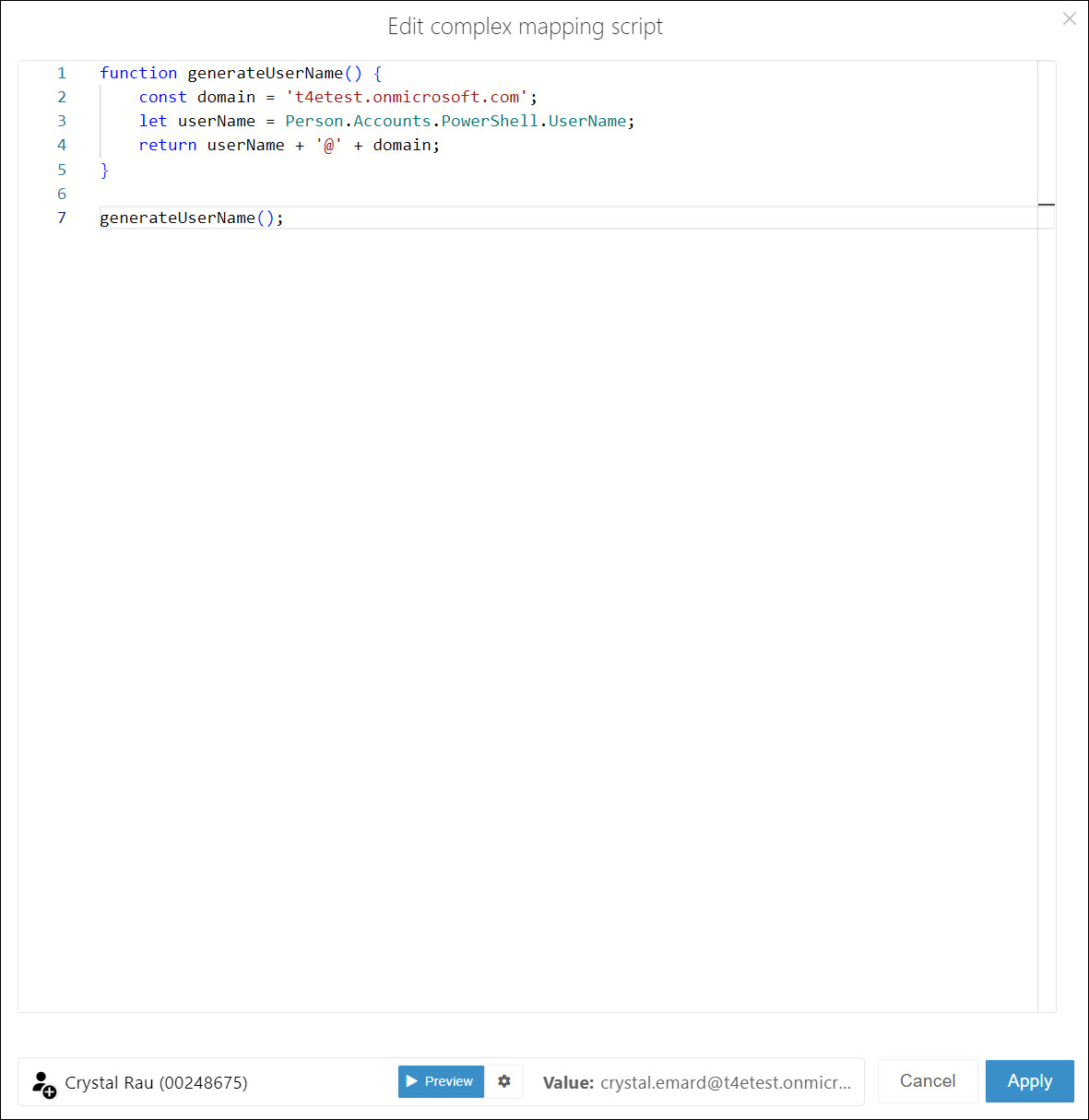
Note
Prerequisite: Share a field and then Make a system dependent
Shared fields become available as Field mappings in the Target mappings of dependent Azure AD target systems:
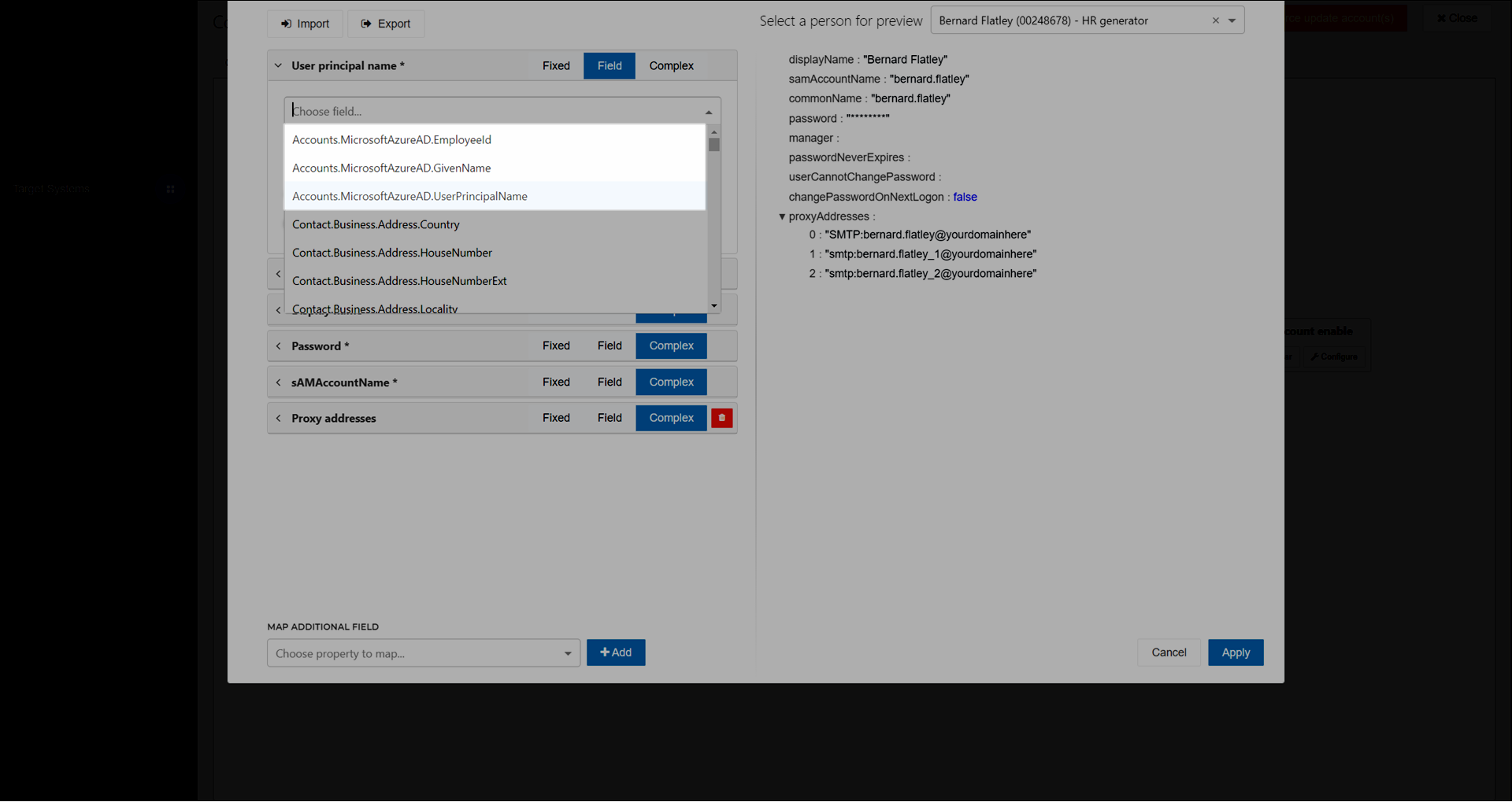
To use them, Map fields.
Caution
If you're sharing fields from a PowerShell v1 or v2 target system to an Azure AD target system, shared fields will not appear as Field mappings. In this case, you must use Complex mappings using the syntax Person.Accounts.<SharedSystemIdentifier>.<SharedFieldName>. For example:
function generateUserName() {
const domain = 't4etest.onmicrosoft.com';
let userName = Person.Accounts.PowerShellTarget.UserName;
return userName + '@' + domain;
}
generateUserName();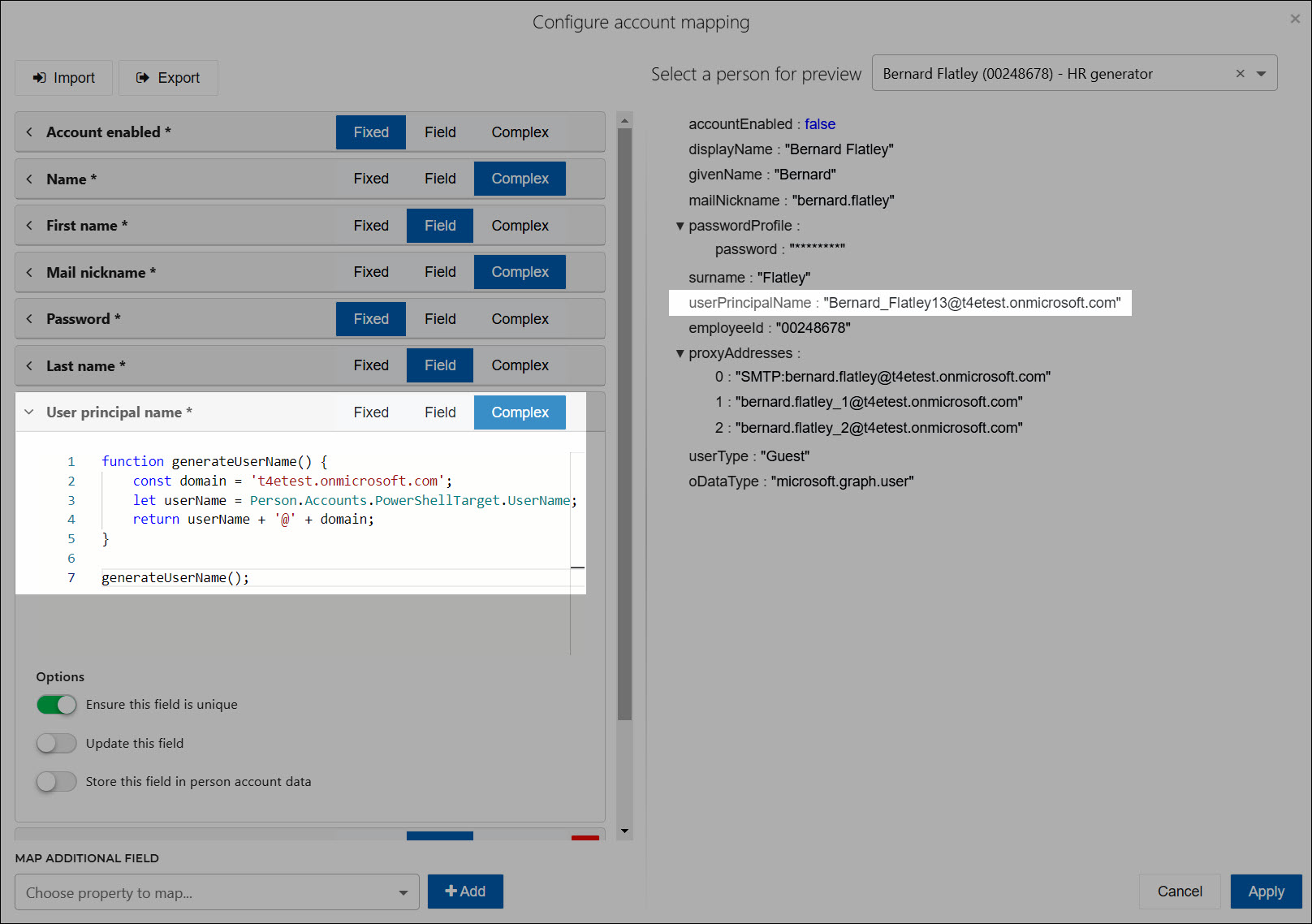
Note
Prerequisite: Share a field and then Make a system dependent
For dependent PowerShell v1 target systems, shared fields are now accessible in Account scripts using the syntax $p.Accounts.<SharedSystemIdentifier>.<SharedFieldName>. For example, $p.Accounts.MicrosoftAzureAD.UserPrincipalName.
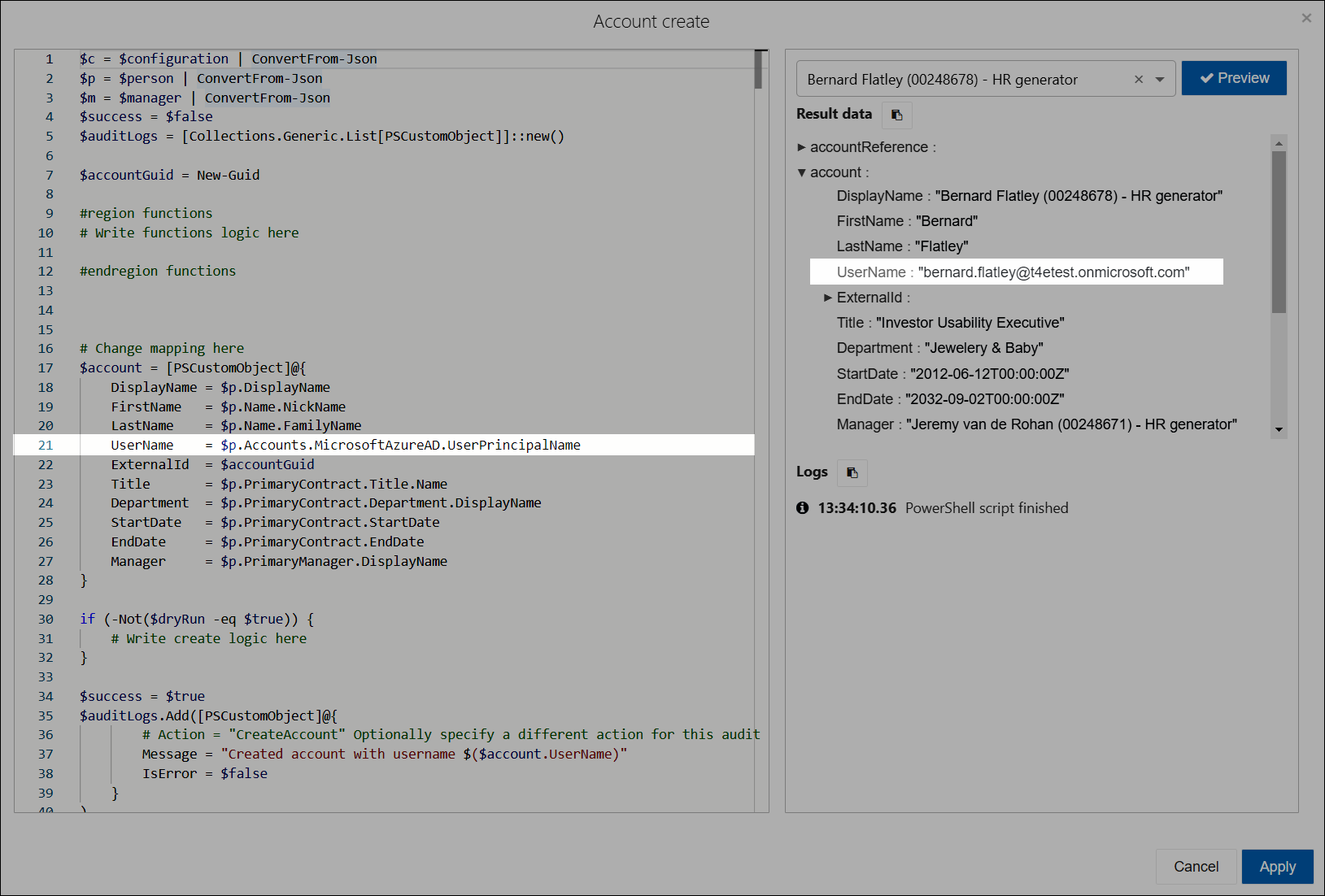
Note
Prerequisite: Share a field and then Make a system dependent
Shared fields become available in Complex mappings using the syntax Person.Accounts.<SharedSystemIdentifier>.<SharedFieldName>. For example, Person.Accounts.MicrosoftActiveDirectory.SamAccountName.
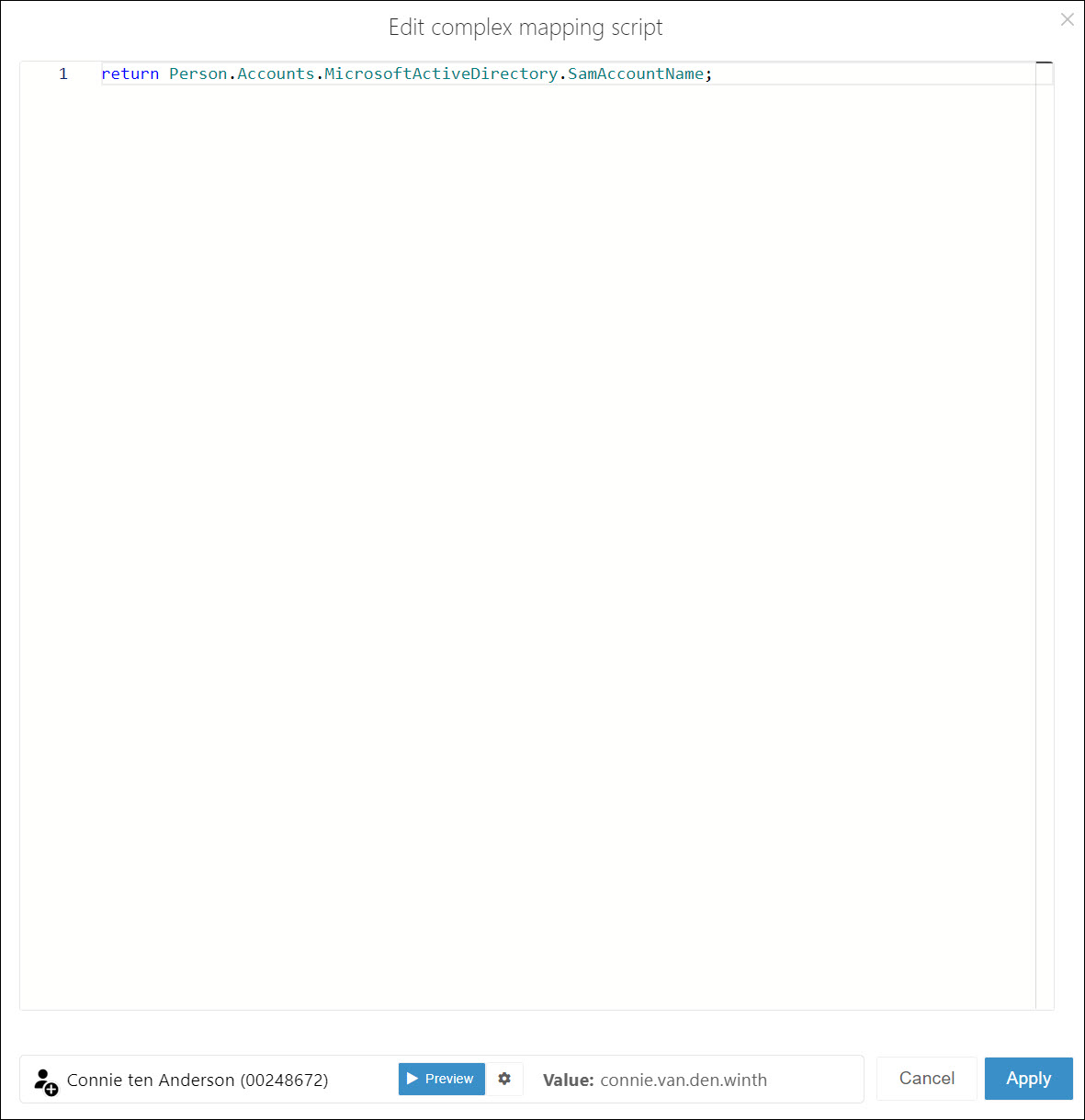
Shared fields are also available in Account scripts using $personContext.Person.Accounts.<SharedSystemIdentifier>.<SharedFieldName>. For example, $personContext.Person.Accounts.MicrosoftActiveDirectory.SamAccountName.