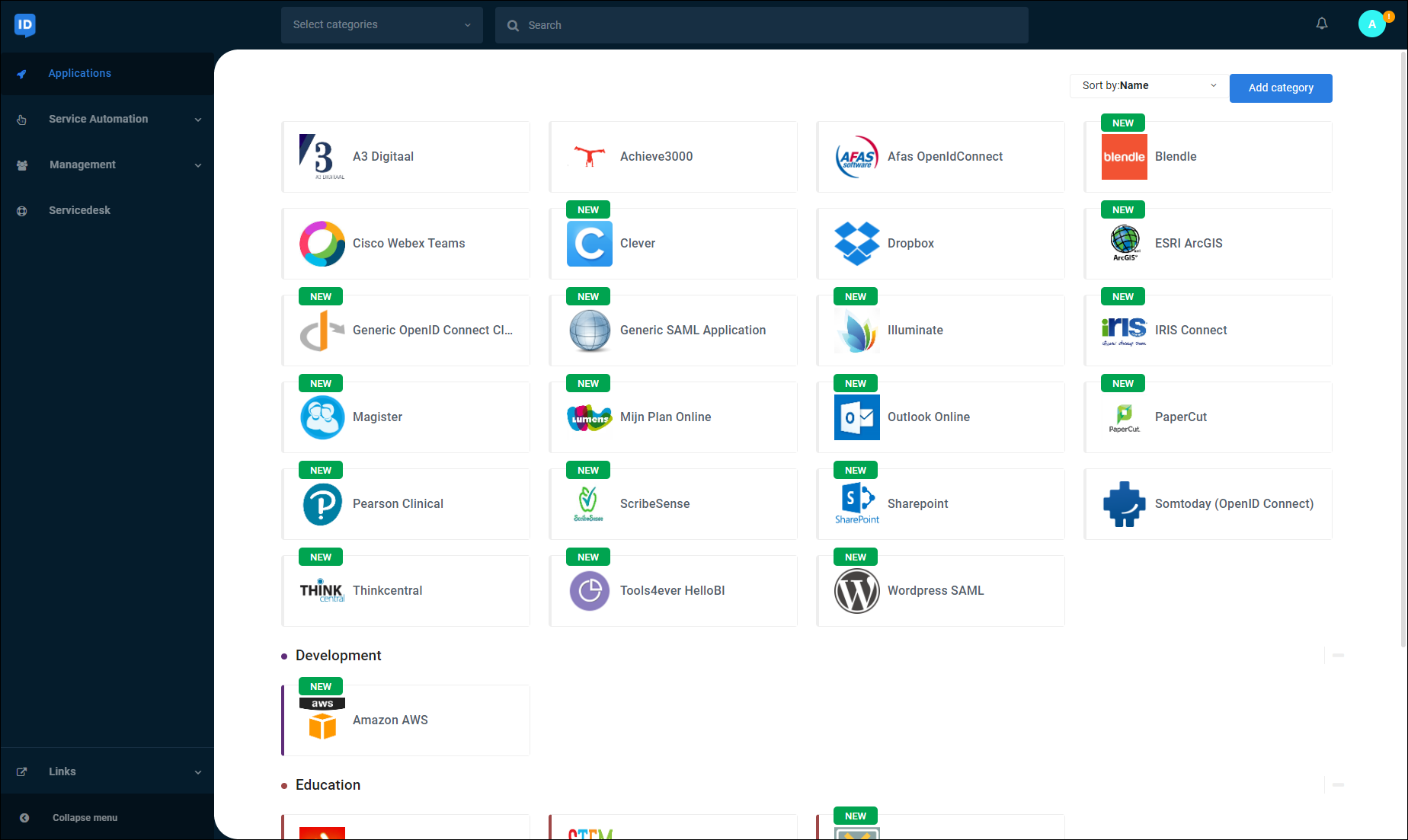Log in with a QR code (user dashboard)
QR codes make it easy to log into HelloID on any device that has a camera. Simply scan the QR code that was issued to you, and you're in—no username or password required! QR codes are particularly useful for users who have trouble remembering passwords, such as young students.
The video above shows how this functionality works on a Google Chromebook, but the concept is the same on all devices.
Note
This feature is deprecated and is only available if your IT department enabled it before July 2025. If QR code login is enabled, your IT department can provide you with a printable or digital QR code.
Open a web browser and go to your organization's HelloID portal.
This is usually
yourorganization.helloid.comorhelloid.yourorganization.com.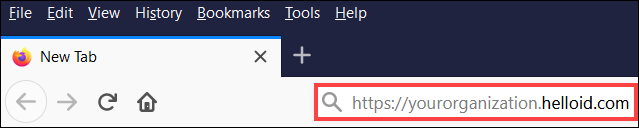
The login method screen appears.
Click the QR Code login method.
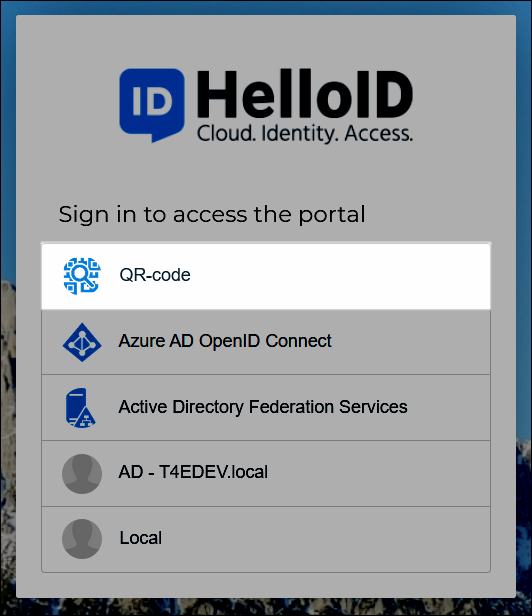
The HelloID login screen loads. You are prompted to grant access to your device's camera. Click the Allow button (or similar).
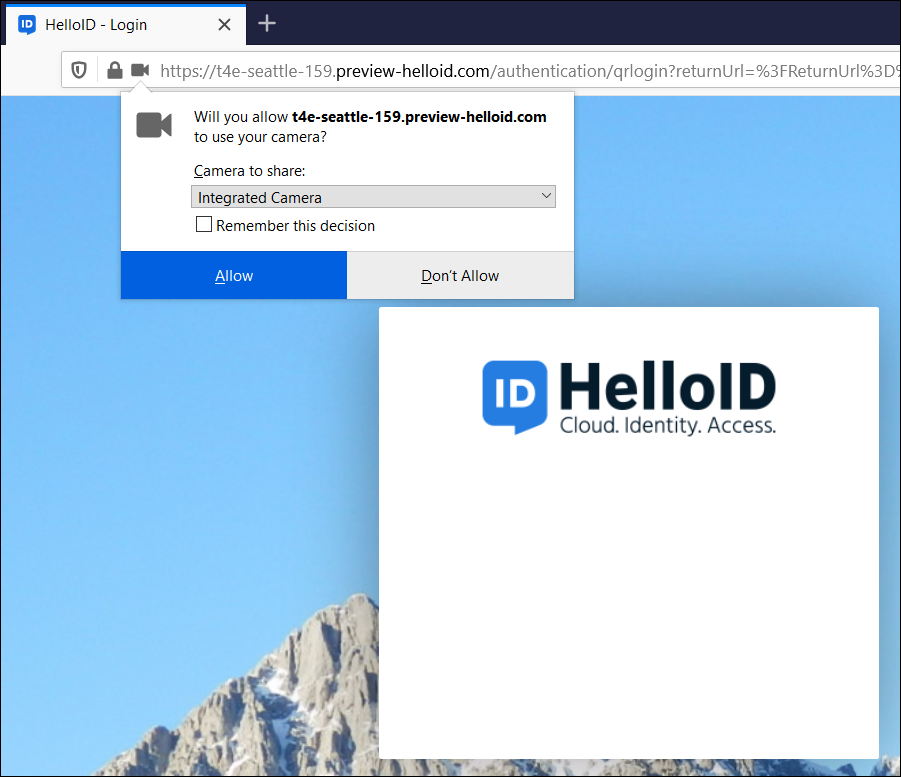
Scan your QR code using your device's camera. It can be printed on paper, on a mobile device's screen, etc.

You are logged in and taken to the User dashboard: