View owned products (user dashboard)
Go to Management > Managed Products.
Your owned products are listed in the Managed Products pane.
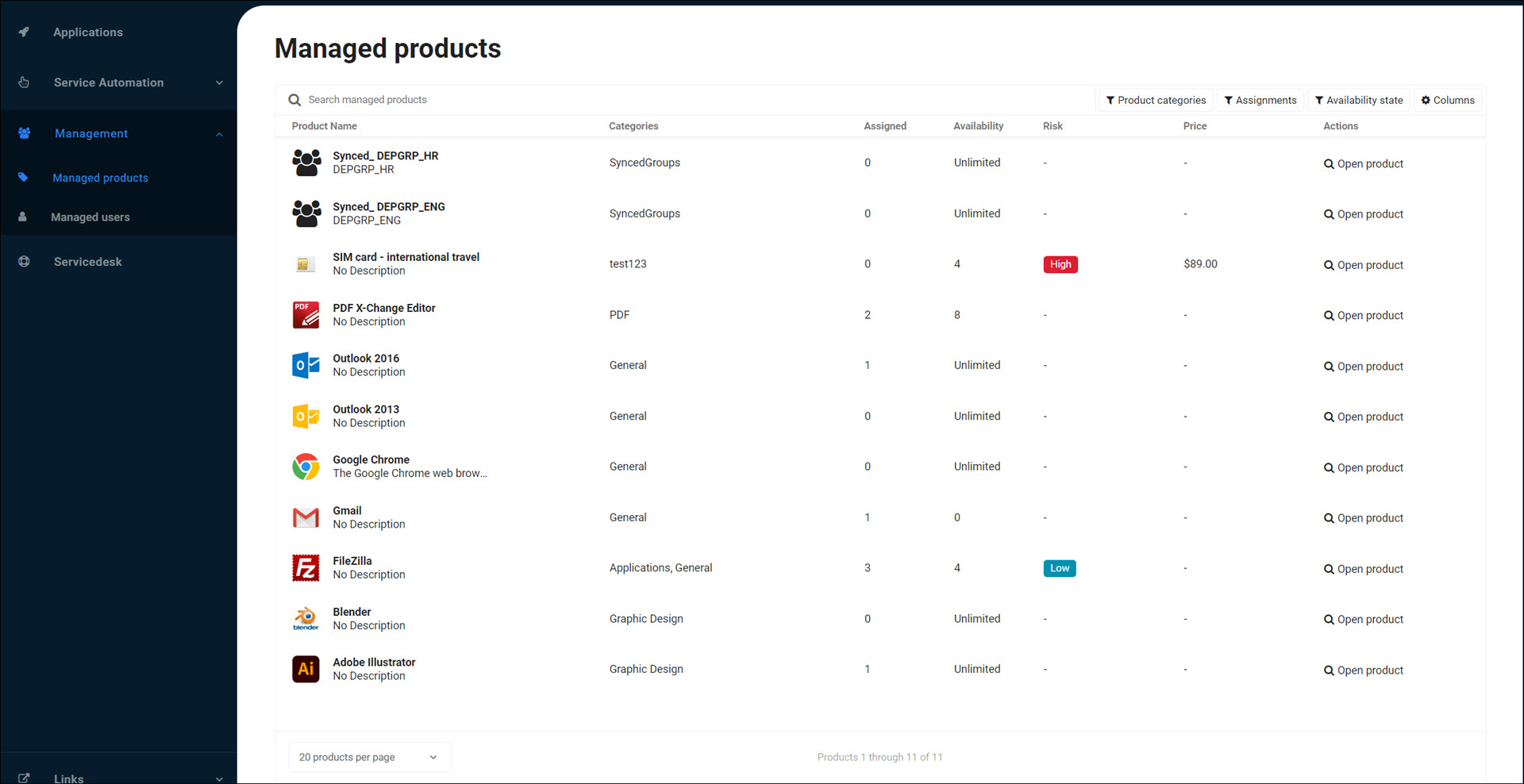
- Product Name
The name of the product.
- Categories
The categories that the product is in.
- Assigned
The total number of assigned instances of the product, for all users in HelloID.
- Availability
The number of in-stock instances of the product.
- Risk
The subjective risk factor to the organization. Assigned by the HelloID admin.
- Price
The cost to the organization.
- Actions
To view the product's details and/or Request an owned product on behalf, click
 Open Product.
Open Product.Tip
After clicking Request product, you can copy the page's URL and share it with a manager to them to request the product on behalf of that user.