Configure an input form (Active Directory target systems)
For more information, see Input forms.
For the relevant Active Directory target system, Edit a target system.
Go to the Account tab.
Click
 Edit for Custom PowerShell Configuration.
Edit for Custom PowerShell Configuration.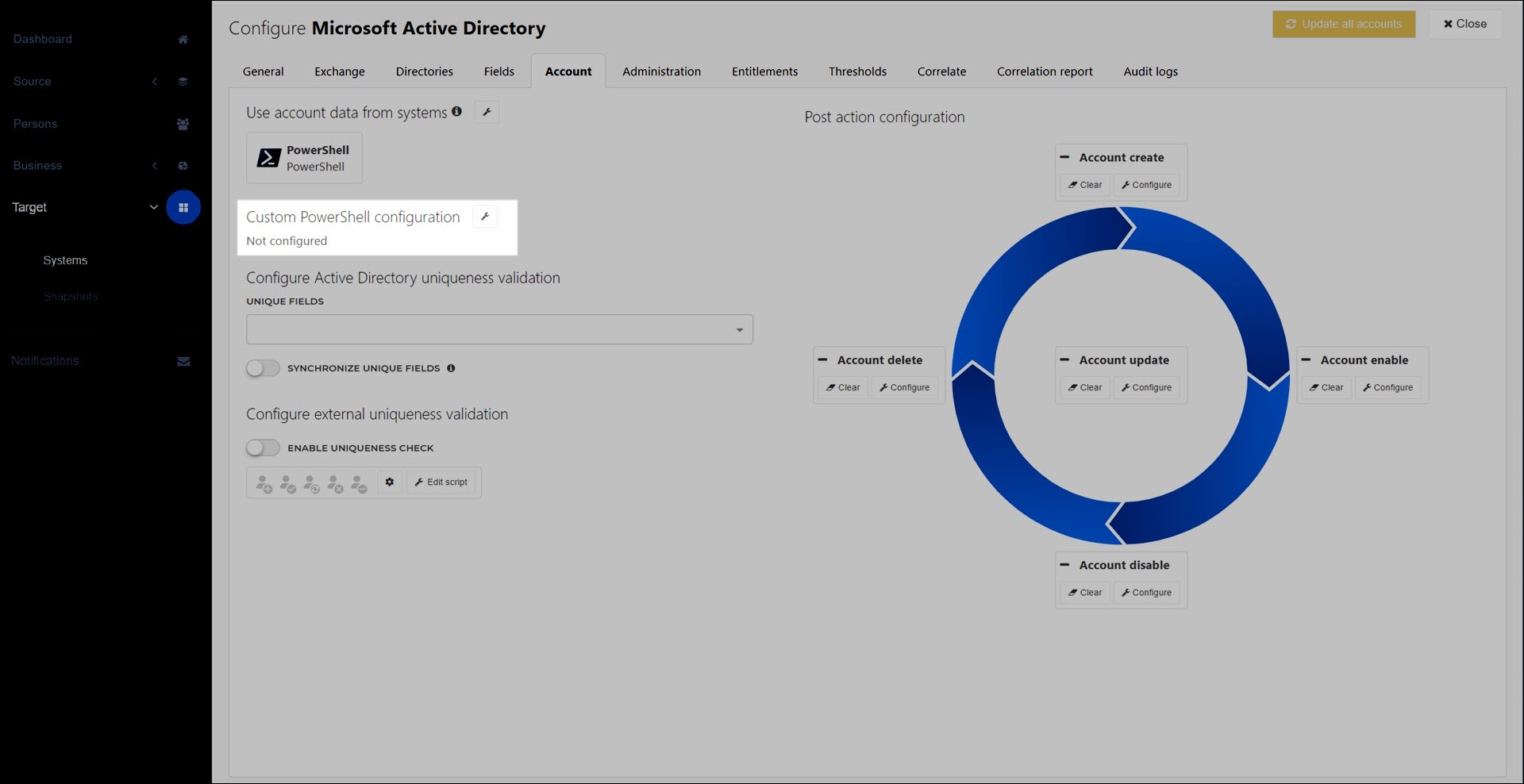
Edit the form's JSON to customize it. The resulting form is previewed in real time in the Preview area. Each value is identified by its
key.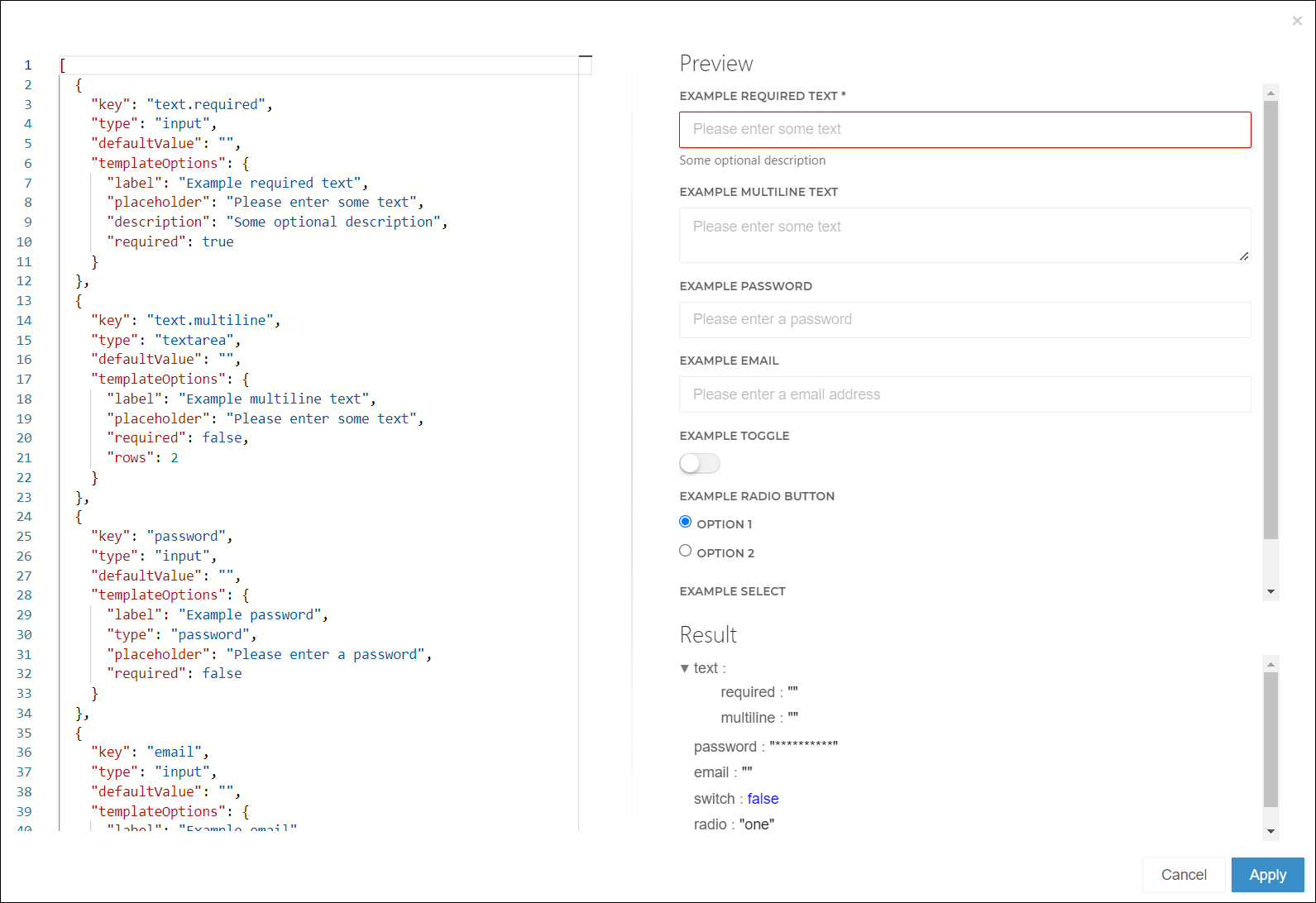
To save your changes, click Apply.
A Configuration tab is added to the system. Go to it.
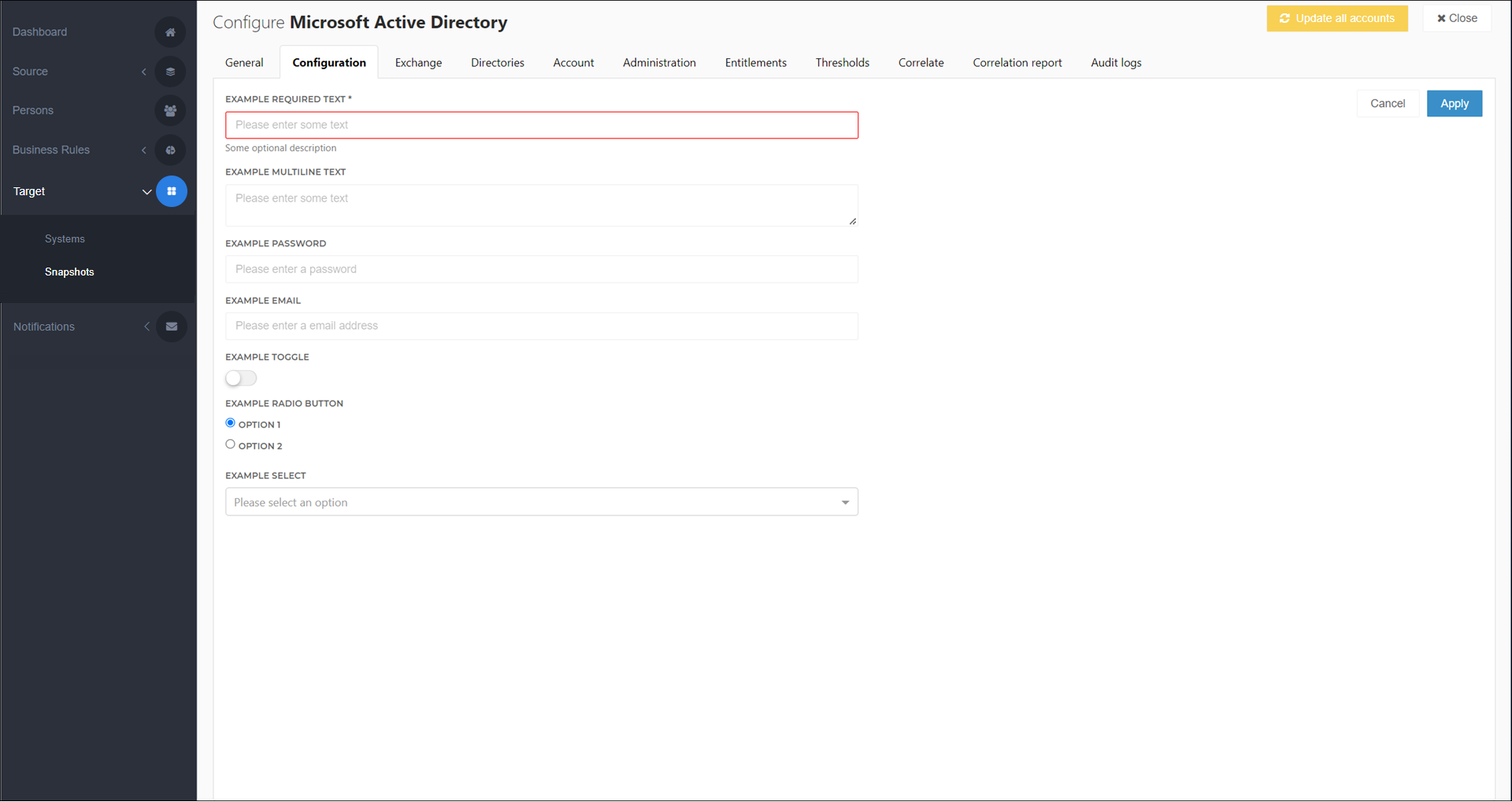
Enter values for the fields you've defined.
To save your changes, click Apply.
Access the values using $eRef.configuration in the system's PowerShell scripts, as described in Input forms.