Schedules
For most Source systems you'll want to schedule recurring Source imports, and for most Target systems you'll want to schedule recurring Enforcement.
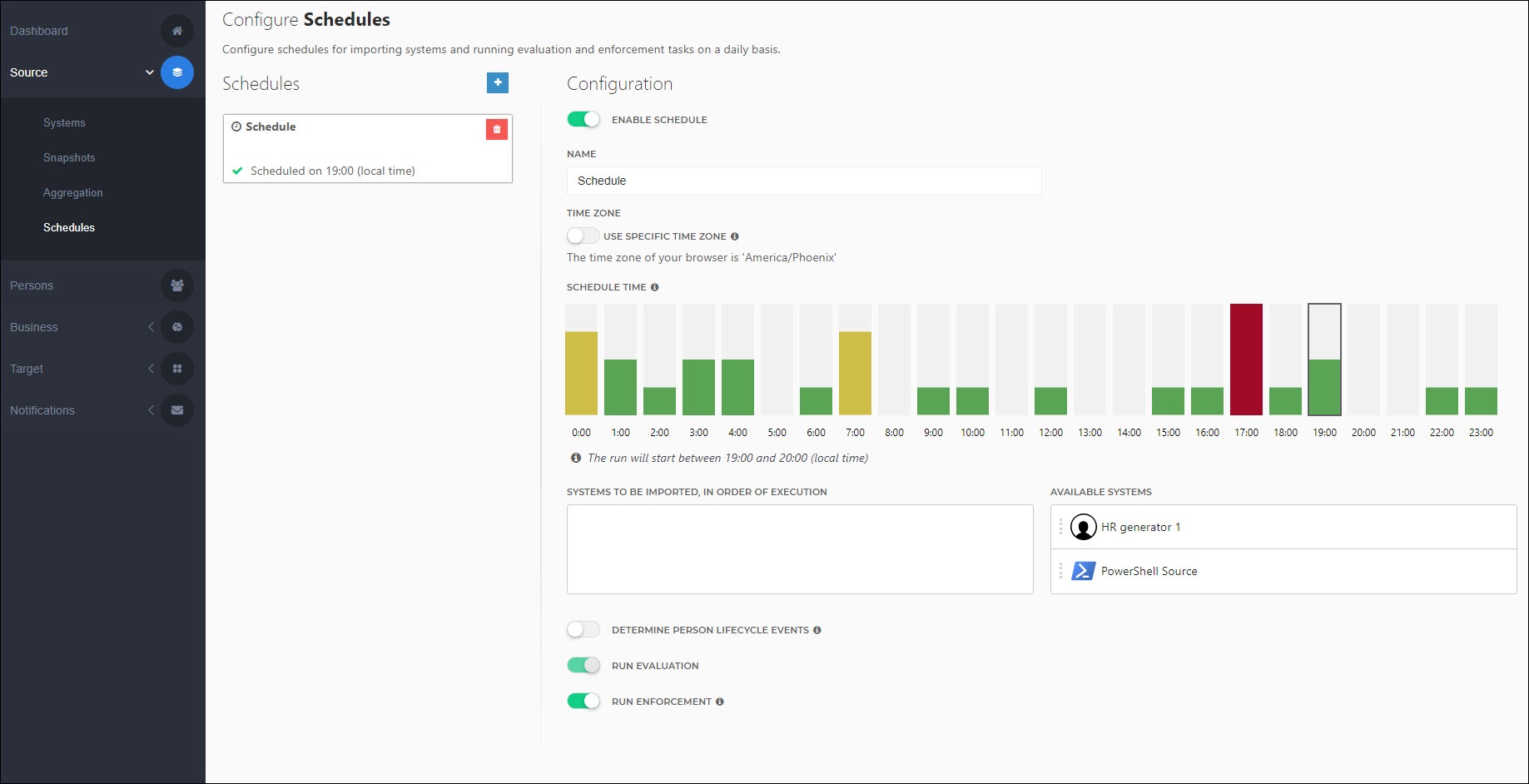
To get started, Add a schedule.
Note
Scheduled enforcements always trigger Resources in PowerShell v1 target systems and PowerShell v2 target systems (i.e., they are equivalent to Run with resources).
Special situations
It is possible to configure a schedule with an enforcement but no imports. This is useful in situations where you want to rerun Entitlements without importing any new raw personnel data (e.g., if you are using Sub-permissions).
Sometimes it's useful to create two separate schedules for a single source system: one schedule for evaluation only, followed by one schedule for enforcement. In conjunction with an Evaluation Summary, this configuration will send you an email preview two hours in advance of the enforcement. This gives you time to preview the changes, and if needed, intervene before the enforcement.
If a scheduled import starts while a manual import is in progress (see Manual imports), the manual import is automatically canceled. Only the scheduled import runs. To ensure that a manual import succeeds without being interrupted, you can temporarily Disable a schedule.