View notification variable hints (Provisioning notifications)
To open a hint box while configuring a notification, click the Variables button in the upper-right-hand corner of the screen:
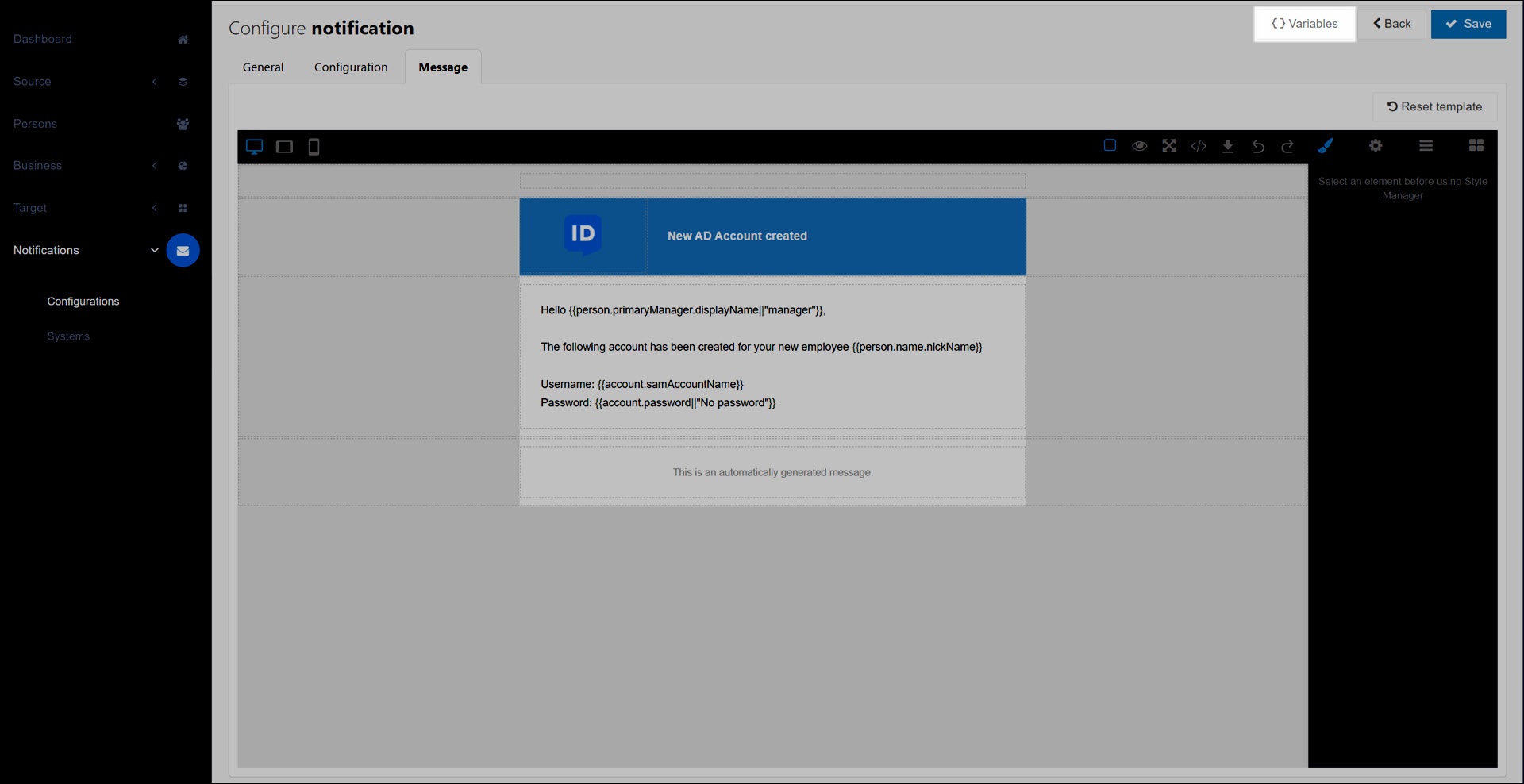
All currently available variables are shown. Available variables may change depending on this notification's currently selected Event, Target System, and Notification System.
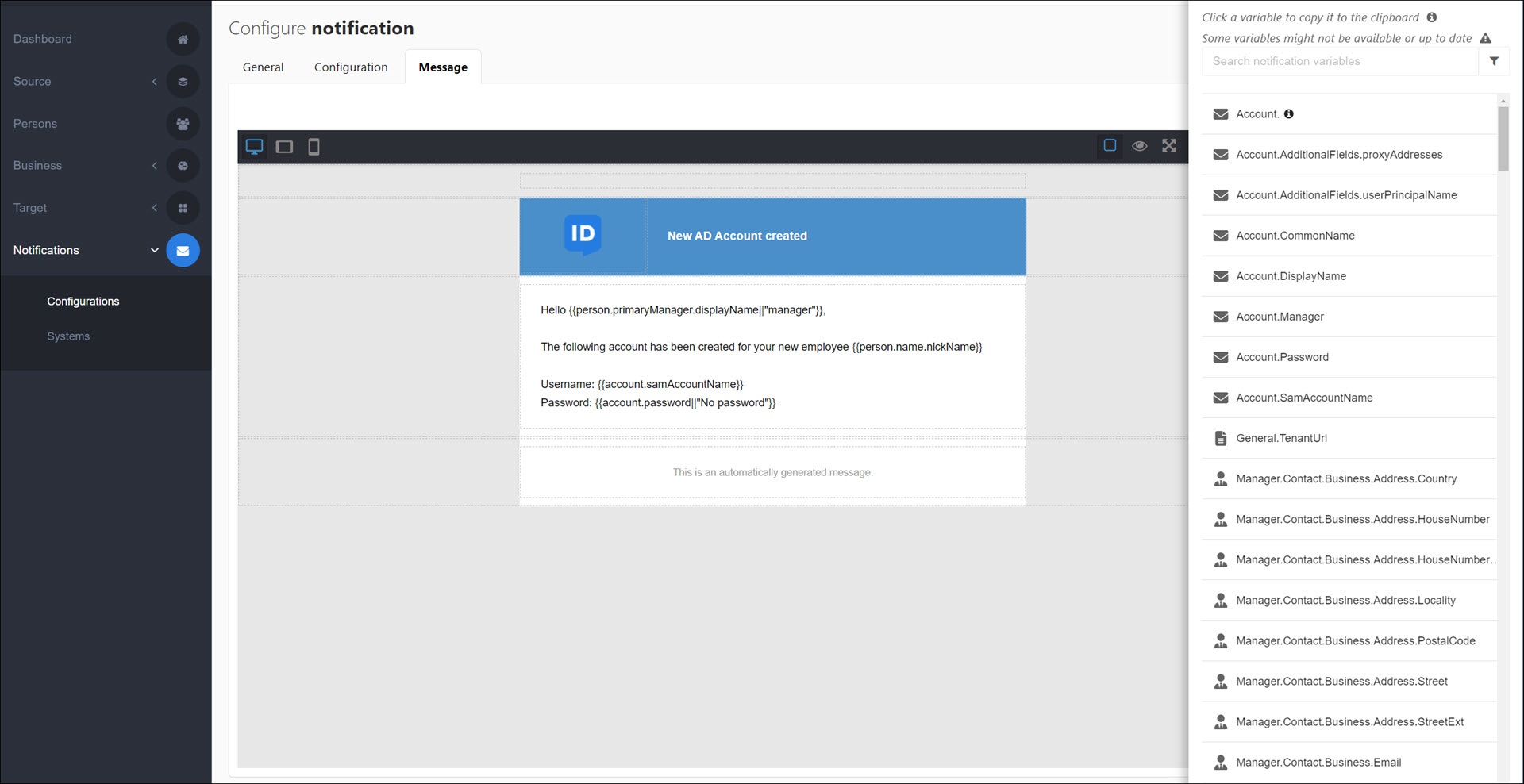
Click any row in the hint box to copy the variable to your clipboard. You can then paste it into any relevant field on the Configuration or Message tabs.
For more information on notification variables, see Notifications variable reference.