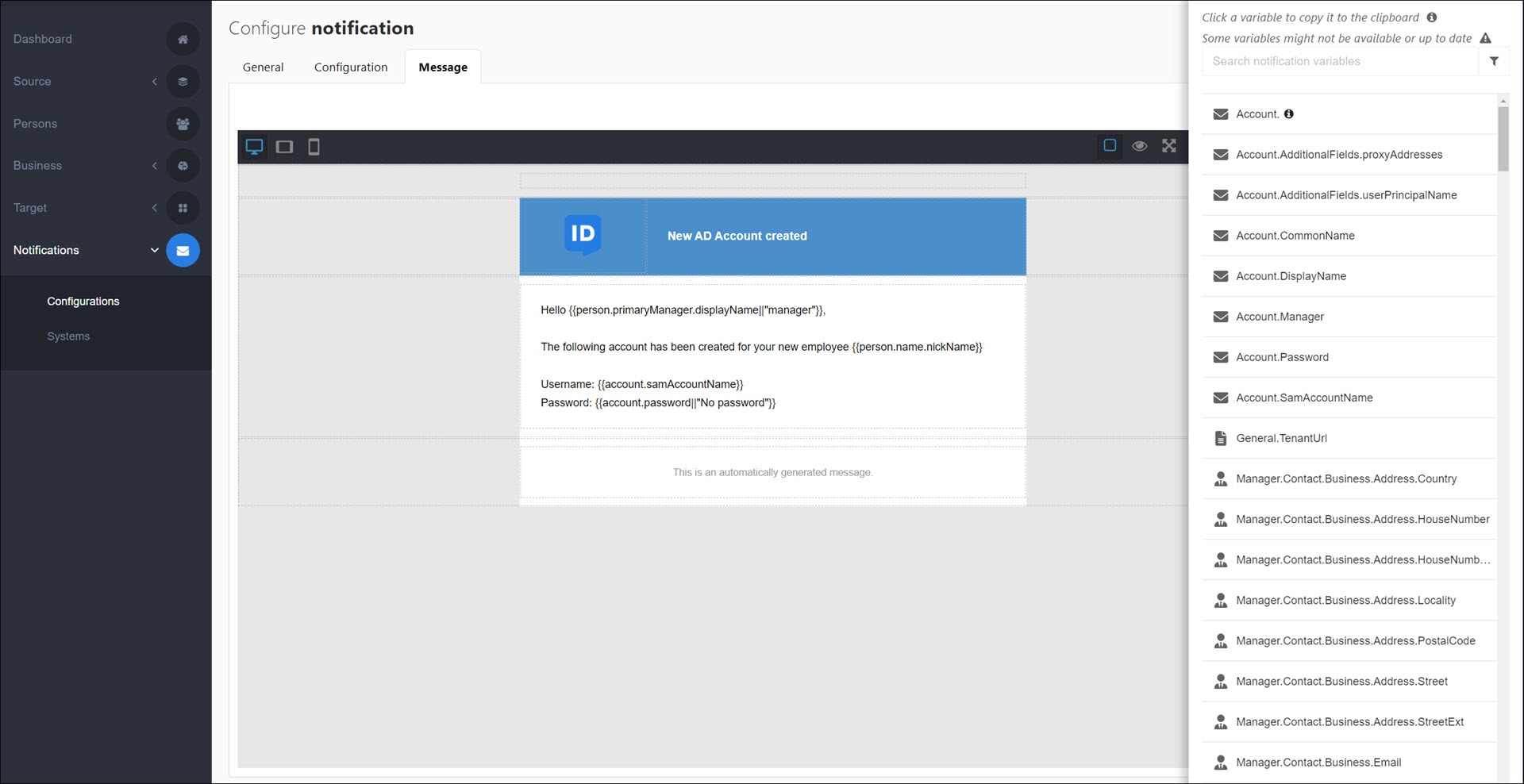Notifications variable reference (Provisioning)
The following variables are available in notifications. They are case-sensitive and always title cased. You can use them in fields on the Configuration tab (email & PowerShell notifications), as well as in the message body on the Message tab (email notifications).
Refers to HelloID's internal model of the current target account. Returns the values you wrote into $outputContext.Data or $account depending on the target system:
$outputContext.Data (PowerShell v2 target systems)
$account (AD, AzureAD, Powershell v1 target system)
Note
To access previous account data ($outputContext.PreviousData), use {{PreviousData.}}. For example: {{PreviousData.UserName}}.
Refers to HelloID's internal model of the manager of the current target account. Returns the following:
$manager (AD target systems)
$manager (PowerShell target systems)
$personContext.Manager (PowerShell v2 target systems)
Note
The
$managerobject is only available if the manager's target account was provisioned before the person's target account. If the manager's account was provisioned after the user's account, this variable won't resolve.To access target account data for the current person's manager in a different target system, instead use the syntax
{{Manager.Accounts.<SystemIdentifier>.<SharedFieldName>}}. For example:{{Manager.Accounts.MicrosoftActiveDirectory.displayName}}.
Refers to the current person's object, prior to transformations applied in target mappings or account scripts. Returns the following:
$person (AD target systems)
$person (Azure AD target systems)
$person (PowerShell target systems)
$personContext.Person (PowerShell v2 target systems)
Warning
To display account information from the system that triggers the notification, use {{Data.}} instead.
{{Person.Accounts.}} only contains fields that are shared from other target systems with the Share account fields between target systems feature and saved in HelloID. These fields may not be up-to-date or even available, if the system that the notification is for is not dependent on the other system. For details, see Use shared fields in notifications.
A handful of event-specific variables such as {{differences}} and {{SummaryHtml}} are also available in notifications. These are described in Notification events.