Preview target mappings
For the Azure AD target system in which you want to preview mappings, Edit a target system.
Go to the Account tab.
Select a person in the Select A Person For Account Preview dropdown.
A JSON preview of the person's target account is displayed.
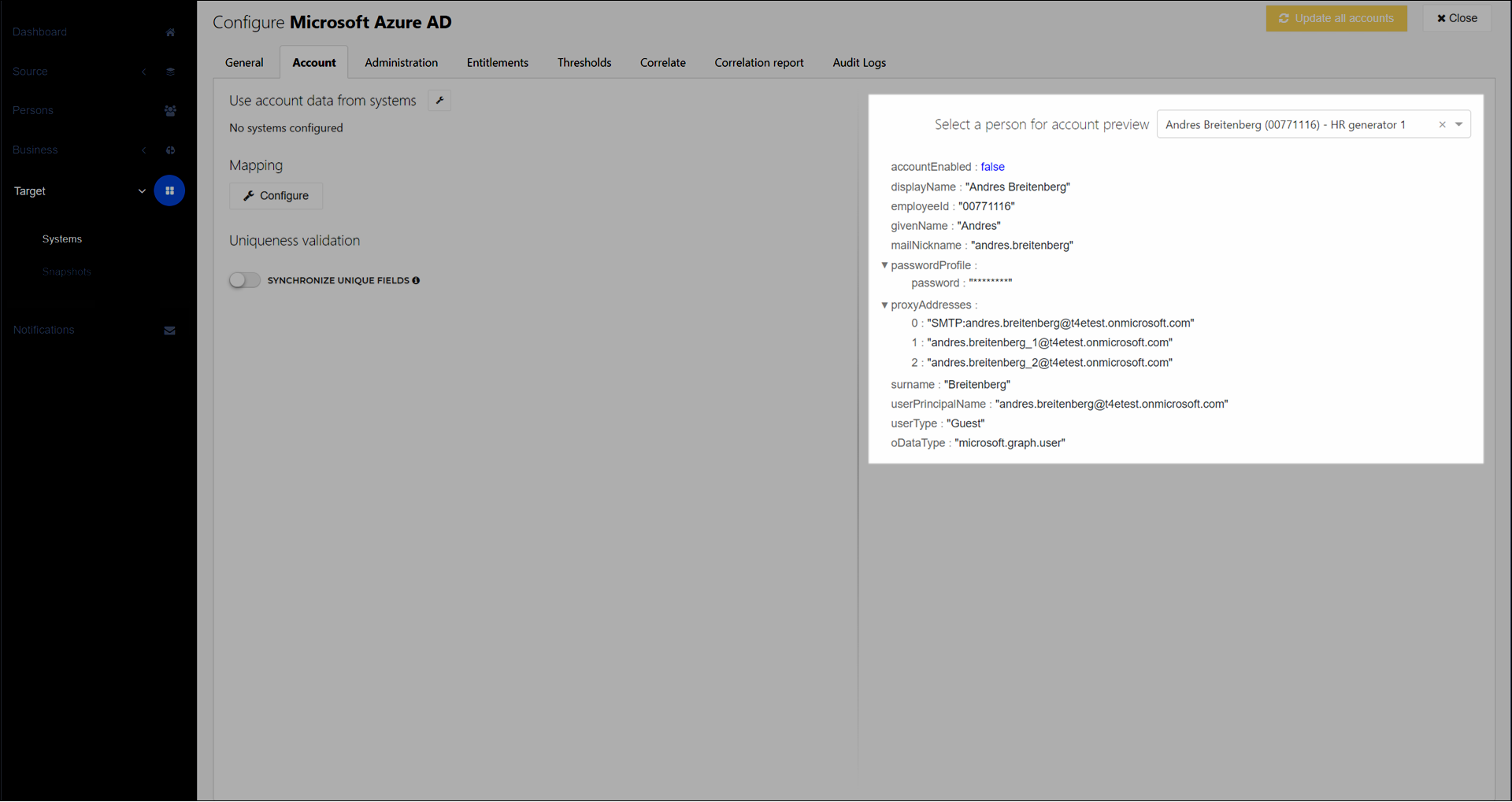
It is sometimes helpful to compare this preview to the original person object. To see the latter, View a person's data.