Target mappings
Mappings in Azure AD target systems connect fields in your Persons to fields in target user accounts, such as the sAMAccountName, userPrincipalName, and cn. Target mappings are applied during Enforcement.
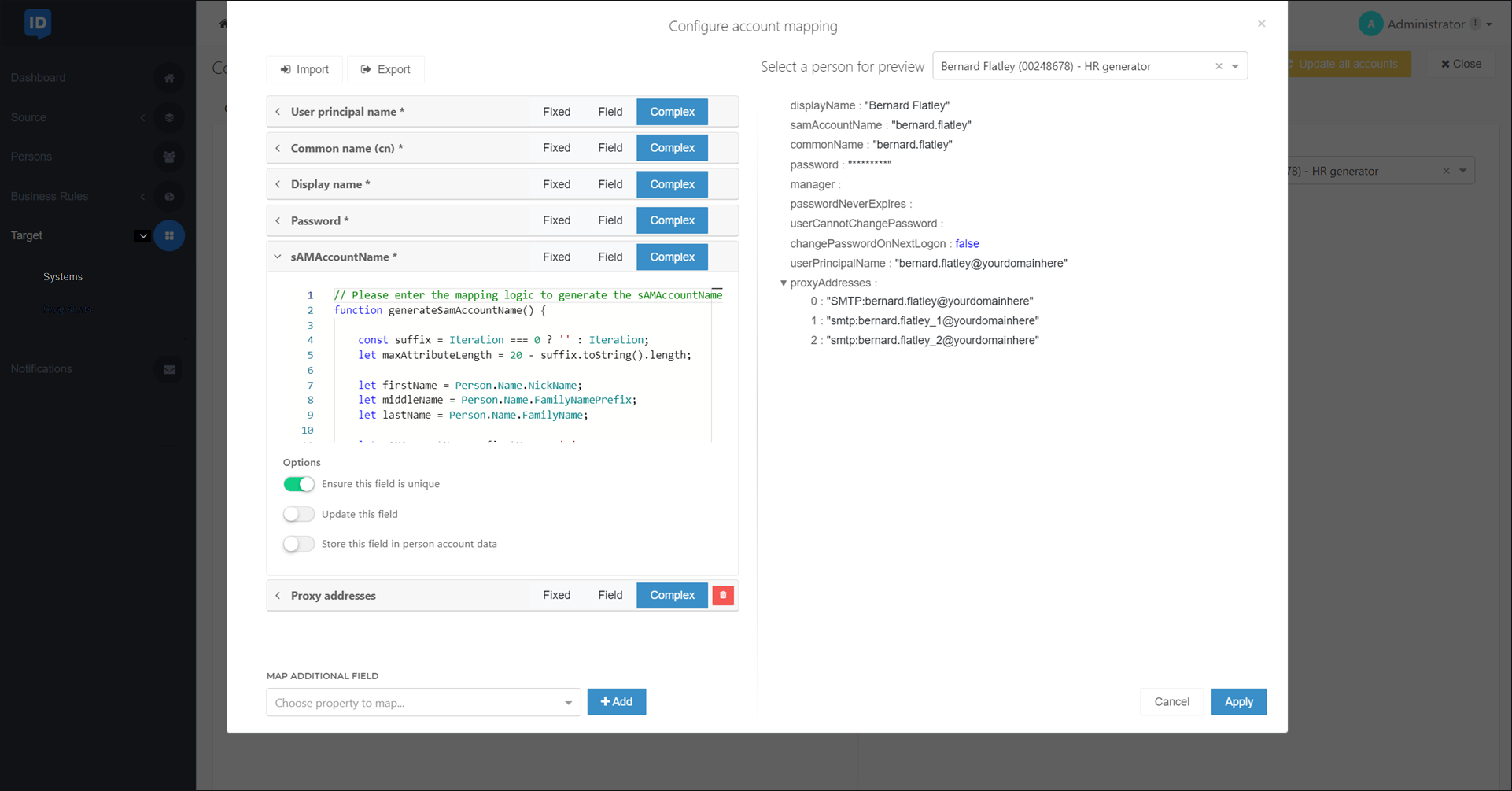
To get started, Map fields.
On an Azure AD target system's Account tab, the dropdown menus represent fields available in the target system's user account schema.
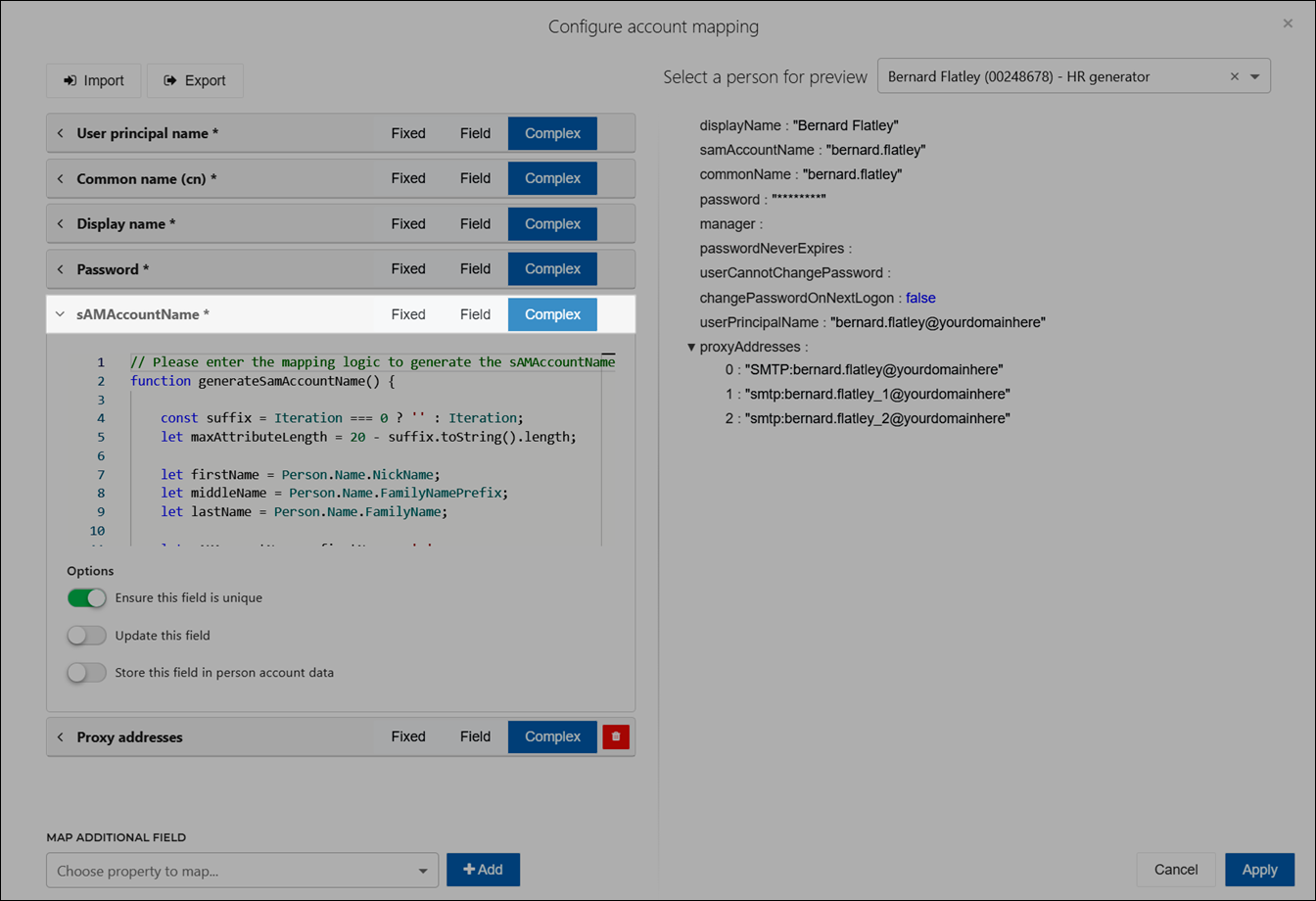
The inner panes (nested under each dropdown) represent the value that will be mapped onto the target field. See Target mapping field types.
For example, here the Person.Name.NickName, Person.Name.FamilyNamePrefix, and Person.Name.FamilyName are concatenated and mapped onto the sAMAccountName field in a Complex mapping:
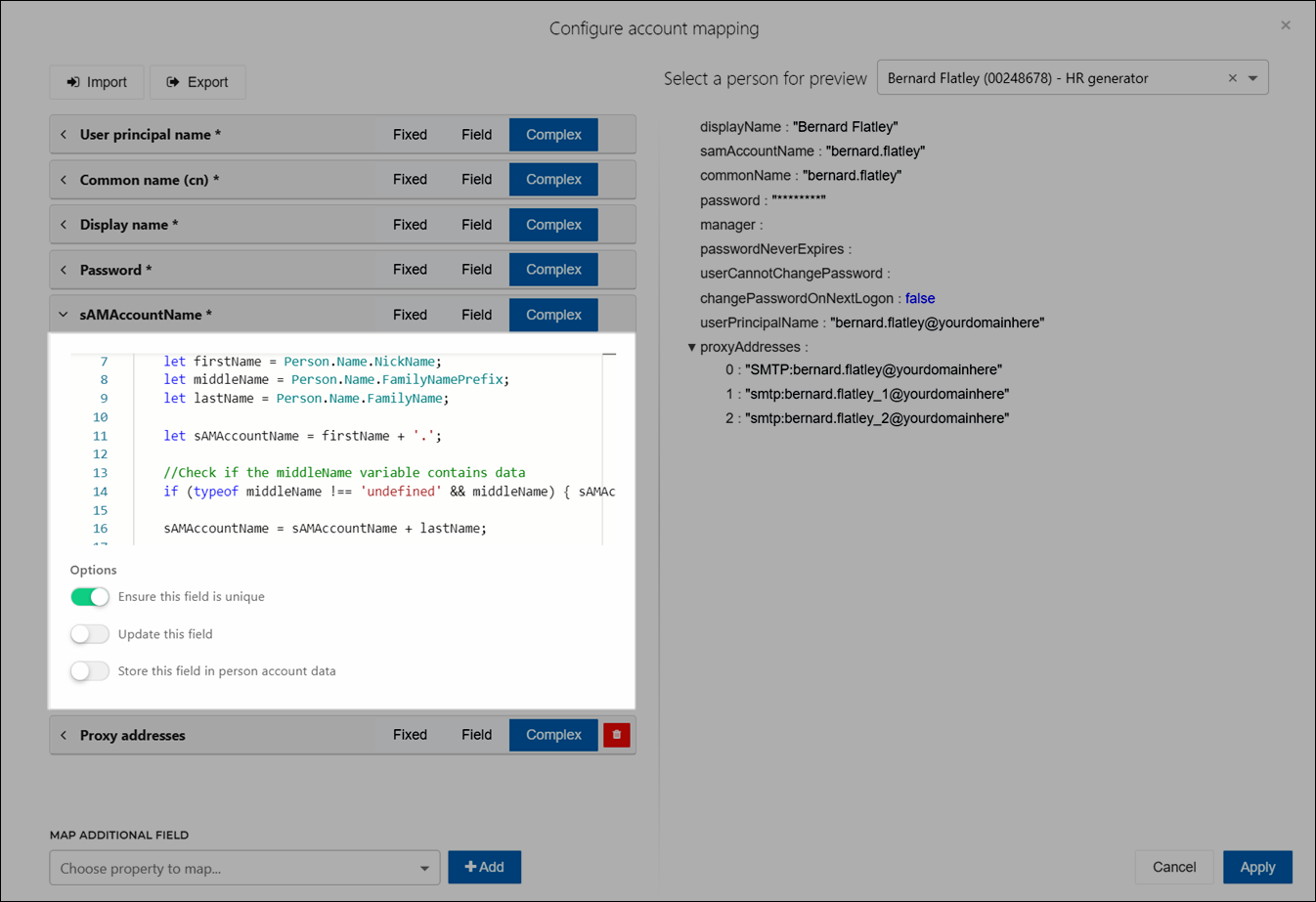
To map a custom field that you've created in the Azure AD target system's user schema, Add a custom field.
To clone an Azure AD target system's mappings to another system, Clone mappings.
Target mapping field types
Each mapped field can be:
Fixed: A constant string value (specified by you). All accounts in this target system will receive the same fixed value for this field.
Field: A direct mapping of a field from the Person schema, without any further transformations applied.
Complex: A string built in JavaScript. See Complex mappings.
Target mapping options
Options for each mapped field include:
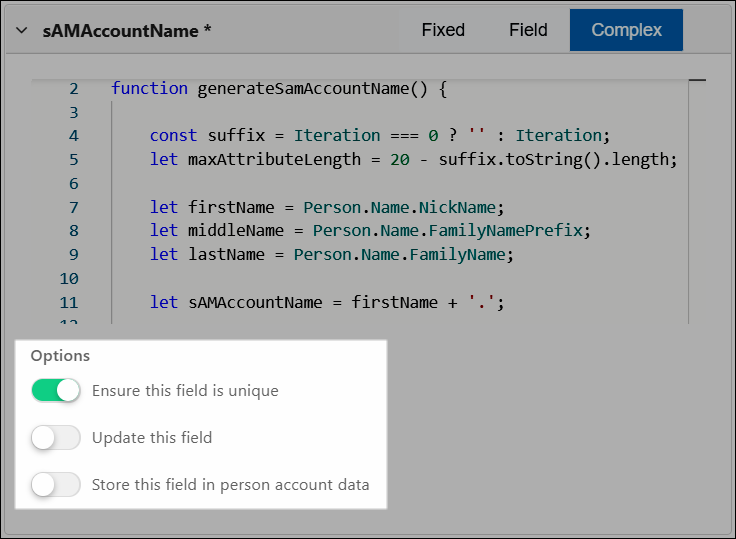
Ensure This Field Is Unique
See Uniqueness.
Update This Field
When enabled, HelloID will update this field in target user accounts during the Update stage of enforcement, if the underlying snapshot and/or target mapping has changed.
When disabled, HelloID will never update this field in target user accounts. Instead, the initial value written into target user accounts is retained indefinitely, regardless of any changes in the underlying snapshot or target mapping.
Store This Field In Person Account Data
Notes (target mappings)
When mapping users' mailbox names, always use the
mailNicknameattribute. Do not attempt to use themailattribute.If a user's proxy address changes, the new proxy address becomes the primary address (SMTP) and the existing proxy address becomes an alias (smtp).