Set an application's credential source
For the relevant application, Edit an application.
Go to the Credentials tab.
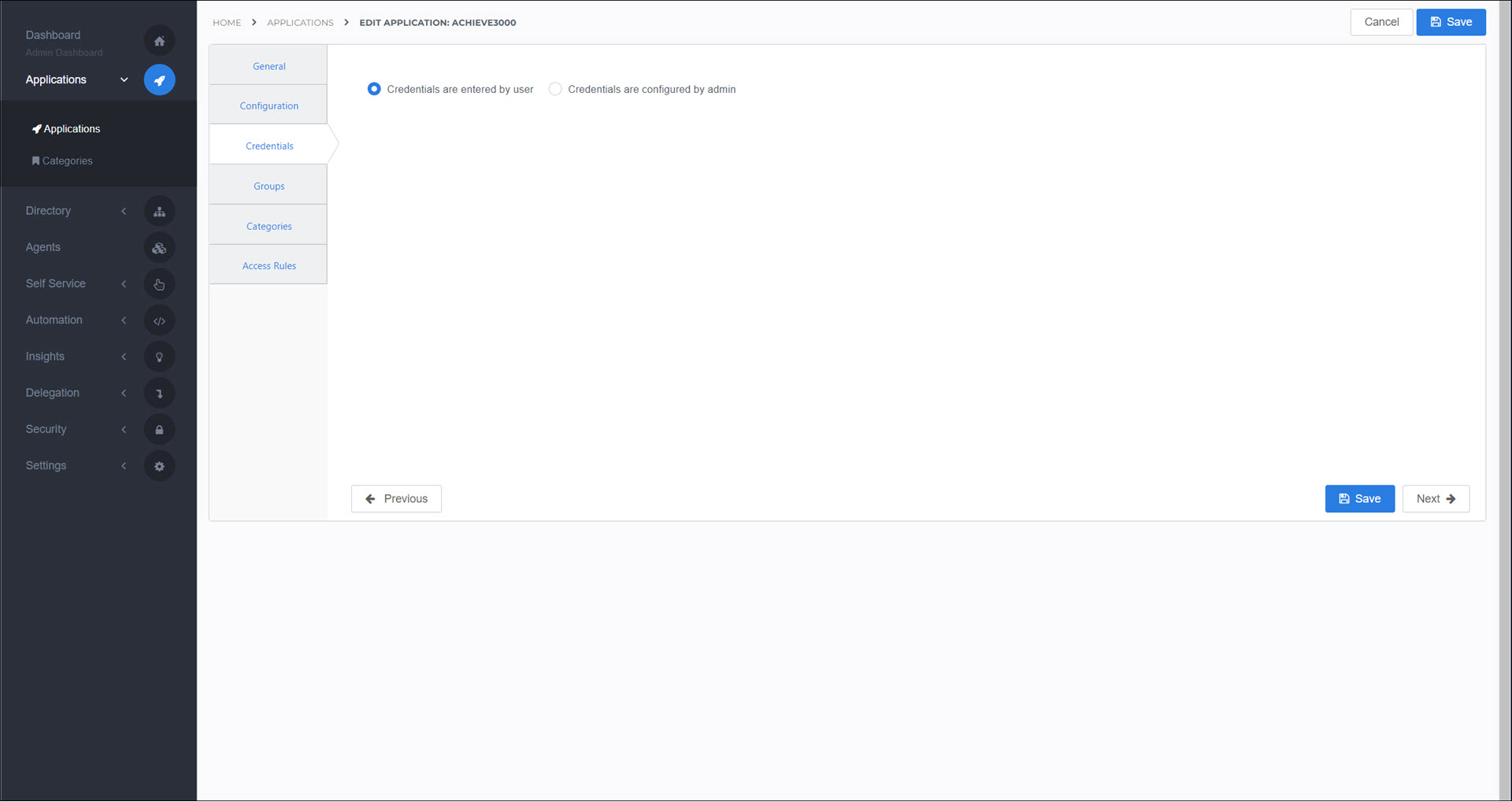
Select one of the following options:
- Credentials Are Entered By User
The user will be prompted to manually enter their login information when launching this application for the first time.
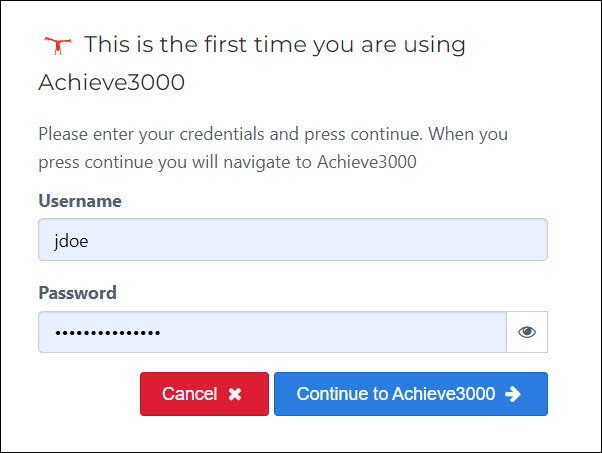
- Credentials Are Configured By Admin
You specify the source of each required login field ahead of time. The user will not be prompted to enter anything when launching this application.
If you select Credentials Are Configured By Admin, the following options are available for each individual field. Most applications have only two fields:
NameID(or a similar username-related field) andPassword.- User Enters
Equivalent to the Credentials Are Entered By User option, except for this field only, rather than for all fields.
- User's Username
The user's Username field.
- User's Password
The user's HelloID password.
- User's First Name
The user's First Name field.
- User's Last Name
The user's Last Name field.
- User's Contact Email
The user's Email field.
- User's AD UPN
The user's AD
UserPrincipalName. You should only select this option if your users are logging in via an Active Directory IdP (see Identity providers (IdPs)).- Company's Name
The Company Name field in Company settings.
- Select Credential Of Another Application
Re-use a field from another application's credential set or mapping set.
- Enter Custom Value
Enter a custom value that will be sent in the claim set for all users.
Optional: For the username field (e.g.,
NameID), you can type{{to trigger autocomplete for available Variables: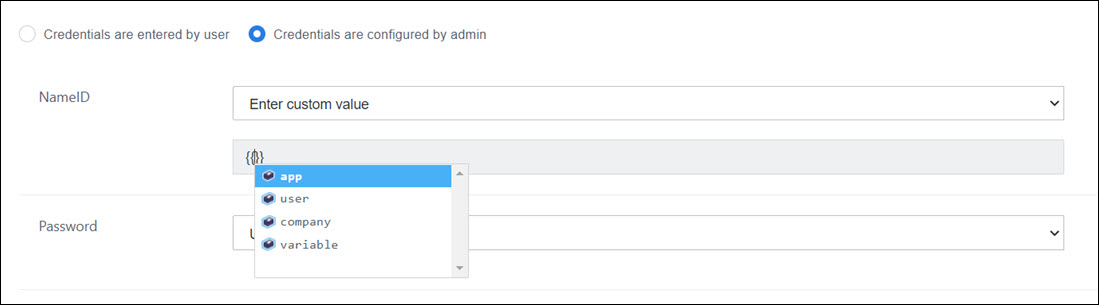
Click Save.
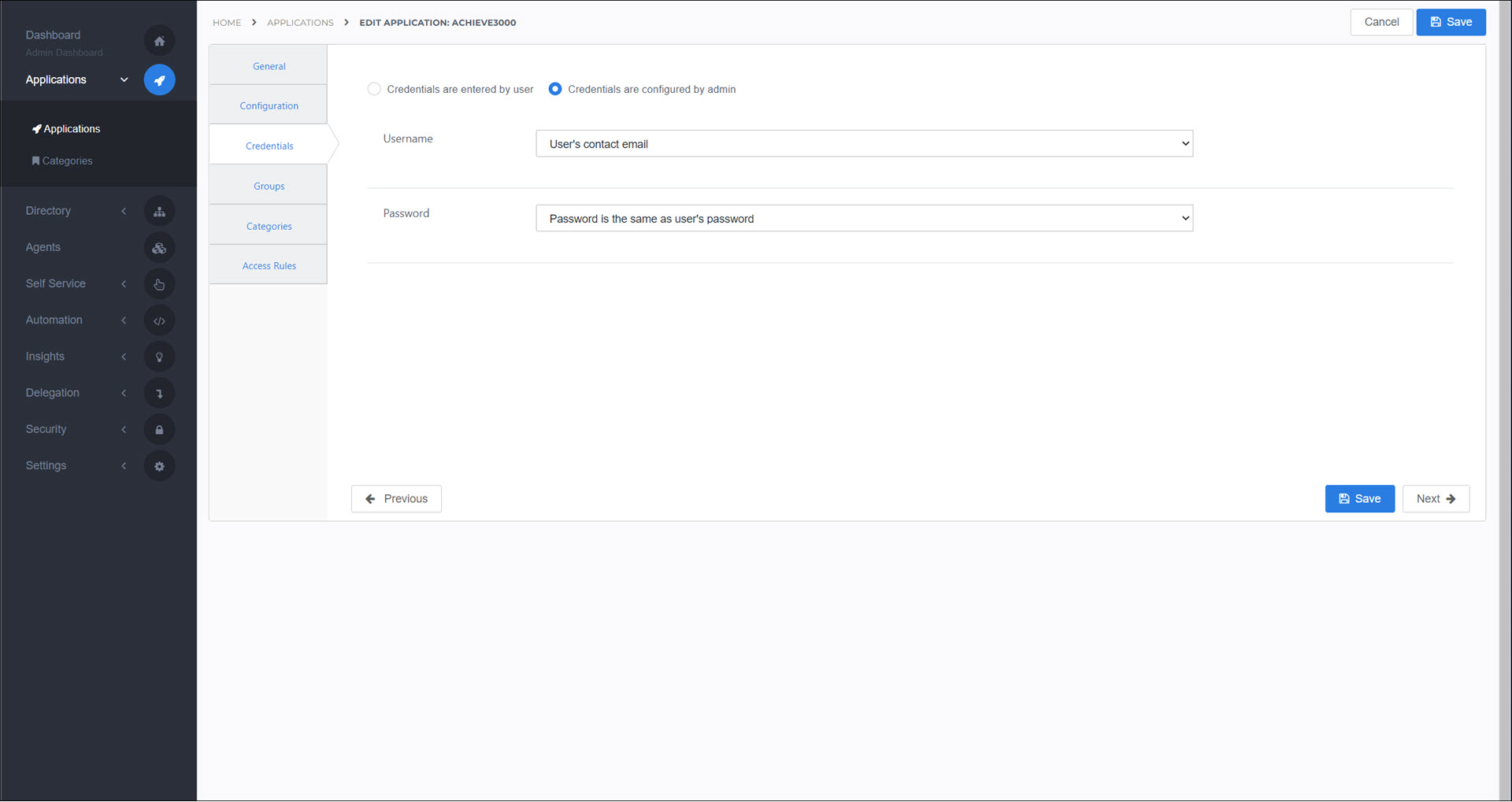
This application's credential source has been updated. When a user launches this application for the first time on the user dashboard (see Applications for users), these credentials will be autofilled and written into the user's credential set for this application.
Important
If you change the credential source for an existing application in your HelloID environment, the new settings will only apply to users who have not yet launched the application. Users who have already launched the application at least once will retain their existing credential set. Therefore, after changing an application's credential source, you might also need to Clear a credential set for users who have already launched it. If you need to clear credential sets for a very large number of users, it may be faster to Remove an application for this application, and recreate it from scratch.