Clone a product
Go to Self Service > Products.
For the relevant product, click Clone.
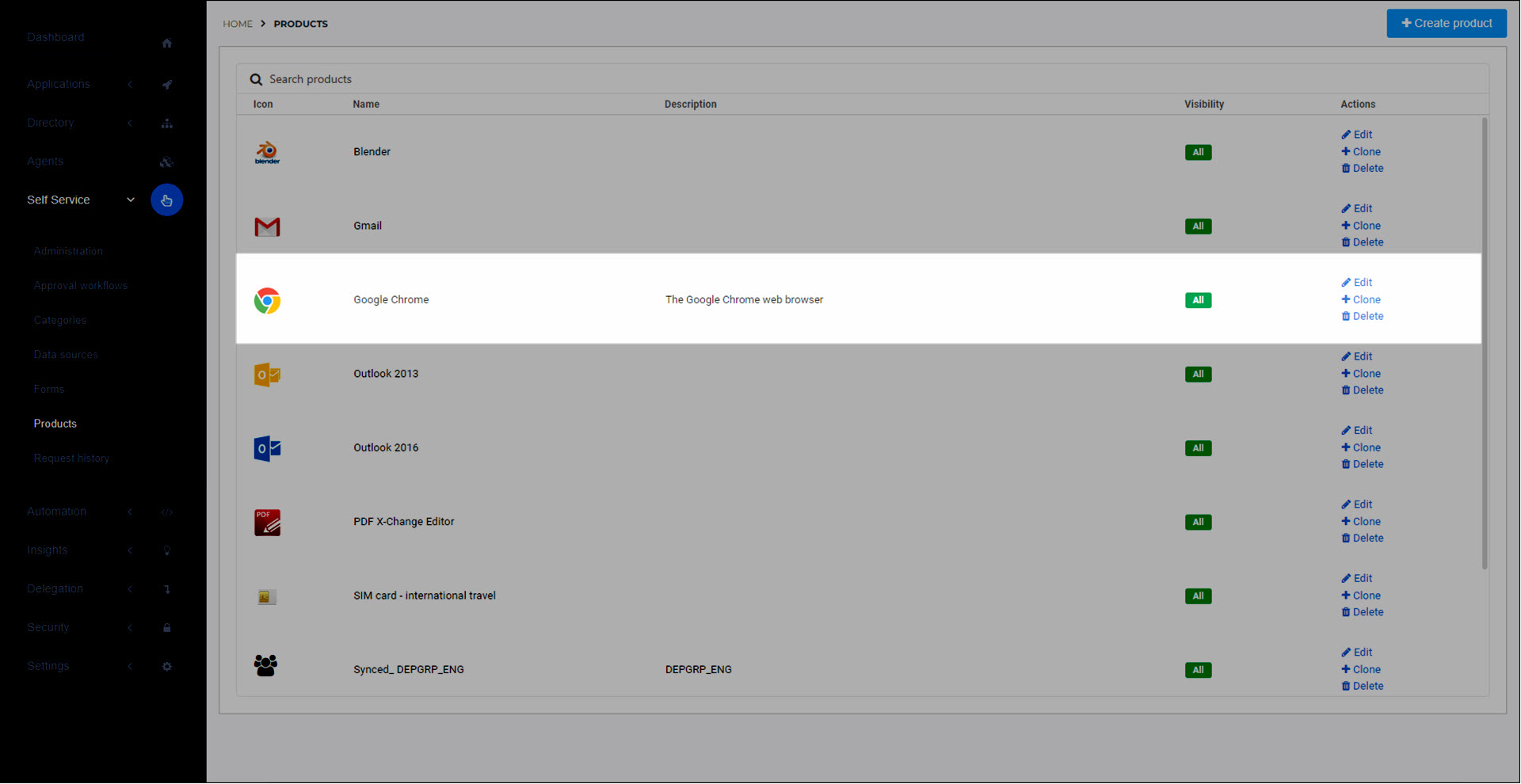
To confirm, click Clone Product.
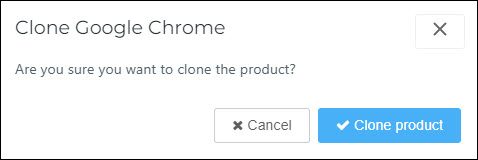
A cloned product is created.
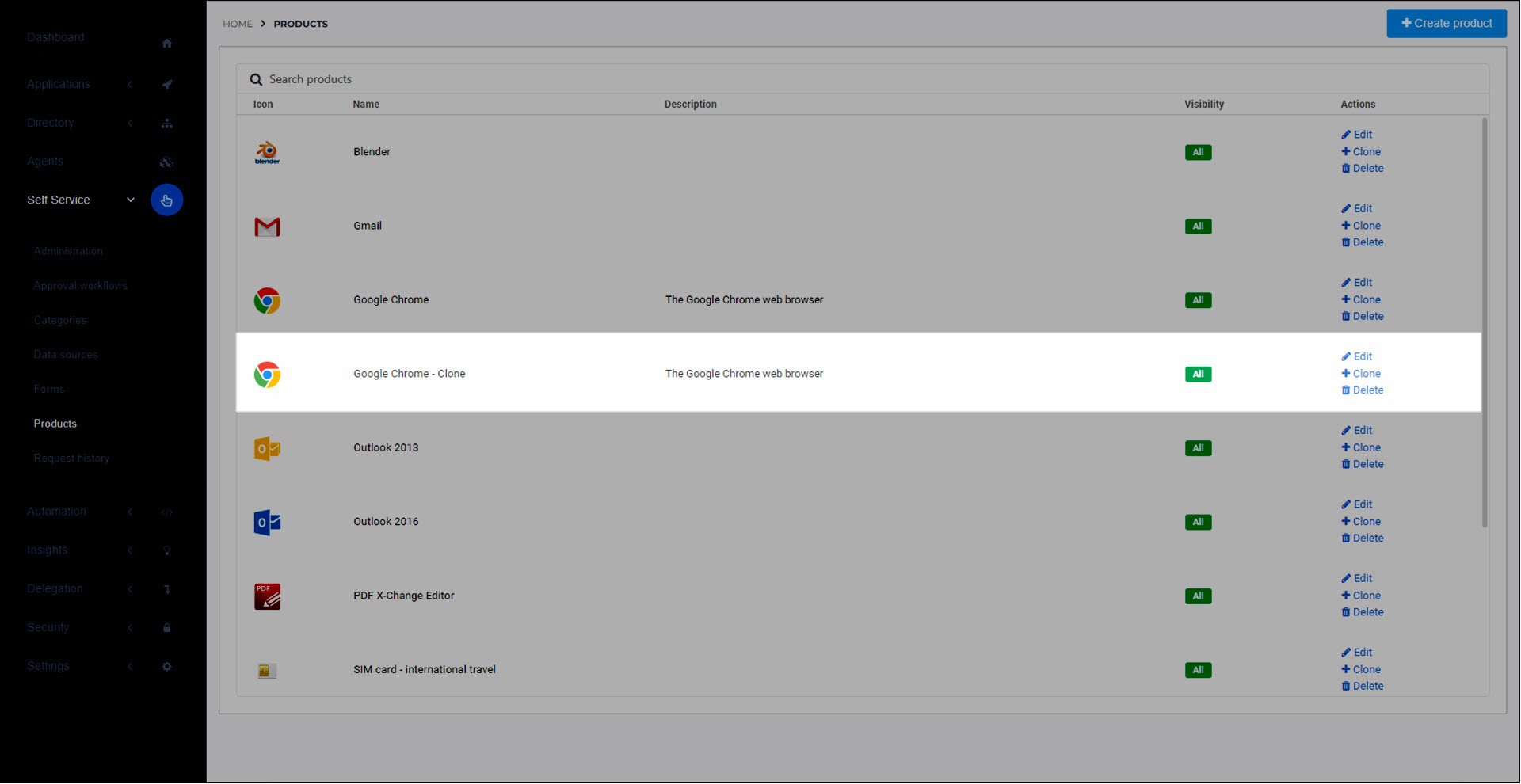
Any attached Product actions in the cloned product are also independent of the originals. However, if there is an attached form (see Dynamic forms), the cloned product is linked to the same form as the original product was (i.e., the form is not cloned).
To customize the cloned product, Edit a product and follow the instructions in Add a product.