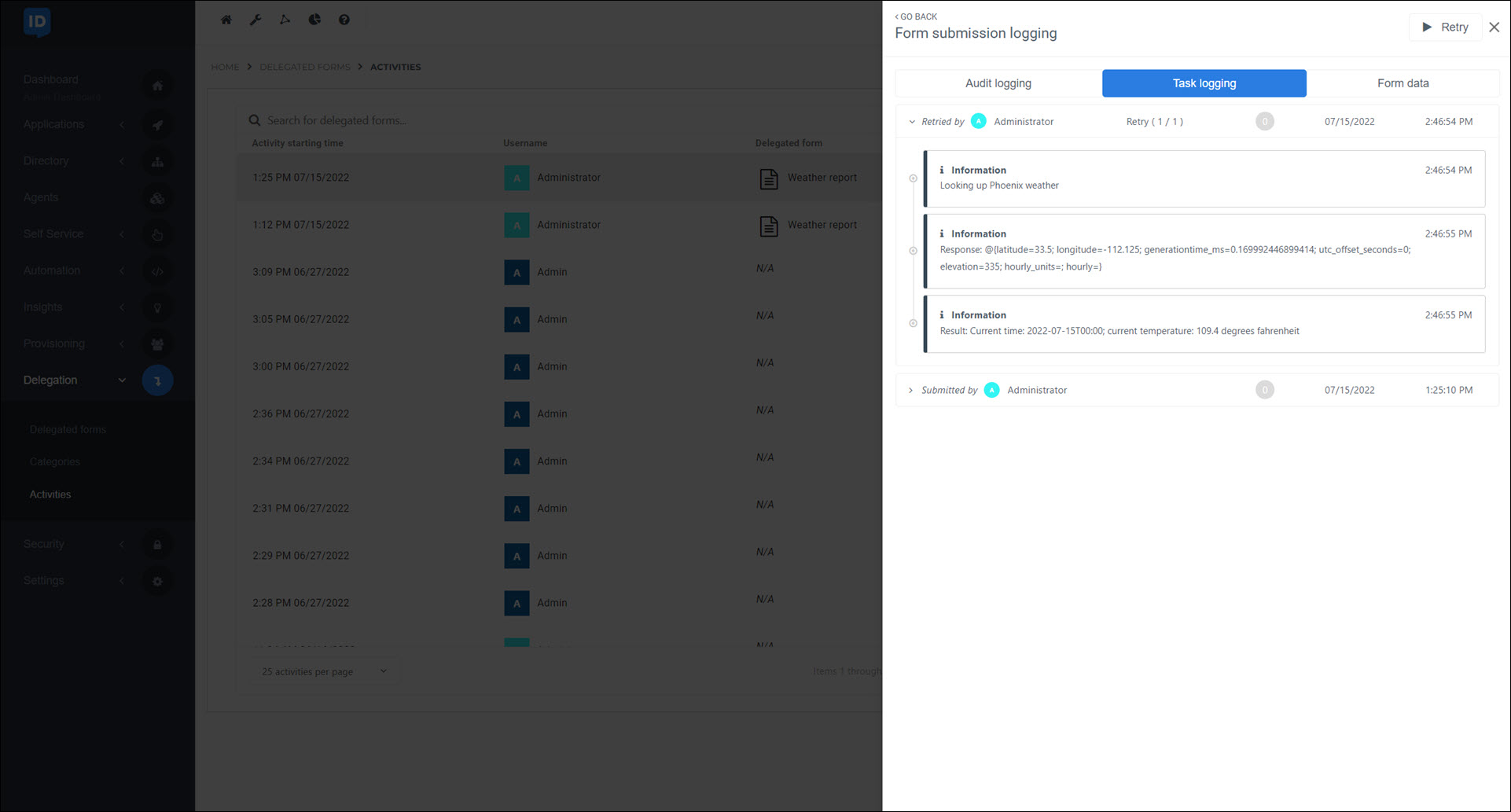Re-run a delegated form's PowerShell script
The Retry button re-executes Delegated form PowerShell scripts using the current code but the original form data submitted by the user (as shown on the Form Data tab). This is useful, for example, if the user's original submission failed due to a bug in the task's code. However, you can use this feature to re-run the PowerShell script for any reason, with or without modifications.
Go to Delegation > Activities.
For the relevant delegated form submission, click
 View details.
View details.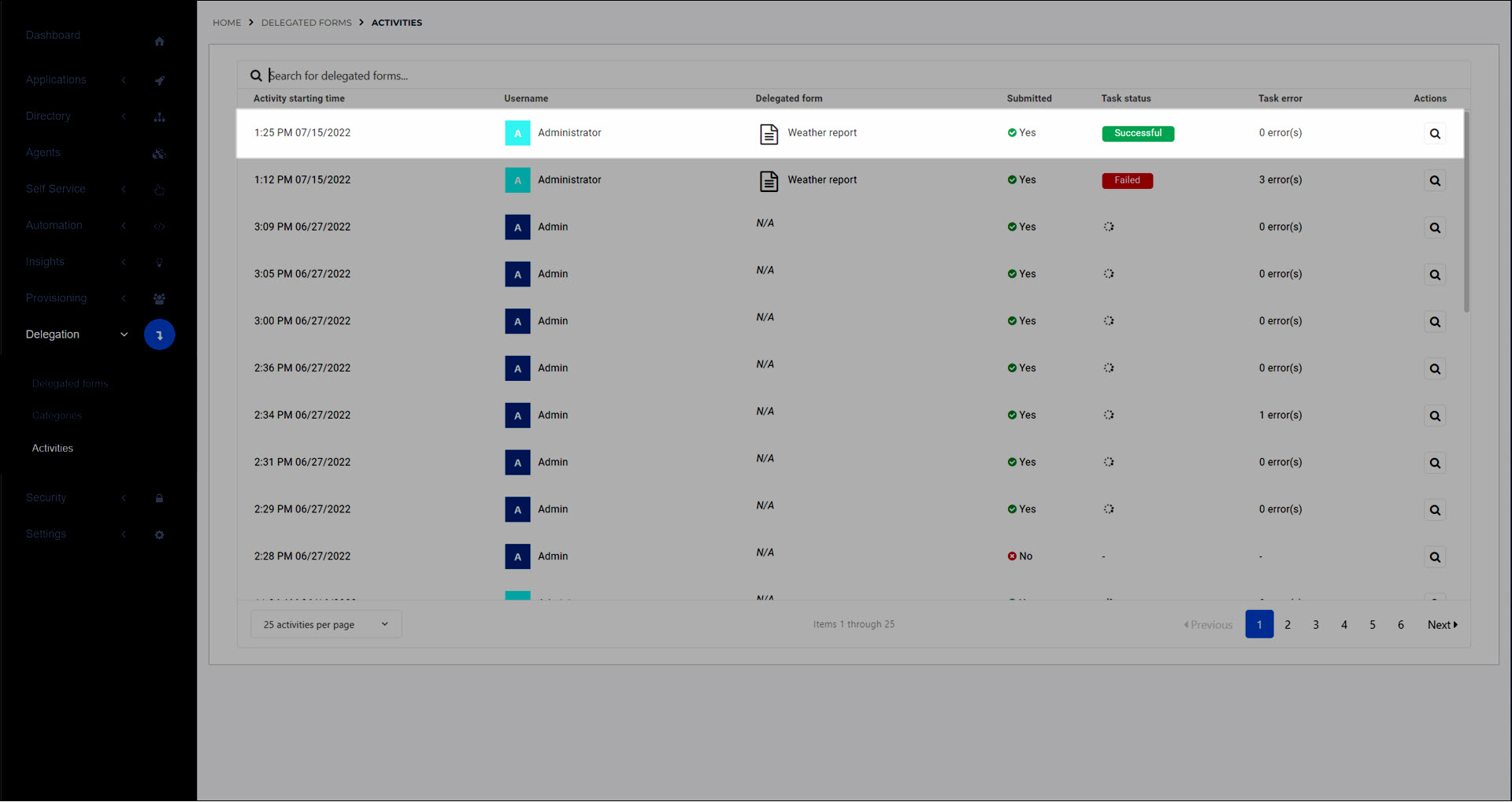
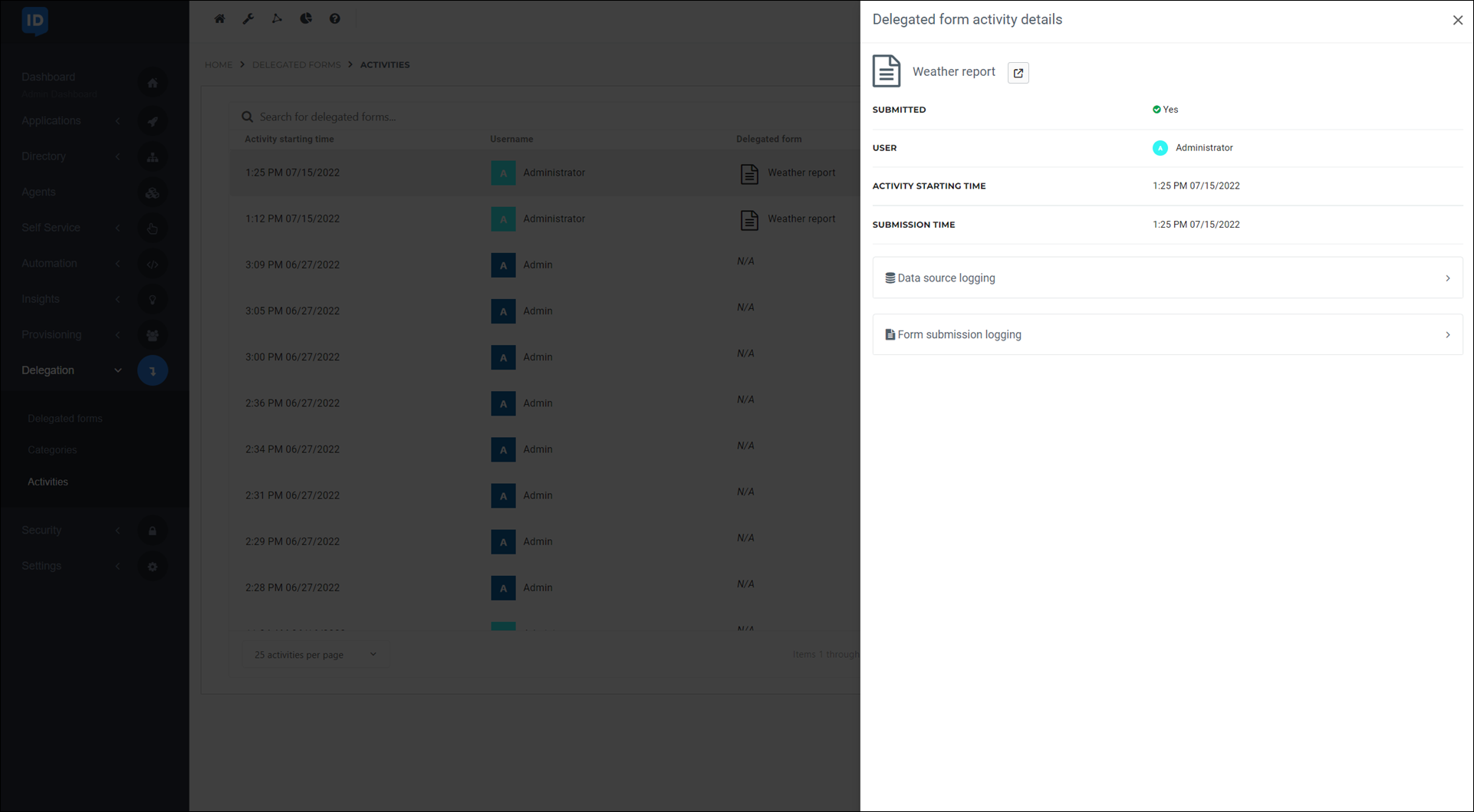
Go to Form Submission Logging.
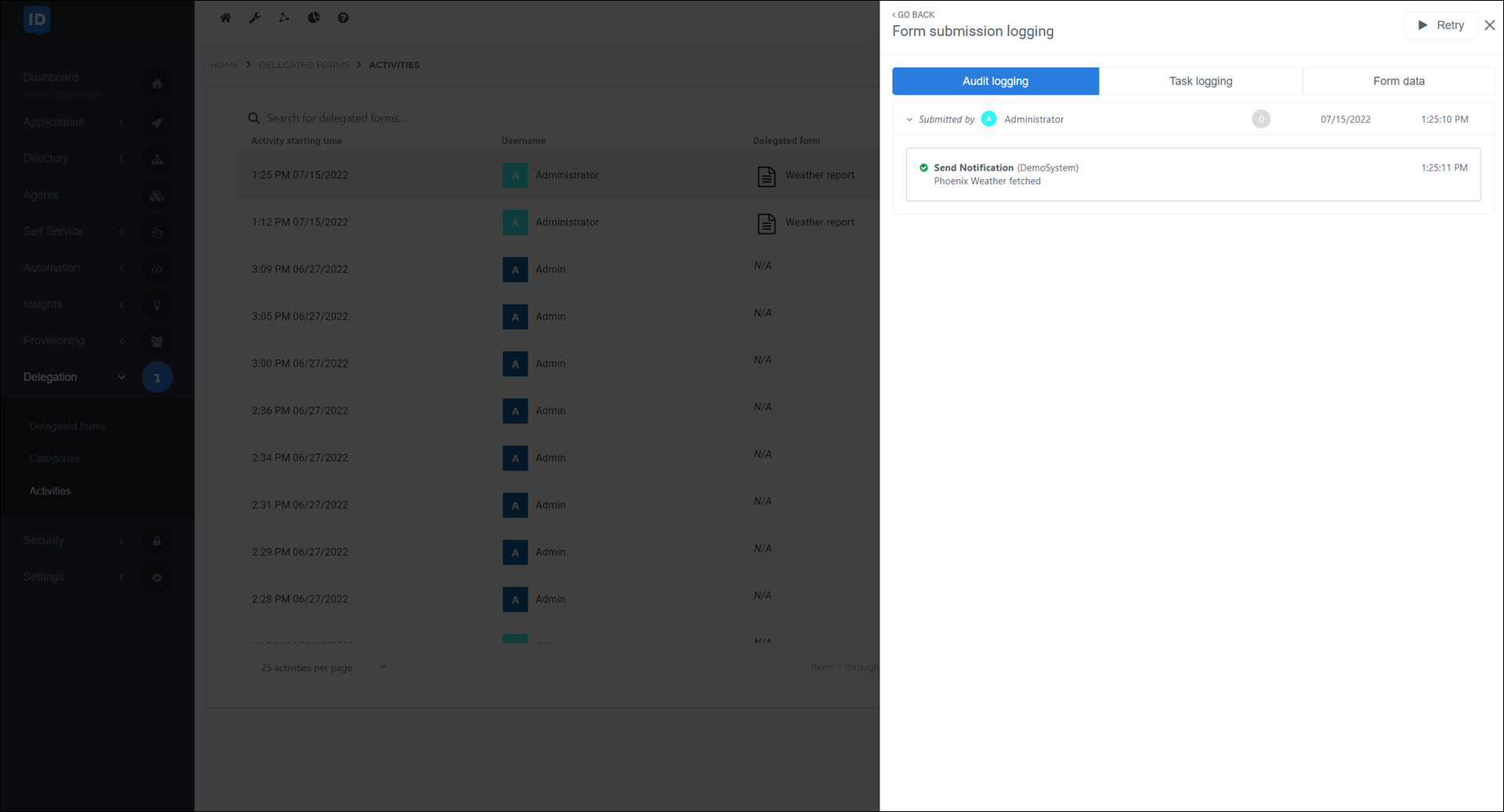
Click Retry.
Click Retry to confirm.
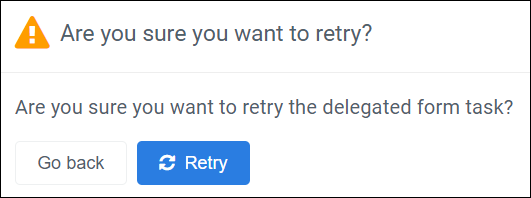
Close and re-open the Form Submission Logging pane.
The delegated form's PowerShell script has been re-run, and a corresponding record has been added to the Task Logging and/or Audit Logging panes, marked as Retry (X / Y).