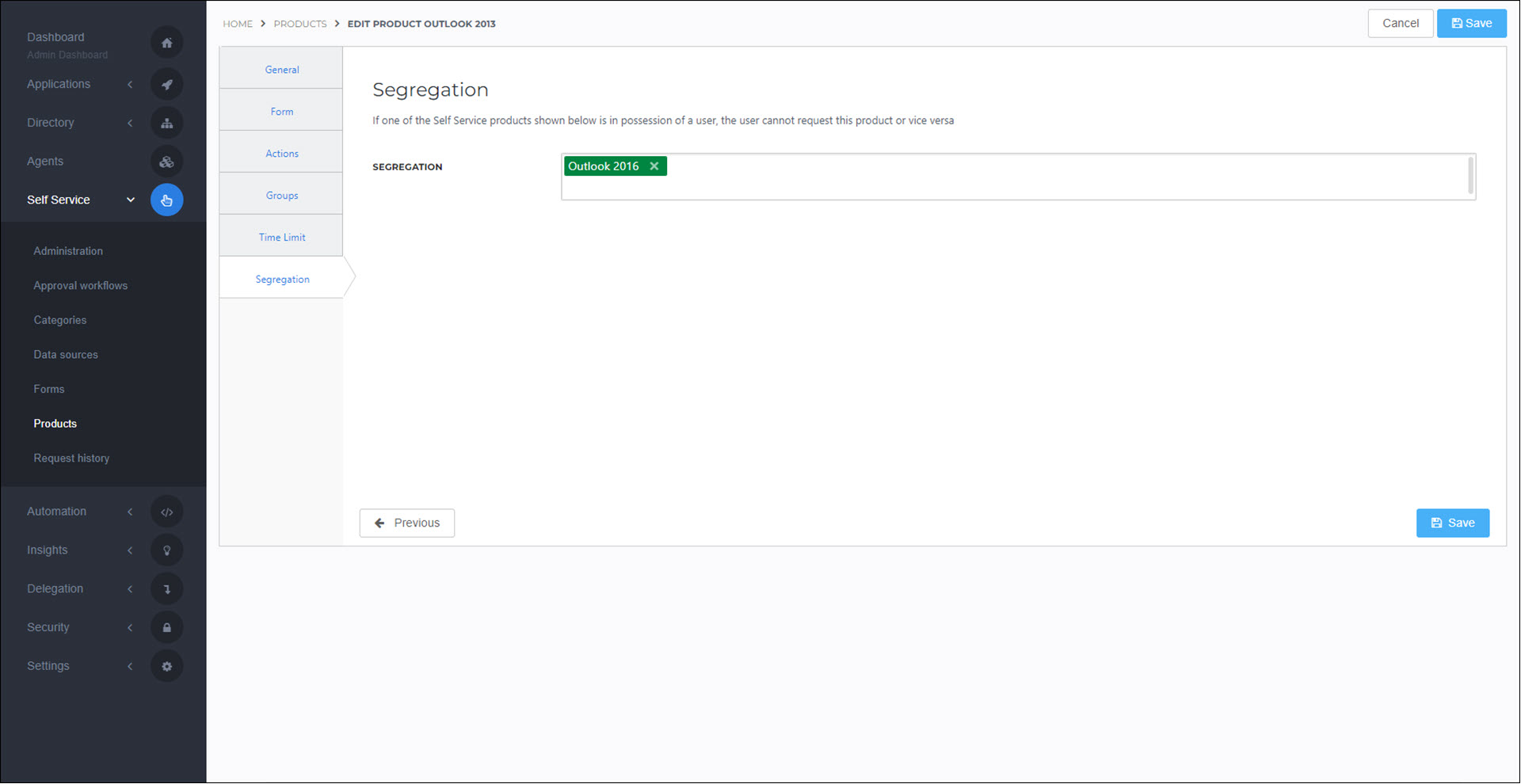Segregate a product
Warning
Product segregation requires a Governance module license.
In this example, we will prevent users from requesting Outlook 2013 if they already have Outlook 2016.
Go to Self Service > Products and click Edit for the relevant product.
For this example, Outlook 2016.
Go to the Segregation tab.
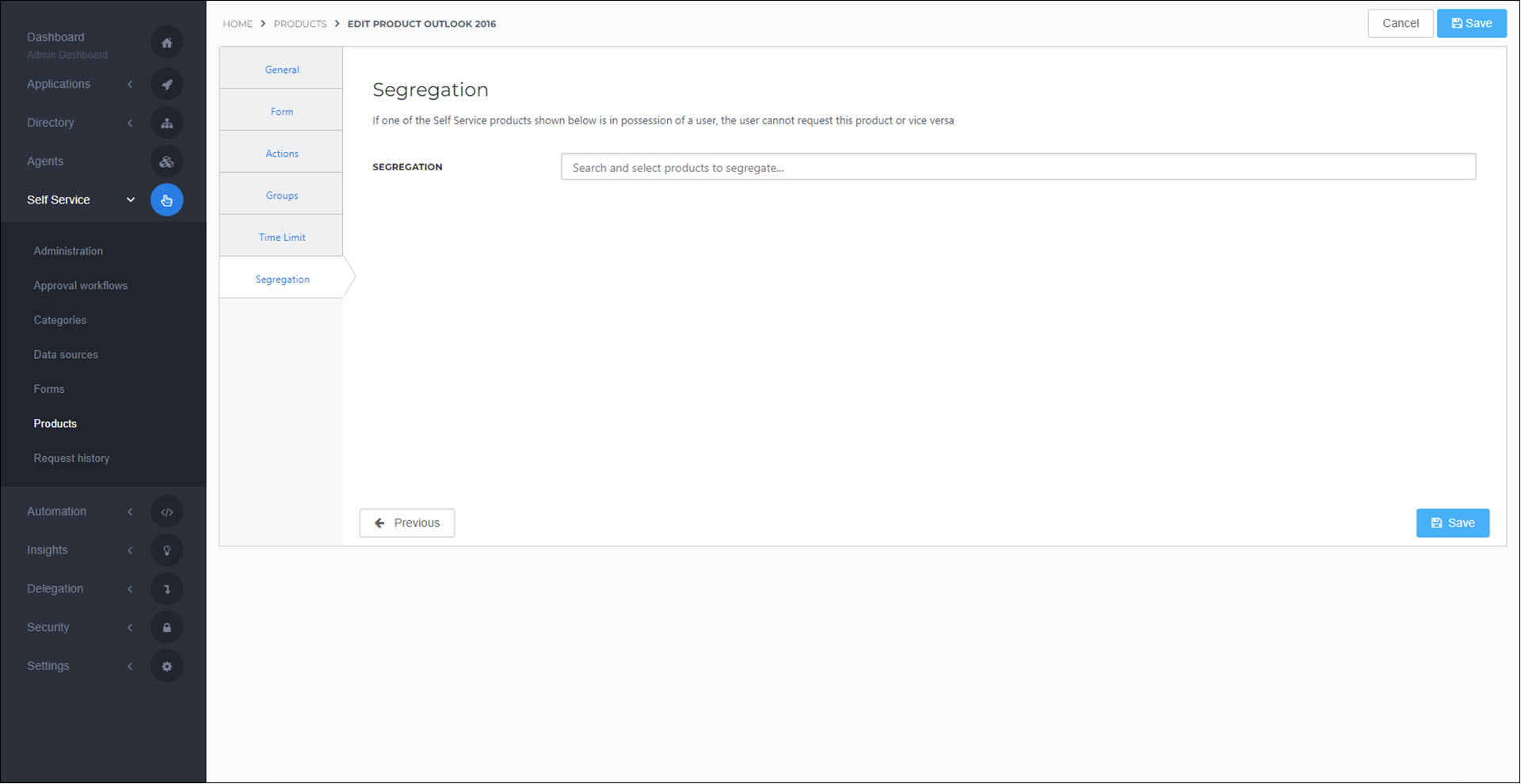
Click the Segregation dropdown and select the product(s) which should be hidden from the end user if they have the current product.
For this example, Outlook 2013.
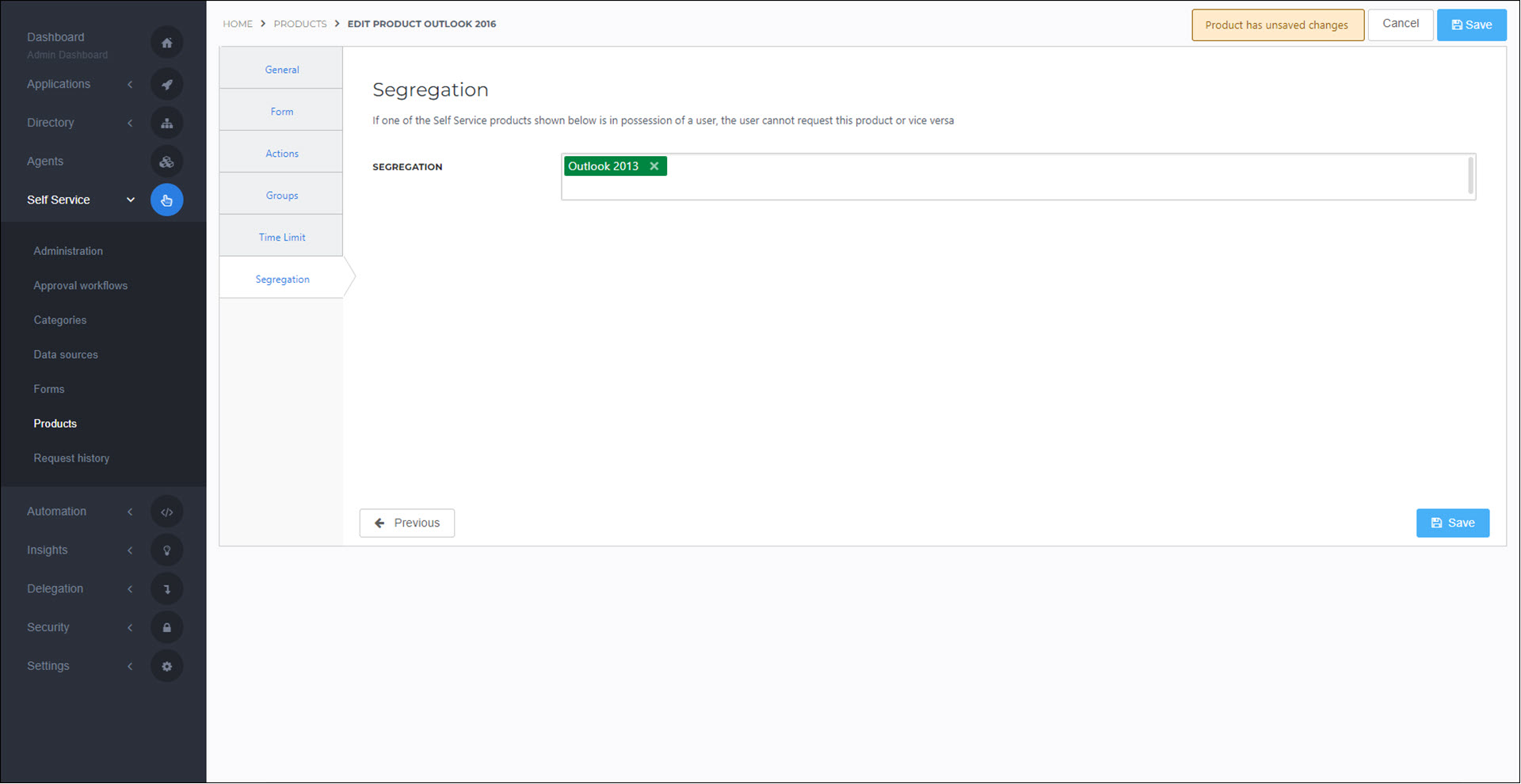
Click Save.
The selected product(s) are now segregated from one another. When a user has one product, the user will not be able to request the other product(s).
Note
HelloID automatically performs the opposite segregation action on the other product.
For this example, when we segregate Outlook 2013 from Outlook 2016, HelloID automatically segregates Outlook 2016 from Outlook 2013: