Set a time limit for a product
A time limit controls how long a user is allowed to have a product. This is particularly useful for products with a high Risk Factor or Price.
Go to Self Service > Products and click Edit for the relevant product.
Go to the Time Limit tab.
Turn on the Enable toggle.
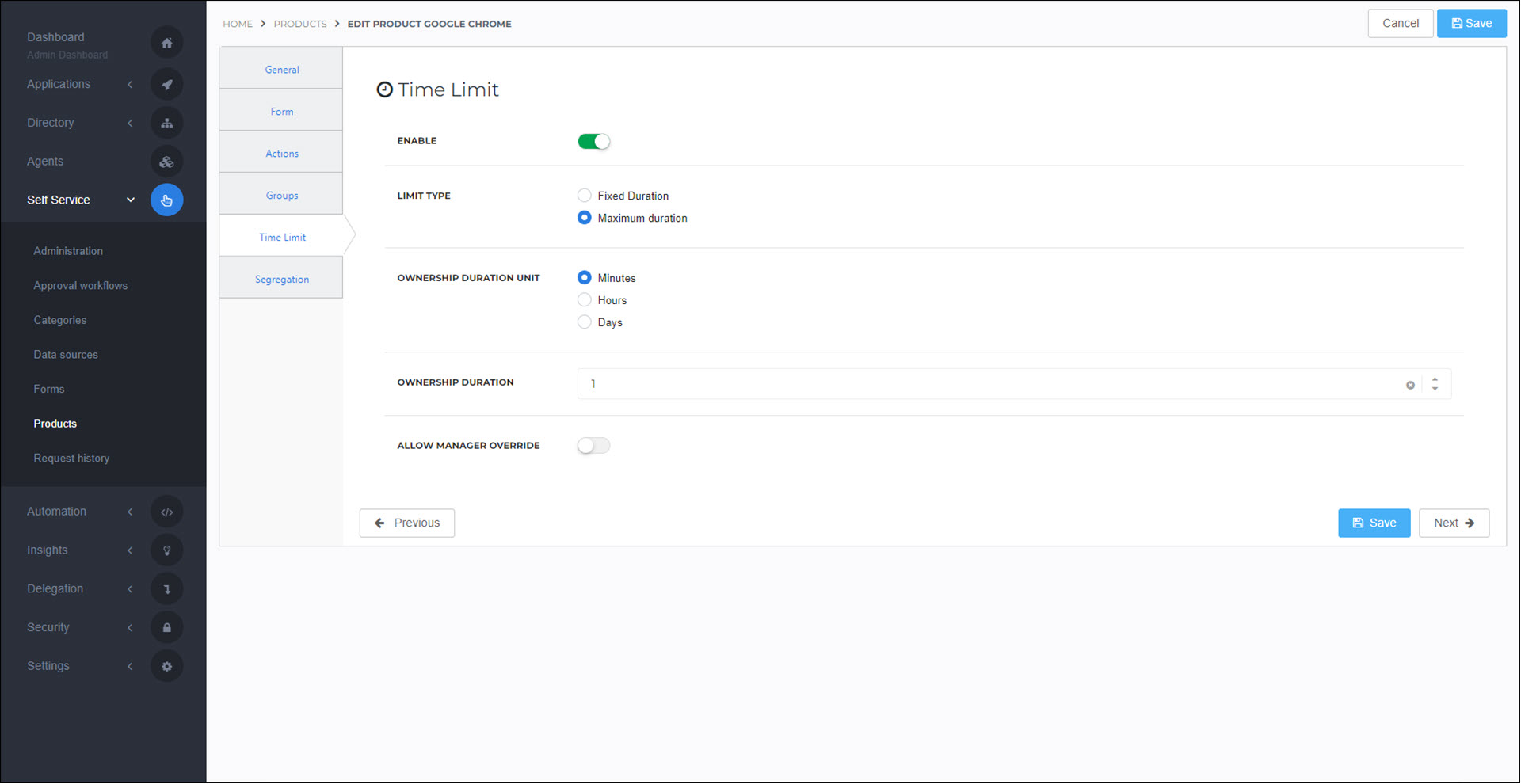
Set the following options:
- Limit Type
Fixed Duration: The user will have this product for the exact duration that you specify in the Ownership Duration field, after which it will be automatically Returned. Manager override is not allowed.
Maximum Duration: When requesting the product, the user will be asked how long they need the product for. In this case, the duration that you specify in the Ownership Duration field is the maximum duration that the user can have the product. Manager override is allowed if the Allow Manager Override toggle is turned on.
- Ownership Duration Unit
The unit for the Ownership Duration field, below (minutes, hours, or days).
- Ownership Duration
The exact duration that the end user will have this product (if Fixed Duration is selected), or alternatively, the maximum duration that the end user will have this product (if Maximum Duration is selected).
- Allow Manager Override
Let the user's manager (see Managers) manually override the Ownership Duration. Only applies when the Limit Type is set to Maximum Duration.
The manager can only select a new date or time within the range specified as the Maximum Duration.
For manager override instructions, see Products for managers.
Click Save.
Optional: Set up notification emails for the time limit:
When a product's time limit is enabled, and the Send Default Emails setting for the product's approval workflow is enabled, HelloID sends two additional reminder emails to the user: one when the time limit is between 80-90% elapsed, and one when the time limit is 100% elapsed and the product has been automatically returned. To set this up after you finish configuring the time limit, Edit an approval workflow for the workflow associated with this product, and enable the Send Default Emails toggle:
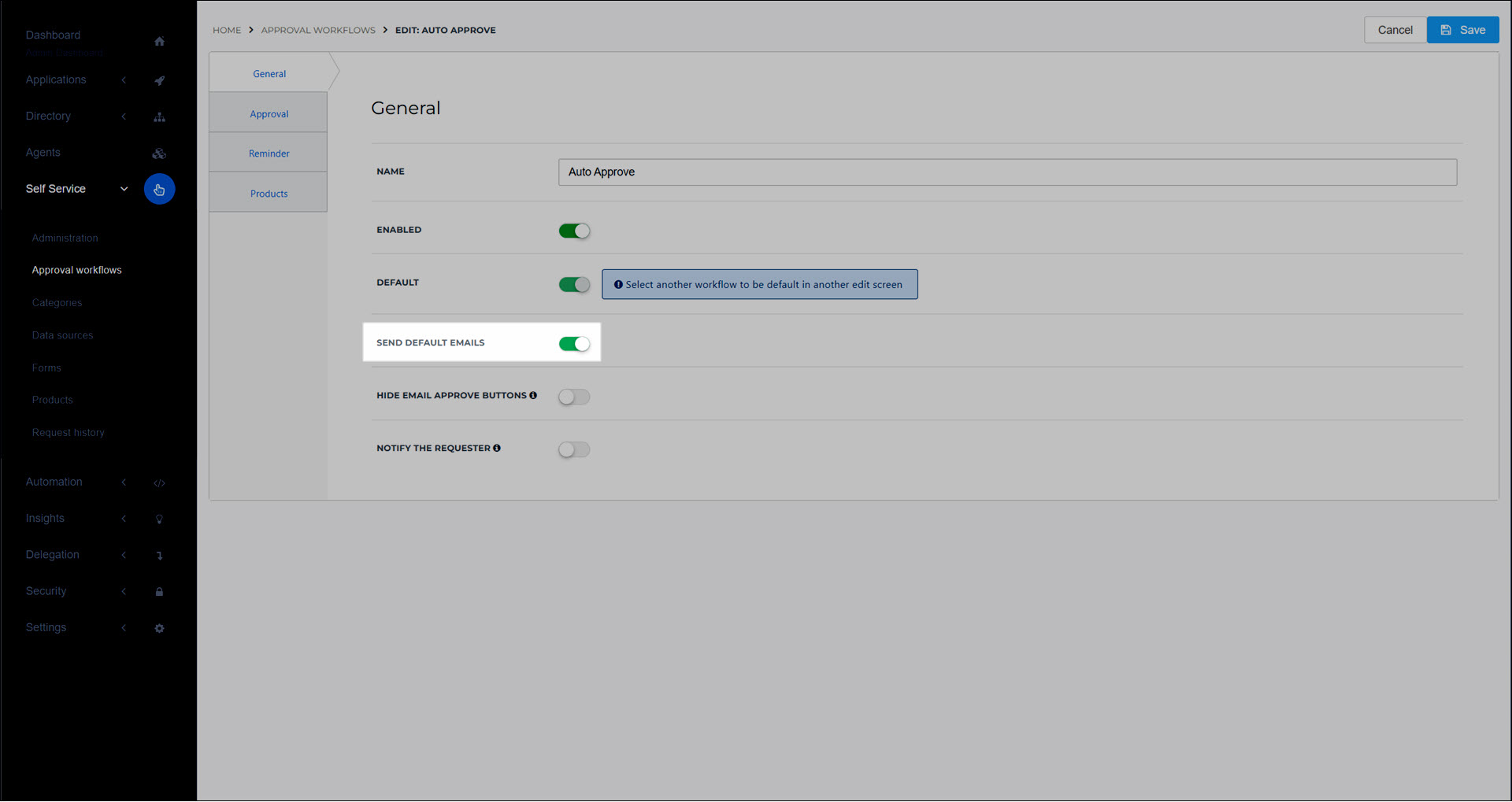
The time limit for the product has been set and will be automatically enforced by HelloID. When a user's time limit is 100% elapsed, the product will be automatically Returned.