Complex target mappings (AD target systems)
HelloID supports JavaScript for complex mappings. Use them to transform or format mapped user attributes using custom JavaScript code. Complex mappings support the ECMAScript 5.1 standard.
Use the Person object to access fields in the current person. The properties of this object correspond to the fields in the Person schema, including the Special fields (such as the person's contracts, and any custom fields). For example, a person's first name may be available at Person.Name.GivenName. Do not attempt to initialize or overwrite these properties.
Use the Person.Accounts. object to Use shared fields in AD via the Share account fields between target systems feature. For example, Person.Accounts.PowerShell.UserName. Do not attempt to initialize or overwrite these properties.
Complex target mappings support several types of Uniqueness checks, using the Iteration variable.
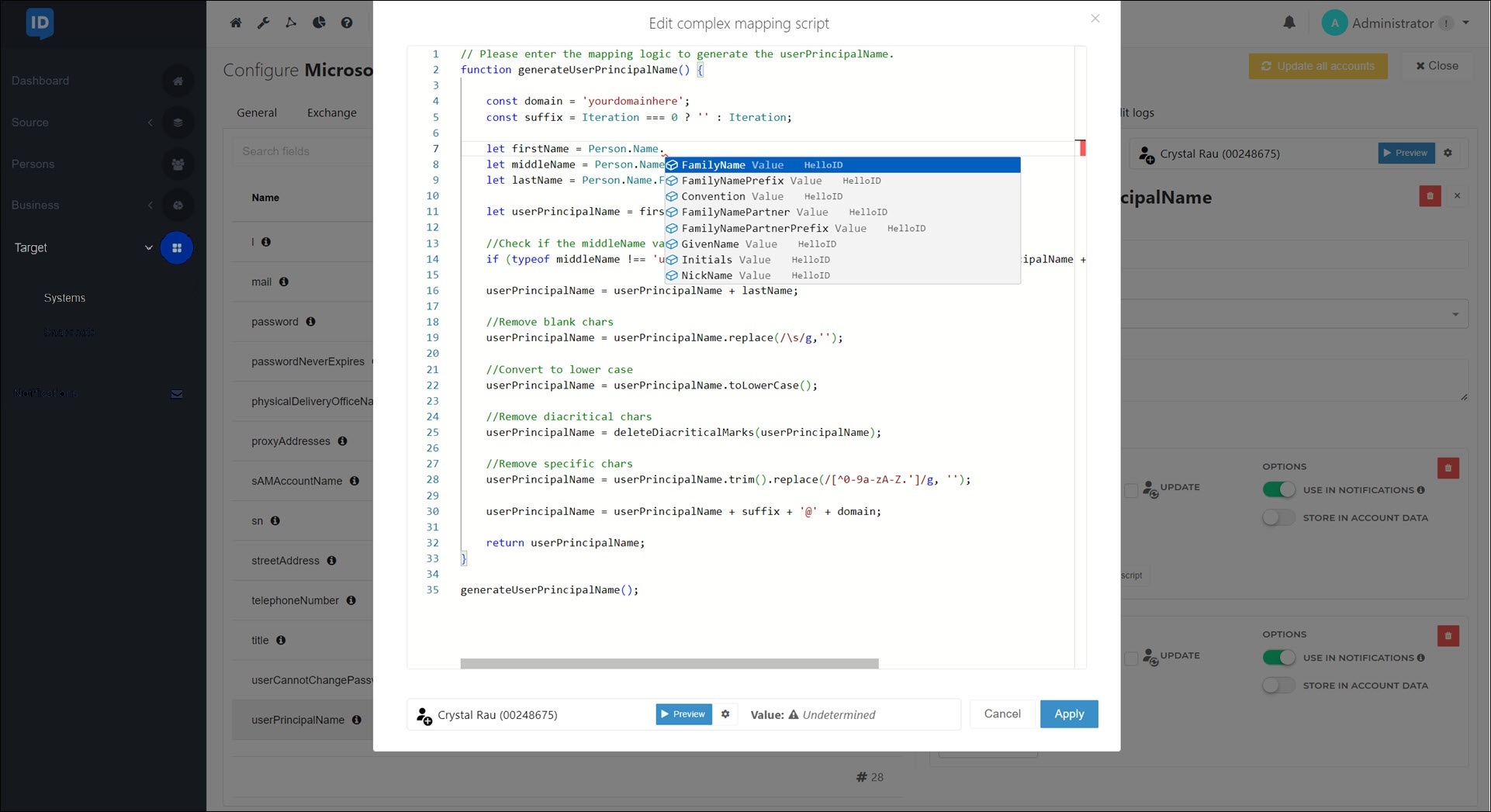
In AD systems, complex mappings support both autocomplete and preview.
The following script is an example of a complex target mapping.
// Please enter the mapping logic to generate the userPrincipalName.
function generateUserPrincipalName() {
const domain = 'yourdomainhere';
const suffix = Iteration === 0 ? '' : Iteration;
let firstName = Person.Name.NickName;
let middleName = Person.Name.FamilyNamePrefix;
let lastName = Person.Name.FamilyName;
let userPrincipalName = firstName + '.';
//Check if the middleName variable contains data
if (typeof middleName !== 'undefined' && middleName) { userPrincipalName = userPrincipalName + middleName.replace(/\s+/g, '.') + '.' }
userPrincipalName = userPrincipalName + lastName;
//Remove blank chars
userPrincipalName = userPrincipalName.replace(/\s/g,'');
//Convert to lower case
userPrincipalName = userPrincipalName.toLowerCase();
//Remove diacritical chars
userPrincipalName = deleteDiacriticalMarks(userPrincipalName);
//Remove specific chars
userPrincipalName = userPrincipalName.trim().replace(/[^0-9a-zA-Z.']/g, '');
userPrincipalName = userPrincipalName + suffix + '@' + domain;
return userPrincipalName;
}
generateUserPrincipalName();