View a person's data
For more information, see Persons.
Go to Persons.
Go to the Information tab.
Select the relevant person in the Persons pane.
The person's information, including their Primary manager and Primary contract, is displayed in the Information tab. To view additional contracts, View a person's contracts.
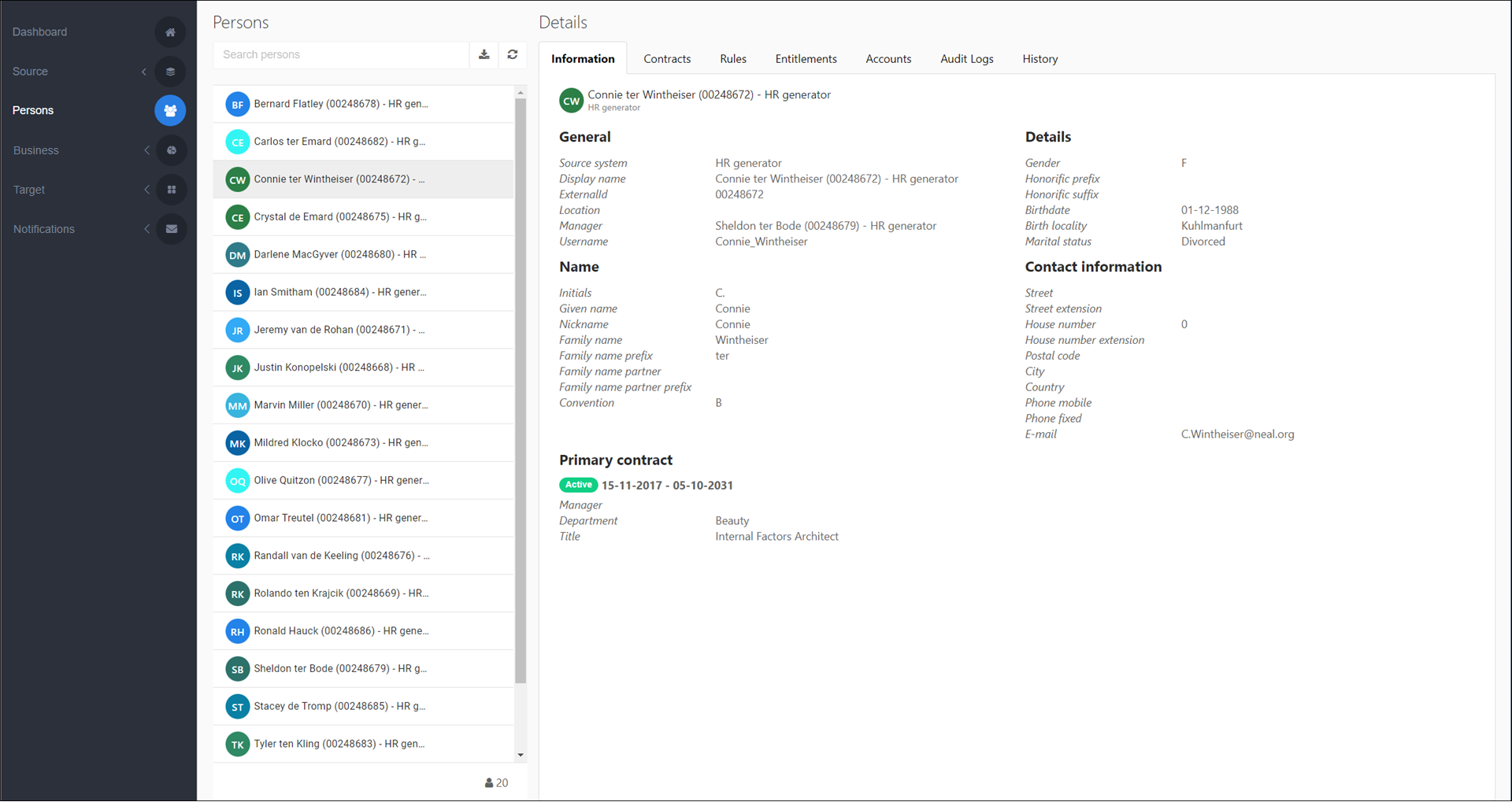
Tip
To instead view a person's raw personnel data, prior to application of the source system's configuration (source mappings, display name formatting, primary contract & manager determinants), Inspect raw data.