Persons
Person objects are created via Source imports from Source systems, based on the Persons import script. They are intermediary objects—"bridges" between raw personnel data in source systems, and provisioned accounts in target systems. They include Contracts as sub-objects. The person fields defined in your persons import script must be mapped onto the Person schema in Source mappings.
To get started, View in-production persons, or Map person/contract fields.
The list of persons in the Persons pane represents the current (in-production) set of persons, i.e., persons that have been imported into Source snapshots and are now available in Business rules. HelloID calculates this set by combining the latest snapshot from each source system, and it is automatically re-calculated whenever a snapshot occurs in any source system.
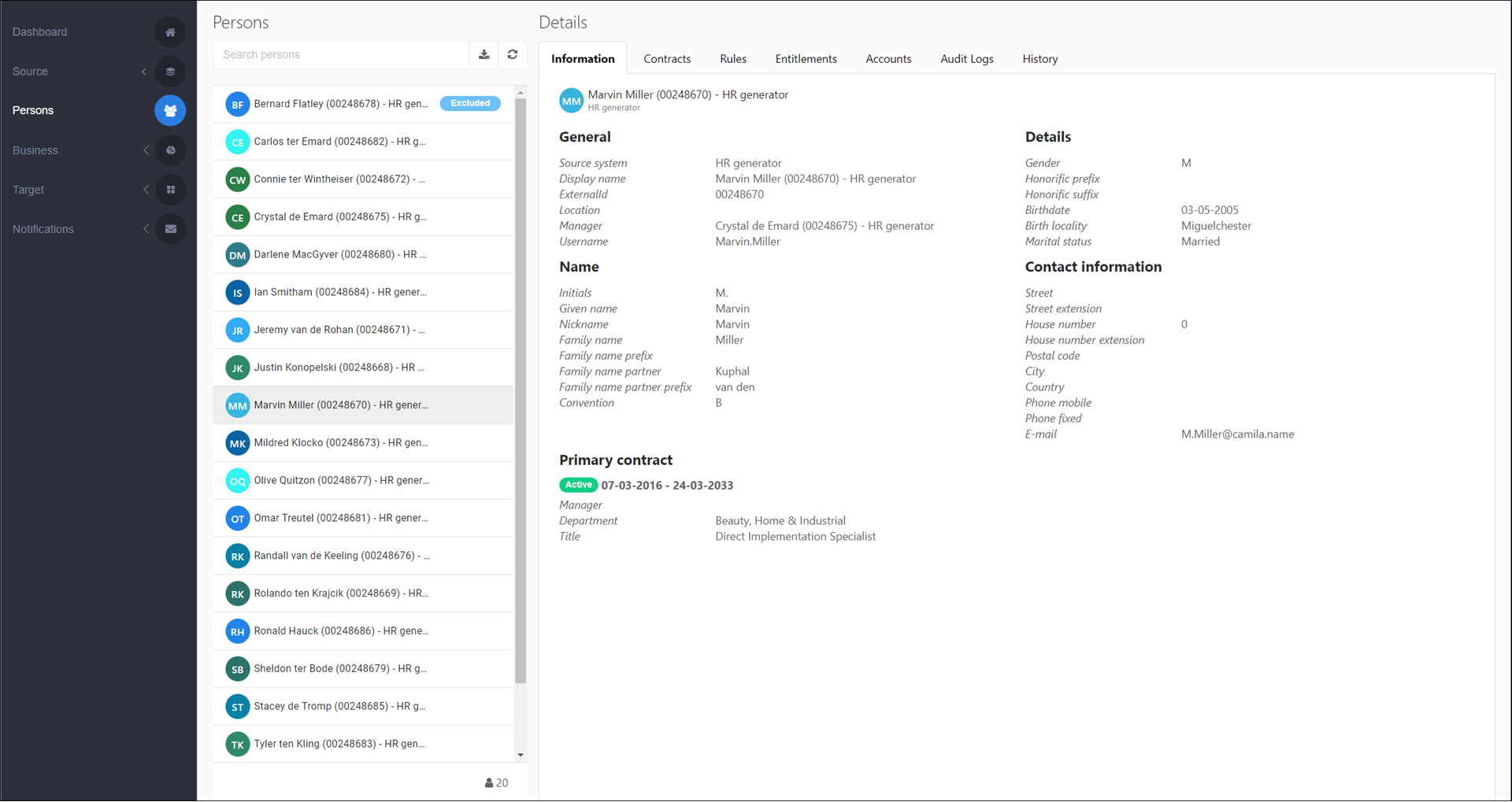
Person objects (whose fields are mapped from raw personnel data imported from source systems) are the basis for provisioning user accounts into Target systems (i.e., the fields of persons objects are subsequently mapped into user accounts in target systems). This takes place in target system mappings and/or account scripts. A single person can, and often does, have accounts (i.e., Account-type Entitlements) in multiple target systems.
Assuming that the raw personnel data in your source system(s) is de-duplicated, each person object corresponds to one employee in your organization. If raw personnel data is not de-duplicated, consider using the Manually merge persons feature.
Excluded persons are marked as Excluded. For more information, see Exclusions.