Edit a component's design (Provisioning notifications)
Click a component once to select it. Its design pop-up menu is displayed.
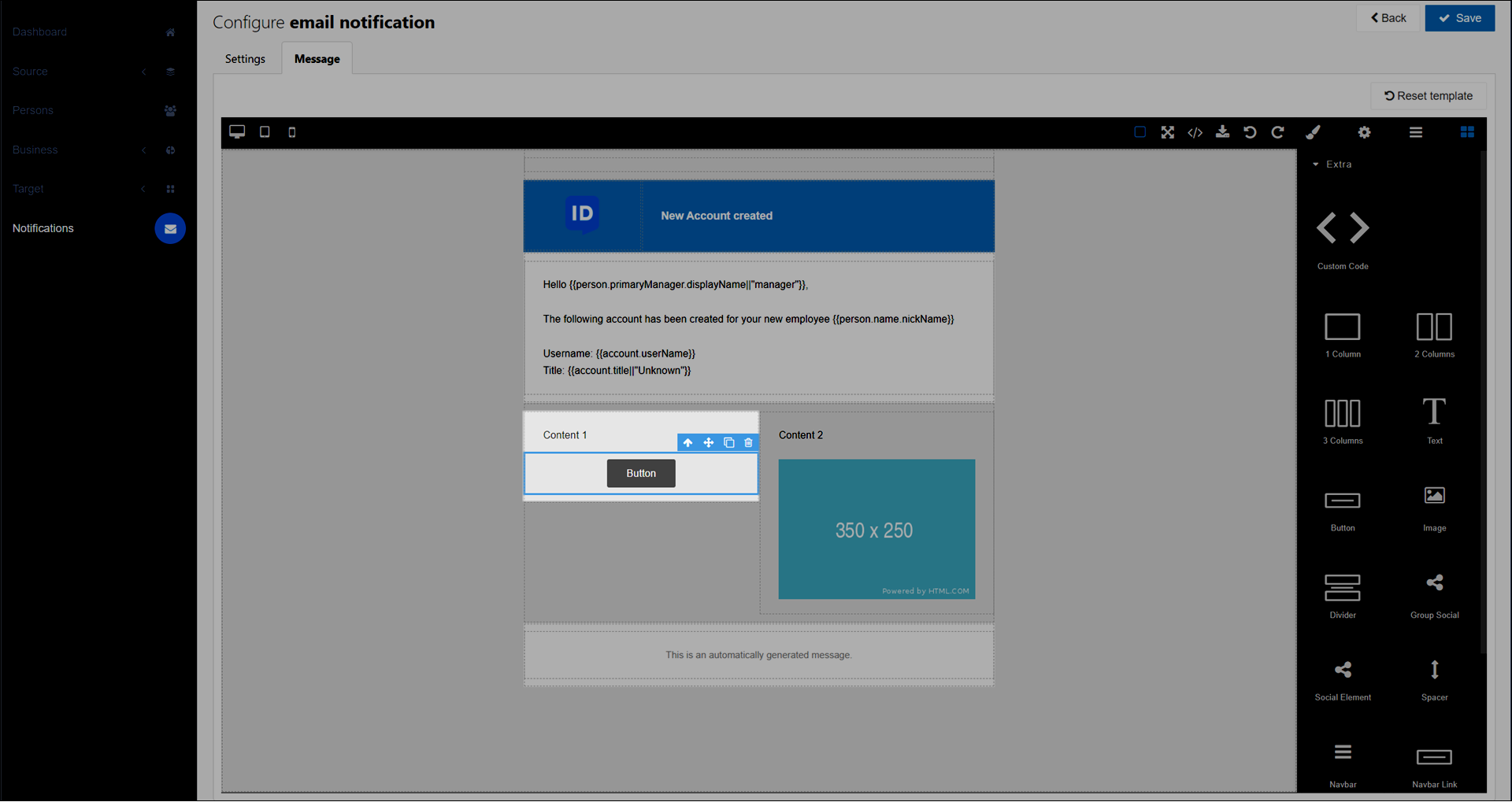

 Select Parent: Select the parent component in the layer hierarchy.
Select Parent: Select the parent component in the layer hierarchy. Drag Handle: Select and drag to move the component.
Drag Handle: Select and drag to move the component. Copy: Copy the component.
Copy: Copy the component. Delete: Delete the component.
Delete: Delete the component.
After selecting an component, click
 Open Style Manager to edit its CSS.
Open Style Manager to edit its CSS.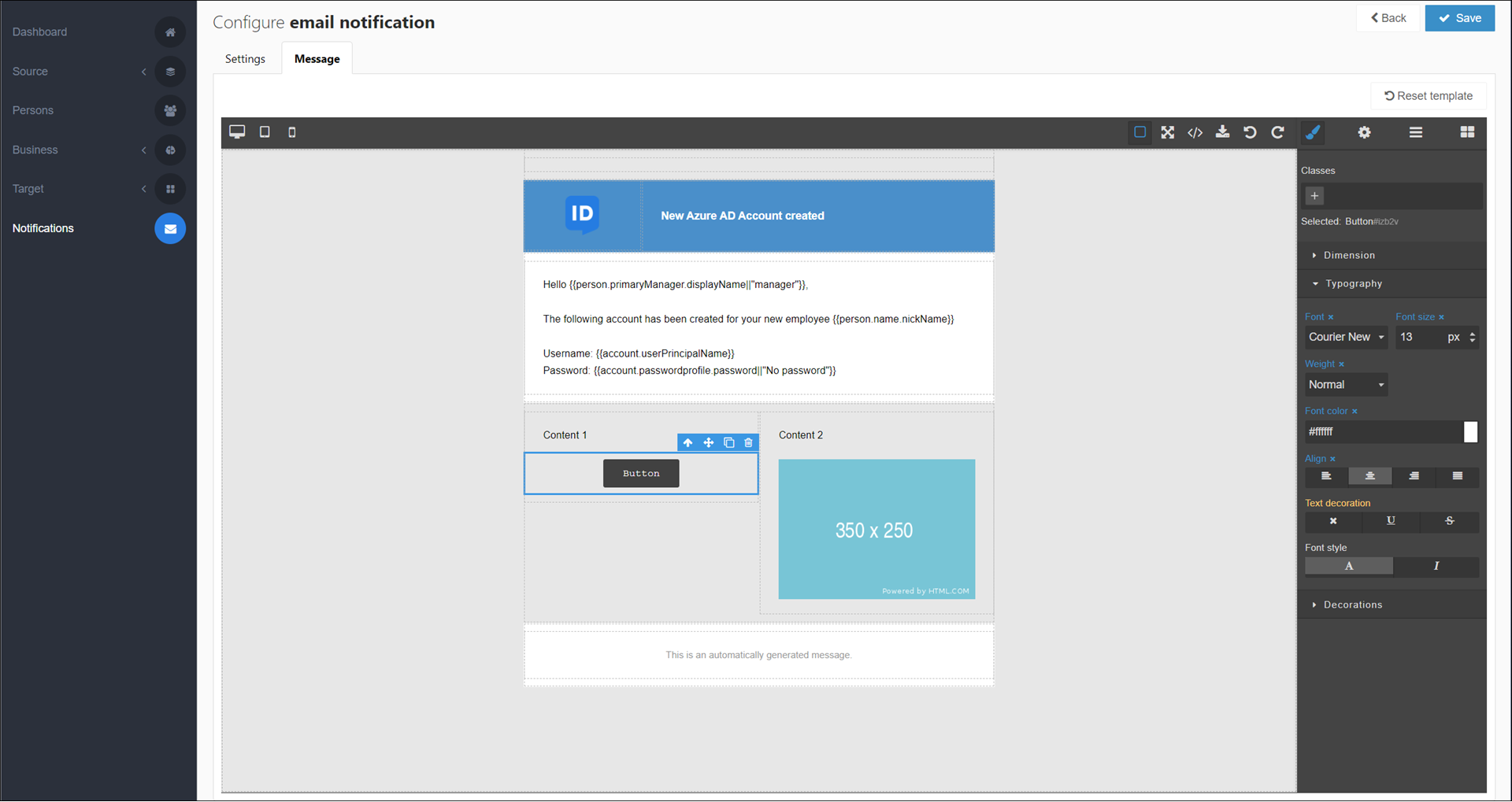
After making changes, click Save.