Edit a user's credential set
For the relevant user, Edit a user.
Go to the Credential Sets tab.
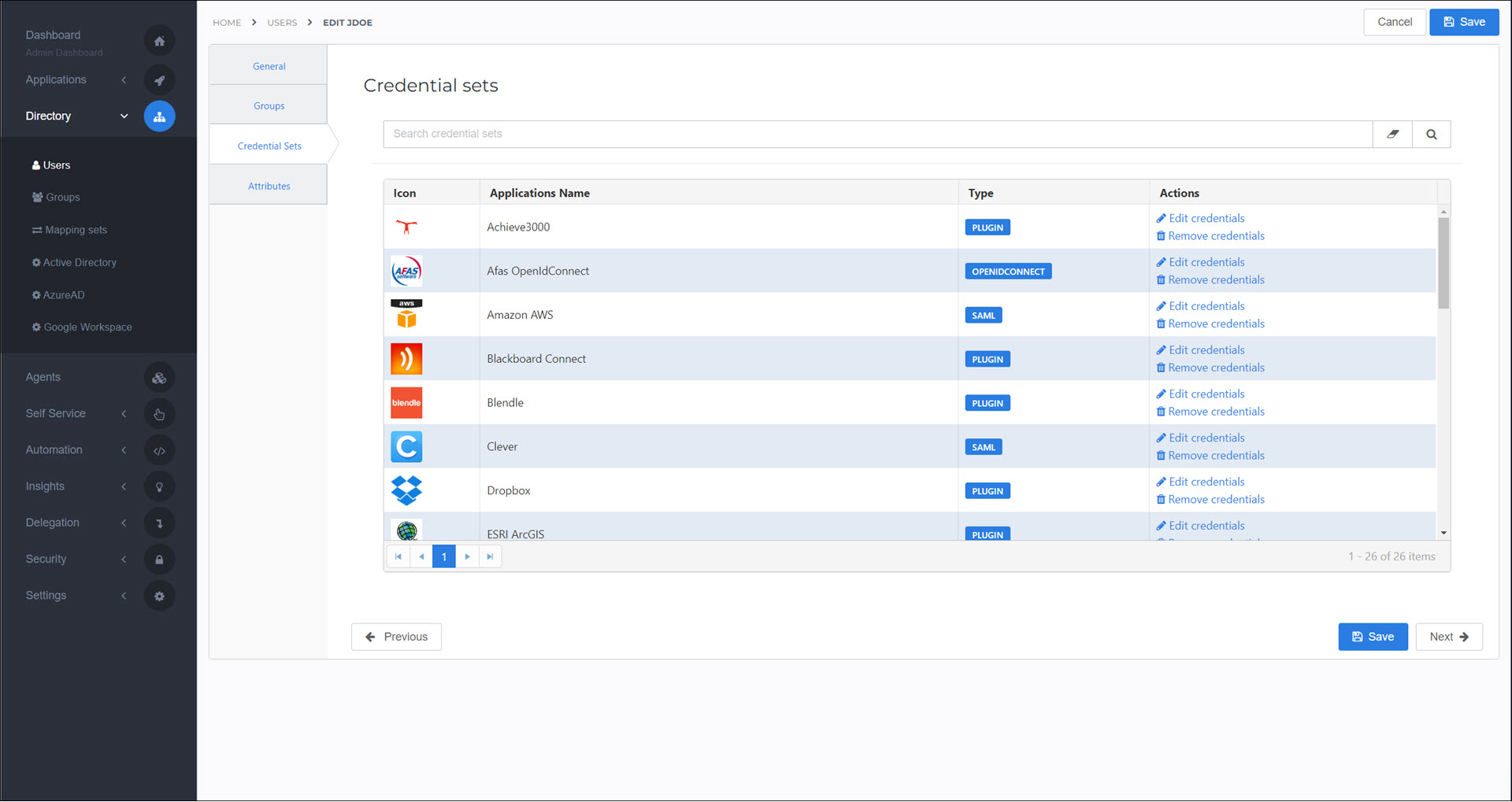
For the relevant application, click Edit Credentials.
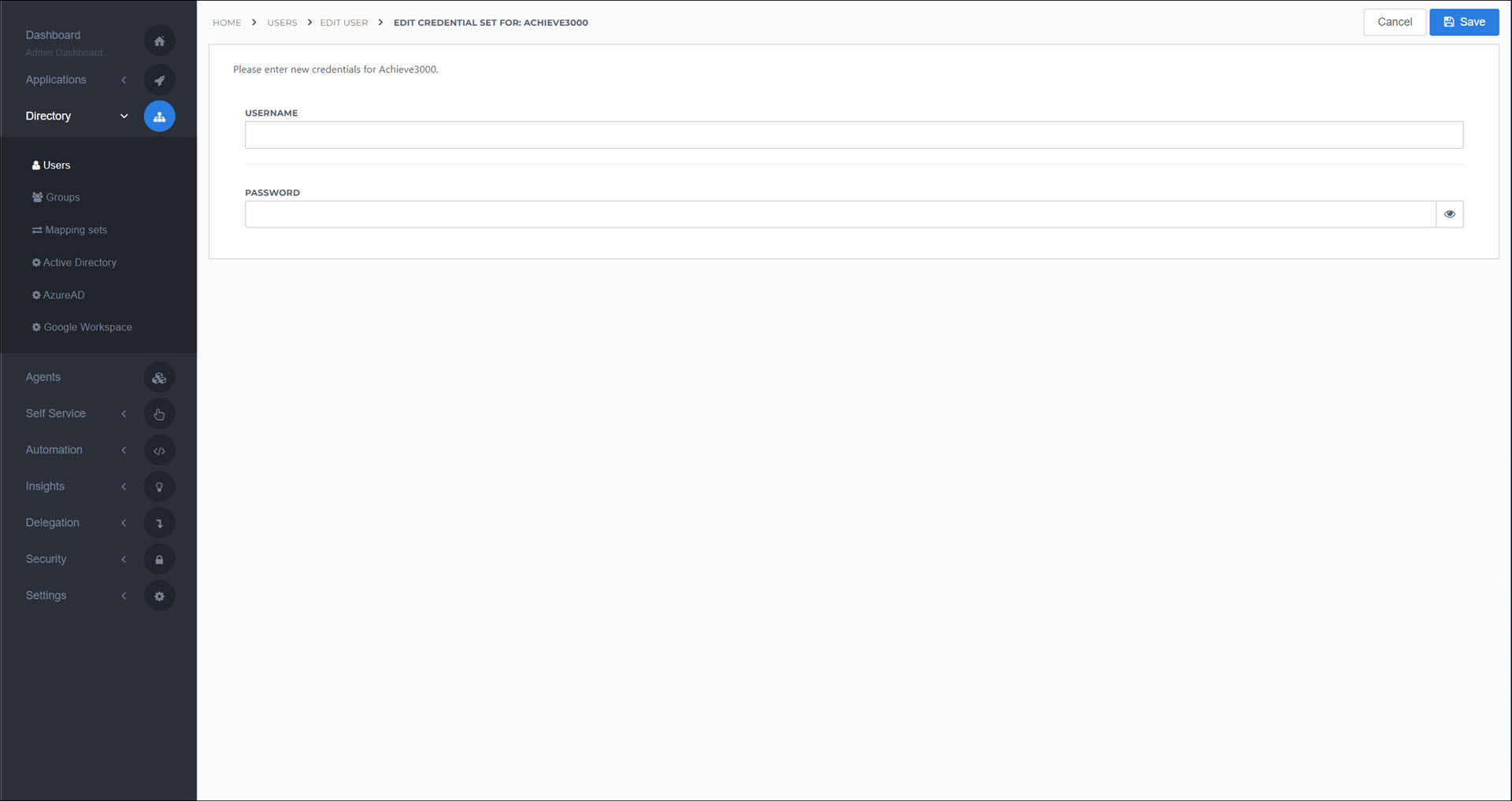
Caution
For security reasons, the text fields on this screen are always blank, even if the user has values saved in their credential set for this application.
Enter new login credentials for the user.
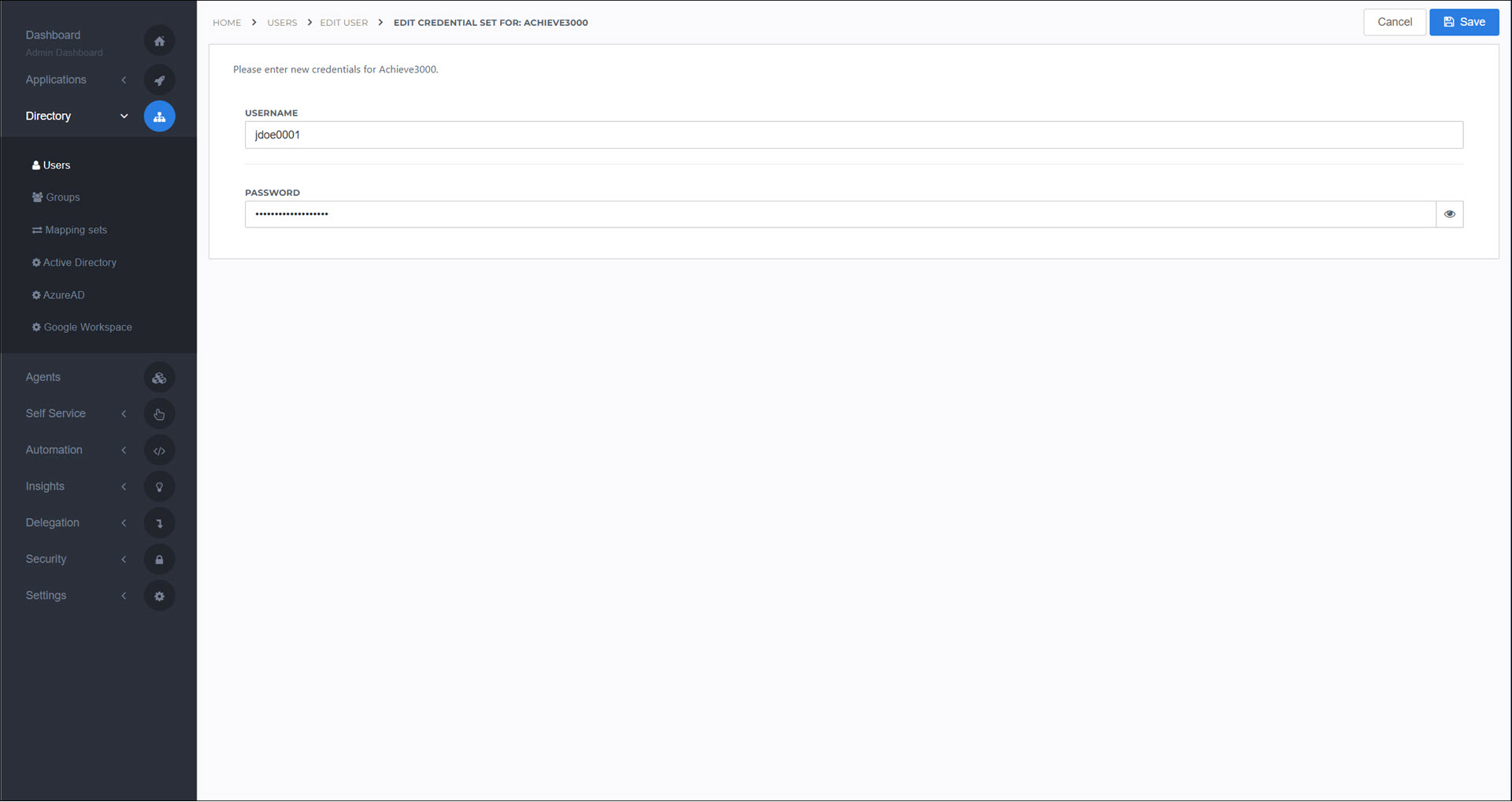
Click Save.
The user's credential set for this application has been updated. The updated credentials will be used the next time the user launches this application in Applications for users.