Retry failed entitlement action
Use the following instructions to retry a failed Grant, Update or Revoke entitlement action. To instead re-enforce a currently granted entitlement, Re-enforce an entitlement.
Go to Business > Entitlements > History.
Locate the relevant entitlement action. with an
Errorstatus.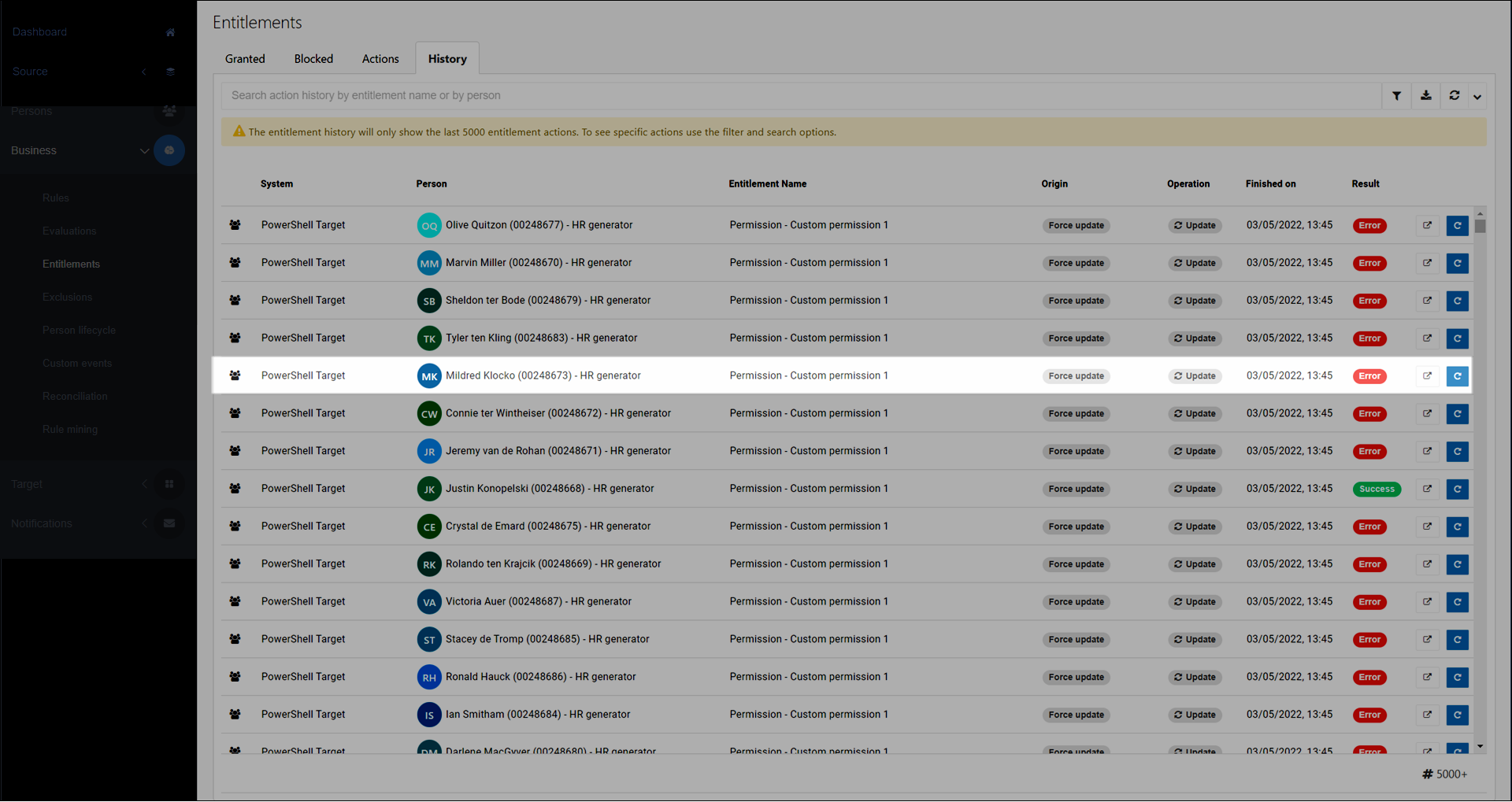
To retry the entitlement action, click
 Retry.
Retry.Refresh the page.
A new entry is added at the top of the History pane.
If the retry was successful, the new entry is marked Success.
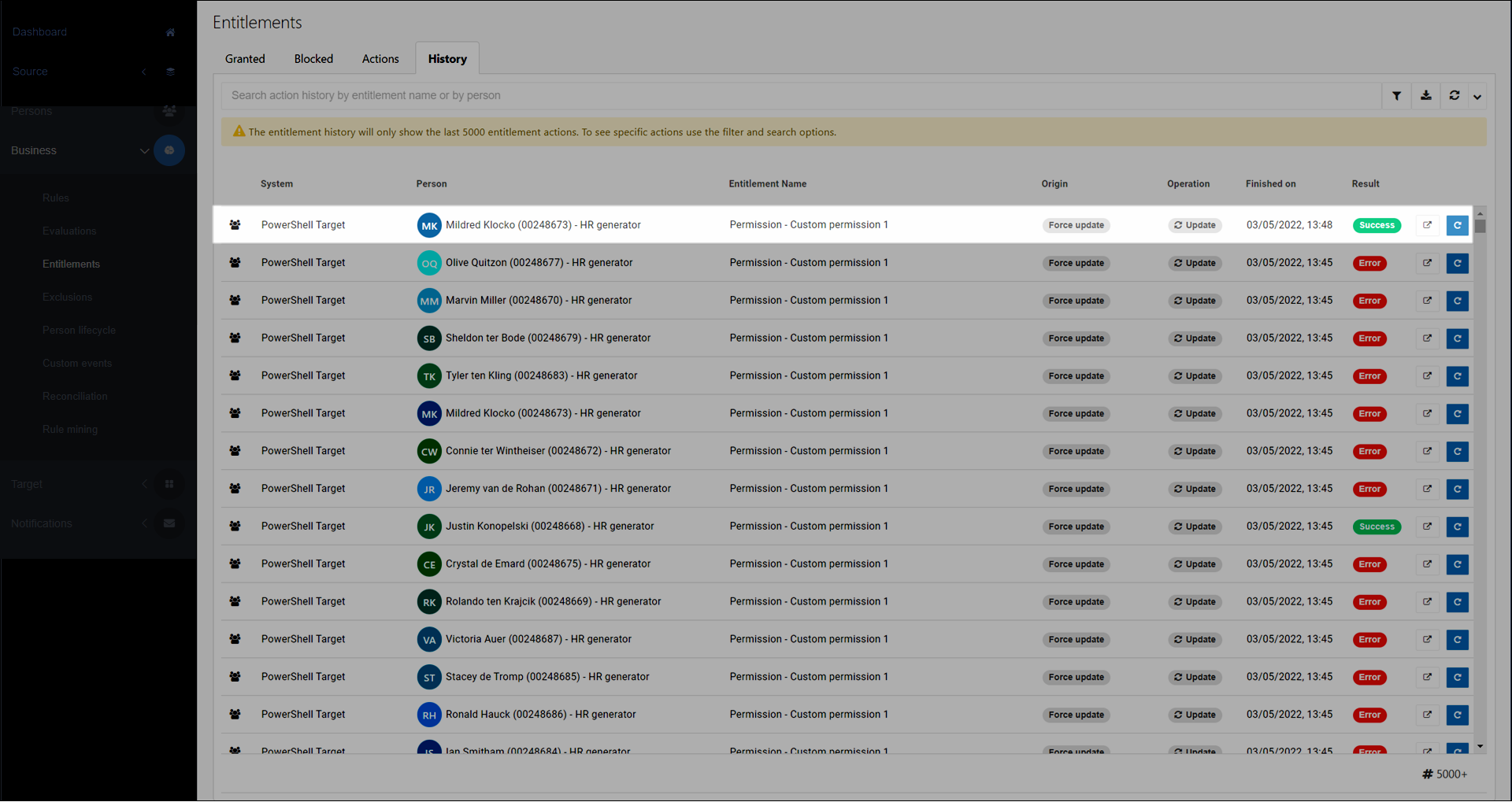
If the retry failed, click  Entitlement details to View entitlement details, including logs.
Entitlement details to View entitlement details, including logs.
Tip
During a retry, more detailed information may be logged than during a scheduled enforcement.
Note
Using this feature to retry a currently granted entitlement (a Grant entitlement action with a Success status) has the same effect as the Re-enforce an entitlement feature.