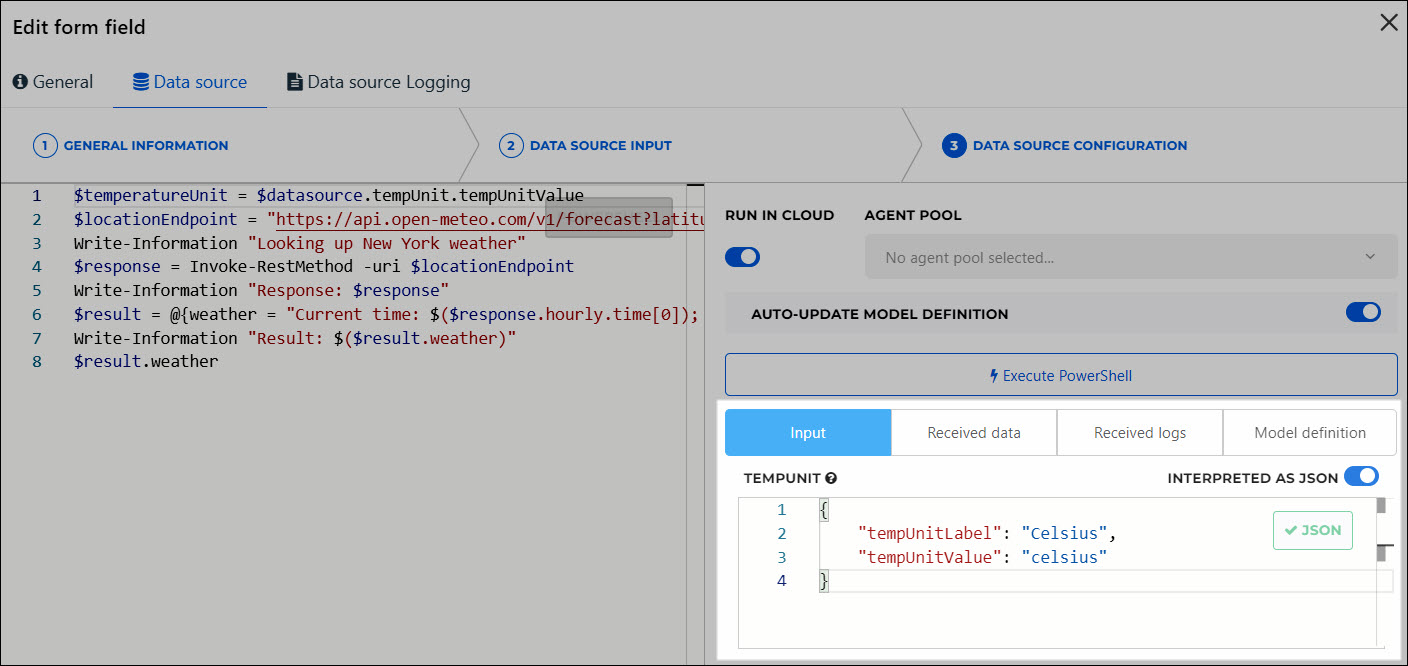Generate test JSON for a form
Use this process to preview the JSON that a form will return to HelloID. This is useful when you're working with Form elements, Data sources, and/or PowerShell scripts in Service Automation that interact with forms.
For the relevant dynamic form or delegated form, Edit a dynamic form or Edit a delegated form.
Click Switch To Editor.
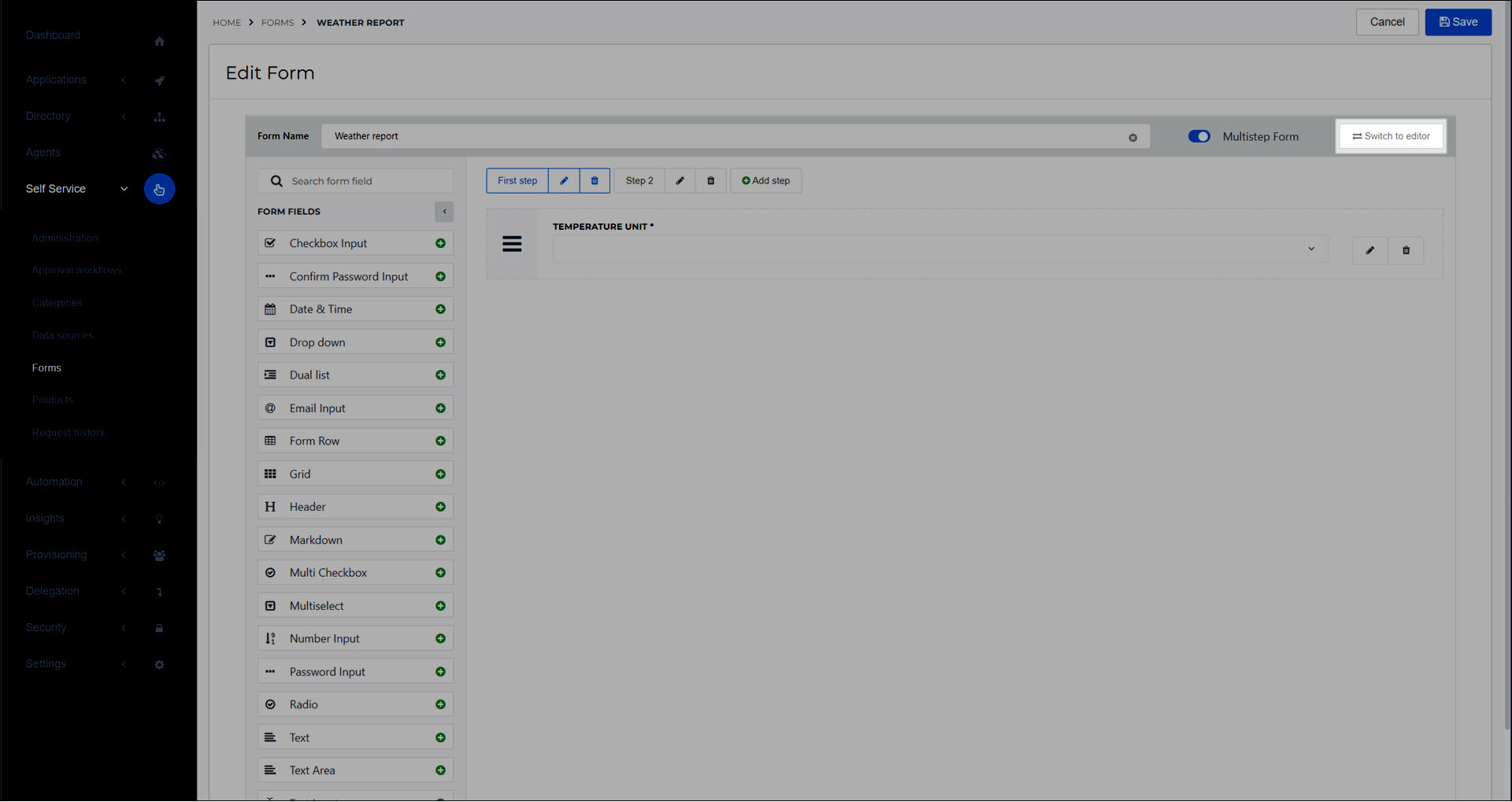
Fill out the Form Preview and submit it.
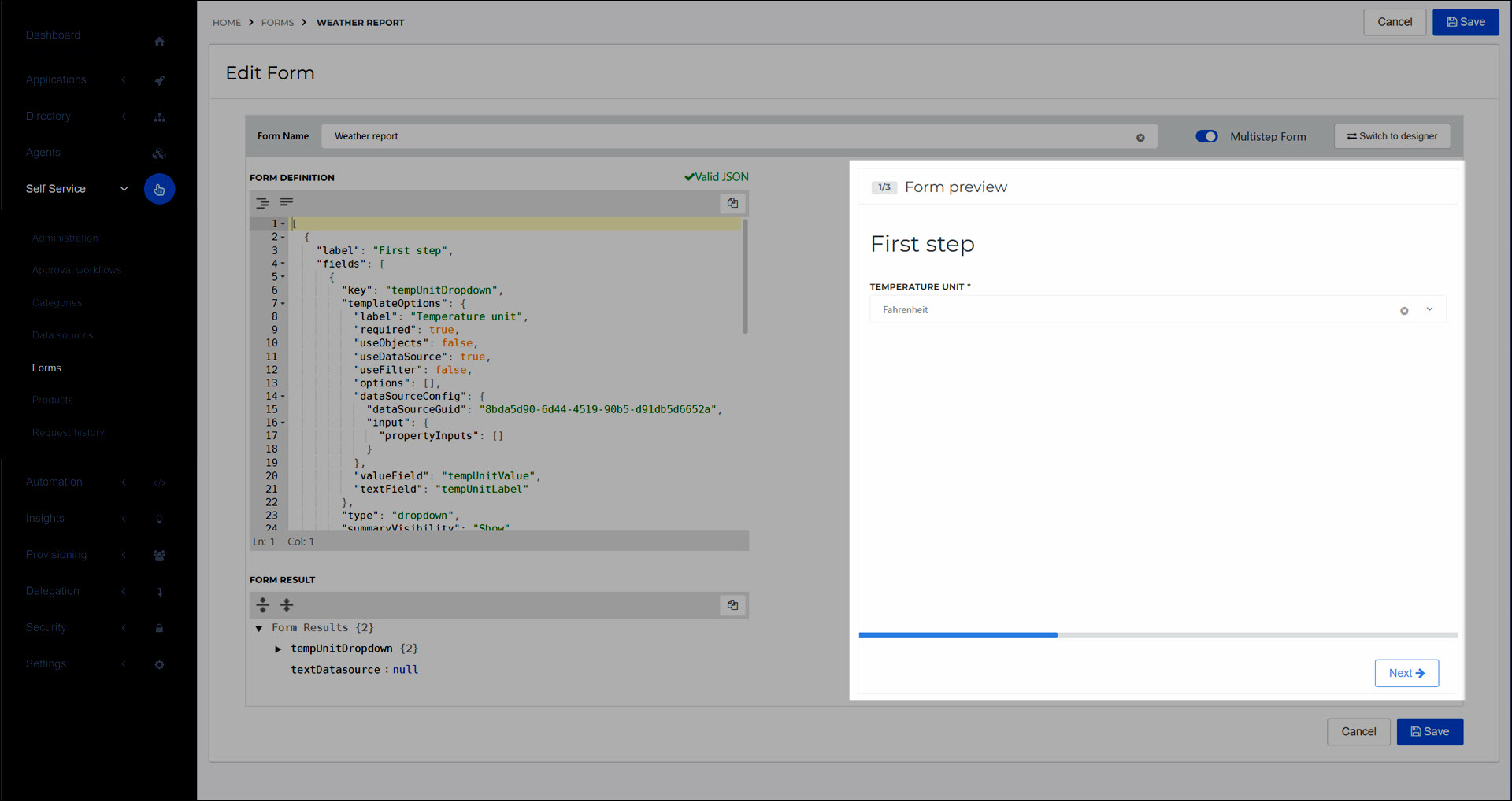
The test JSON is generated in the Form Result pane.
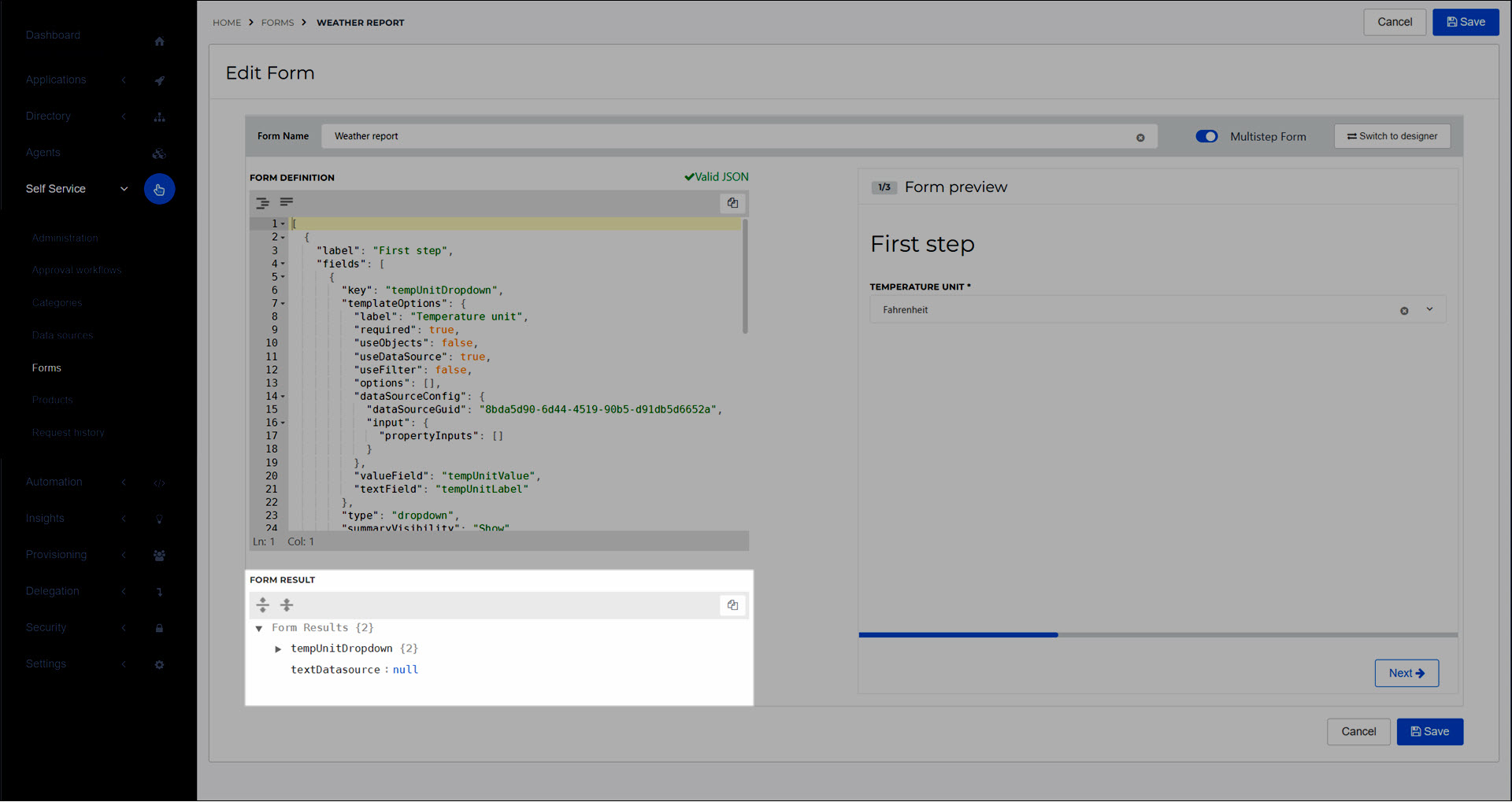
Optional: Click
 Copy form result to copy the JSON to your clipboard.
Copy form result to copy the JSON to your clipboard.
Use the JSON to help write your PowerShell, and/or paste it into the Input tab of your PowerShell data source or delegated form task, to test your script.