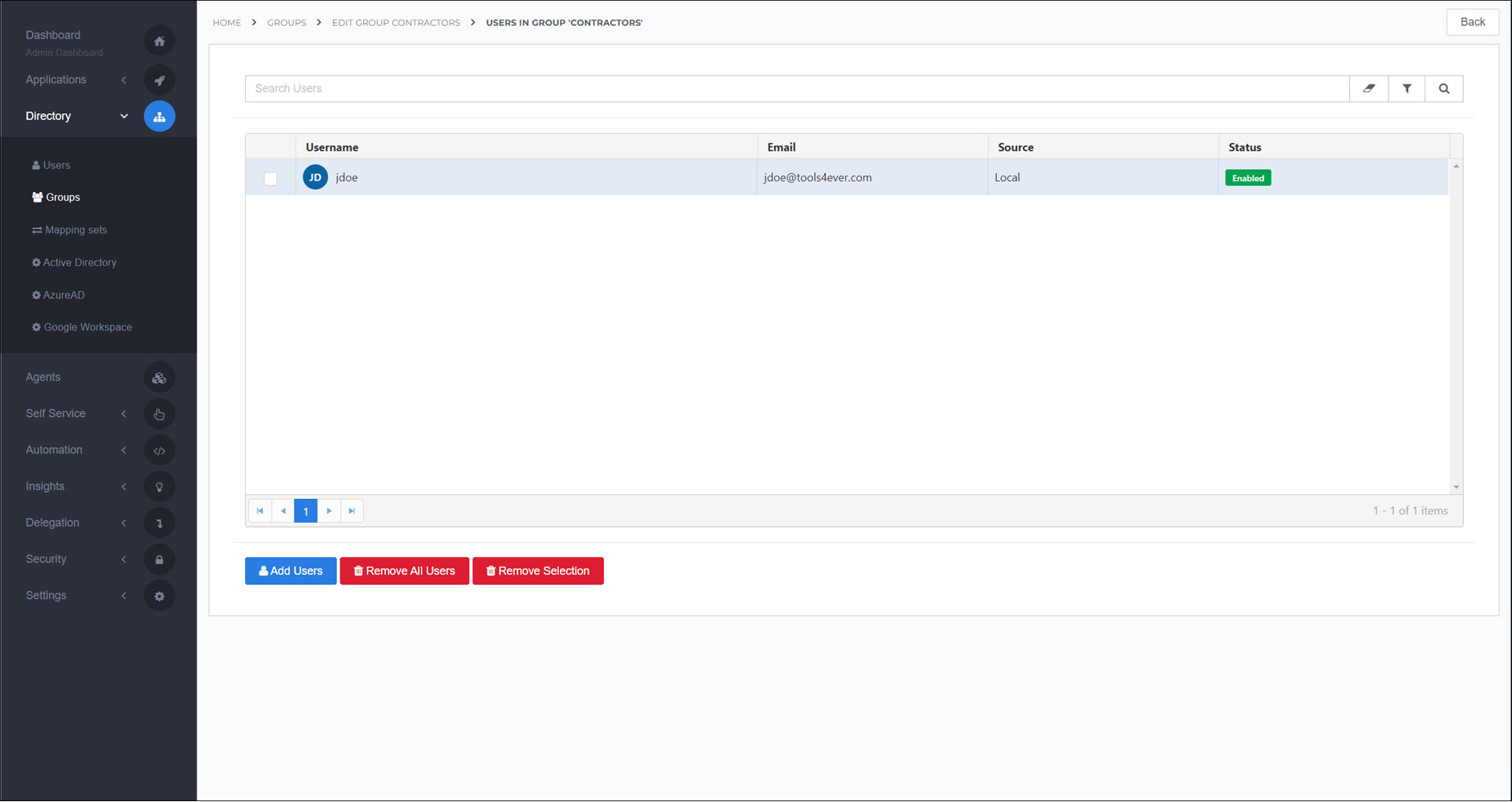Link a group to a user
Caution
Although it is possible to edit or remove Synced groups, these changes are not written into the external directory system and will be reverted in HelloID during the next synchronization. To permanently modify a synchronized group, you must make the change in the directory system. On the other hand, all changes to Local groups are persistent.
There are two ways to link a user to a group.
Method 1
For the relevant user, Edit a user.
Go to the user's Groups tab.
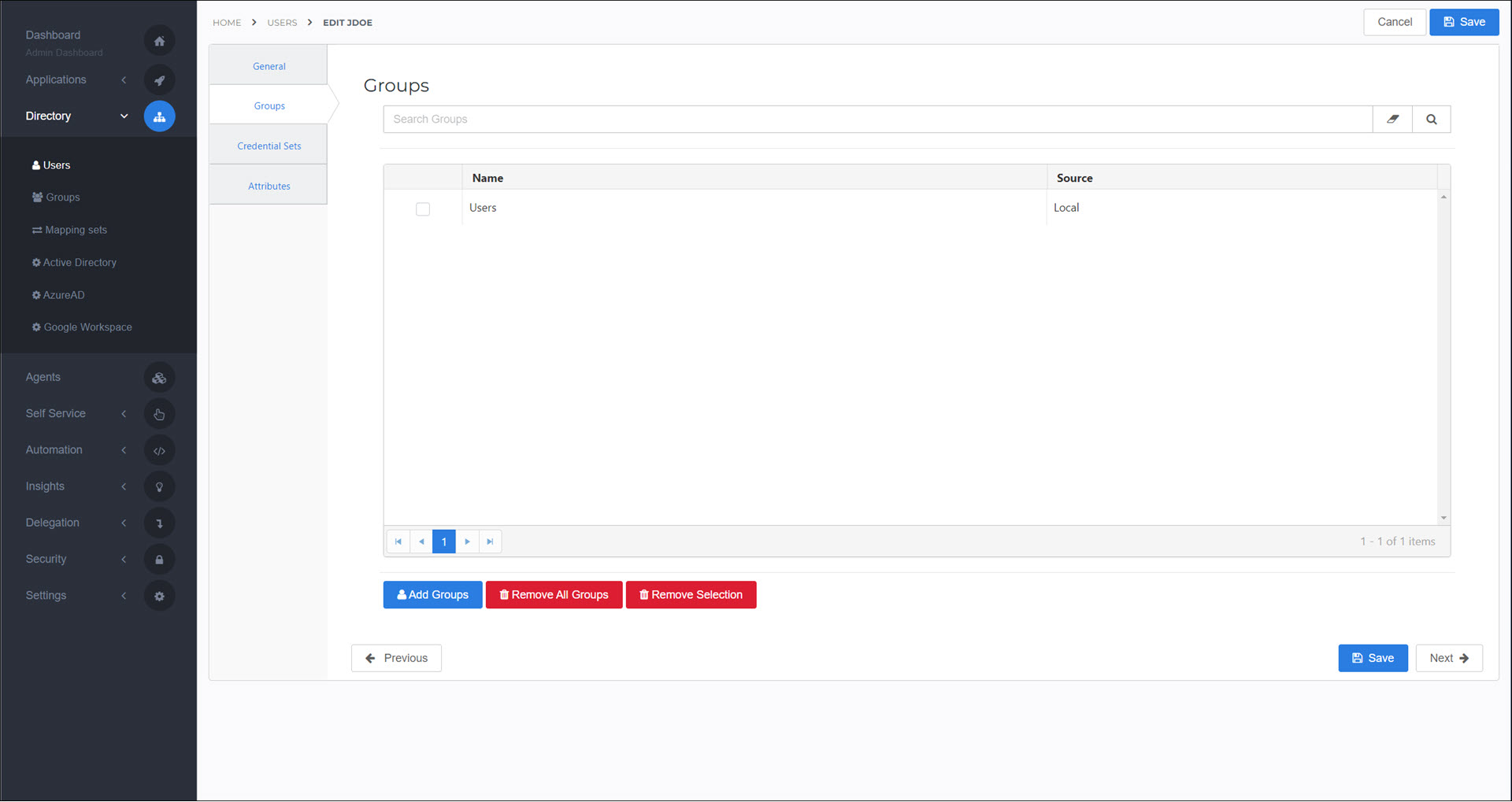
Click Add Groups.
Select the checkbox for the relevant group(s).
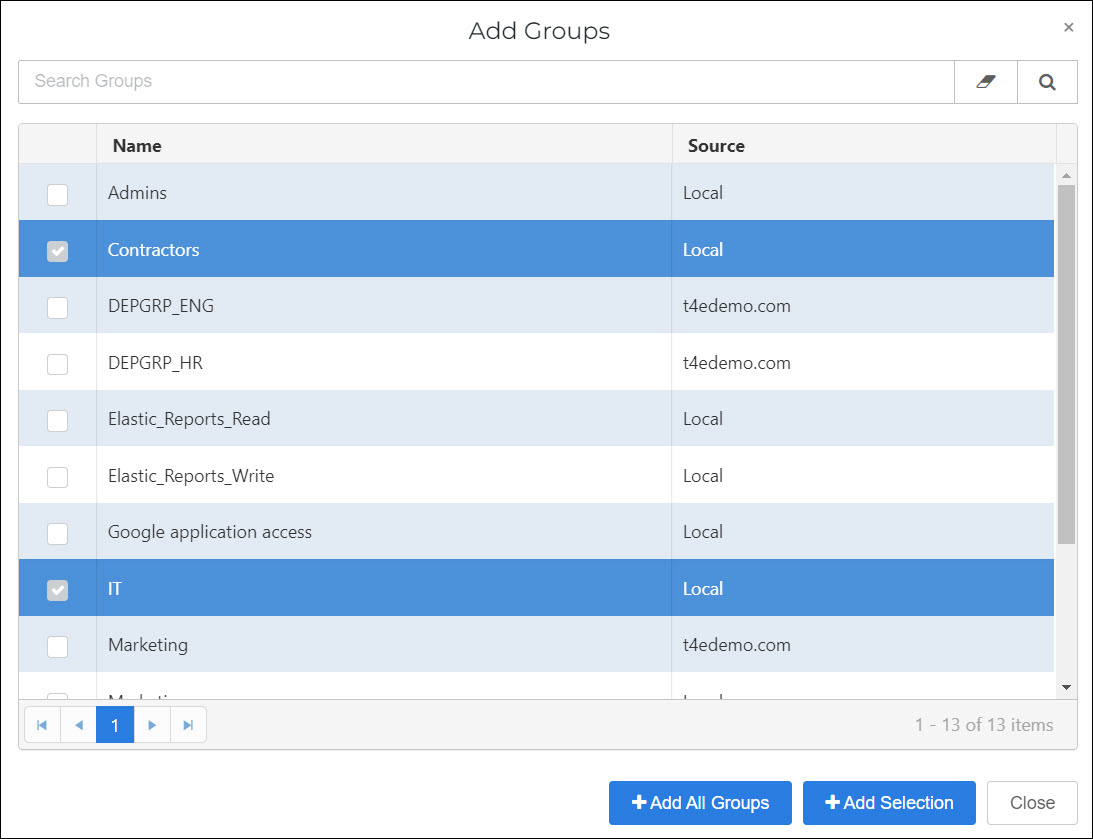
Click Add Selection.
Click Save.
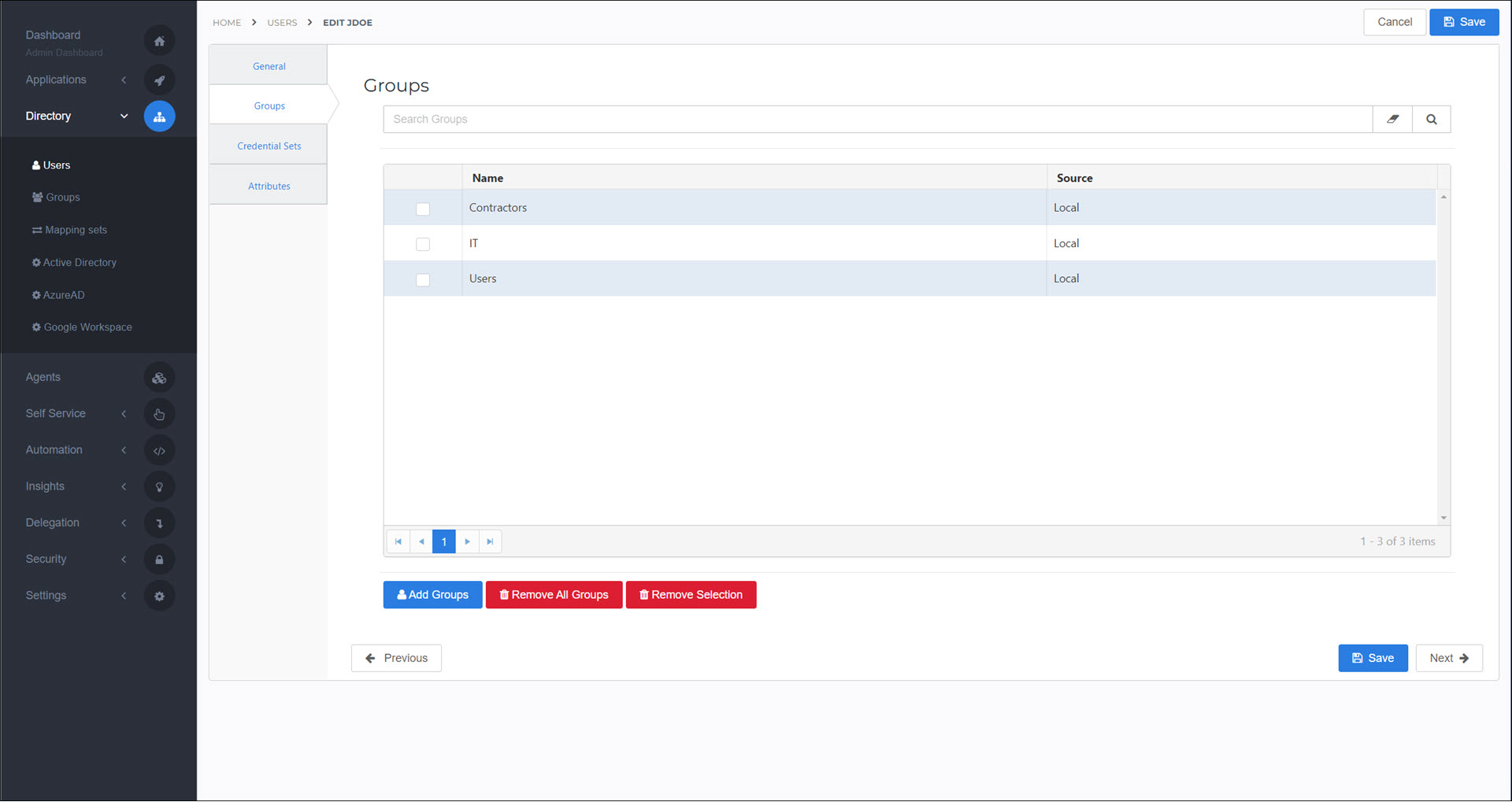
The user has been linked to the selected groups.
Method 2
For the relevant group, Edit a group.
Click the Users button.
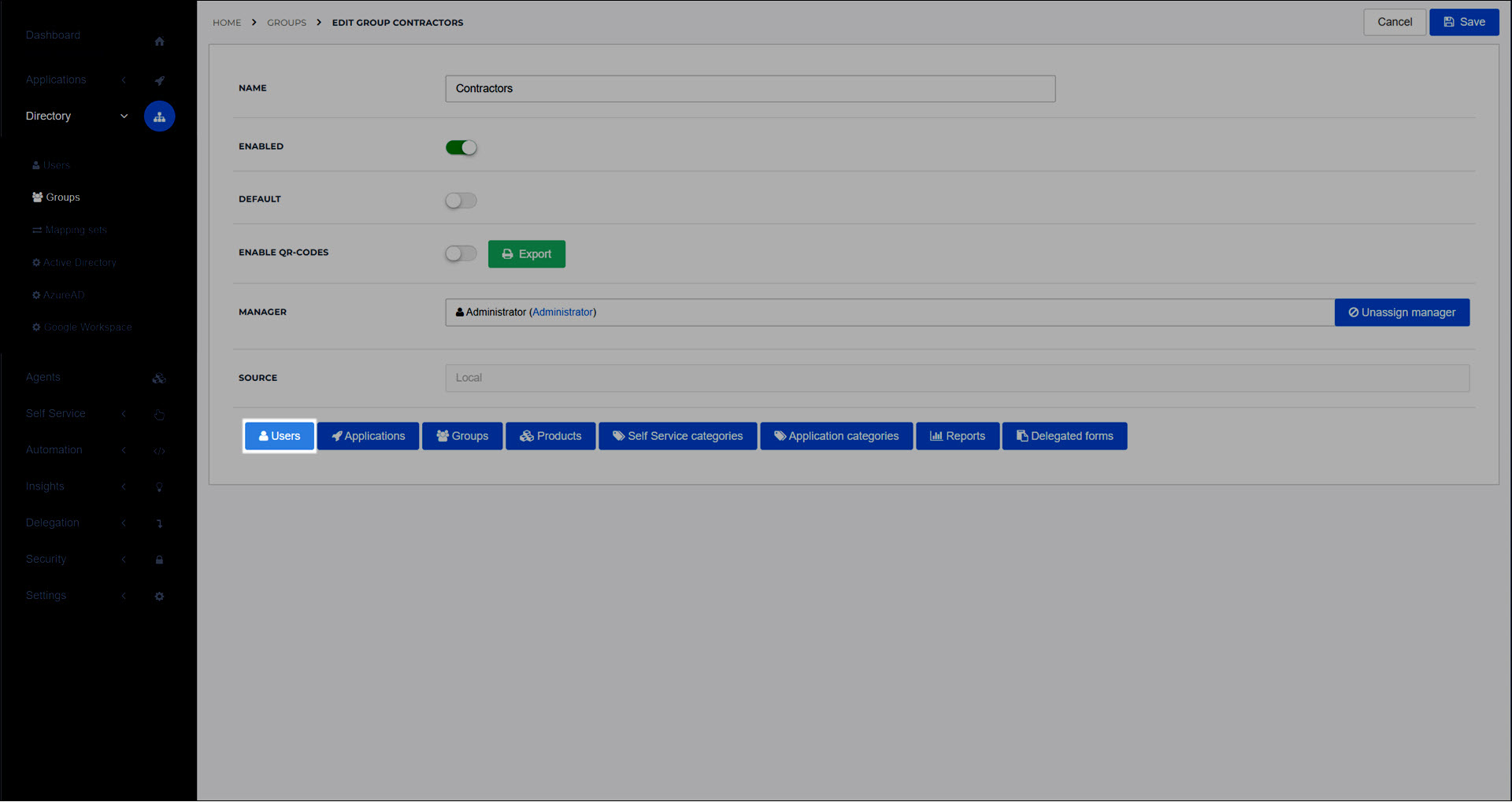
Click Add Users.
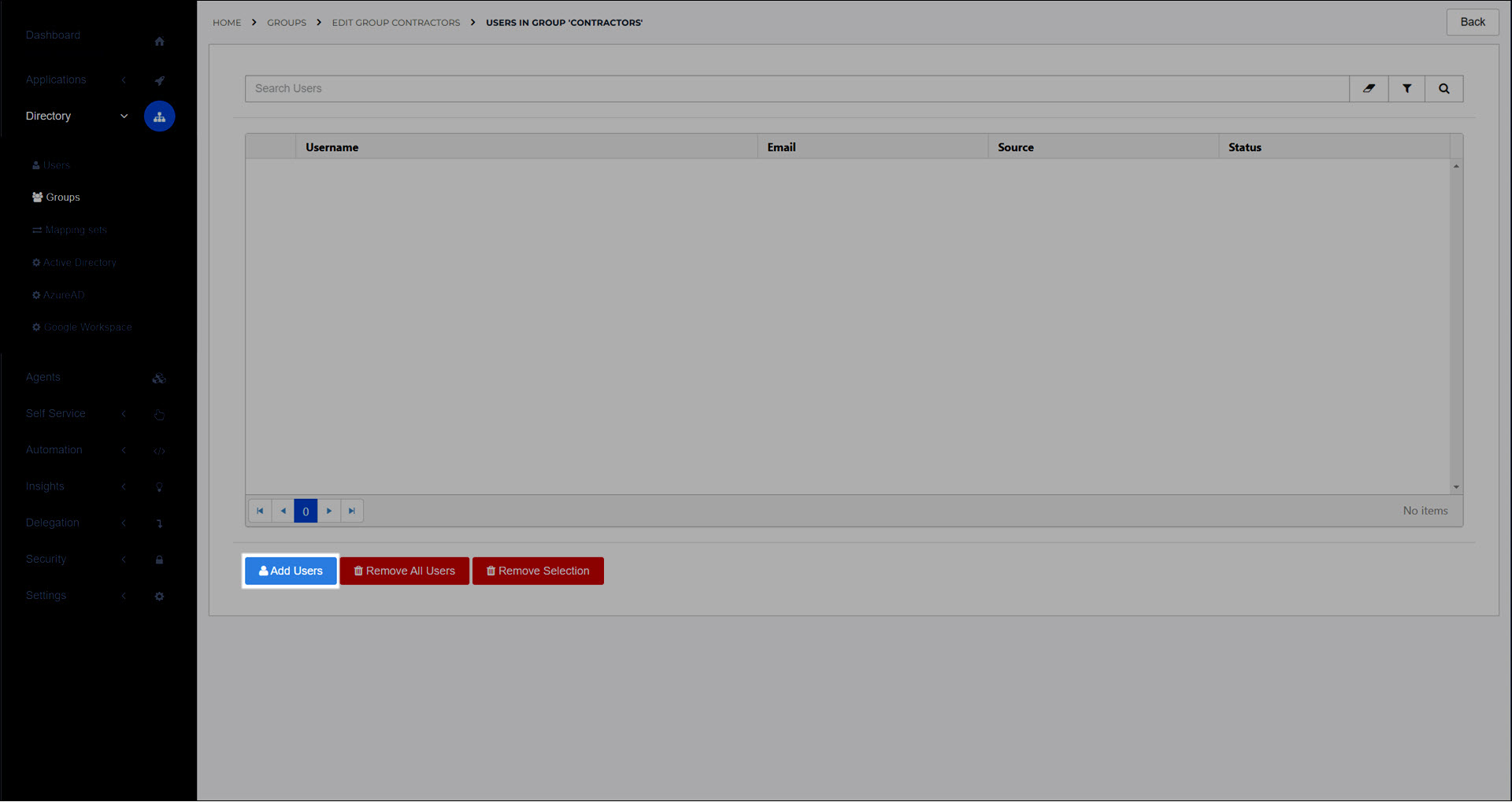
Select the checkbox for the relevant user(s).
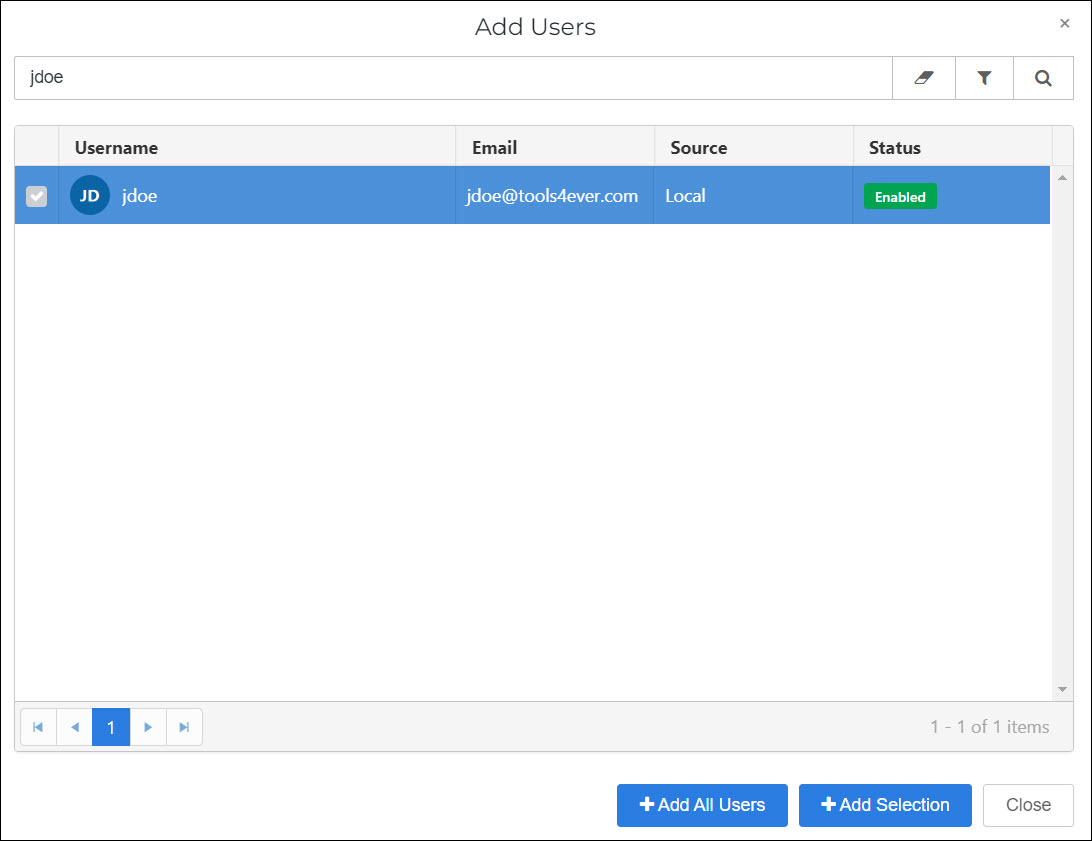
Click Add Selection.
The selected user(s) have been linked to the relevant group.