Make a system dependent
Note
Prerequisite: Share a field from another target system.
For the dependent system, Edit a target system.
Go to the Account tab.
Under Use Account Data From Systems, click
 Edit.
Edit.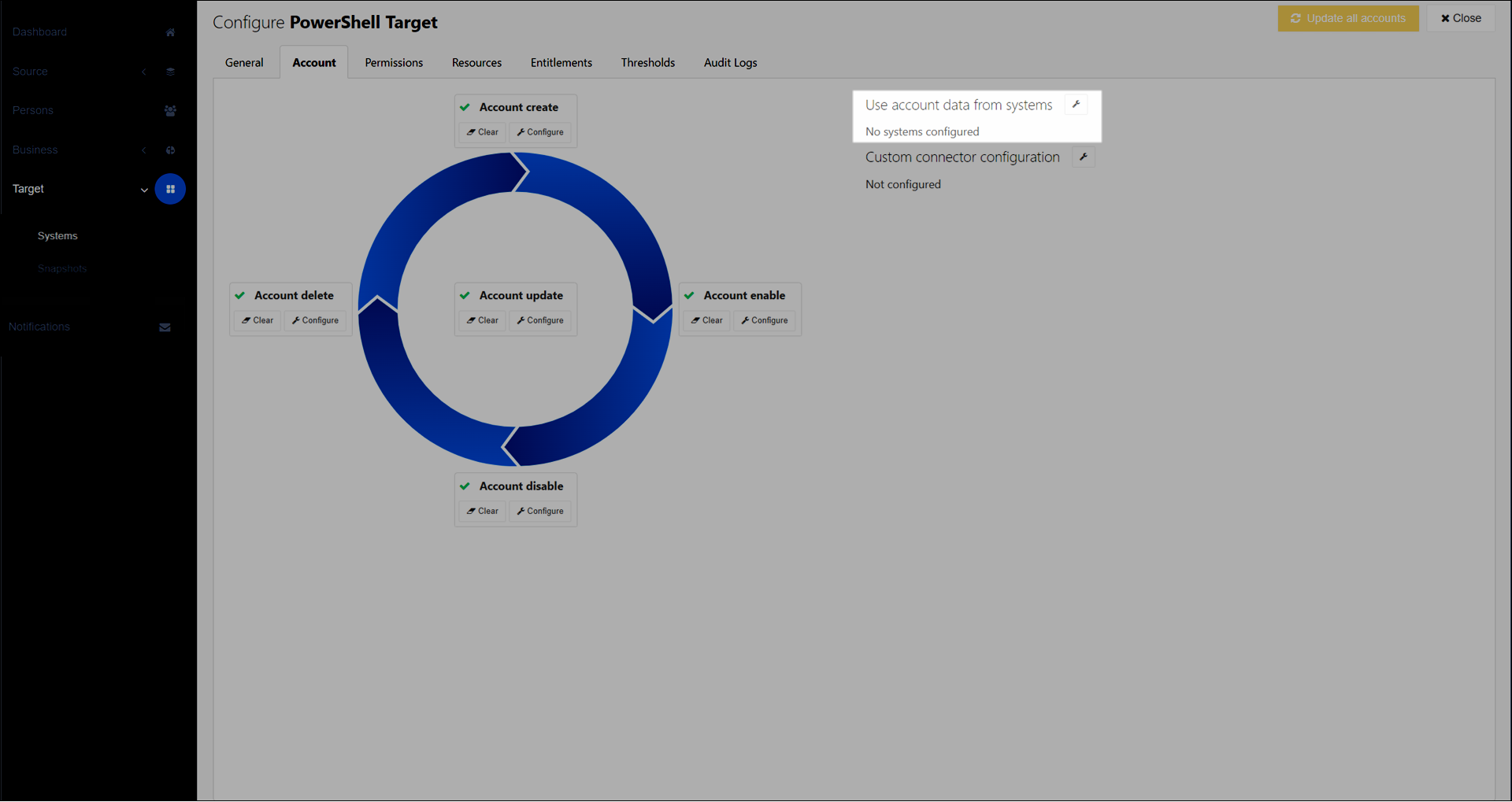
In the dialog box, select the target system whose shared fields you want to access.
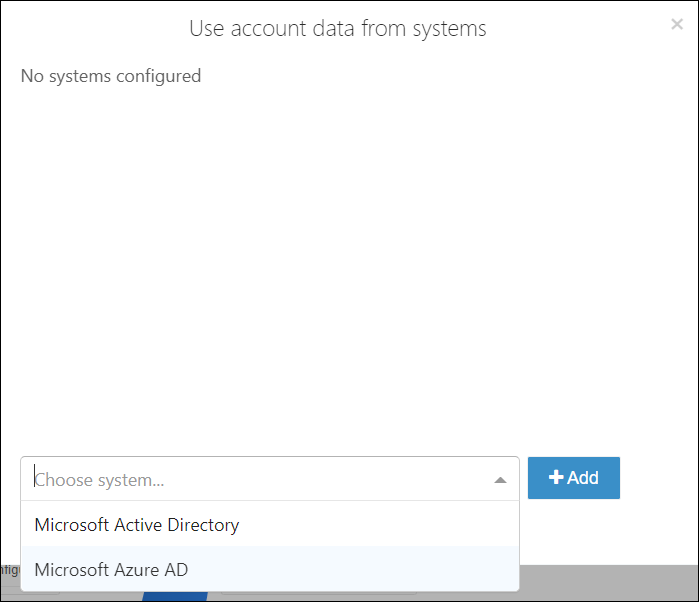
Click Add.
Close the dialog box.
The target system is now listed under the dependent system's Use Account Data From Systems pane.
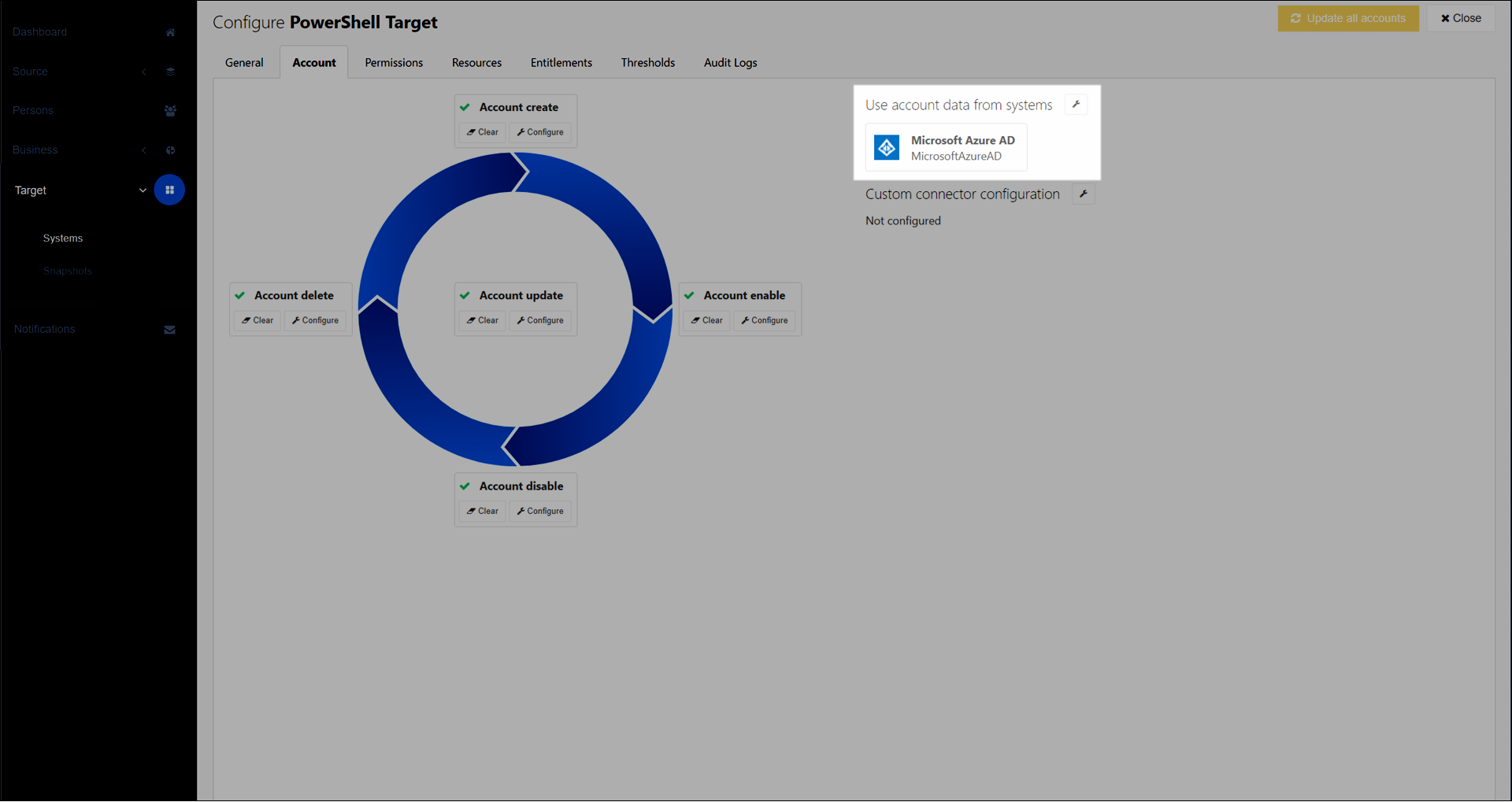
You can now use the shared fields in the dependent system. There are two ways to do so: Use shared fields in a dependent system or Use shared fields in notifications.