Application mapping sets
SAML applications, OIDC applications, and WS Federation applications use application mapping sets to map HelloID user attributes onto the SSO claim set that HelloID sends. When you add such an application, a mapping set is automatically created for it in Directory > Mapping Sets. For example:
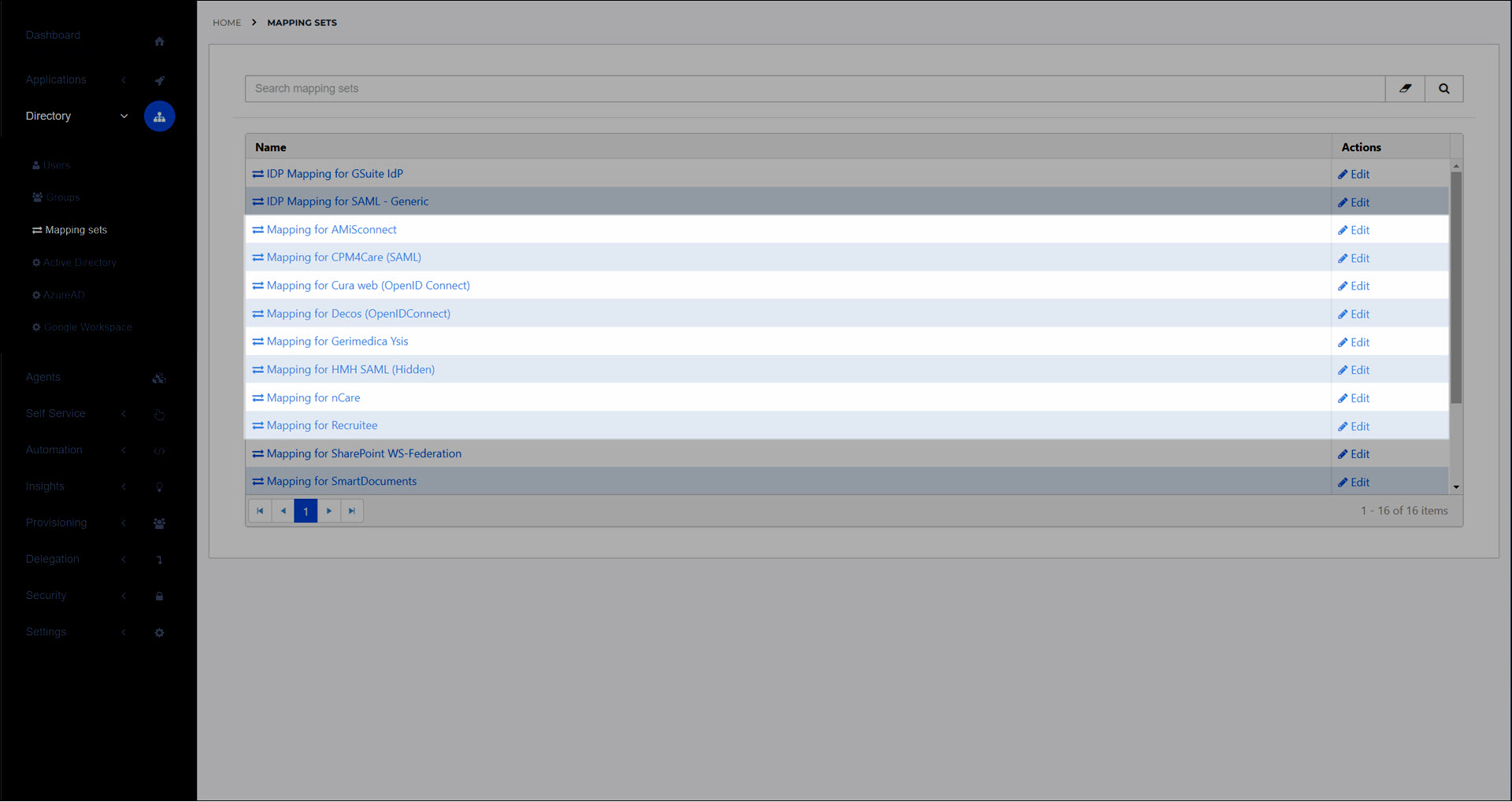
To get started, Customize a mapping set.
Caution
For Plugin applications, Form applications, and Basic Auth applications, mapping sets are not used. Instead, Application credentials are used.
Each application mapping set has two sections: Change Attributes and Change Mappings:
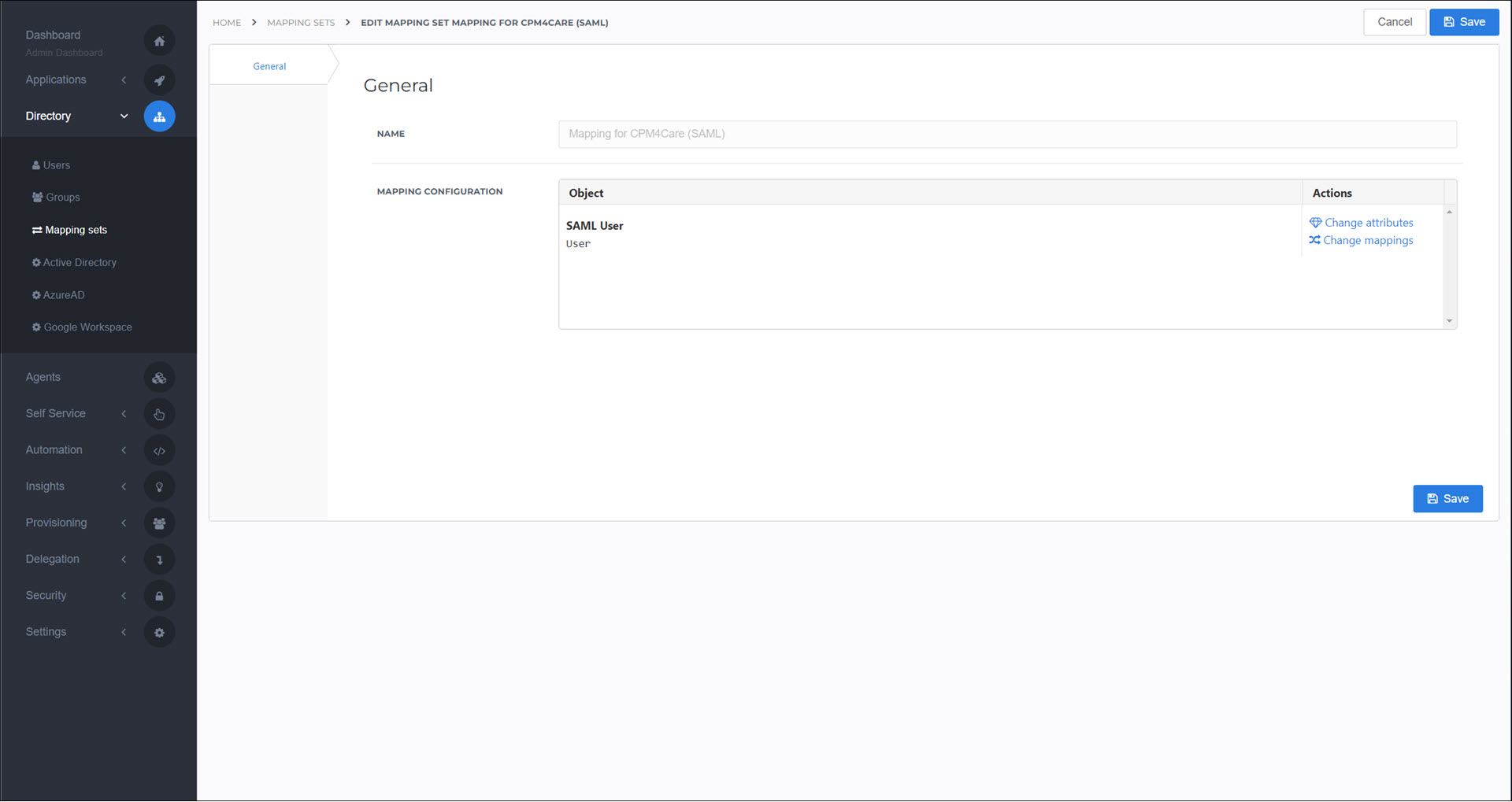
Change Attributes (application mapping)
These are the attributes that the application (the SP) expects in the claim set. Only the attributes defined here will be available on the Change Mappings screen.
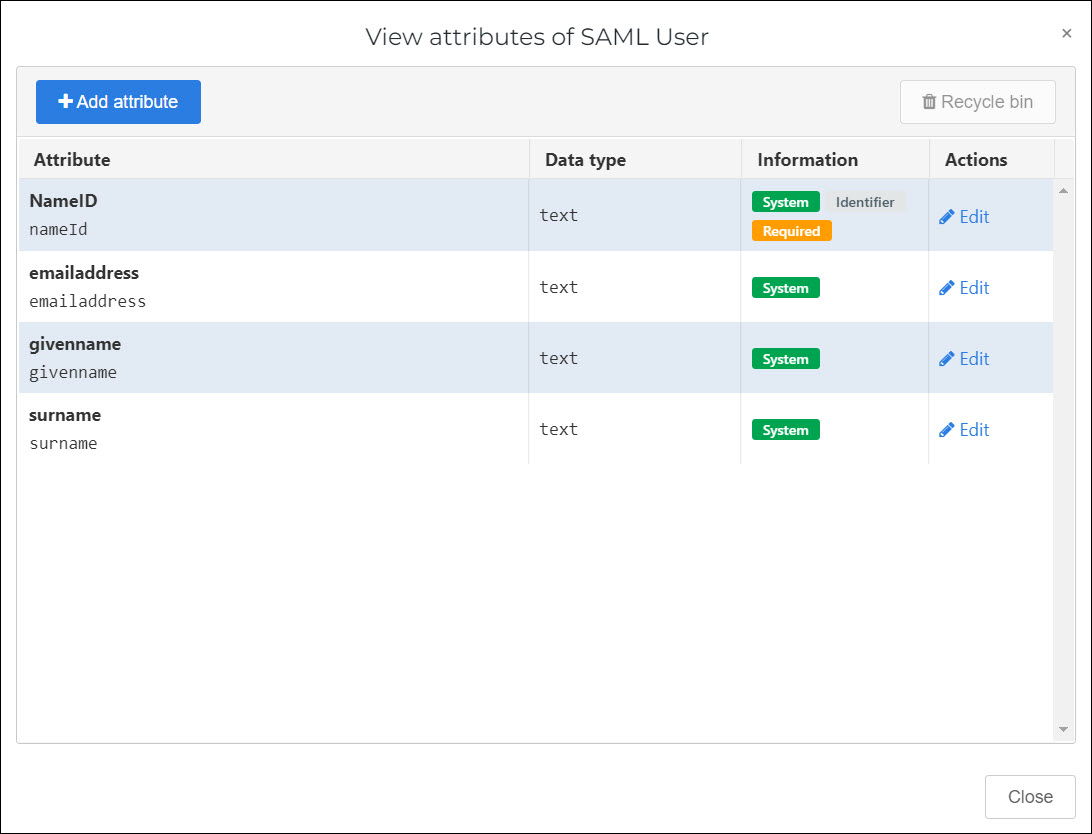
Available settings for each attribute include:
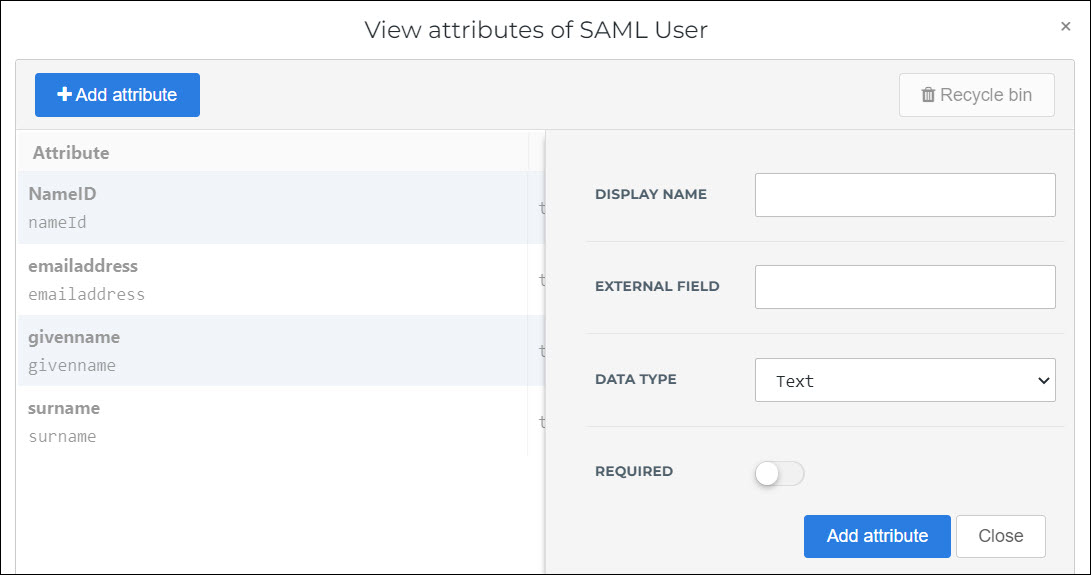
- Display Name
The display name of the attribute used in the Claim Set column of the Change Mappings screen, in the next step.
- External Field
The name of the attribute that will be sent to the external application in the claim set.
- Data Type
The data type of the attribute.
- Required
Change Mappings (application mapping)
Here, you map attributes from the HelloID user schema (User column) onto attributes in the claim set that you've defined on the Change Attributes screen (Claim Set column).
In User fields, type {{ to activate autocomplete. You have access to System variables, Custom variables, and Access Management variables.
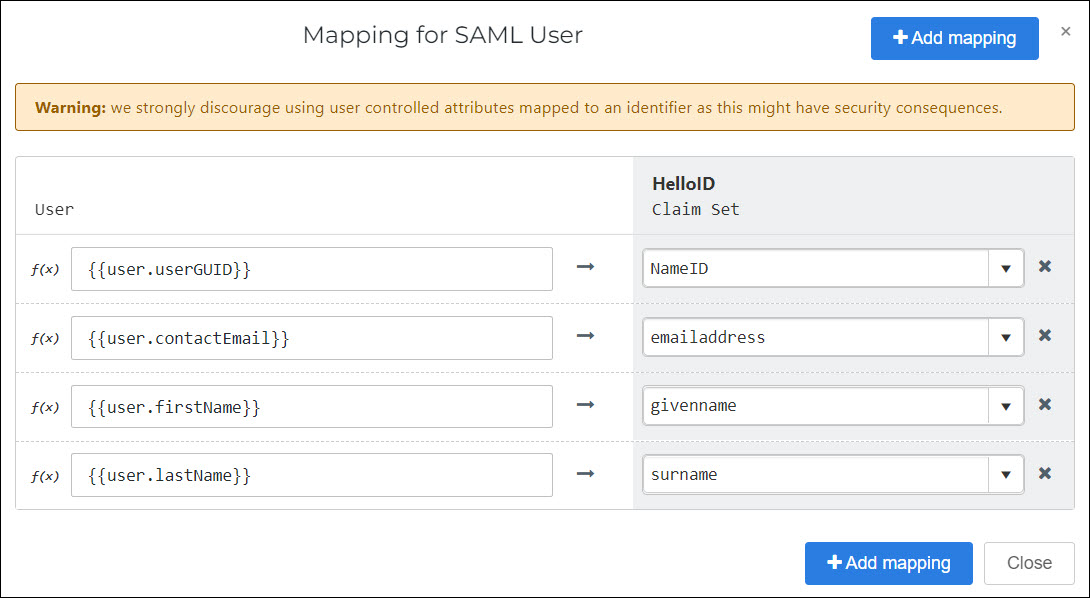
Tip
The attribute names in the Claim Set fields are the Display Names you defined on the Change Attributes screen.