Incidents
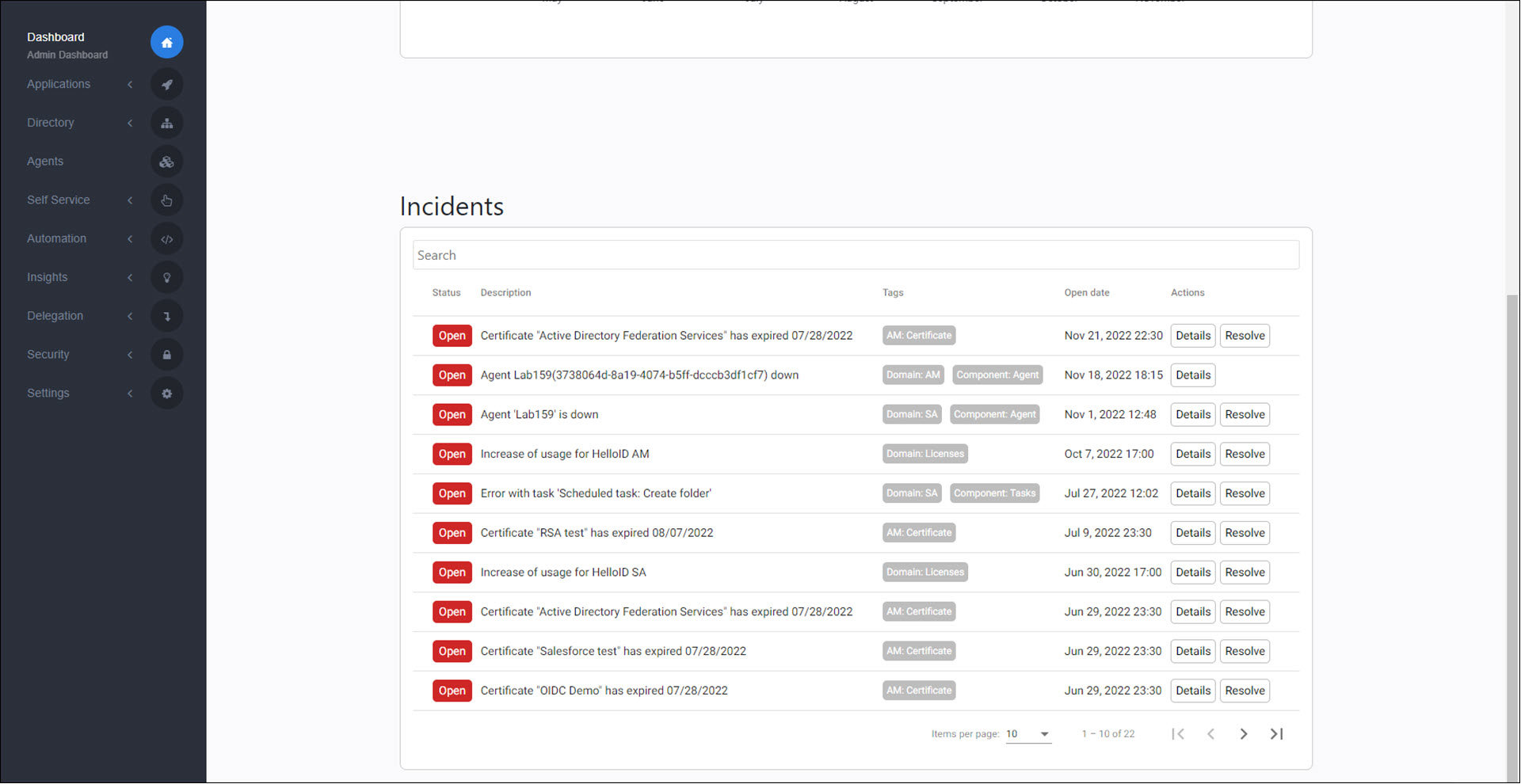
Incidents in your HelloID environment are reported on the admin dashboard. These are high-priority errors and events in HelloID which need your attention. They are tagged according to which HelloID module generated them (Access Management, Service Automation, or Provisioning).
To get started, Set up email notifications and/or Set up webhook notifications.
Click an incident's Details button to view more information, or click its Resolve button to manually close it. Use the dropdown menu to view Closed (past) incidents.
Incident types
Incident types include the following. The corresponding tags for email or webhook notifications are listed in parentheses. Configure incident notifications on the Incidents tab of Company settings.
General
License exceeded (see Licensing)
An event has been reported on Statuspage.io
Access Management (Domain: AM)
Azure AD sync failed
Google Workspace sync failed
Certificate expired (see Update an expired app certificate)
Service Automation (Domain: SA)
Task failed (see Tasks)
Provisioning (Domain: Prov)
Entitlement action failed (see Troubleshoot entitlement actions)
Entitlements blocked (see Resolve blocked actions)
Provisioning Agent down
Snapshot blocked (see Blocked persons)
Import failed (see Source imports)