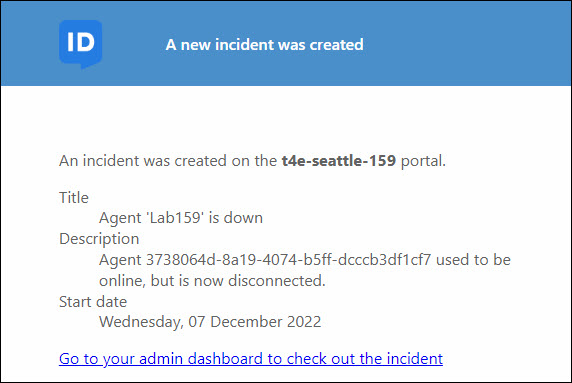Set up email notifications for incidents
Go to Settings > Company > Incidents > Email.
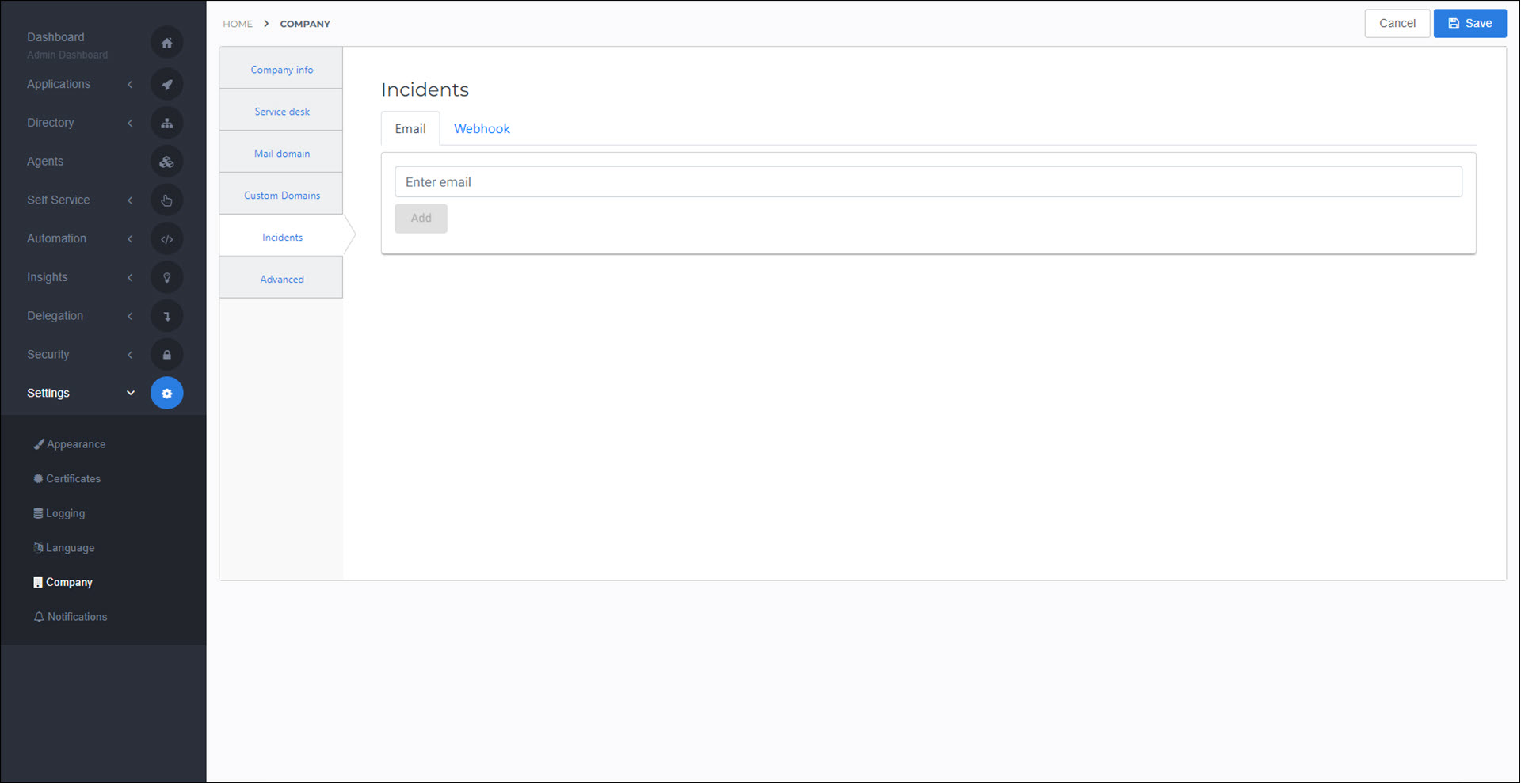
In the Enter Email field, enter the email address which should receive email notifications for incidents.
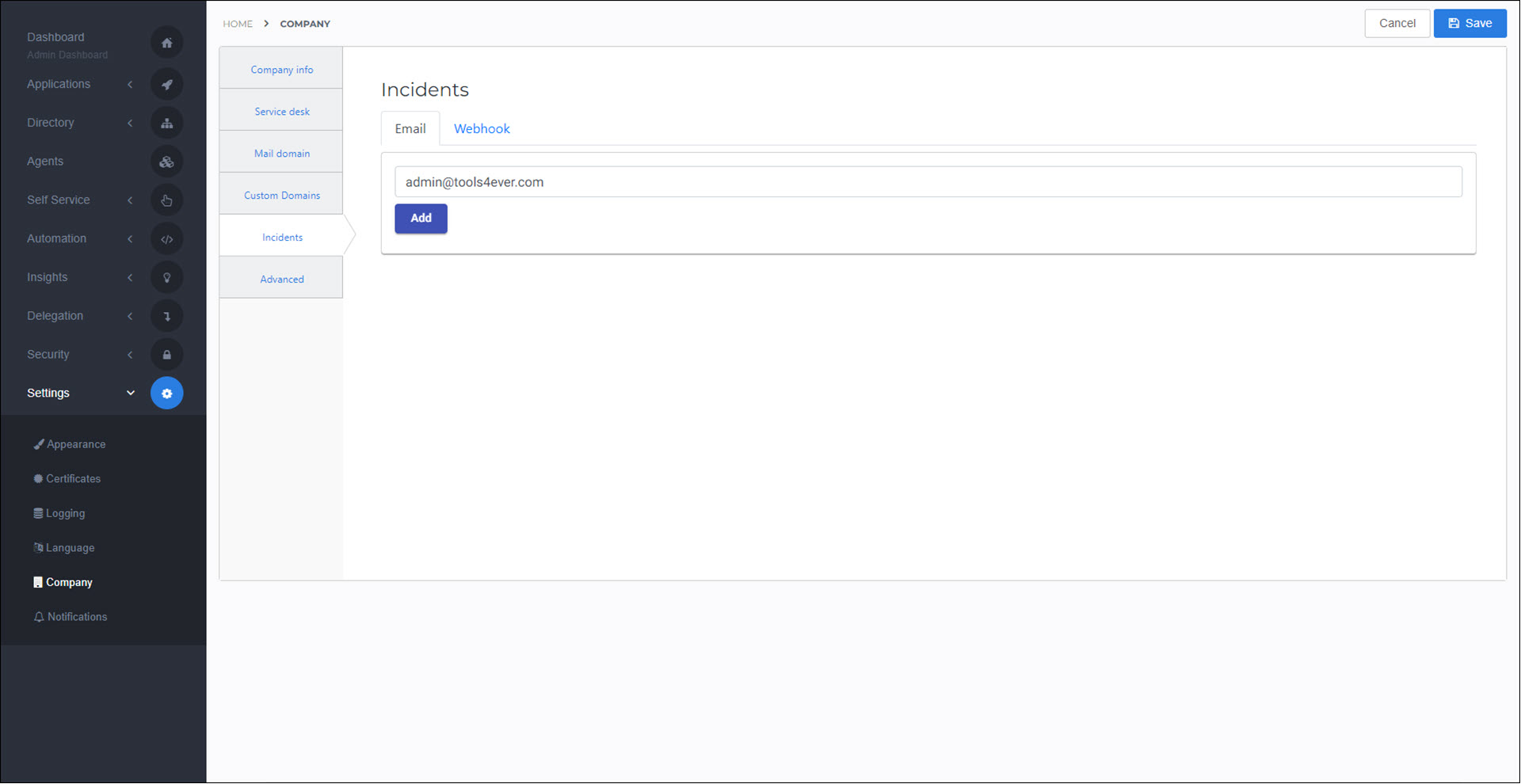
Click Add.
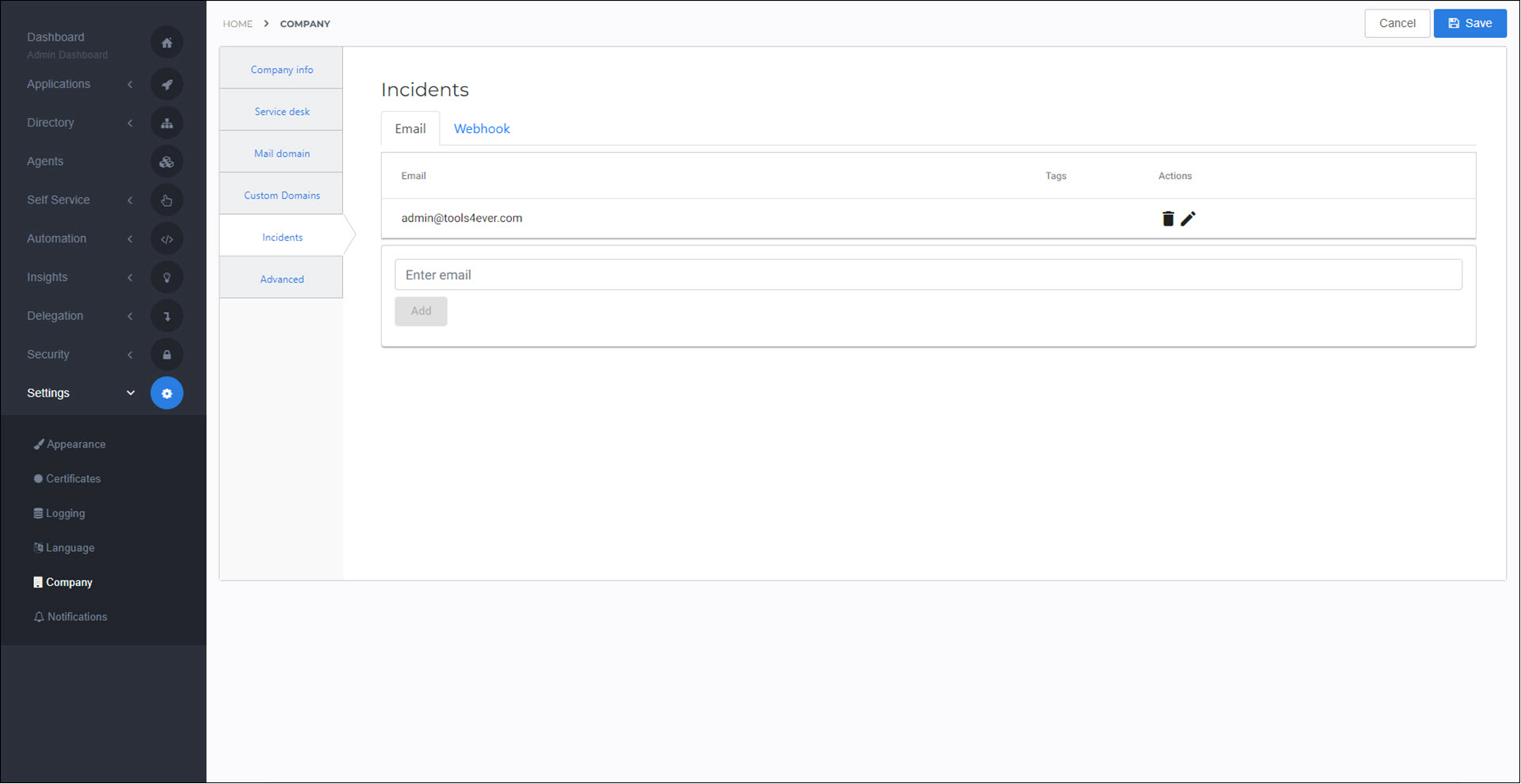
Click
 Edit incident tags to tag the email address with with the type(s) of incident notifications it should receive. Tags correspond to Incident types. Untagged email addresses receive all incident notifications.
Edit incident tags to tag the email address with with the type(s) of incident notifications it should receive. Tags correspond to Incident types. Untagged email addresses receive all incident notifications.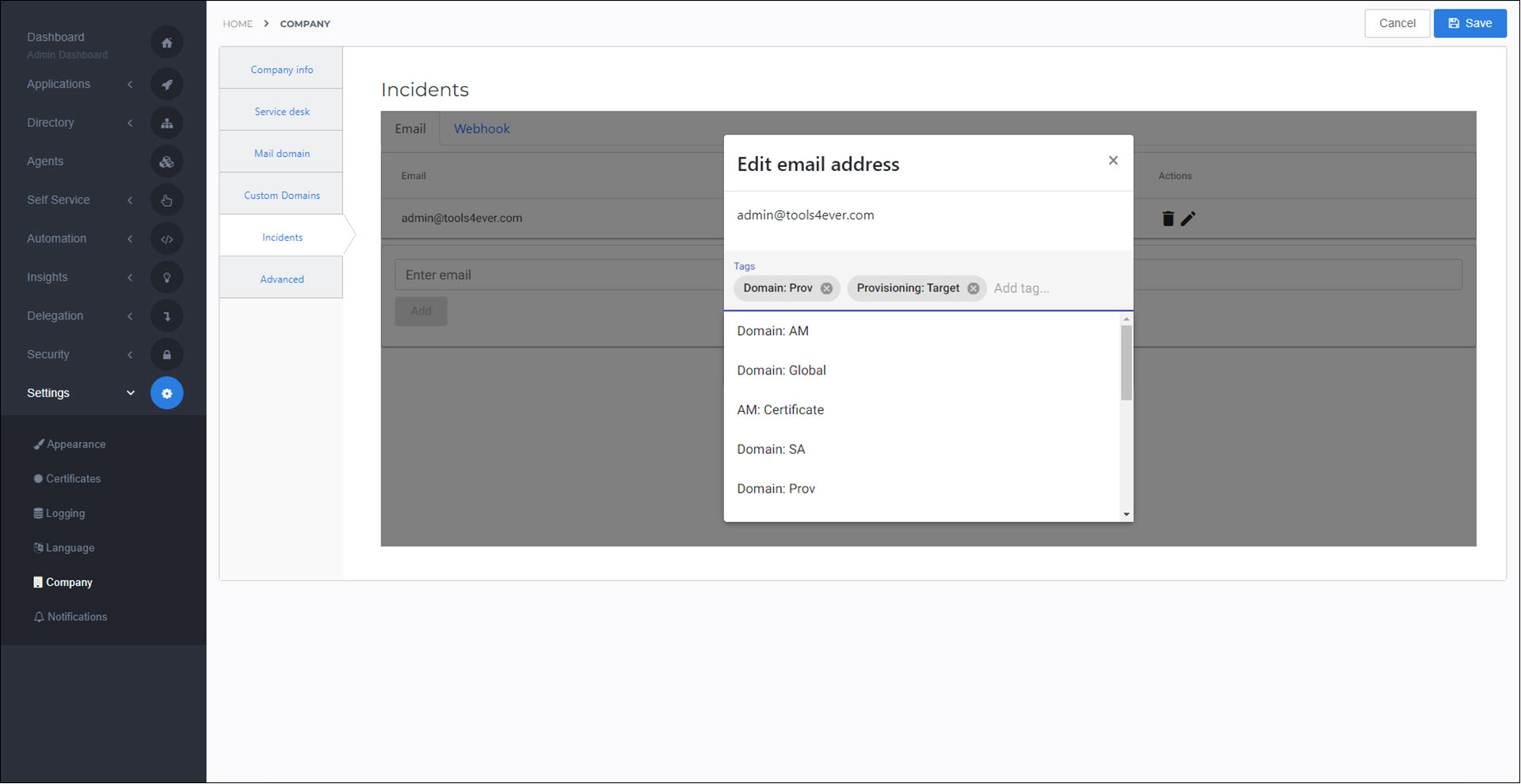
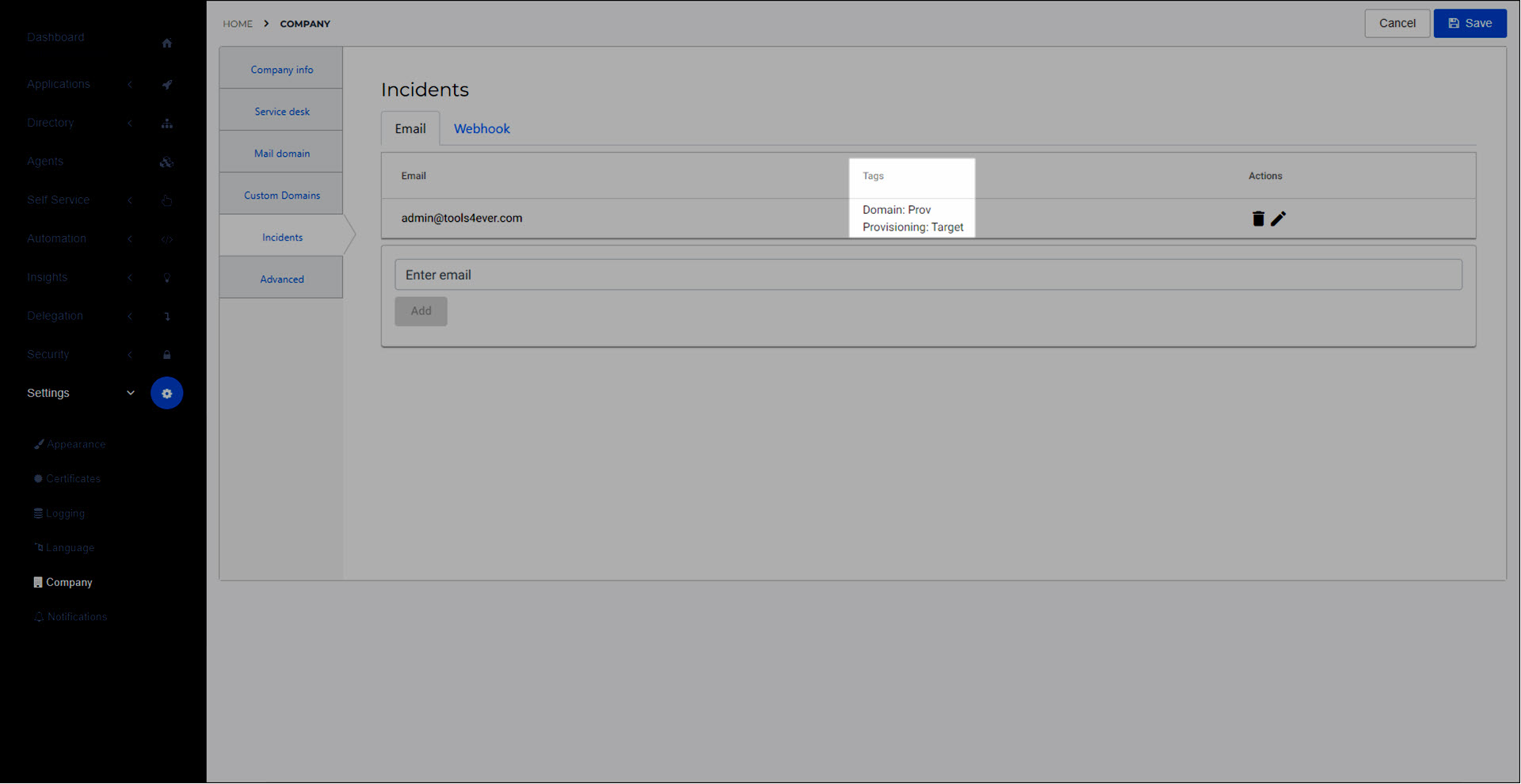
Optional: Repeat steps (2) - (4) for any other relevant email addresses.
Click Save.
The email addresses have been added. Emails will be sent:
When the incident occurs
When the incident is resolved
If the incident remains open:
1 week after
2 weeks after
1 month after
2 months after