Add, edit, or remove a source system
For more information, see Source systems.
Add a source system
Go to Source > Systems.
Click
 Add system.
Add system.
In the Create System dialog box, select the relevant system. Its readme is displayed.
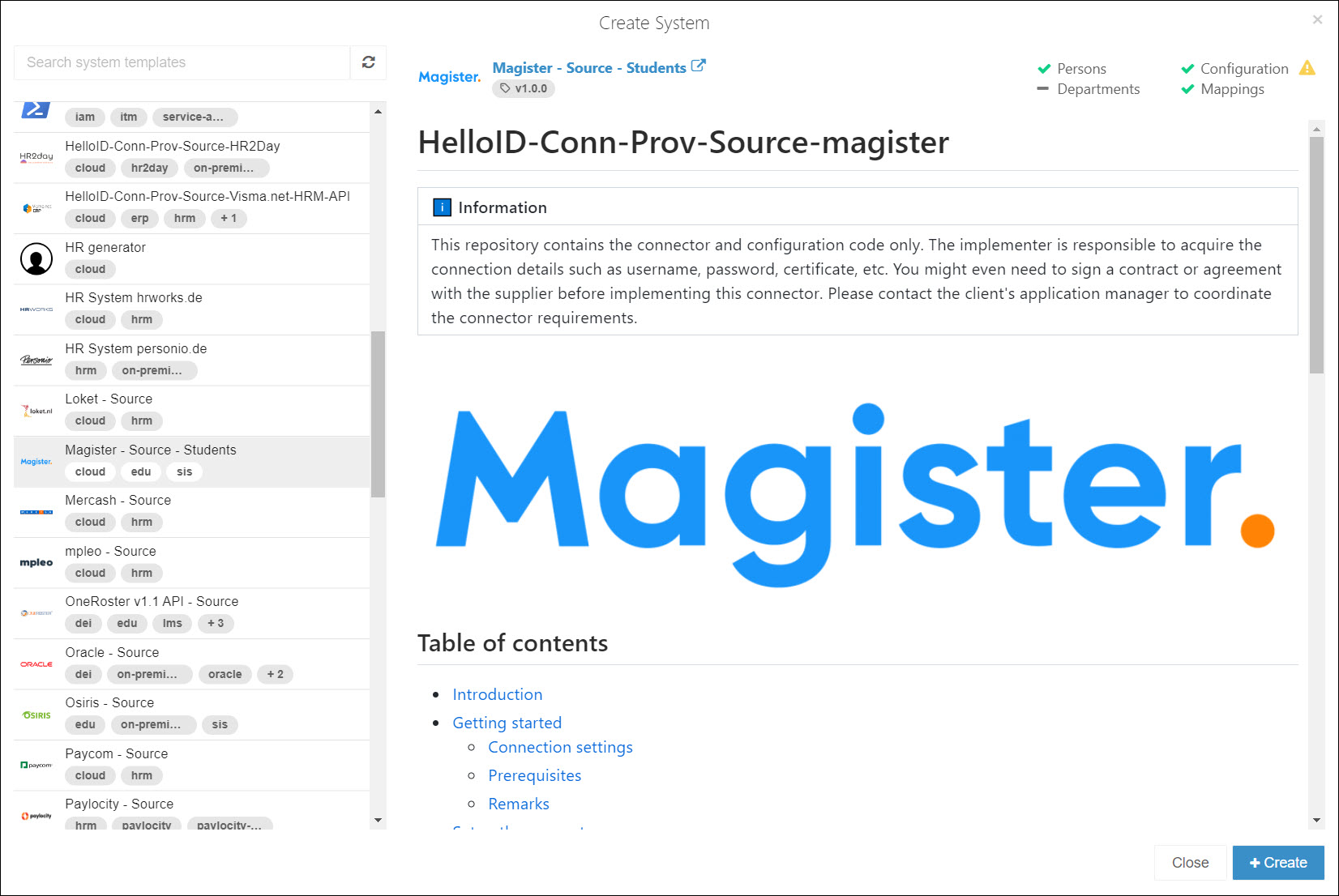
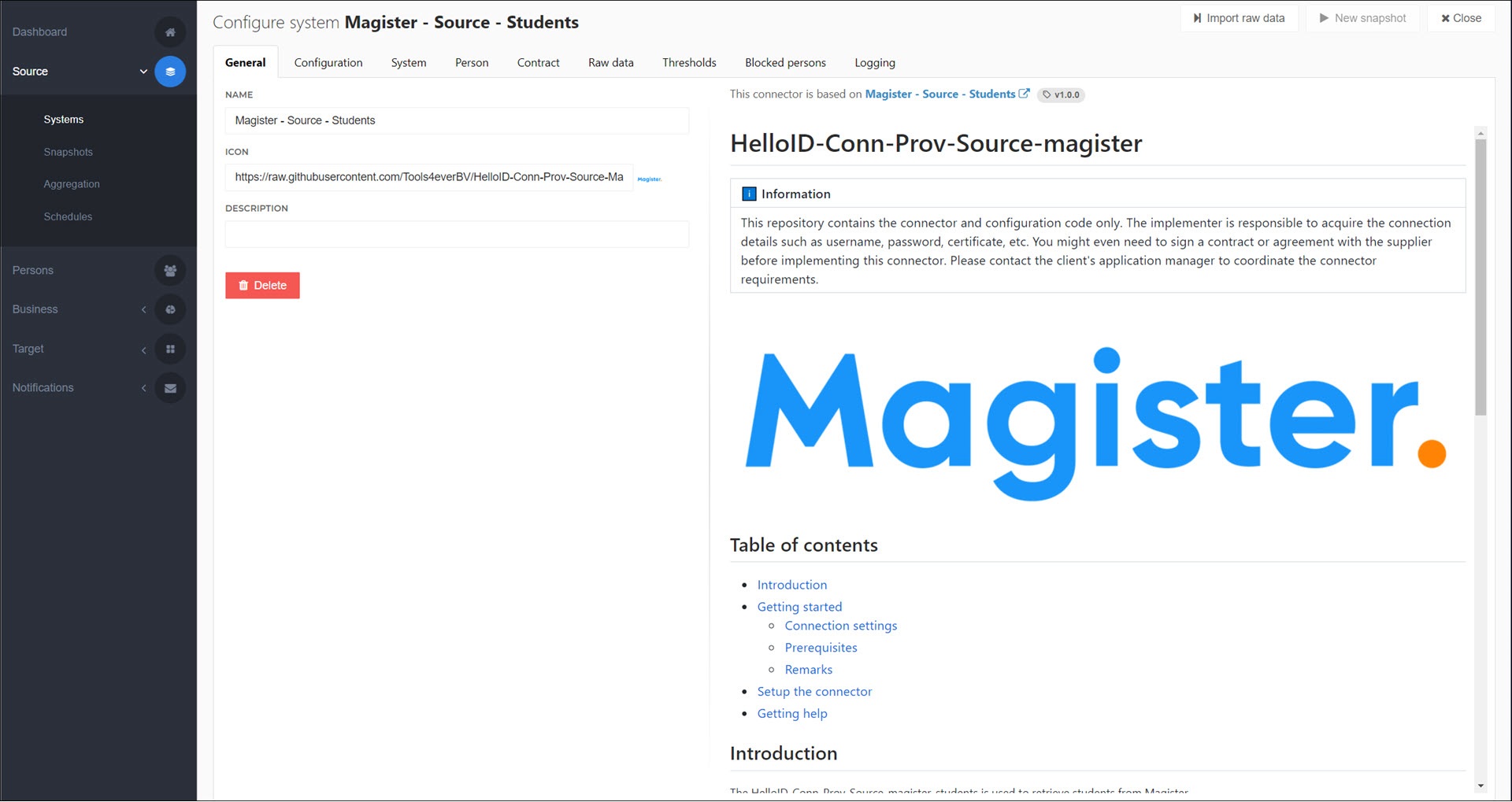
Tip
If your source system doesn't have an existing connector, you'll need to write a custom connector using the generic PowerShell template. To do so, select the Source Template connector (first in the list).
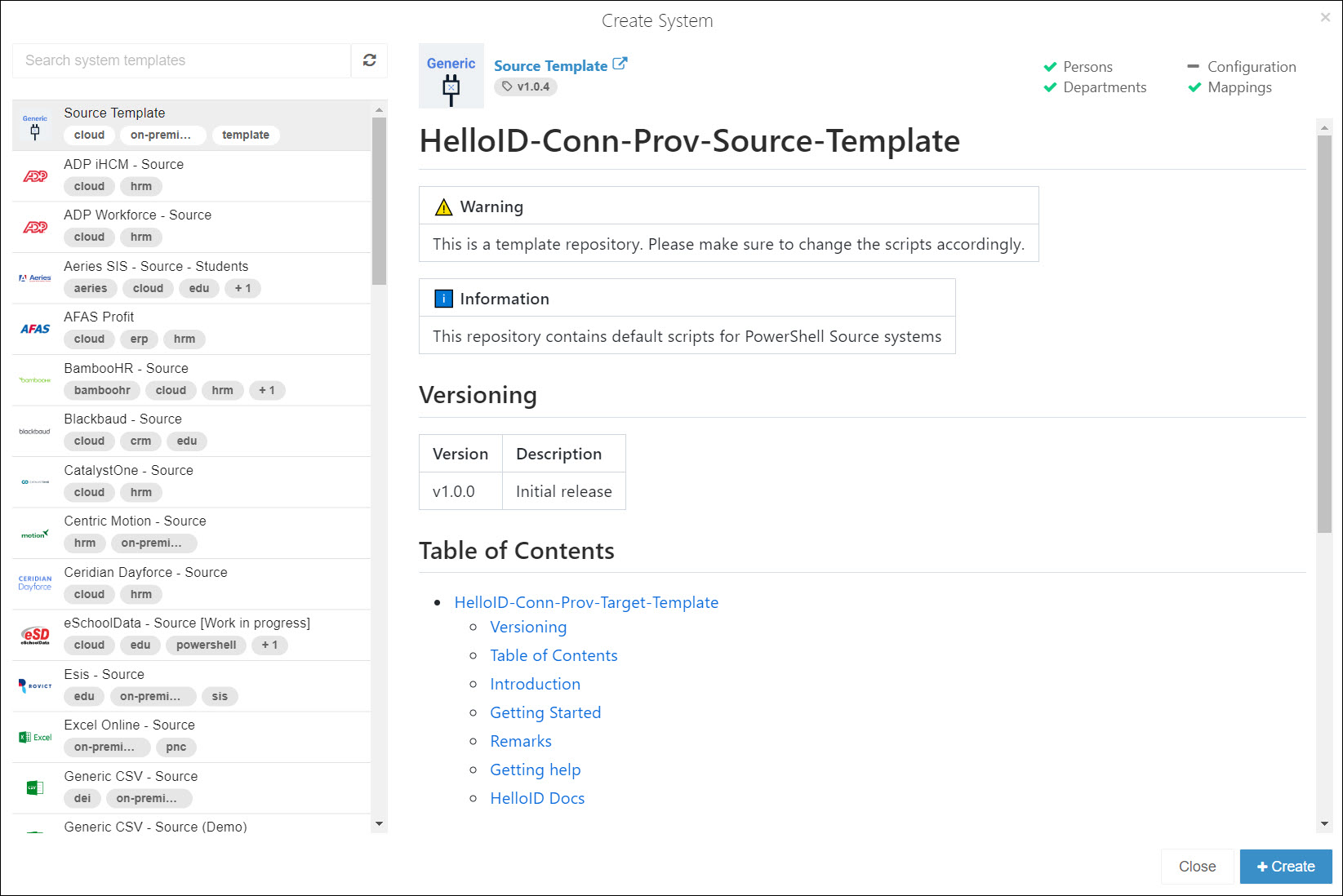
Tip
The source connectors shown in this dialog box are imported from GitHub. For more information, see Provisioning GitHub resources.
Click Create.
The source system is created, and pre-populated with its default configuration. Continue setting up the source system by following the steps in Configure a source system.
Go to Source > Systems.
Click
 Edit for the relevant system.
Edit for the relevant system.
Go to Source > Systems.
Edit a source system for the relevant system.
Click Delete.
On the Confirm System Deletion dialog box, click Delete to confirm.
The system is removed, including all of its Persons. Any Business rules containing those persons, and their granted Entitlements, will remain in place. However, you will not be able to perform an Evaluation or Enforcement until 1) the persons are restored, or 2) the persons are removed from the associated business rules, or 3) the associated business rules are removed.