Correlation
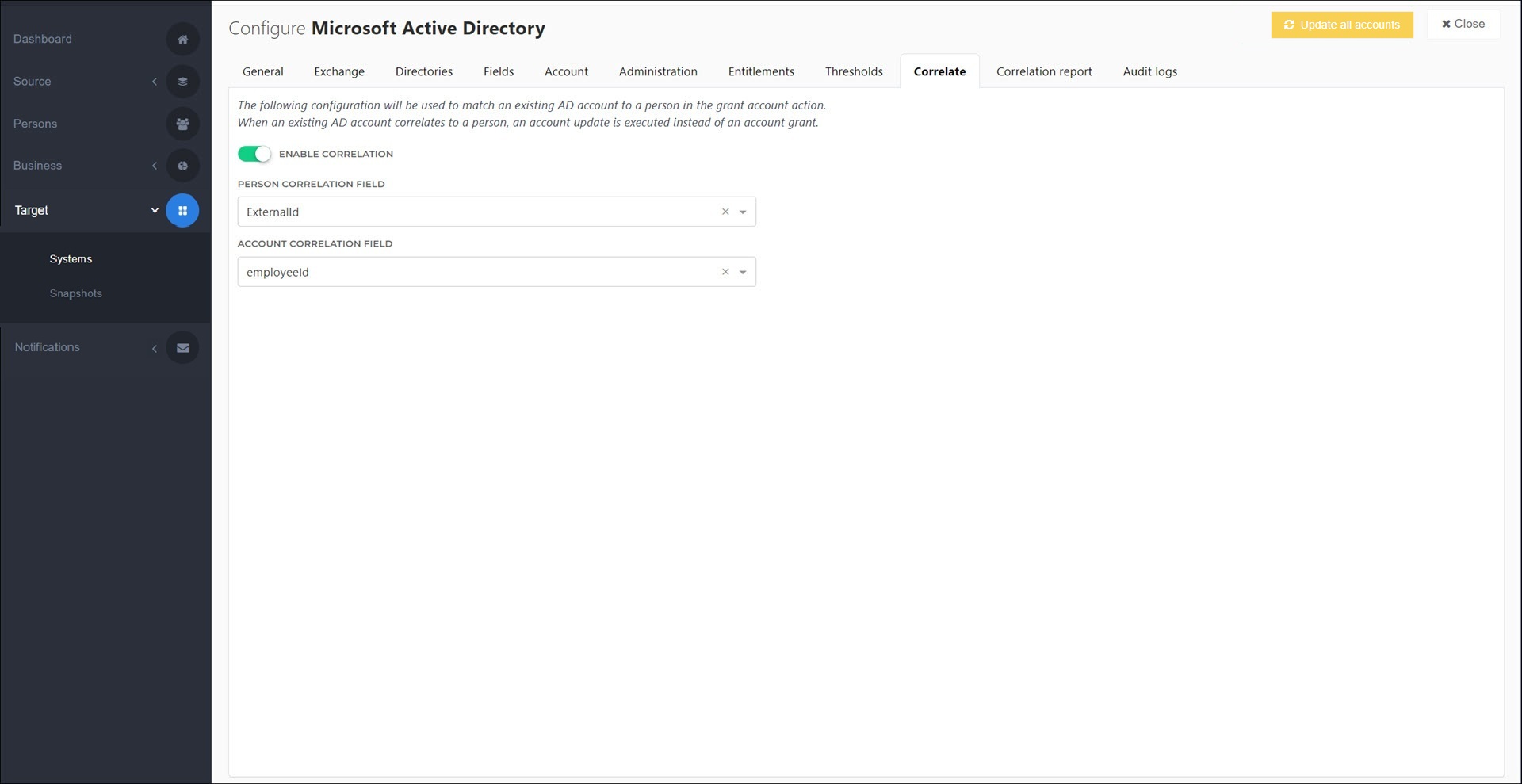
The correlation feature matches 1 person object with N target accounts that already exist in the target system. This helps to eliminate duplicate target accounts, and to prevent them from being created in the future.
To get started, Configure correlation.
Correlation works by matching a chosen field in the Person schema (Person Correlation Field) with a matching field in the system's Target mappings that is tied to the Create event (Account Correlation Field).
When an Account entitlement is granted to a person during the Grant step, HelloID checks if an account with a matching value already exists in the target system. If yes, no account is granted. Instead, the person is correlated with the existing target account, and the existing target account is updated with the data in the person object.
Important
If multiple target accounts have a matching value, HelloID correlates only the first one it finds to the relevant person.
Note
As of October 2025, Correlation reports are no longer available in the built-in Azure AD connector. You will now need to use the target system's admin console to correct any incorrect or missing values for the Account Correlation Field to ensure that accounts are properly correlated.
Tip
The Person aggregation feature is loosely related to correlation. The difference is that whereas correlation matches 1 person object to N target accounts, person aggregation matches N employees from raw personnel data to 1 person object.