Revoke a product
Use this feature to manually return a product that a user currently has, without the user having to return it.
Go to Self Service > Administration.
Select one or more Approved product requests.
For example:
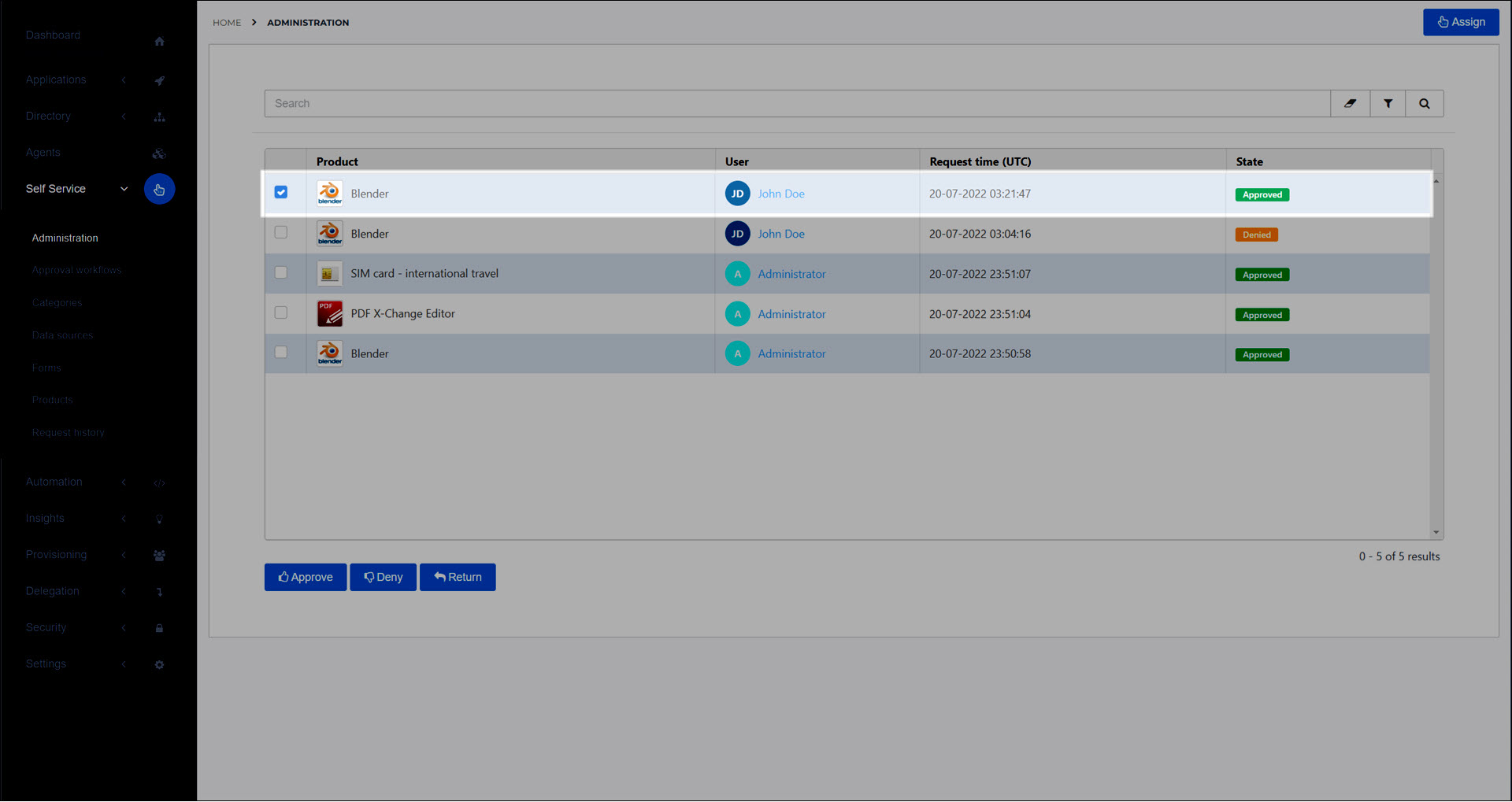
Click Return.
In the dialog box:
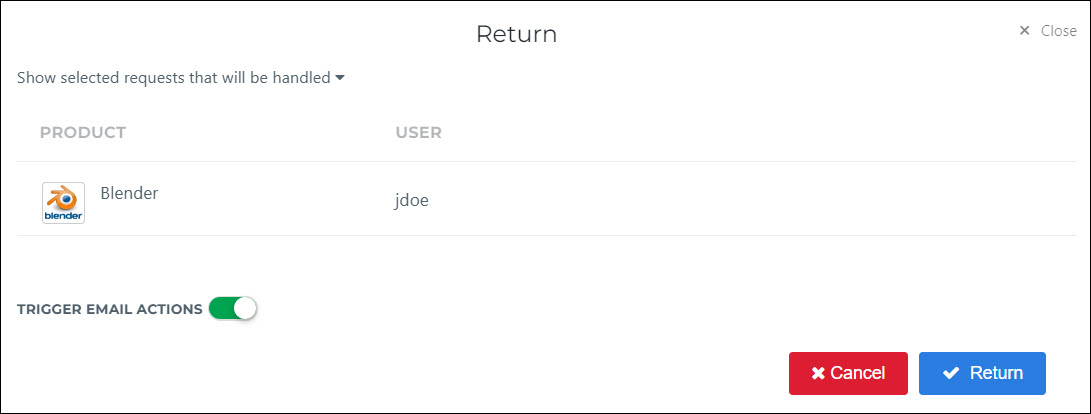
Optional: Disable the Trigger Email Actions toggle to suppress all email notifications related to this product assignment.
Click Return.
The product is returned, and the product request entry is removed from Self Service > Administration.
Any Product actions for the Returned step are executed.
The end user no longer has access to the product entry in Products for users.