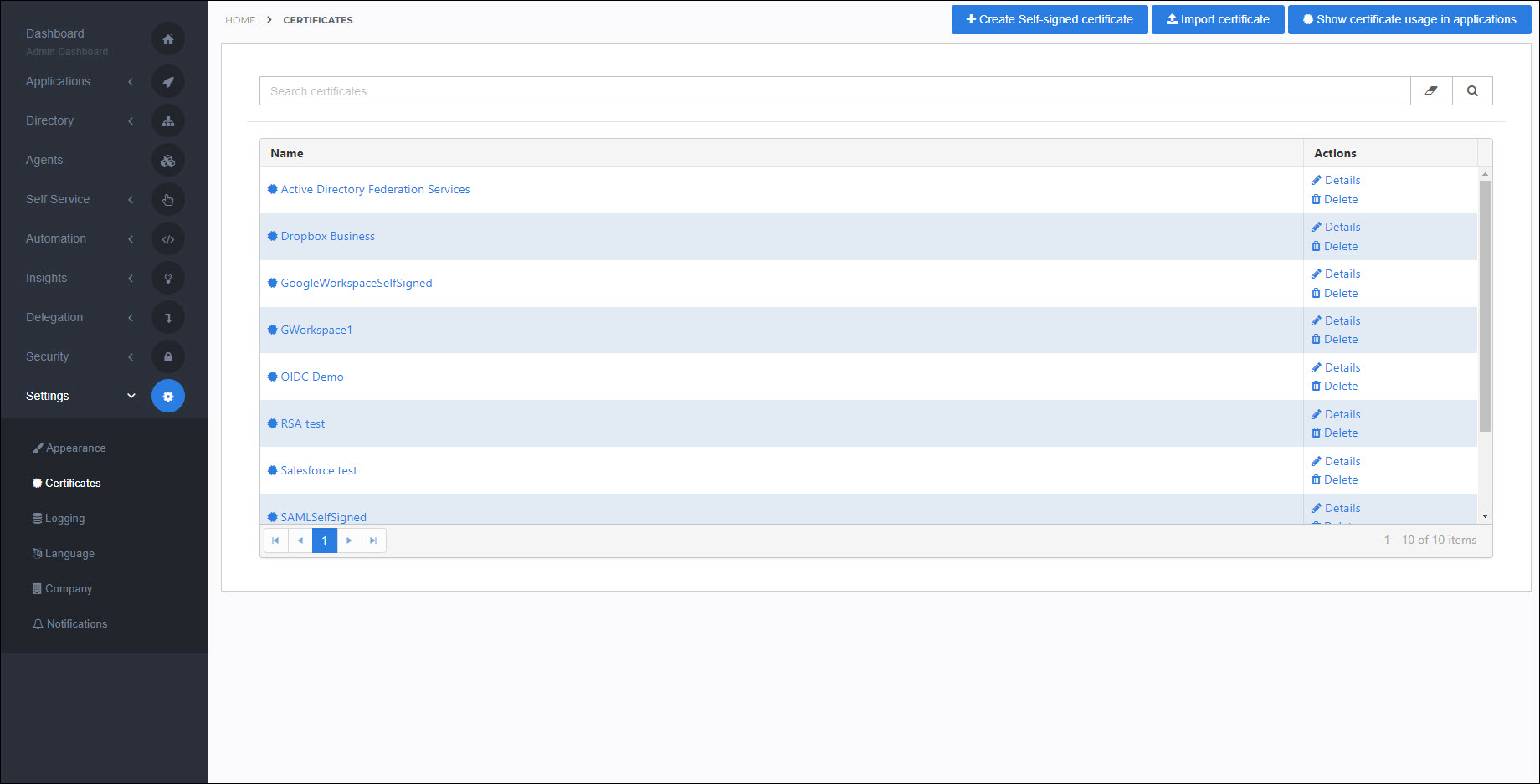Import a certificate
Go to Settings > Certificates.
Click Import Certificate.
Enter a Name.
For this example, we'll name our certificate Active Directory Federation Services.
Choose to either Paste or Upload your certificate.
If you choose Paste, paste your X.509 certificate into the Certificate field, including the
-----BEGIN CERTIFICATE-----and-----END CERTIFICATE-----lines.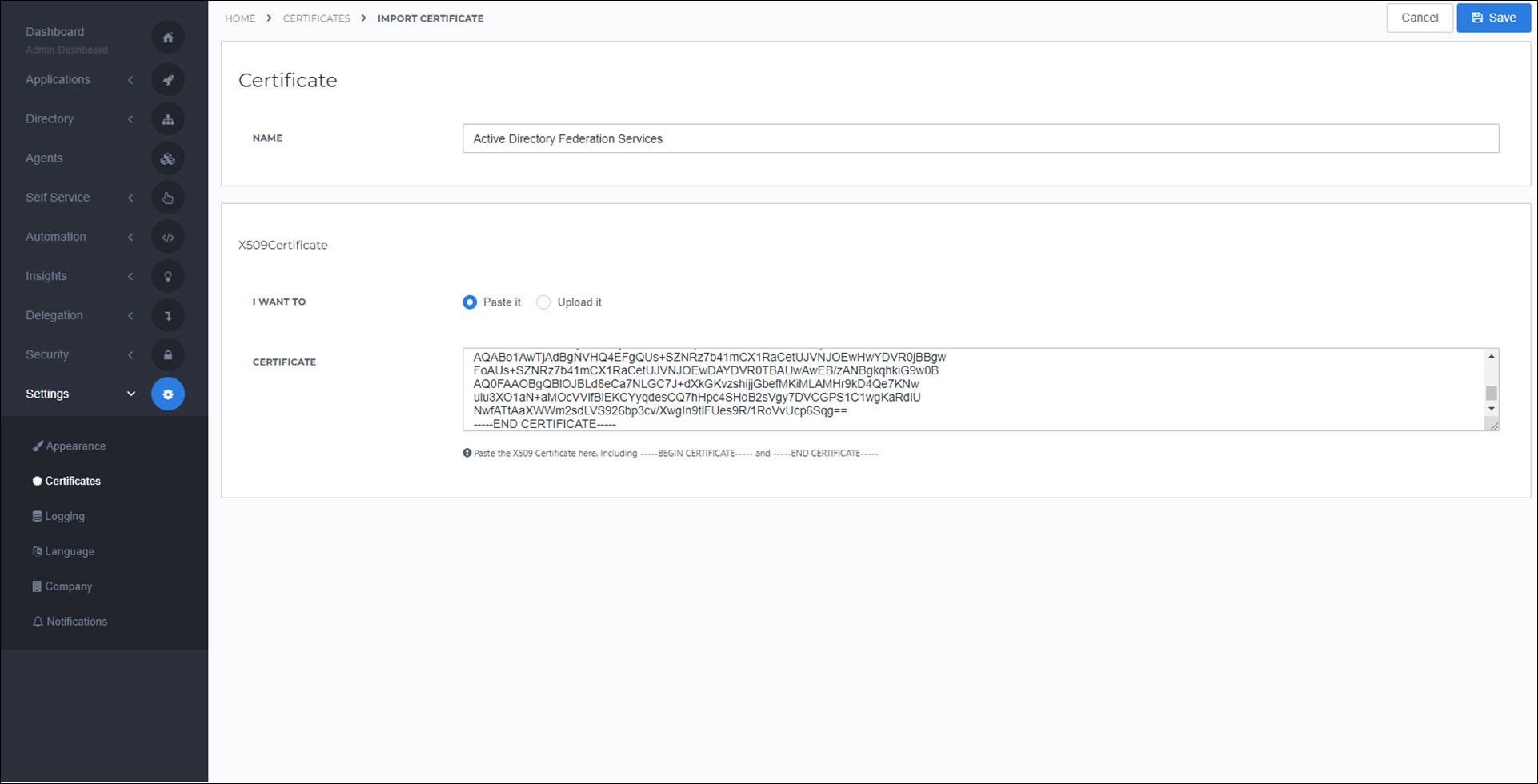
If you chose Upload, click Select Or Drag And Drop Your Certificate, and select the file in your local storage. Then click Upload Certificate.
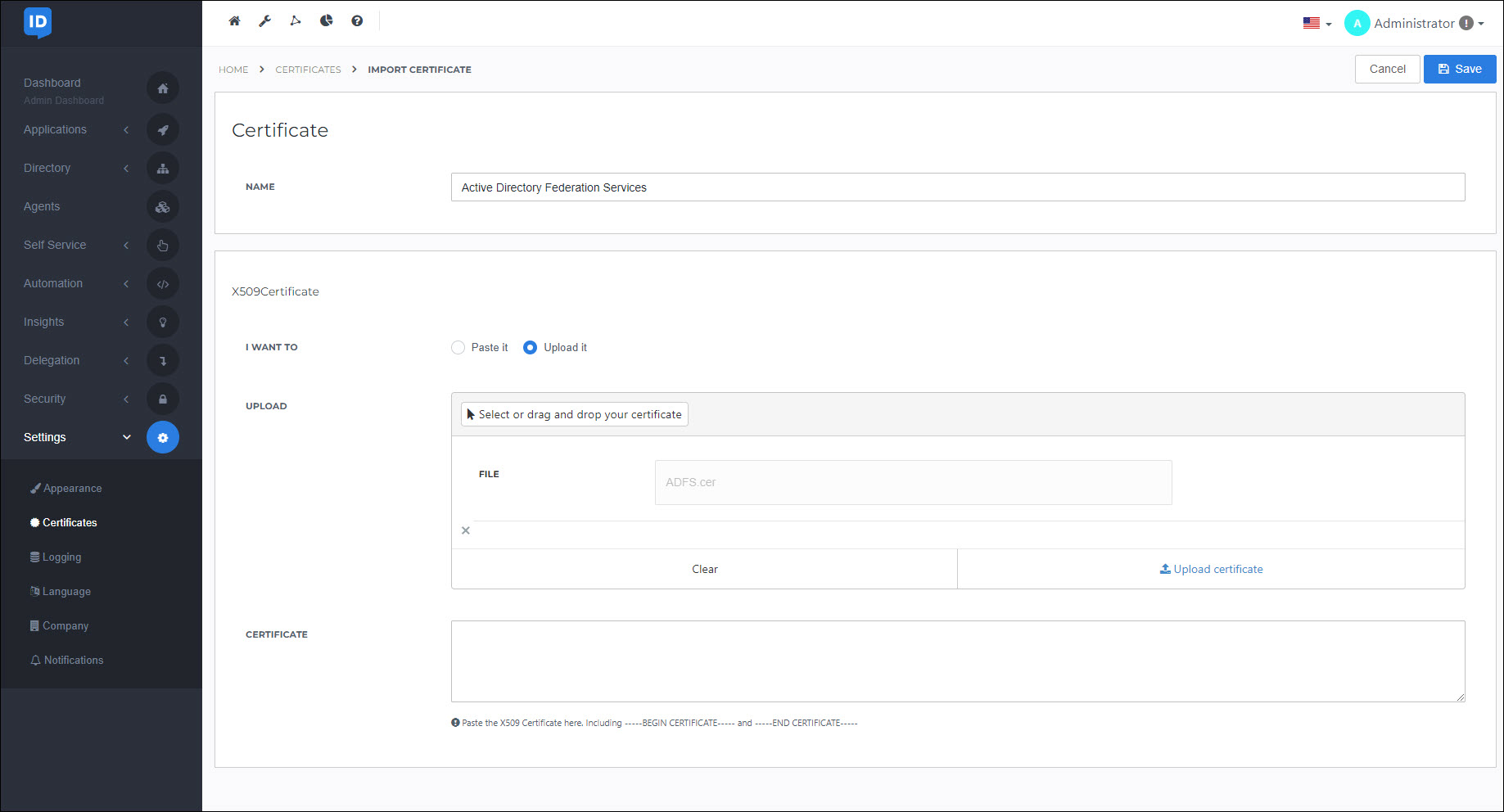
If the certificate has uploaded correctly, it is populated into the Certificate field.
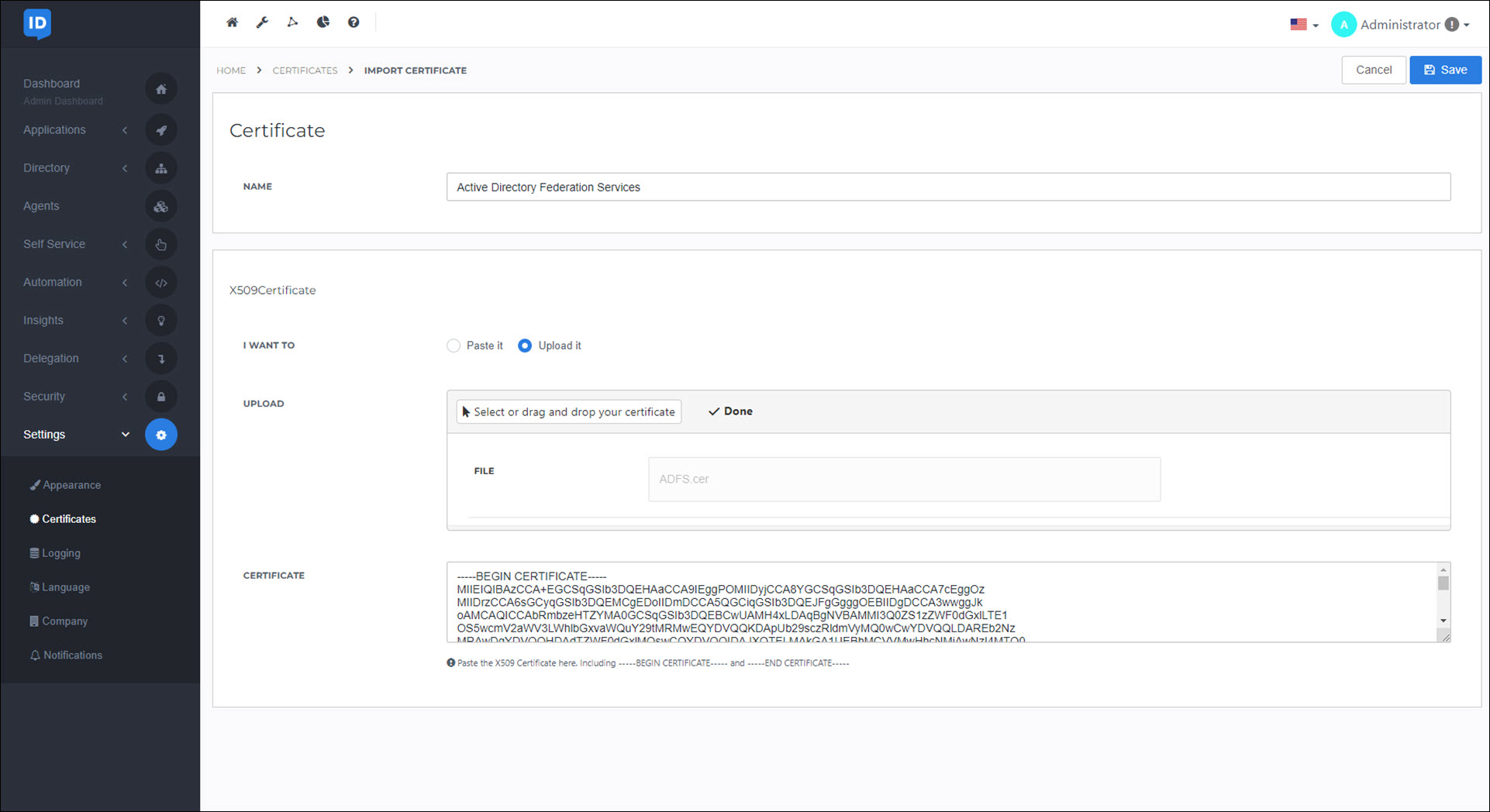
Click Save.
The certificate is now listed in Settings > Certificates, and can be selected in other objects which use certificates (e.g., applications).