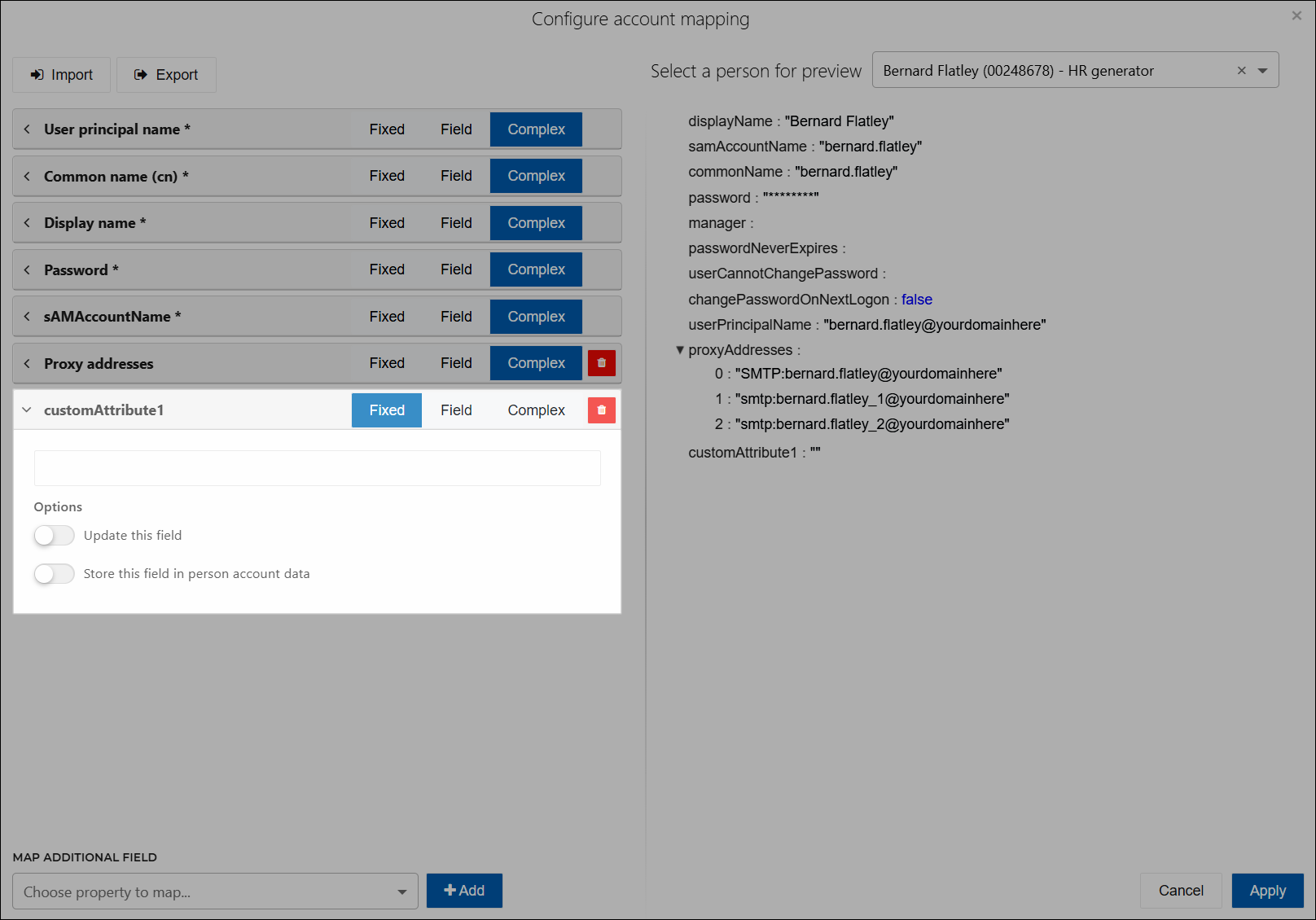Add a custom target account field
Note
Custom fields added this way must already be defined and available in the target system's user schema.
For the Azure AD target system into which you want to map persons fields, Edit a target system.
Go to the Account tab.
Under Mapping, click Configure.
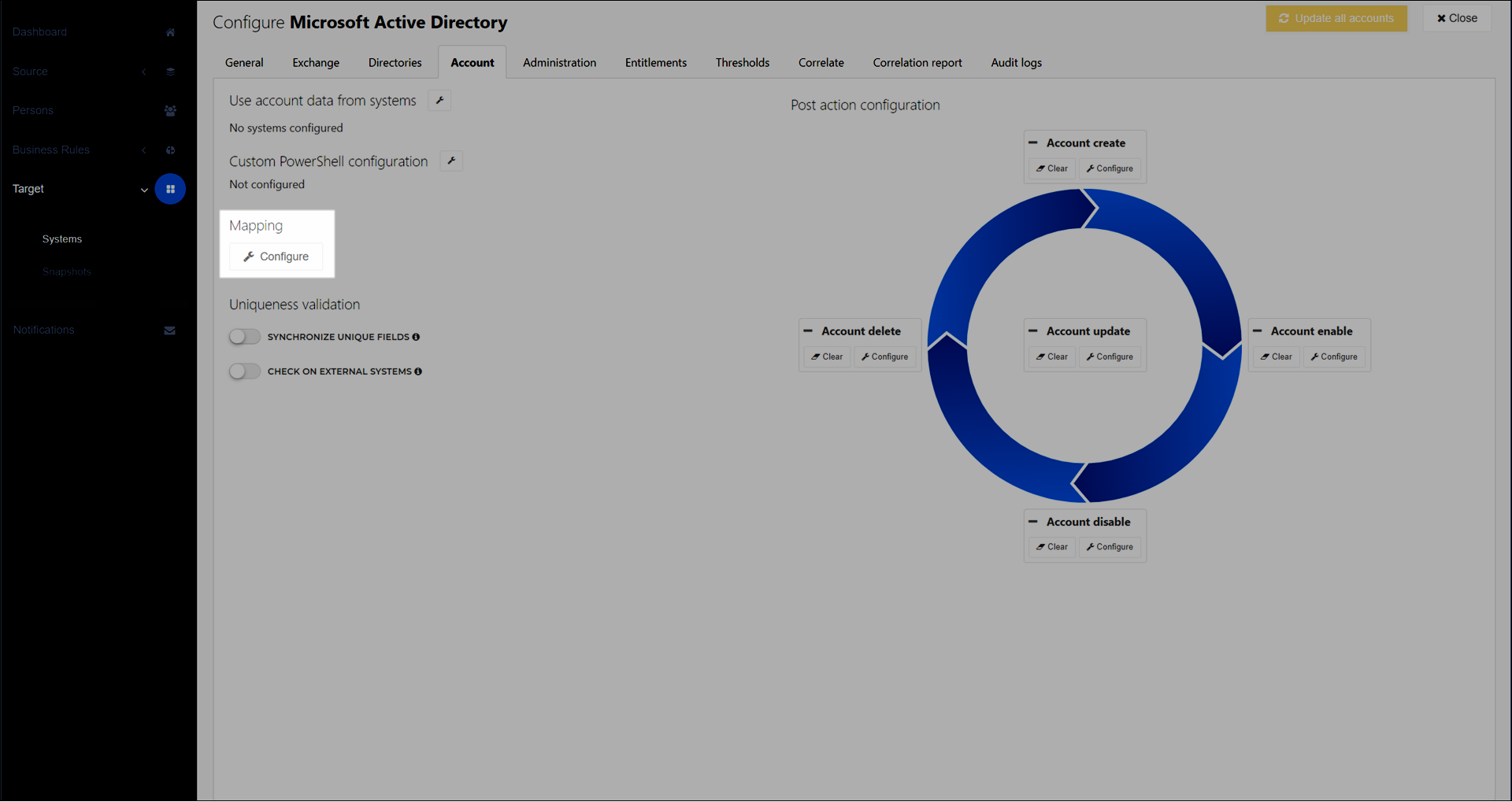
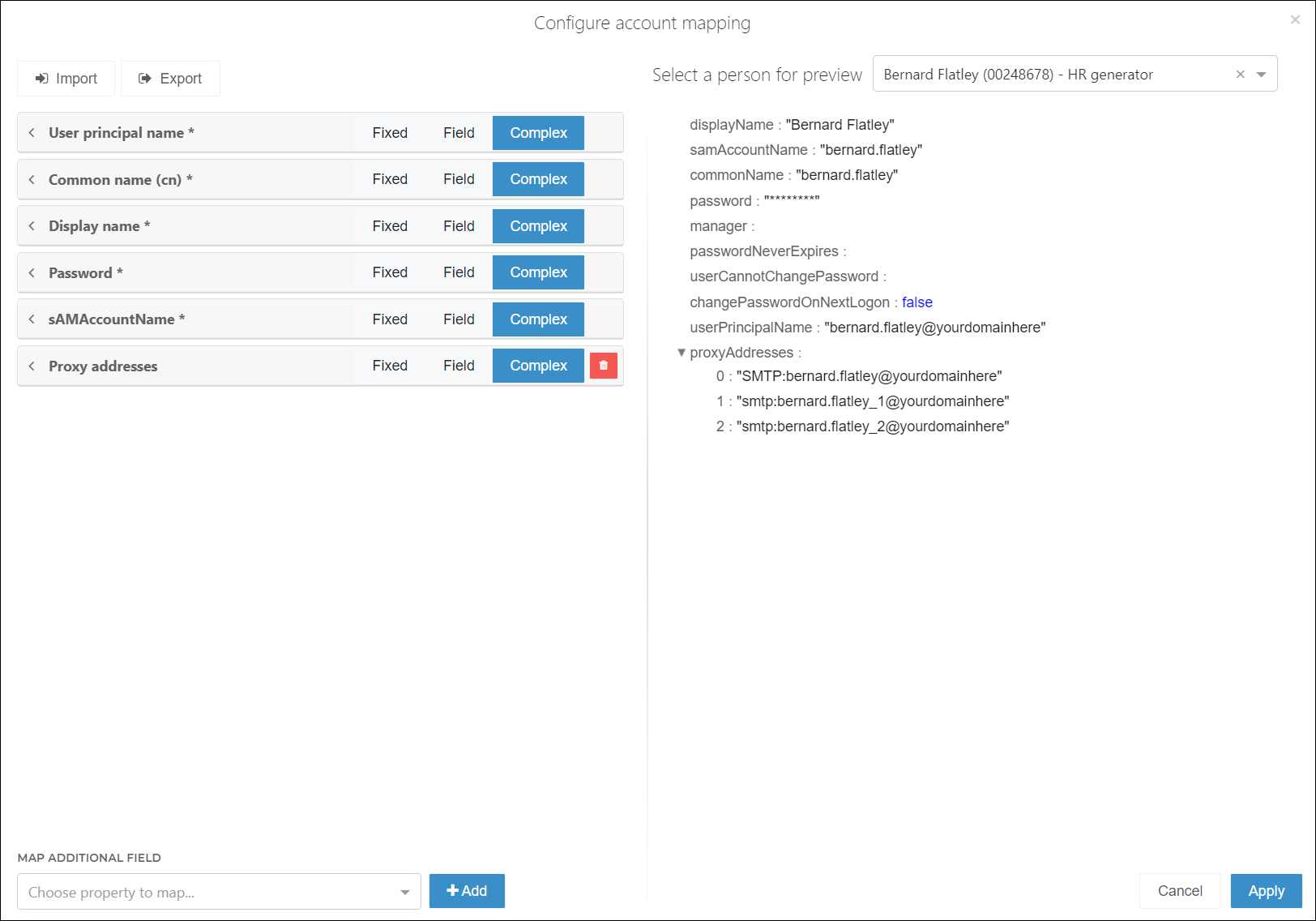
click the Map Additional Field dropdown and type a new field name.
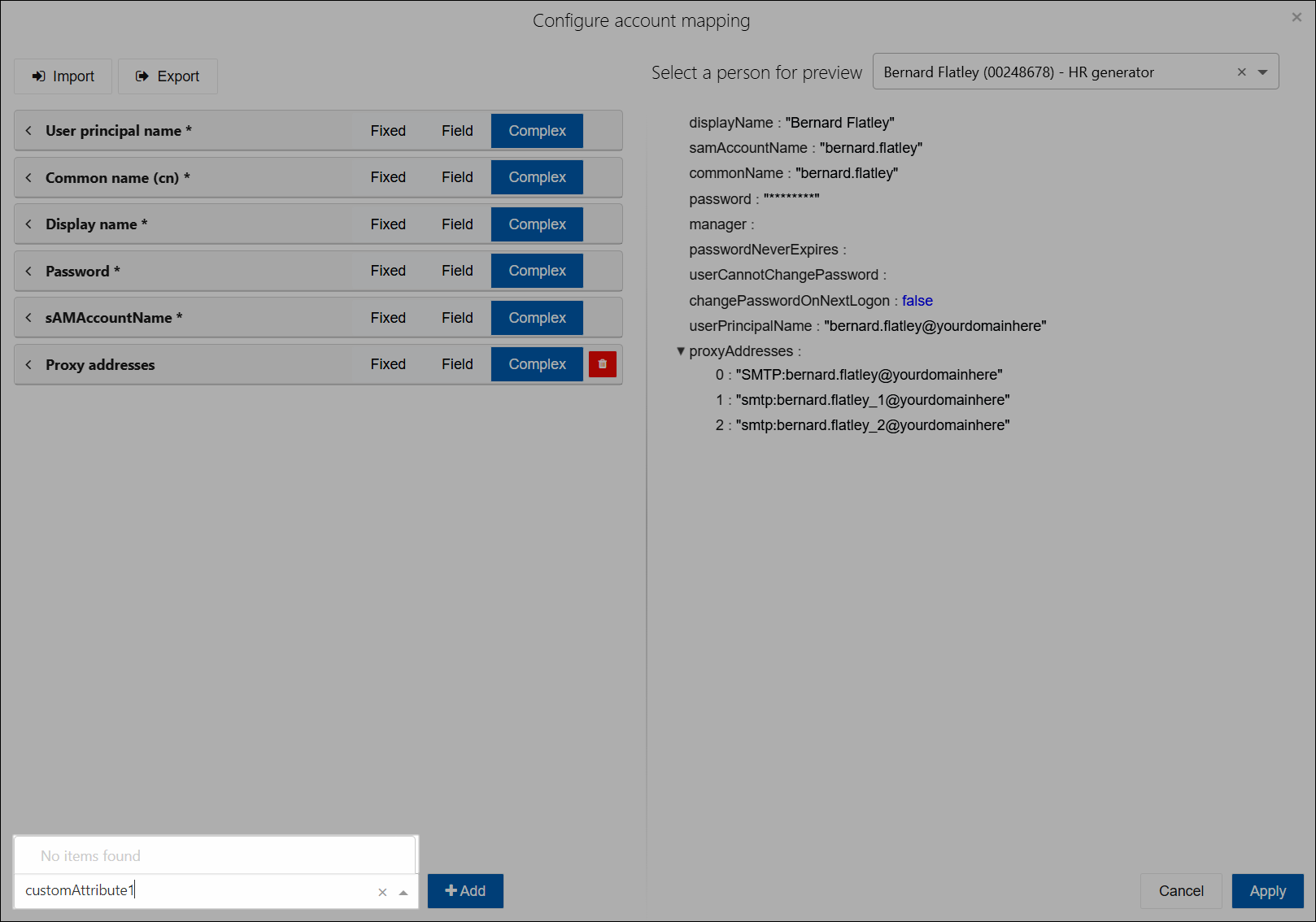
Click Add.
The custom attribute is added to the bottom of the list, and is now available for mapping.