Configure initial mappings (Azure AD target systems)
For the Azure AD target system into which you want to map persons fields, Edit a target system.
Go to the Account tab.
Under Mapping, click Configure.
For the User Principal Name field, change the
domainvariable in thegetValue()function to your Azure AD tenant's primary domain. For example,const domain = 'helloidtest1.onmicrosoft.com';.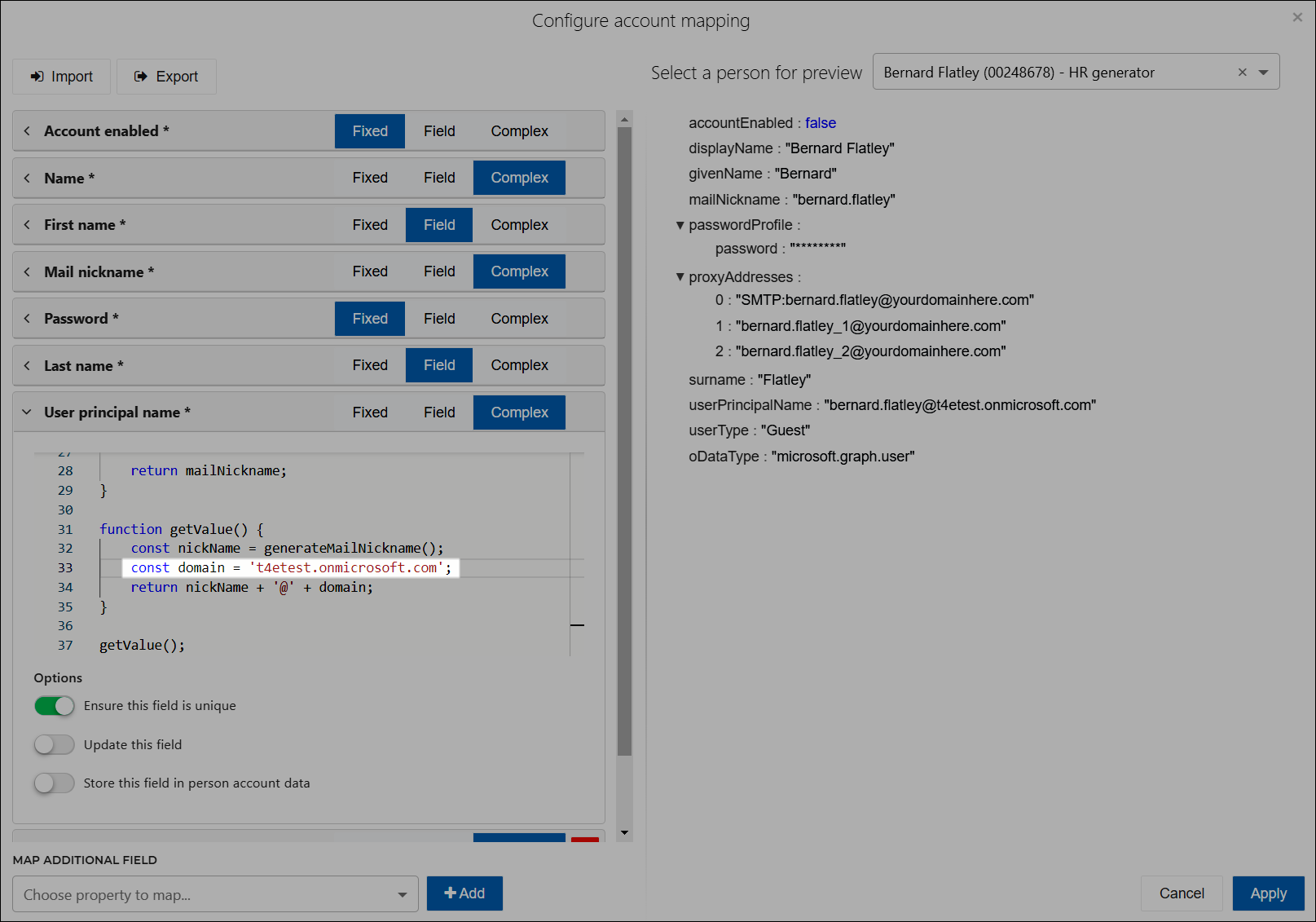
Repeat step (2) for the proxyAddresses field.
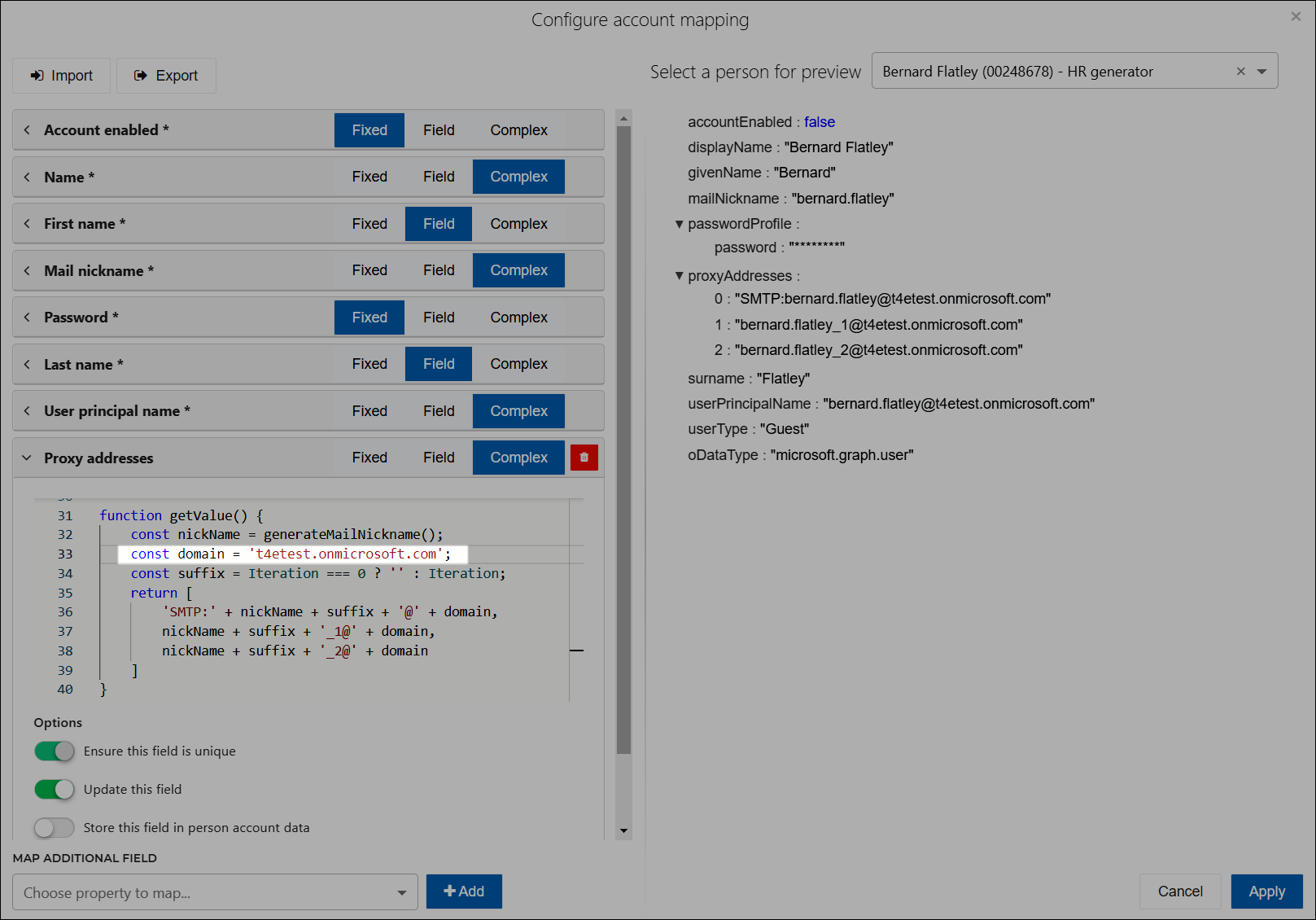
Configure the Password mapping to assign a default password that meets the requirements in Azure AD.
Add a custom field for a custom field named
userType.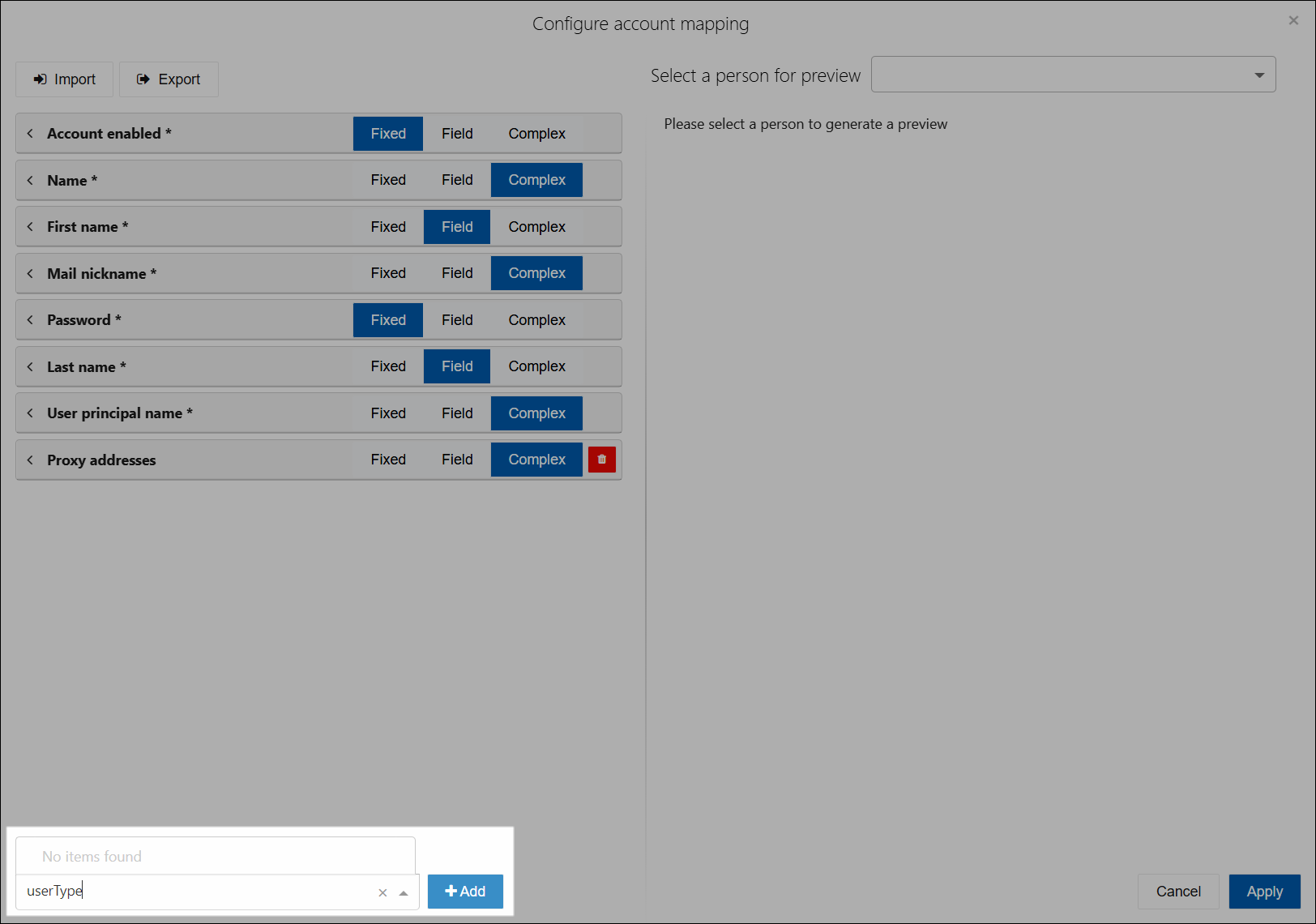
Set the
userTypefield to the Fixed valueGuest. HelloID will now create Azure AD guest accounts by default.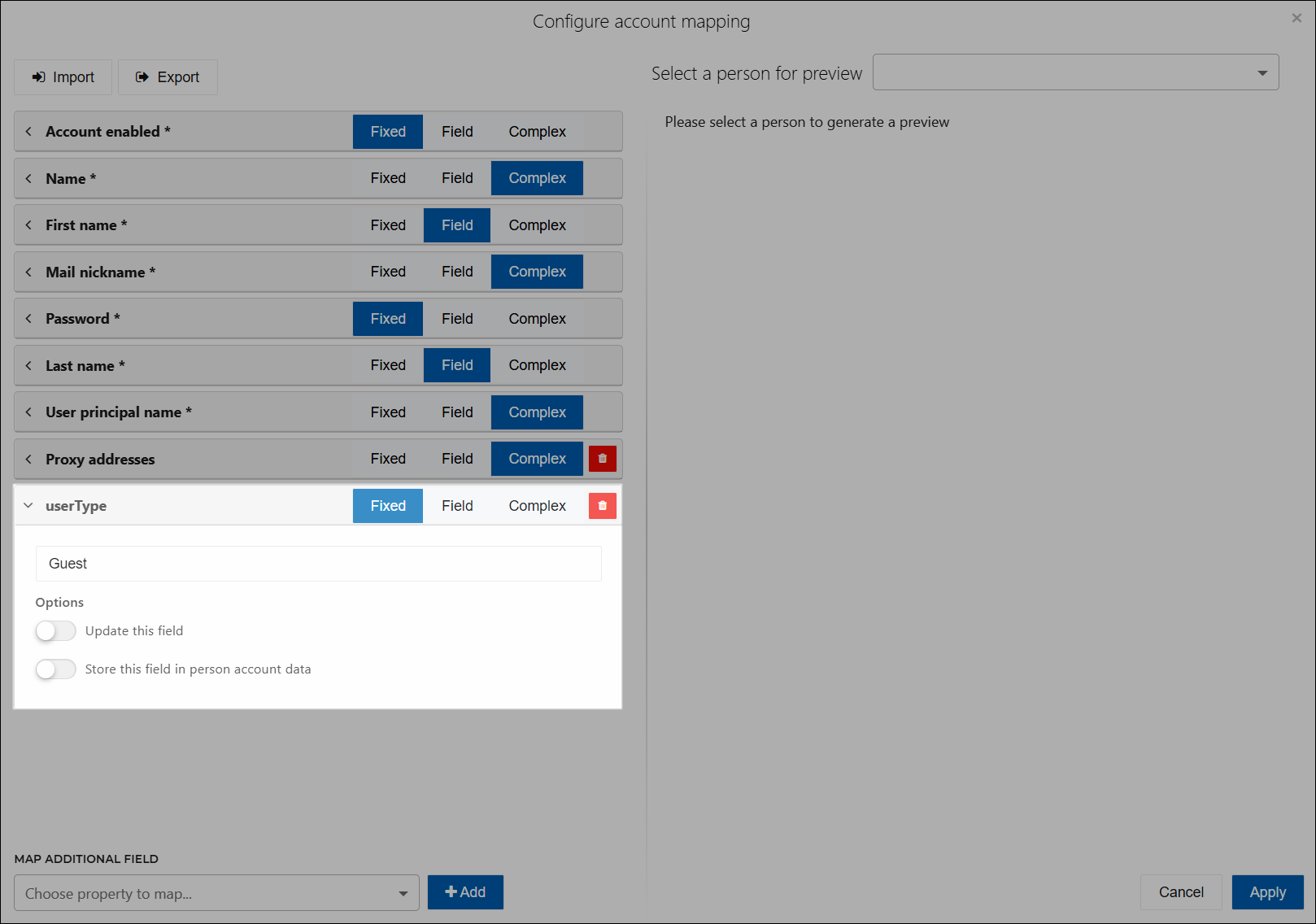
Click Apply.