Enroll and manage multiple 2FA methods (user dashboard)
You can enroll multiple 2FA methods (as well as multiple instances of a single method) to give yourself more login options. For example, you could enroll an authenticator app and an email address. Or, you could enroll two (or more) email addresses. Or, any other combination.
Repeat the Enroll in 2FA process.
Optional: To view all the enrolled instances of a single method, click Expand for the relevant method:
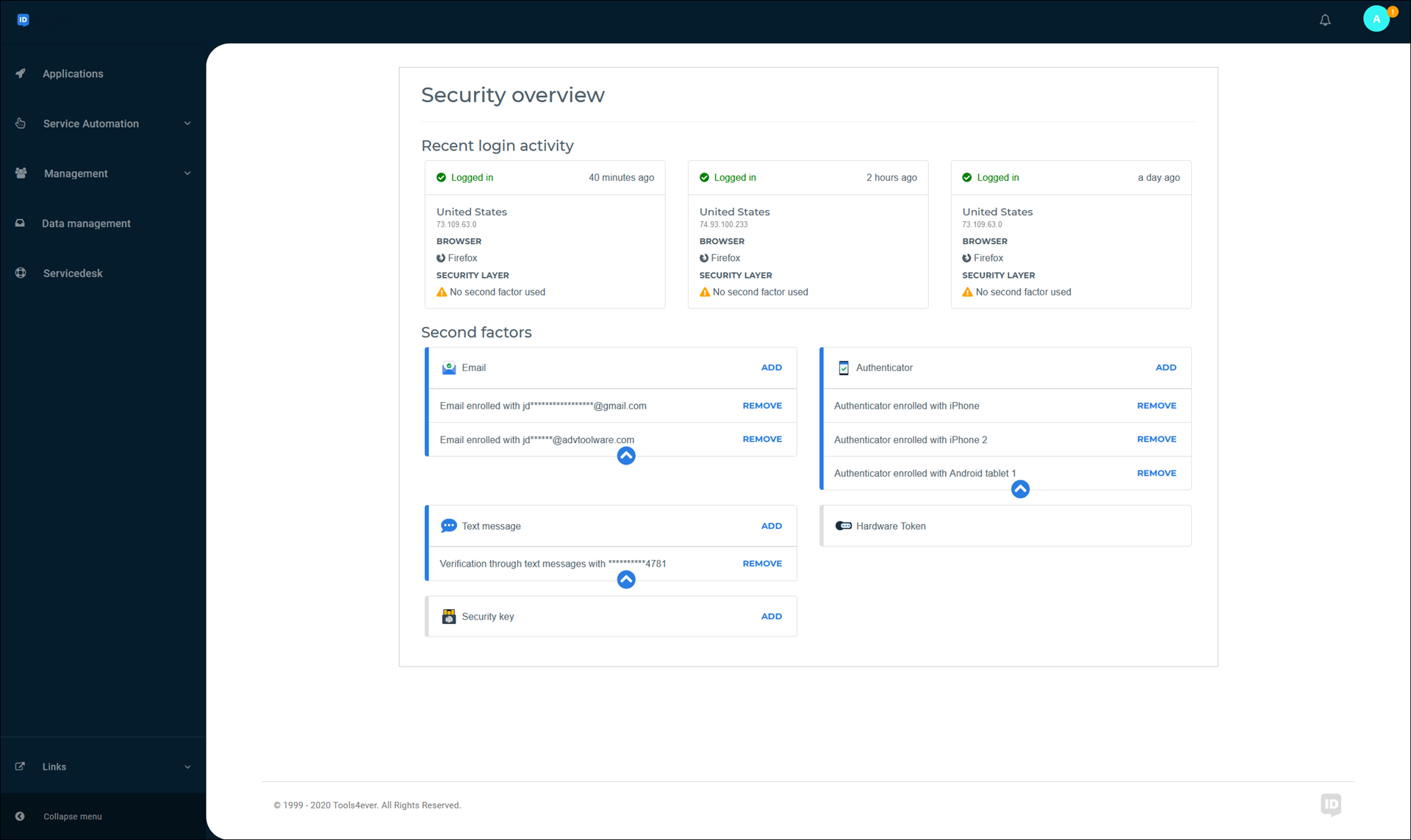
After you have enrolled more than one method, you will be prompted to select one when logging in:
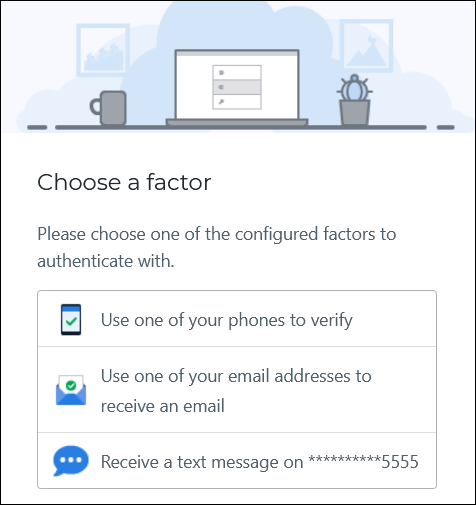
Optional: To change your default 2FA method, Set a default 2FA method. This lets you skip the Choose A Factor screen when logging in.