Restore a soft deleted user
For the relevant user, Edit a user.
Turn on the user's Enabled toggle.
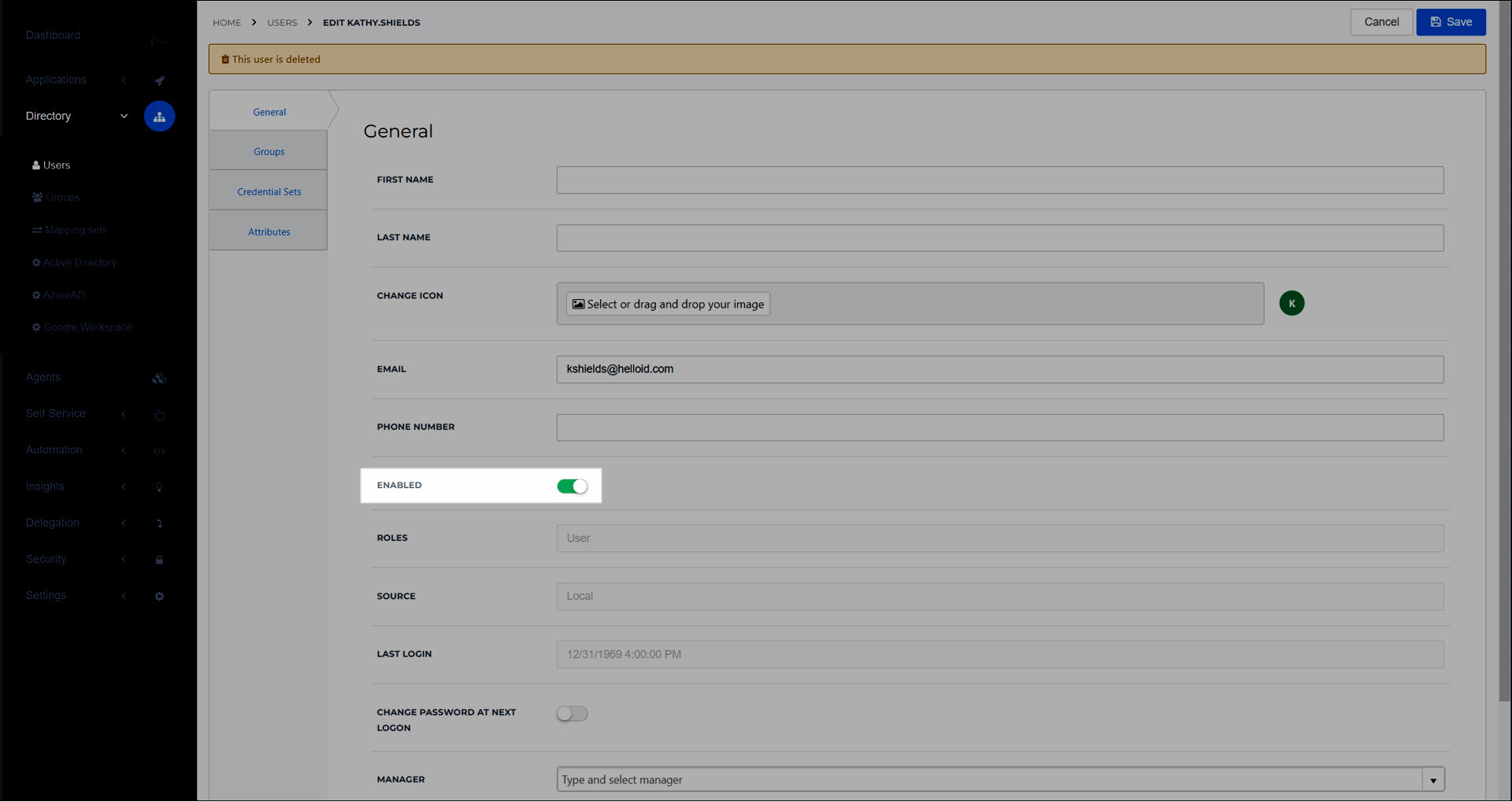
Click Save.
The user is undeleted and re-enabled.
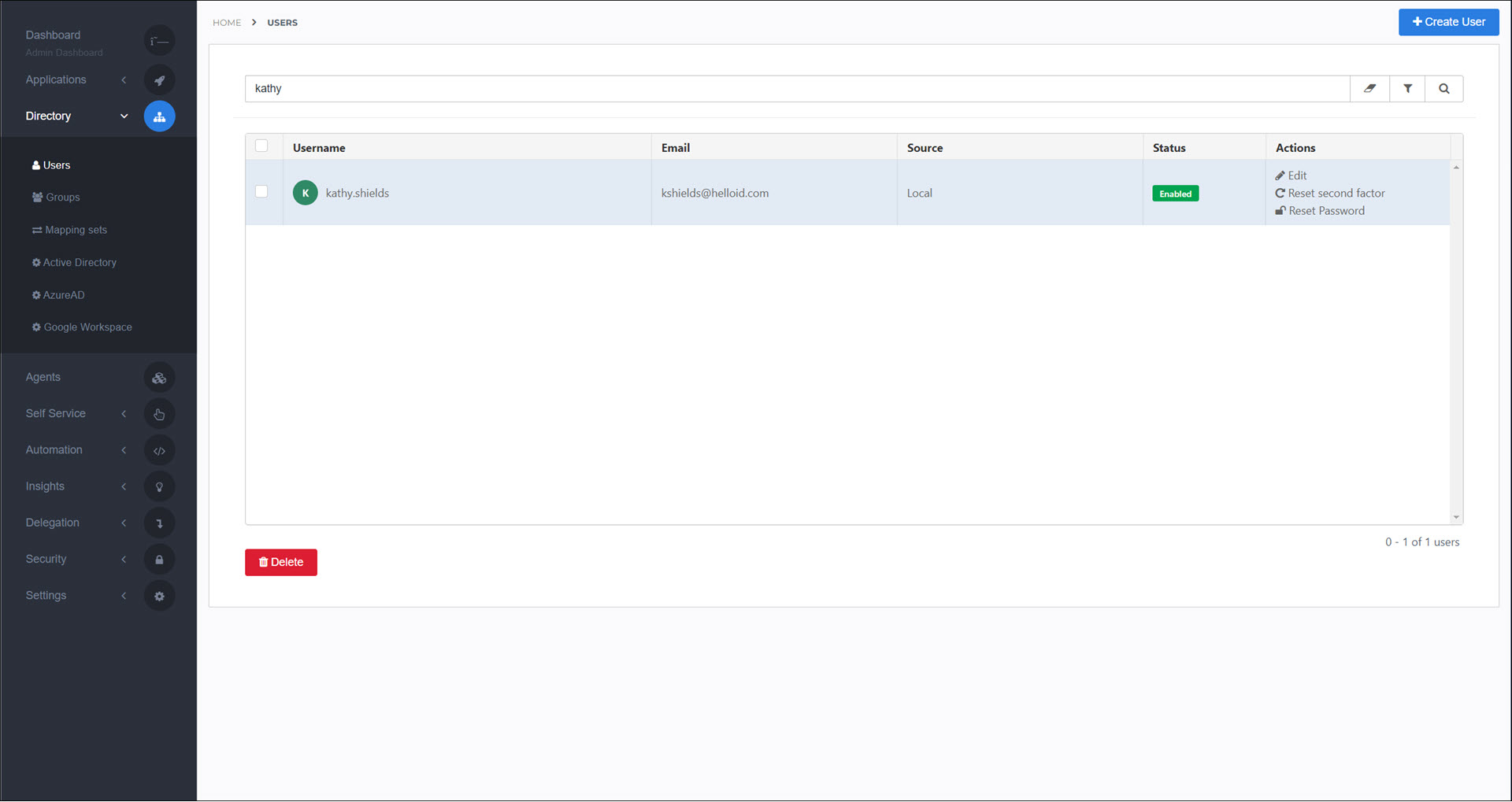
Note
If you restore a soft deleted AD user, it will be converted to a local user (see Local users) and will no longer be associated with AD. However, if you restore the deleted AD user from your AD recycle bin, the restored HelloID user will be re-associated with the corresponding AD user the next time the Active Directory synchronization task runs.