Configure account defaults (Active Directory target systems)
For the relevant Active Directory target system, Edit a target system.
Go to the Administration tab.
Select settings for the following toggles:
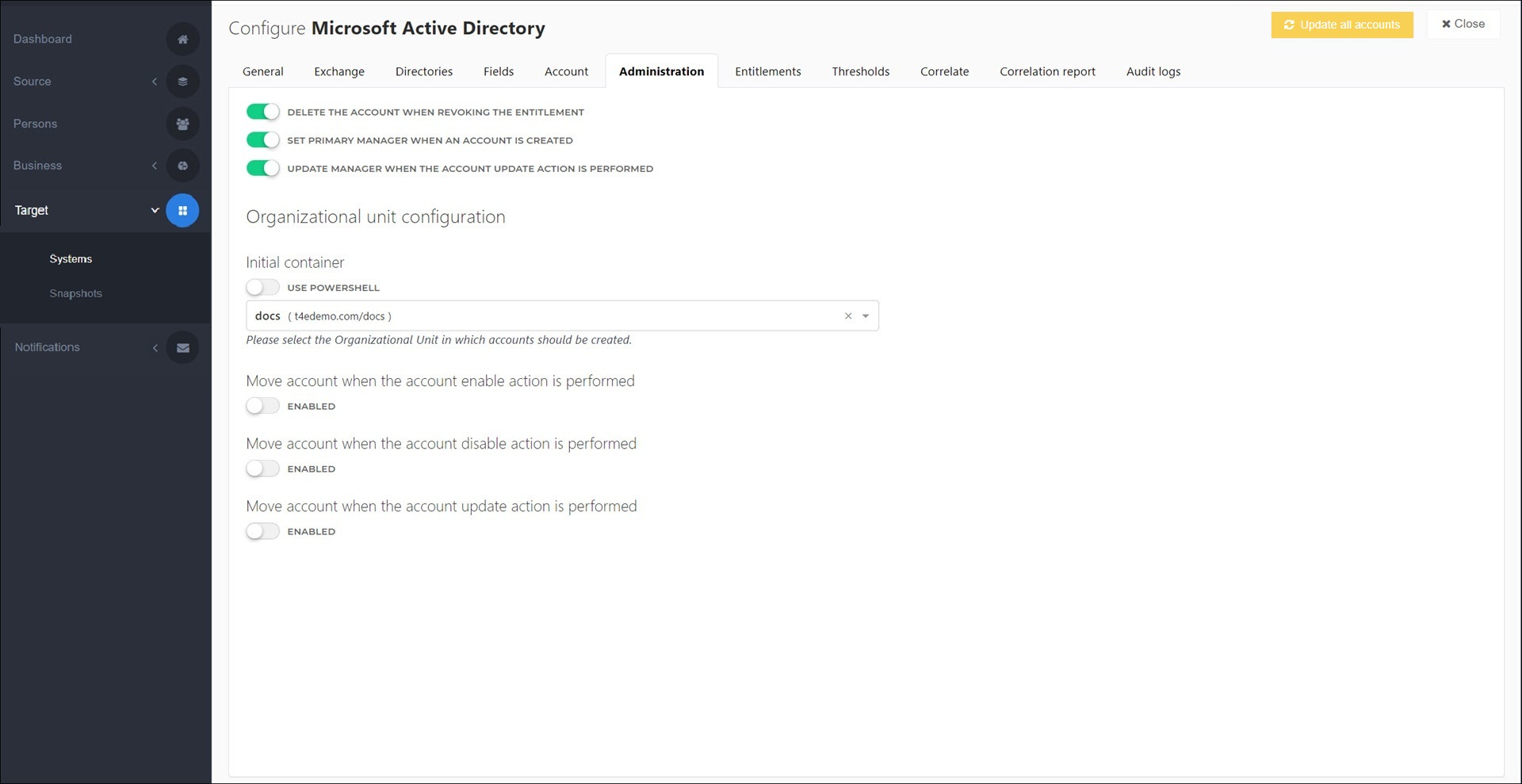
Delete The Account When Revoking The Entitlement
The person's account will be deleted in the target system when their Account entitlement is revoked. When this setting is disabled, the account is instead unmanaged. See Unmanage. Use the Correlation (Active Directory) feature to re-associate unmanaged accounts.
Set Primary Manager When An Account Is Created
The
Managerattribute of the target account will be set to the person's primary manager (see Managers) when their Account entitlement is granted. When this setting is disabled, theManagerattribute is left empty.Update Manager When Account Is Updated
The
Managerattribute of the target account will be set to the person's primary manager (see Managers) during the Update stage of enforcement. When this setting is disabled, theManagerattribute is not modified during the Update stage.
Your changes are automatically saved.