Input forms (Provisioning systems)
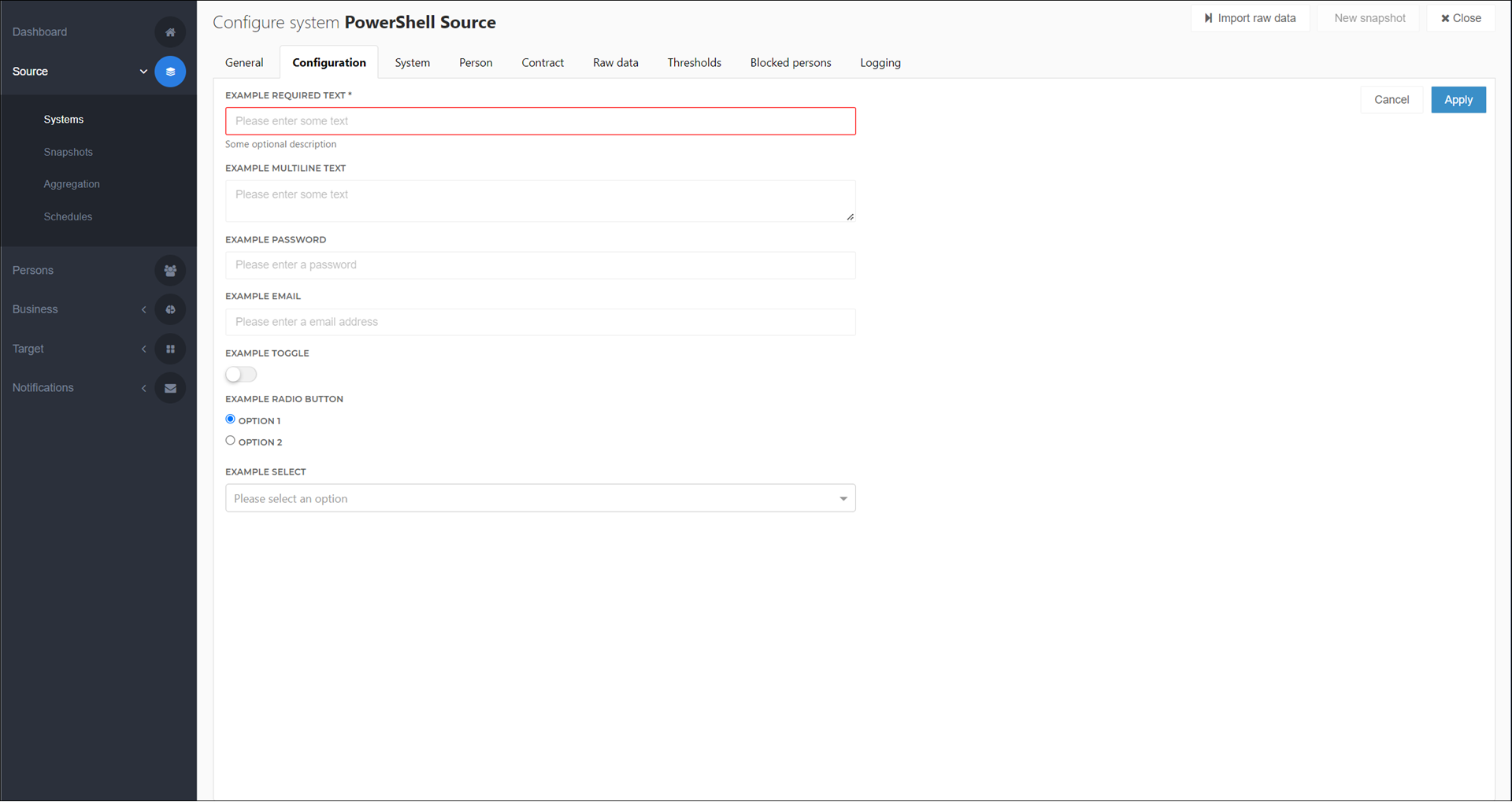
Use input forms to enter and store input parameters needed for your PowerShell scripts, such as API keys, secrets, passwords, URLs, etc. This is both more secure and more convenient than hard-coding such values into your scripts.
To get started:
Input forms let you define a custom UI form in which you can enter and save parameter values. The form appears on the target system's Configuration tab. You then receive the parameters inside $actionContext.Configuration (PowerShell v2) or $configuration (PowerShell v1) in the system's various PowerShell scripts.
By default, the JSON editor contains boilerplate examples for each type of supported form element (required text, multi-line text, password, email, toggle, radio button, and dropdown menu). Customize these as needed for your PowerShell scripts. Note that a dot (.) in a key value makes it a sub-object. This is useful if you're working with credentials from multiple systems at the same time.
This feature is powered by Formly.