Frequently Asked Questions: Provisioning
- Q: How do I cancel an action for a person that is no longer present in the source system?
- Q: Can I manually update a person's account data in HelloID?
- Q: How can I see which changes are associated with a blocked snapshot?
- Q: A person's employee number in the account field of a target system is incorrect. Why is that, and what should I do?
- Q: One person has two accounts in the target system. Why is that, and what should I do?
Q: | How do I cancel an action for a person that is no longer present in the source system? |
A: | Unmanage the entitlement: go to Business > Entitlements > Granted; find the person, click Show support information, and in the Start Action dropdown, click Unmanage. 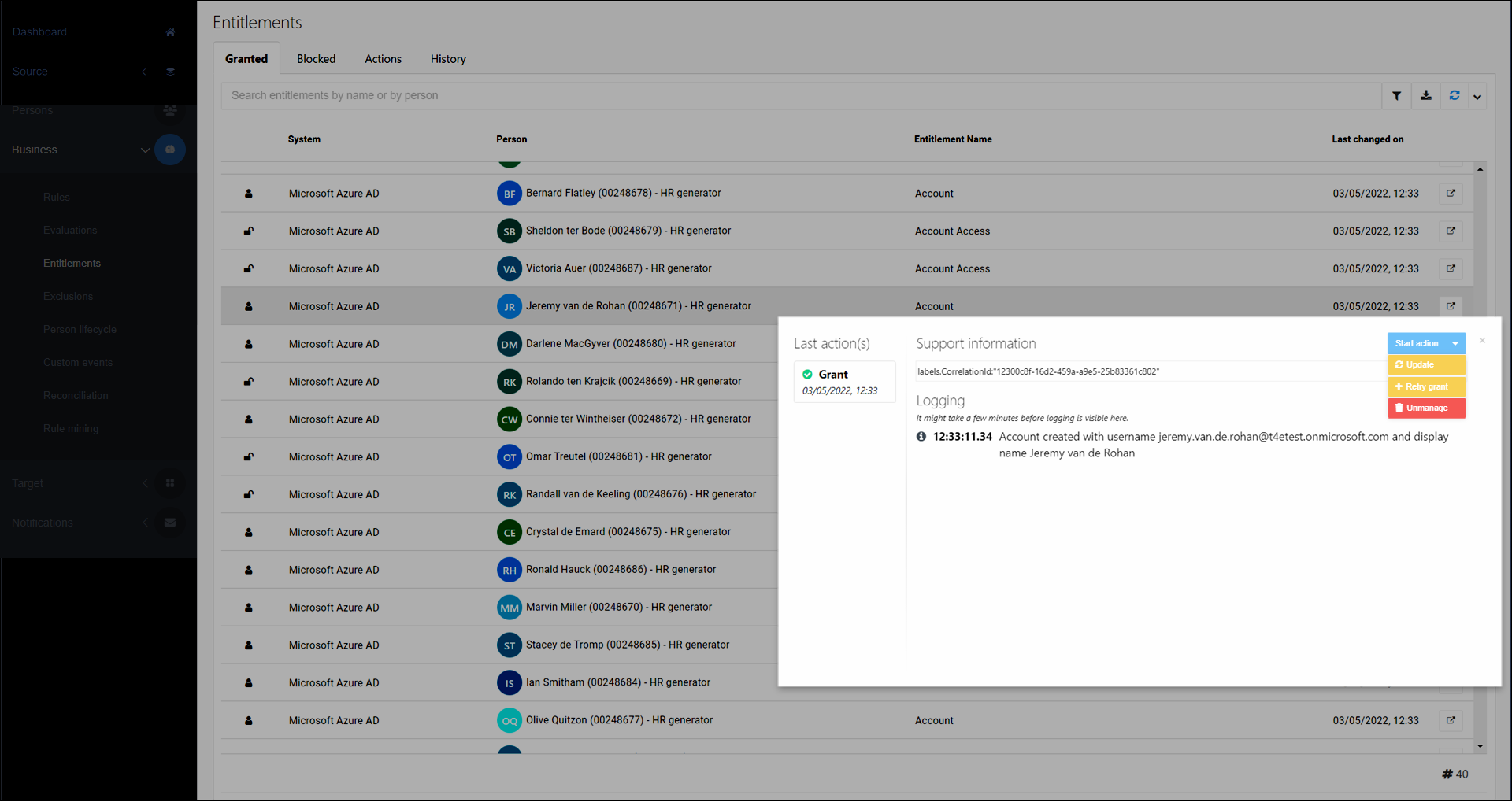 |
Q: | Can I manually update a person's account data in HelloID? |
A: | No, manual updates to a person’s account data in HelloID are not supported. Data from a target account should only be stored in HelloID if it serves a clear purpose, for example when it is used in another (dependent) target system. If it is necessary to store data from a target account in HelloID, you can achieve this by configuring the target mapping appropriately. Map the desired field in the target mapping to an action - for example, the Update action -, set the mapping type to None and enable Store in account data. See Target mappings in Active Directory, Target mappings in Azure AD or Target mappings in PowerShell v2 target systems. |
Q: | How can I see which changes are associated with a blocked snapshot? |
A: | While you cannot view the specific details of blocked snapshots, you can review the related changes: Navigate to Source > Snapshots. Select the blocked snapshot. Under Summary, click 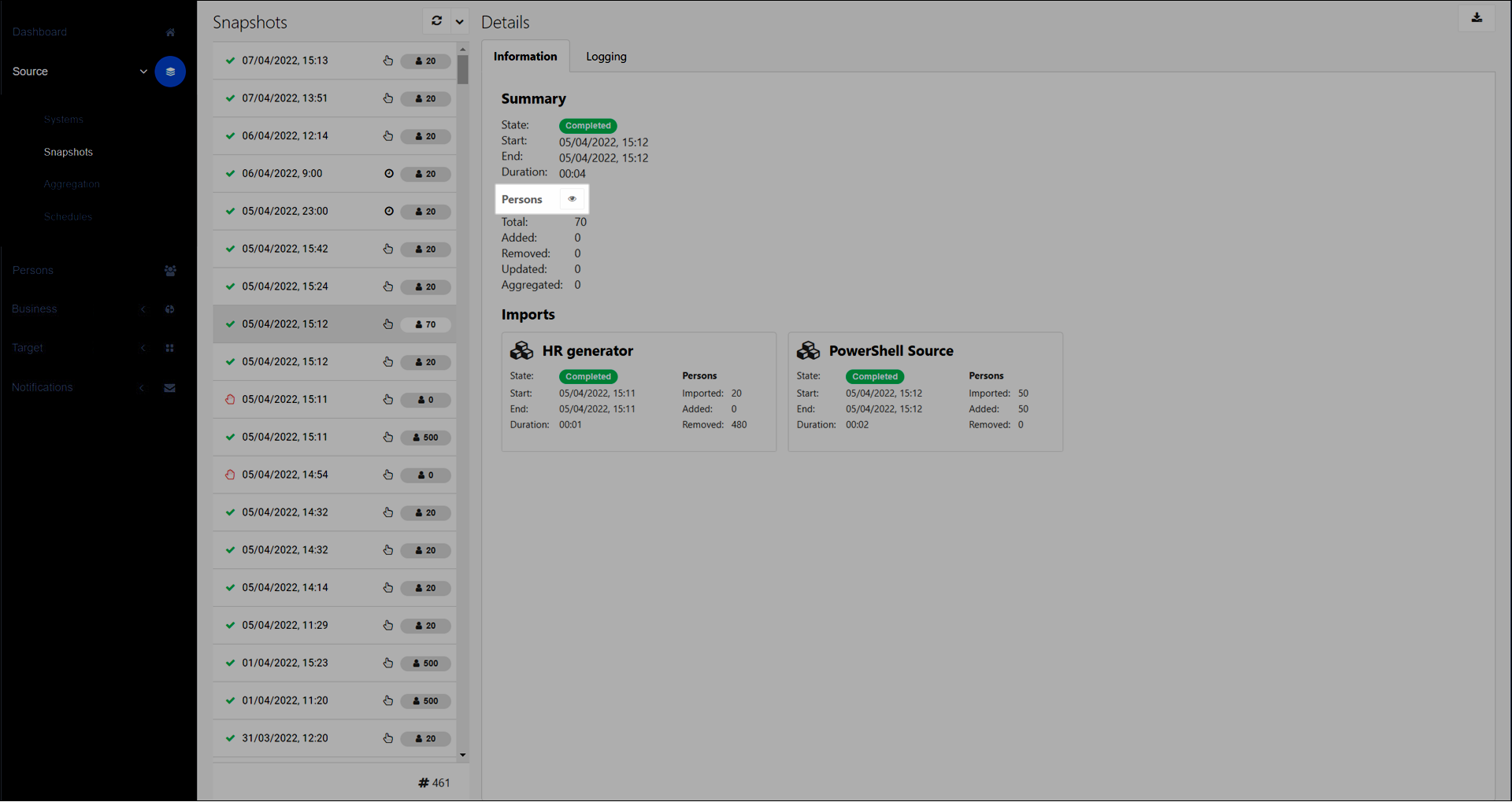 |
Q: | A person's employee number in the account field of a target system is incorrect. Why is that, and what should I do? |
A: | Check the source system data. If the employee number was changed recently, the account may not have been updated yet. The issue may also be caused by Person aggregation. Duplicates can be merged - automatically or manually, depending on how person aggregation is set up - into a single person in HelloID. One person is designated as the main person, while the others become non-main persons. All contracts are associated with the main person. Whenever necessary, the main person's personal data is used. If one of the contracts changes after the merge, it may affect target account attributes like job title or manager. However, it doesn't change who the main person is, so personal data, such as an employee number, stays the same. (See Aggregation basics.)
TipWhen merging separate persons, set the person with the desired entitlements (such as target accounts) as the main person. This way, their accounts and other entitlements remain managed in HelloID. You can Manually replace a main person in a merge set later if you want the personal data, such as an employee ID, of the other person to be used. For more information, see Aggregation basics. |
Q: | One person has two accounts in the target system. Why is that, and what should I do? |
A: | The most likely reason is that an account could not be correlated with the person, causing a new account to be created alongside the existing one. Unmanage the new account. Then Re-correlate a person's target account. Another possible reason is that there are two entries for this person in the source system, and they have been imported into HelloID as separate individuals rather than being merged into a single person.
|
