Tag an on-premises Provisioning Agent
For more information, see Agent tags.
To tag this system, use the Agent Tag Selection dropdown menu.
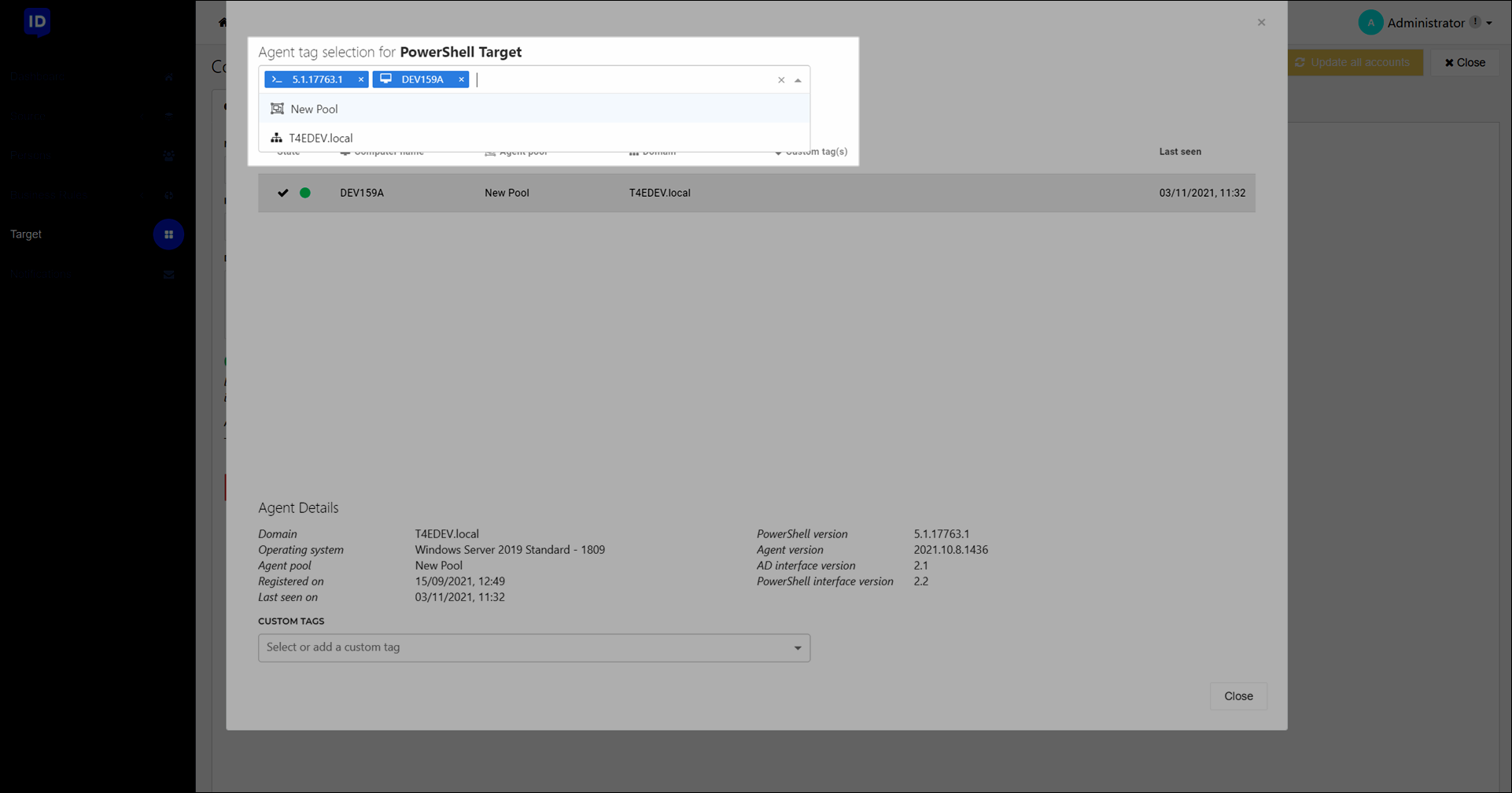
Optional: To create a custom tag, click the target Agent instance in the Agents pane to select it, and then use the Custom Tags dropdown menu.
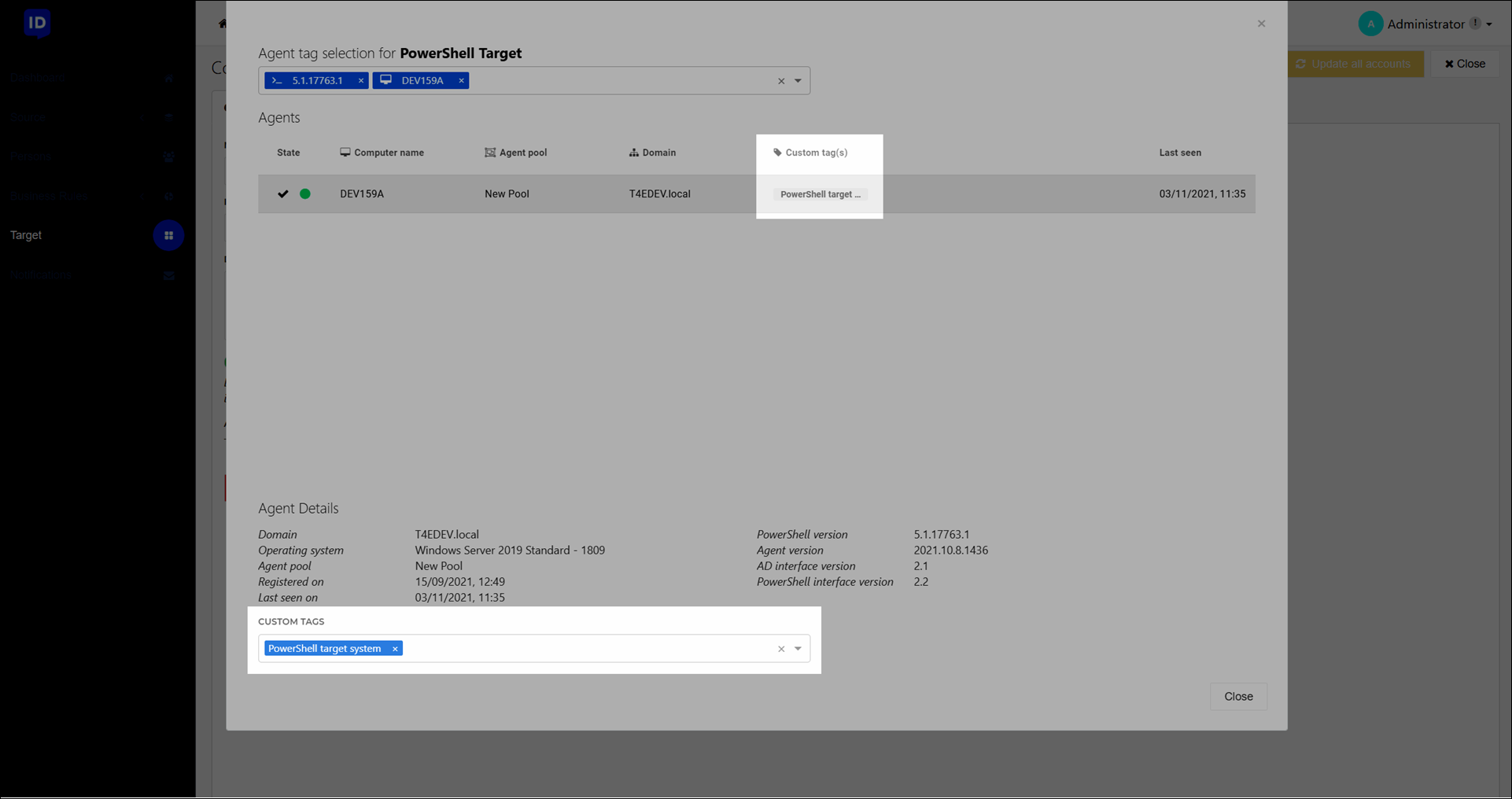
Assign the newly-created custom tag to the system, as in step (1).
Click Close.