Managers (Provisioning)
Managers are defined on a per-department basis in the Departments import script. Set each department's ManagerExternalId field to the value of the ExternalId of the employee who is its manager (as defined in the Persons import script).
For example:
@{
ExternalId = "ADMINISTR_$i"
DisplayName = "Administration $i"
Name = "Administration $i"
ManagerExternalId = "JohnD-0"
},The main purpose of defining managers is to let you set the manager field in target mappings (for target systems which support managers—for example, Active Directory target systems and Azure AD target systems). Manager data can also be accessed in various target system PowerShell scripts, as well as in Notifications.
Caution
Managers in HelloID Provisioning are not related to Managers in HelloID Access Management.
Primary manager
Each person has a manager. The Primary Manager setting determines how this field is calculated during Source snapshots.
To get started, Set the primary manager determinant.
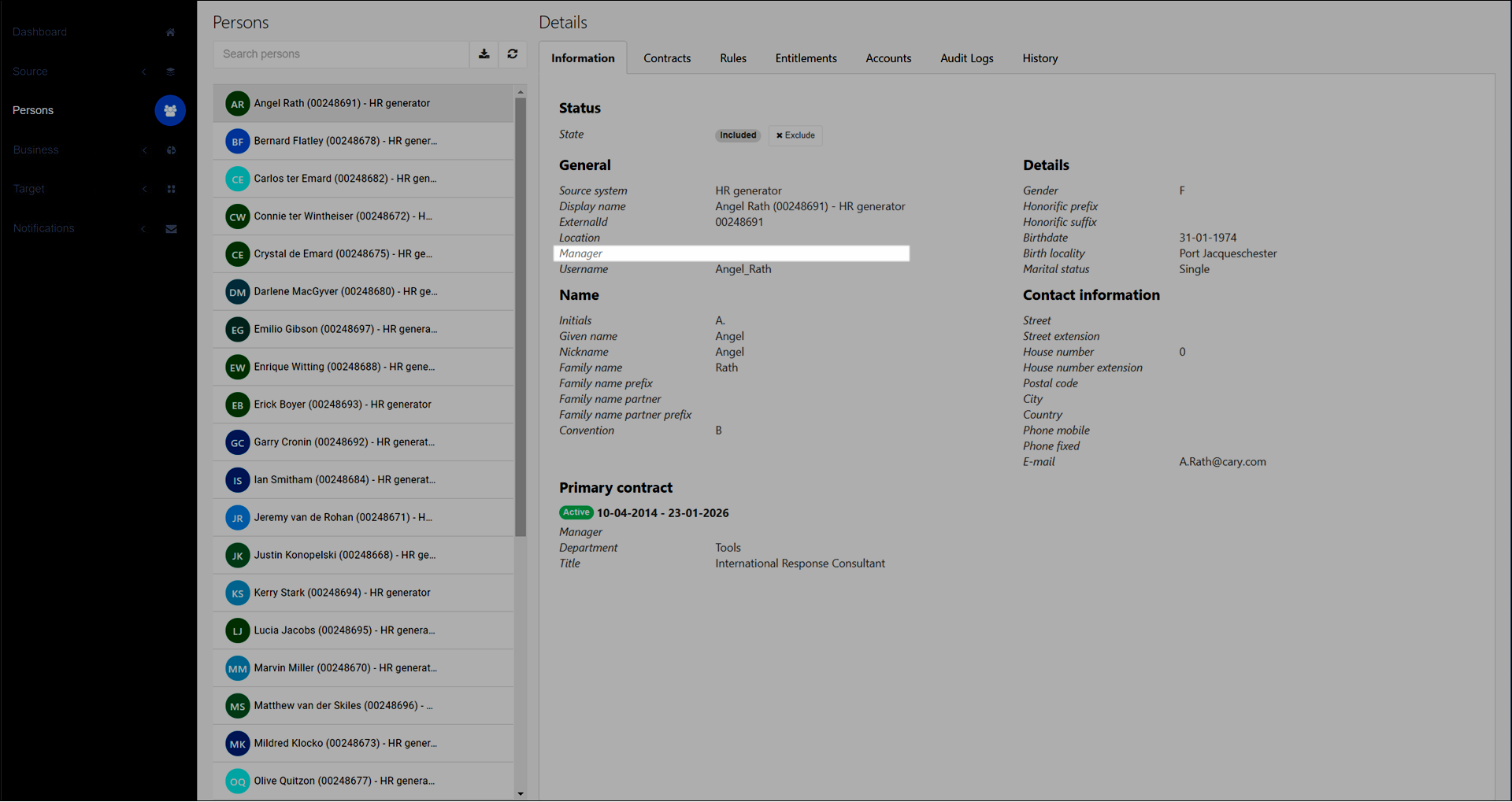
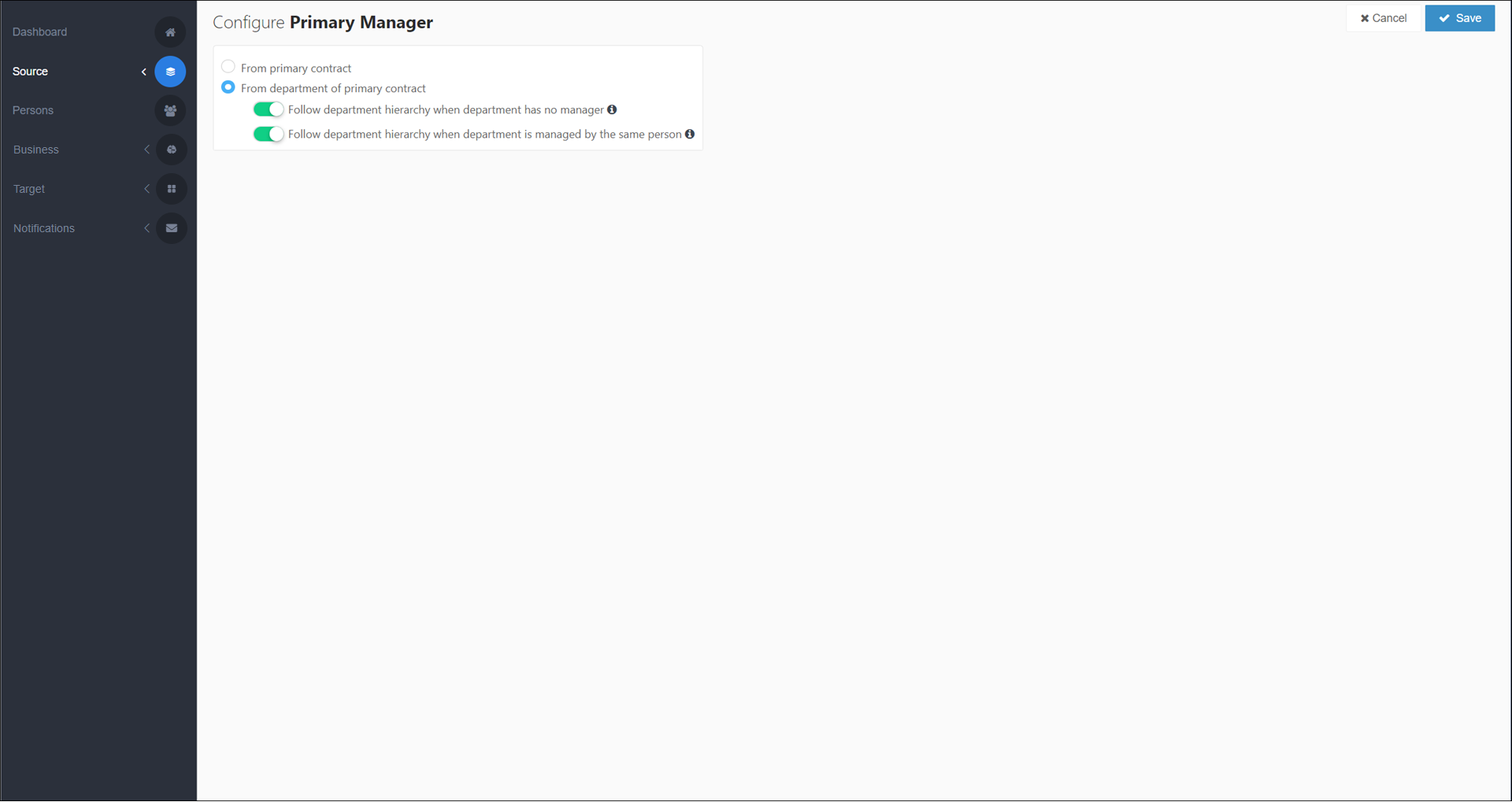
A person's PrimaryManager field is accessible in PowerShell and in notification variables (see Notifications variable reference).
Available options include:
From Primary Contract: Each of a person's Contracts has a contract-specific manager, which is determined by the Manager.ExternalId field. Select this option to set the person's primary manager to the manager of their Primary contract.
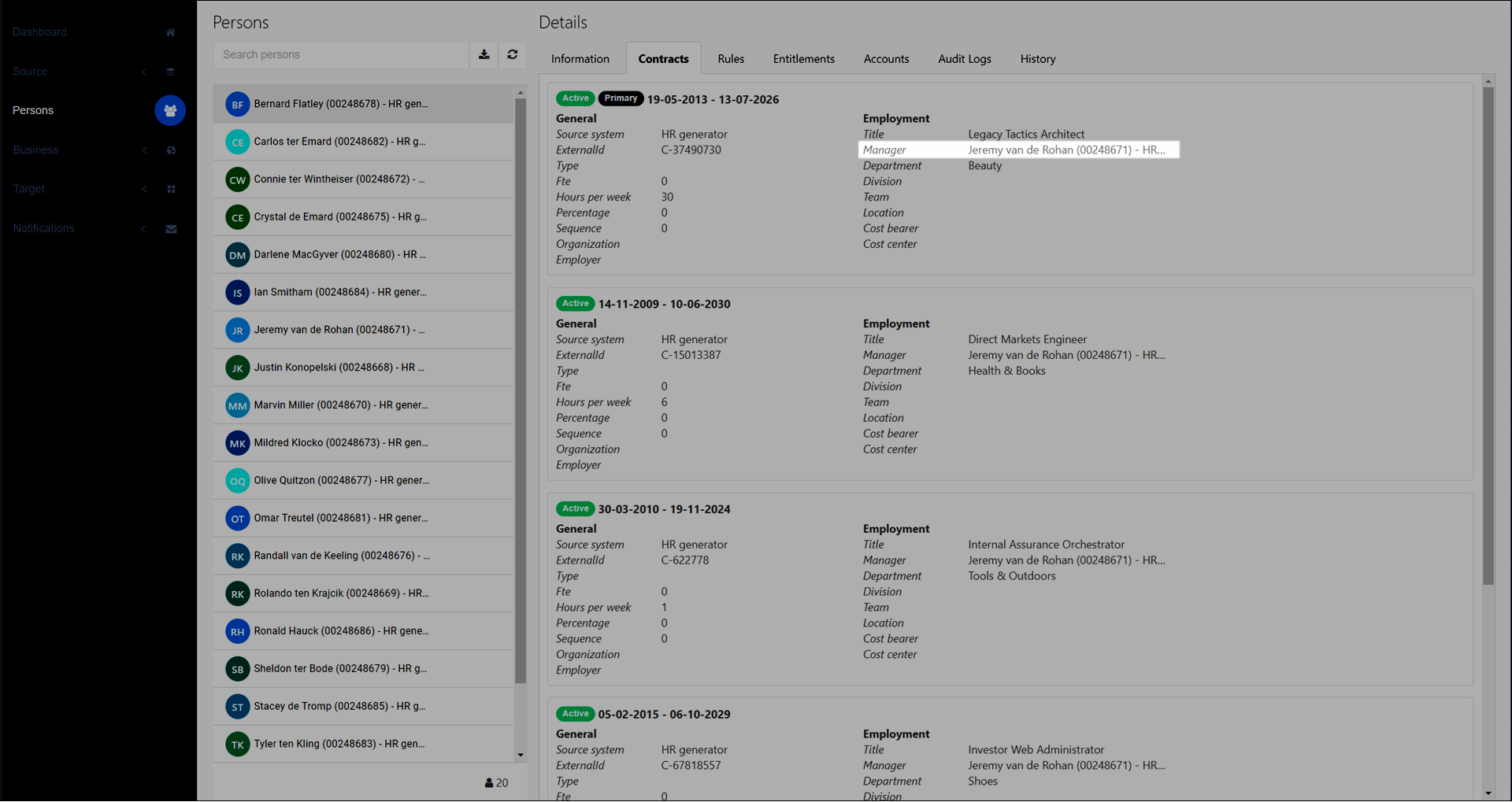
From Department Of Primary Contract: Select this option to set the person's primary manager to the manager of the department of their Primary contract (as specified in the Departments import script).
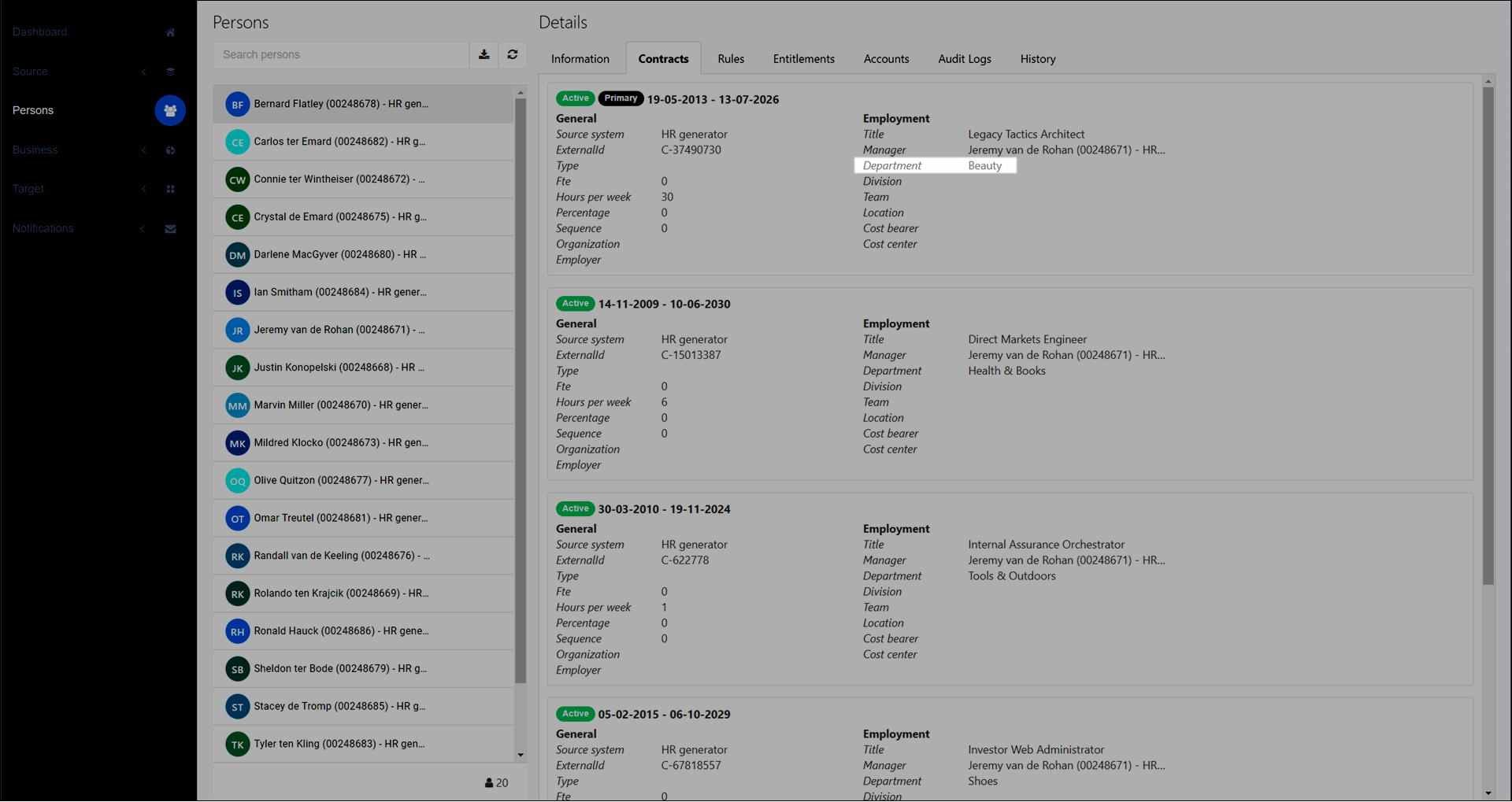
Follow Department Hierarchy When Department Has No Manager: If the department of the primary contract has no
ManagerExternalIddefined in the Departments import script, but does have aParentExternalId, use the manager of the parent department (HelloID follows the hierarchy recursively, as needed).Follow Department Hierarchy When Department Is Managed By The Same Person: If a person is the manager of the department of their primary contract (and thus would be their own manager), instead follow the department hierarchy via the
ParentExternalId. HelloID uses the manager of the first department in the hierarchy who is not the same person.