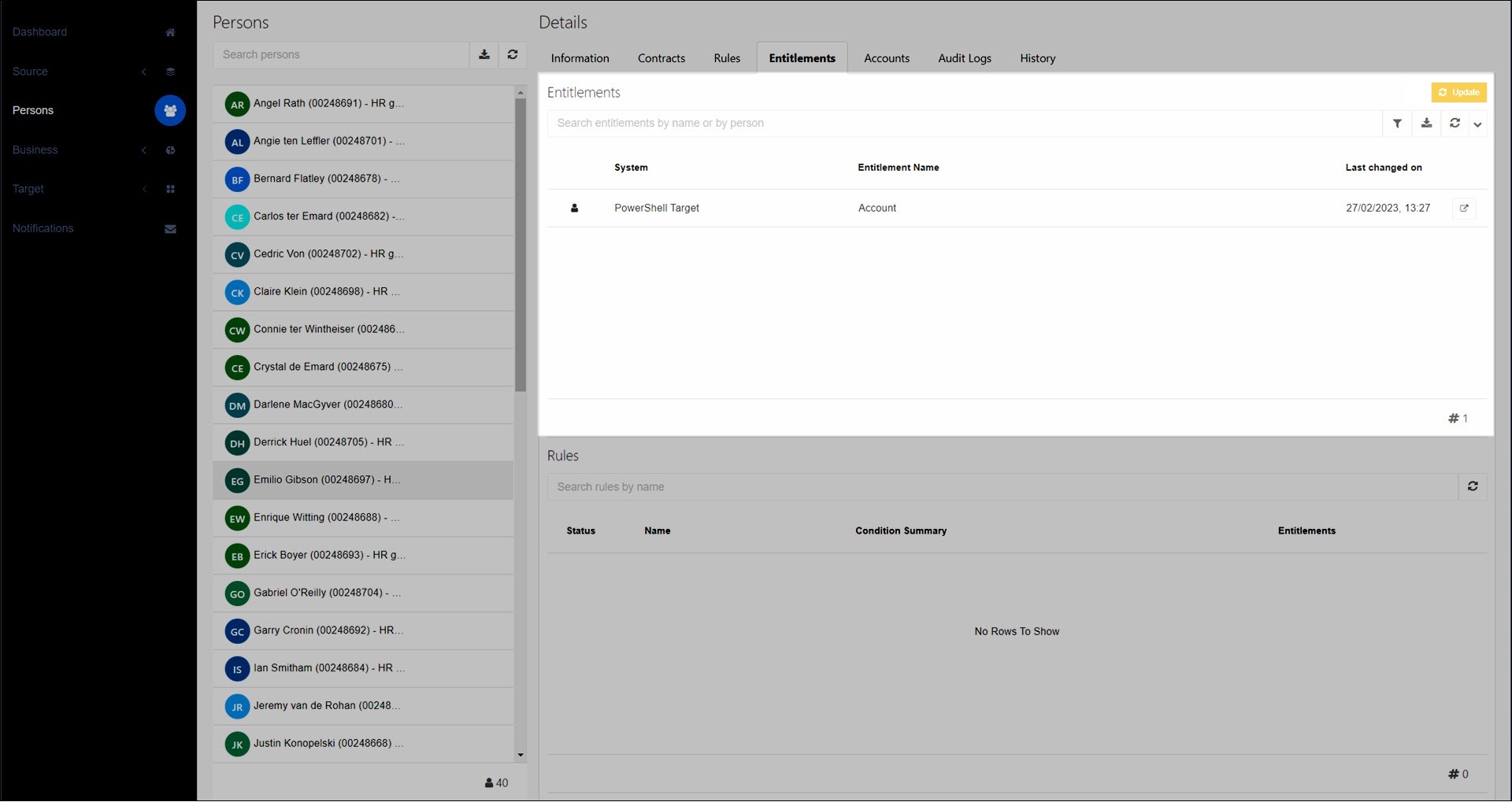Unmanage an entitlement
For more information, see Unmanage.
For the entitlement that you want to unmanage, View entitlement details in Business > Entitlements > Granted or in Persons > Entitlements.
For example:
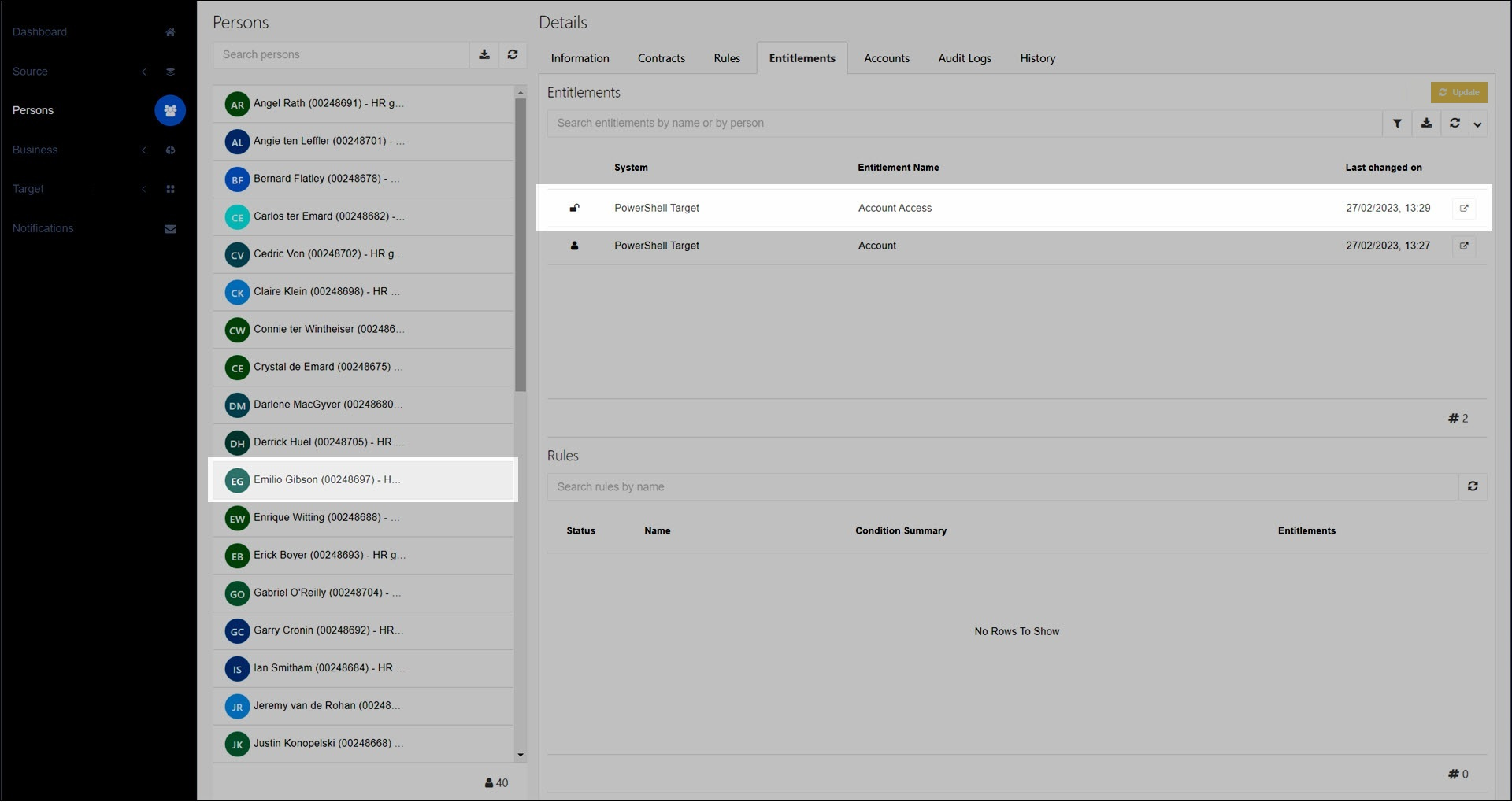
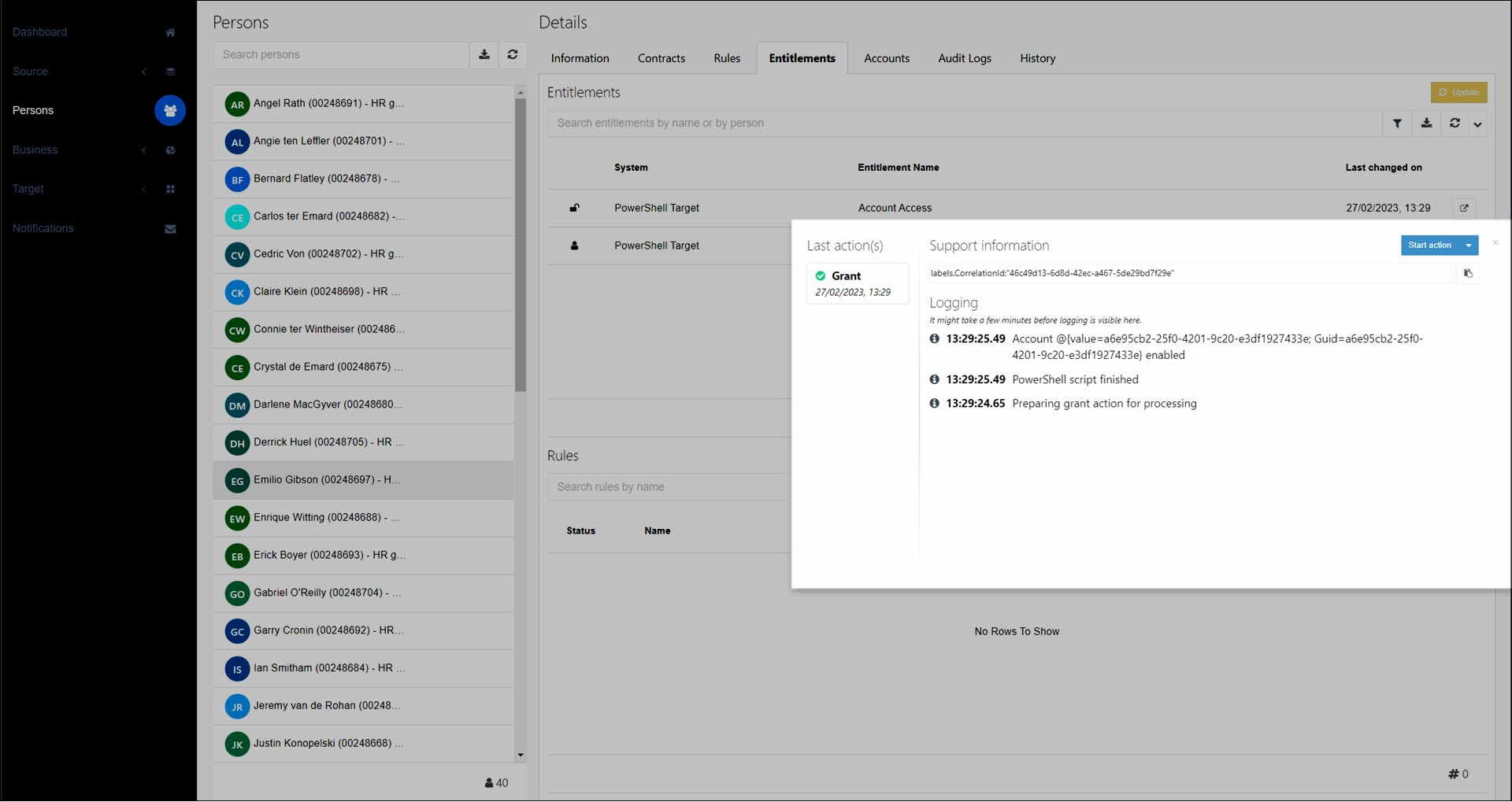
Expand the Start Action button and click Unmanage.
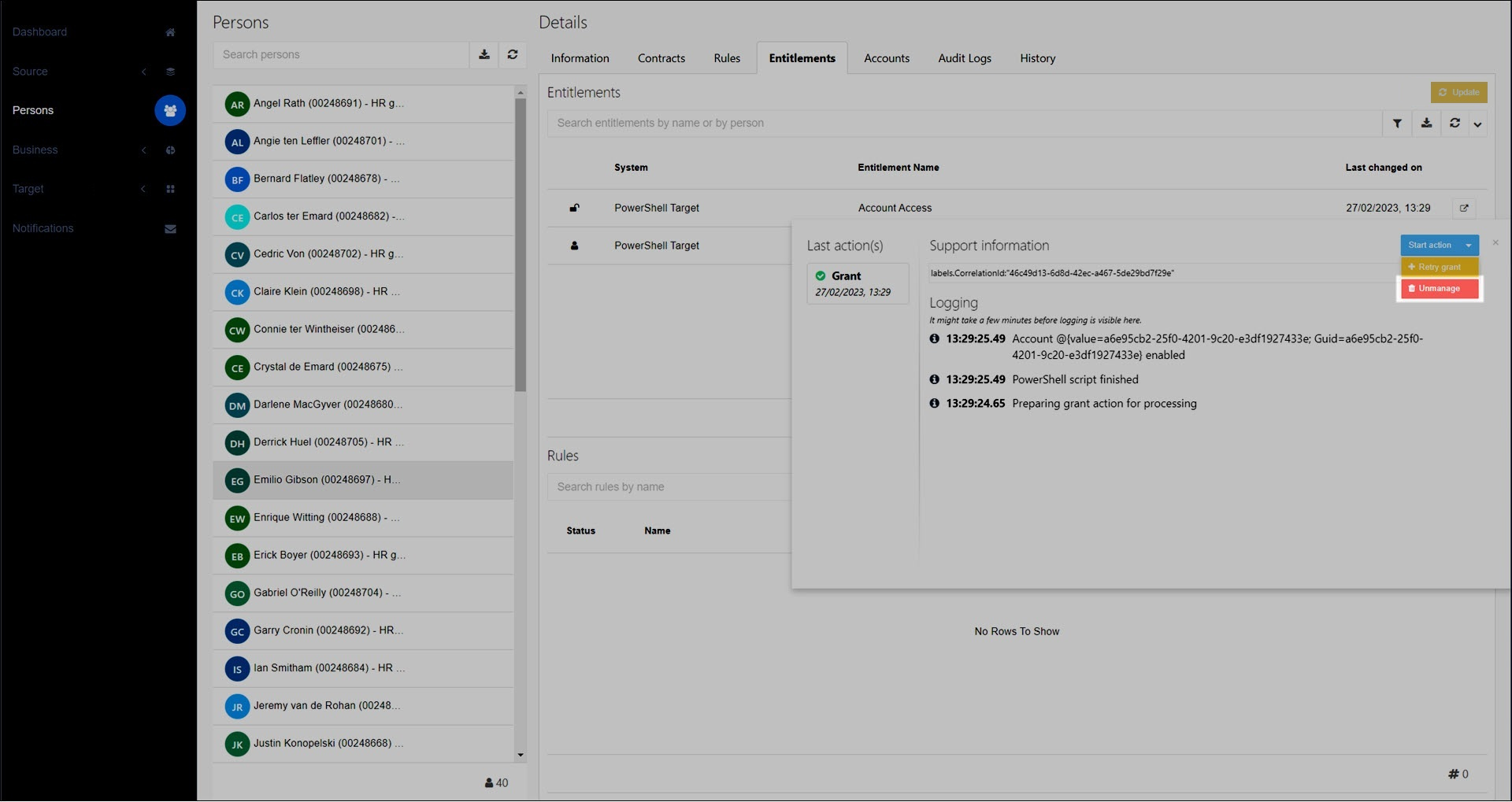
Refresh the page.
An Unmanage action is performed on the entitlement: its state in HelloID is forgotten, but without removing the entitlement itself in the external target system (e.g., the user account or group membership).