View an entitlement's details
Go to Business > Entitlements, and then go to the Granted tab or the History tab.
Optional: Alternately, go to Persons > Entitlements.
For the relevant entitlement, click
 Entitlement details.
Entitlement details.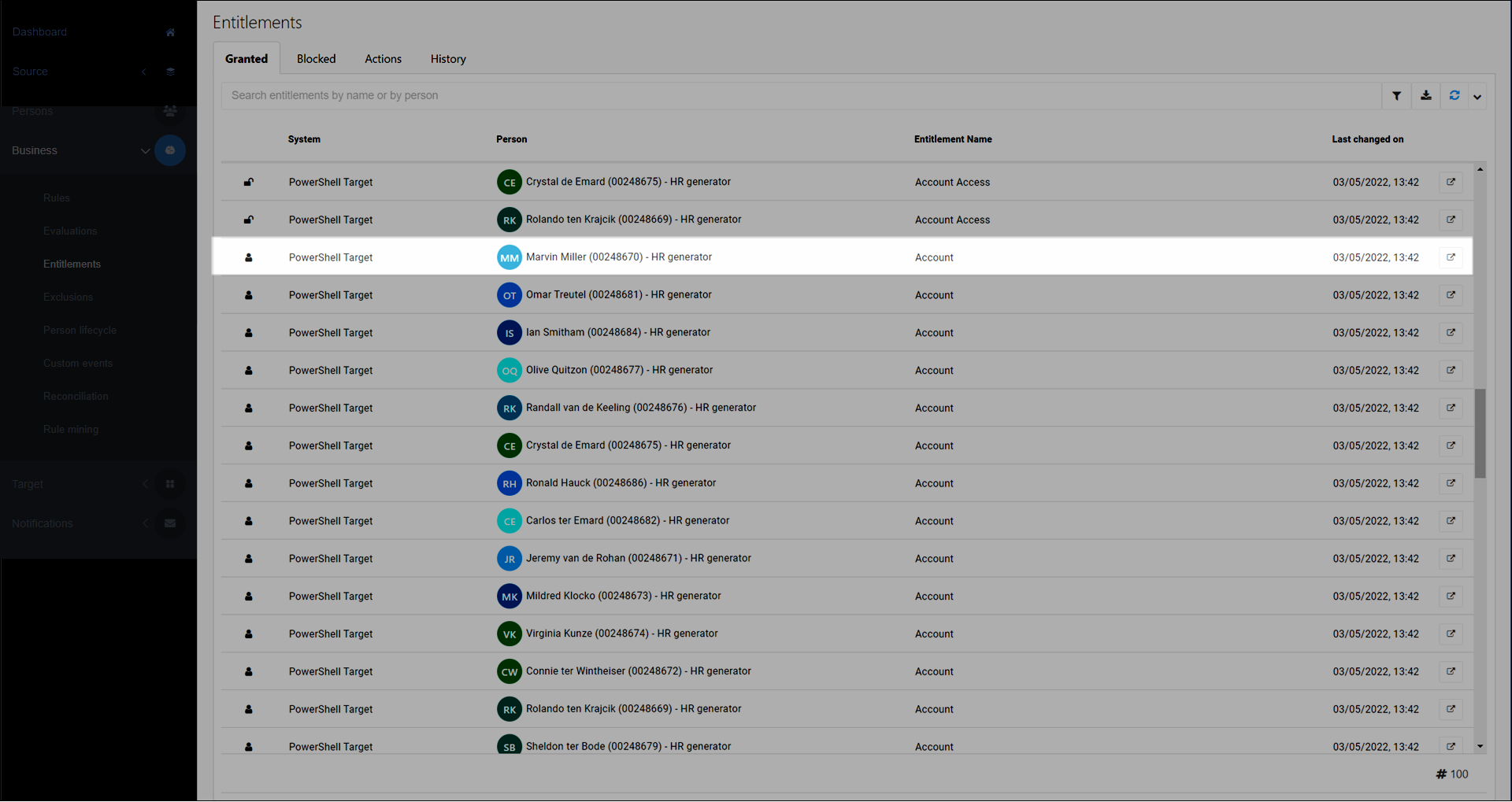
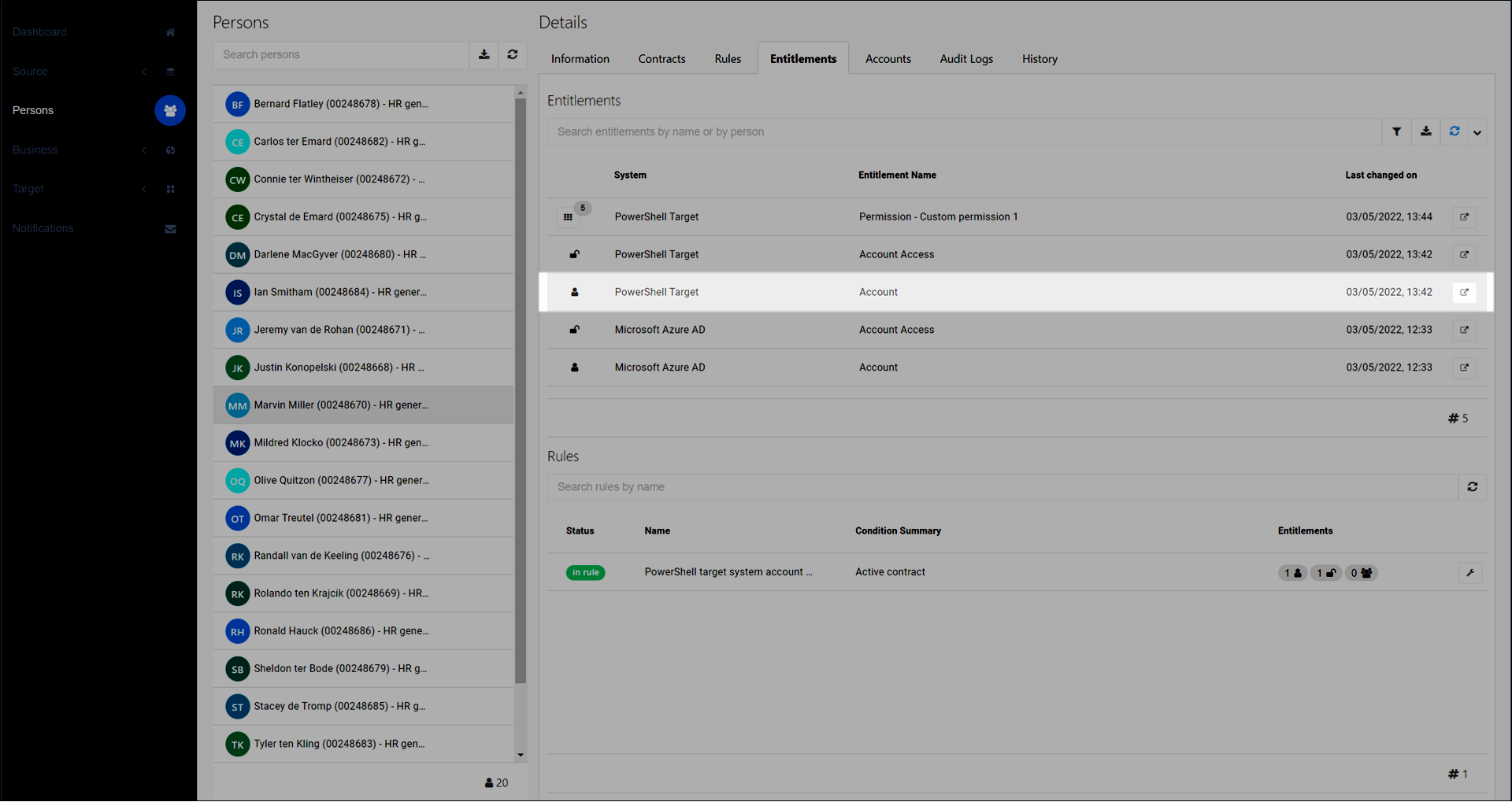
Logs are displayed for the relevant entitlement:
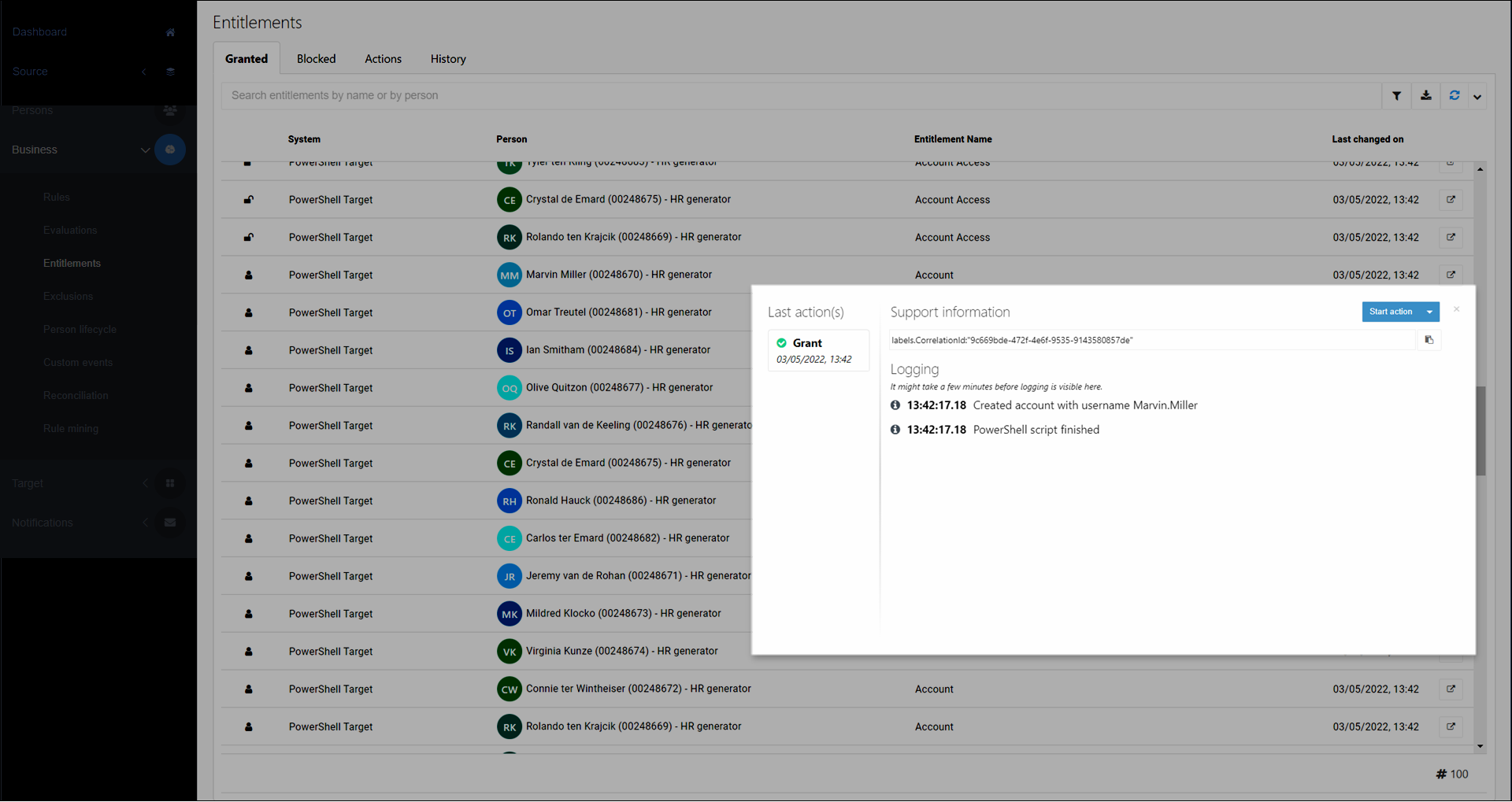
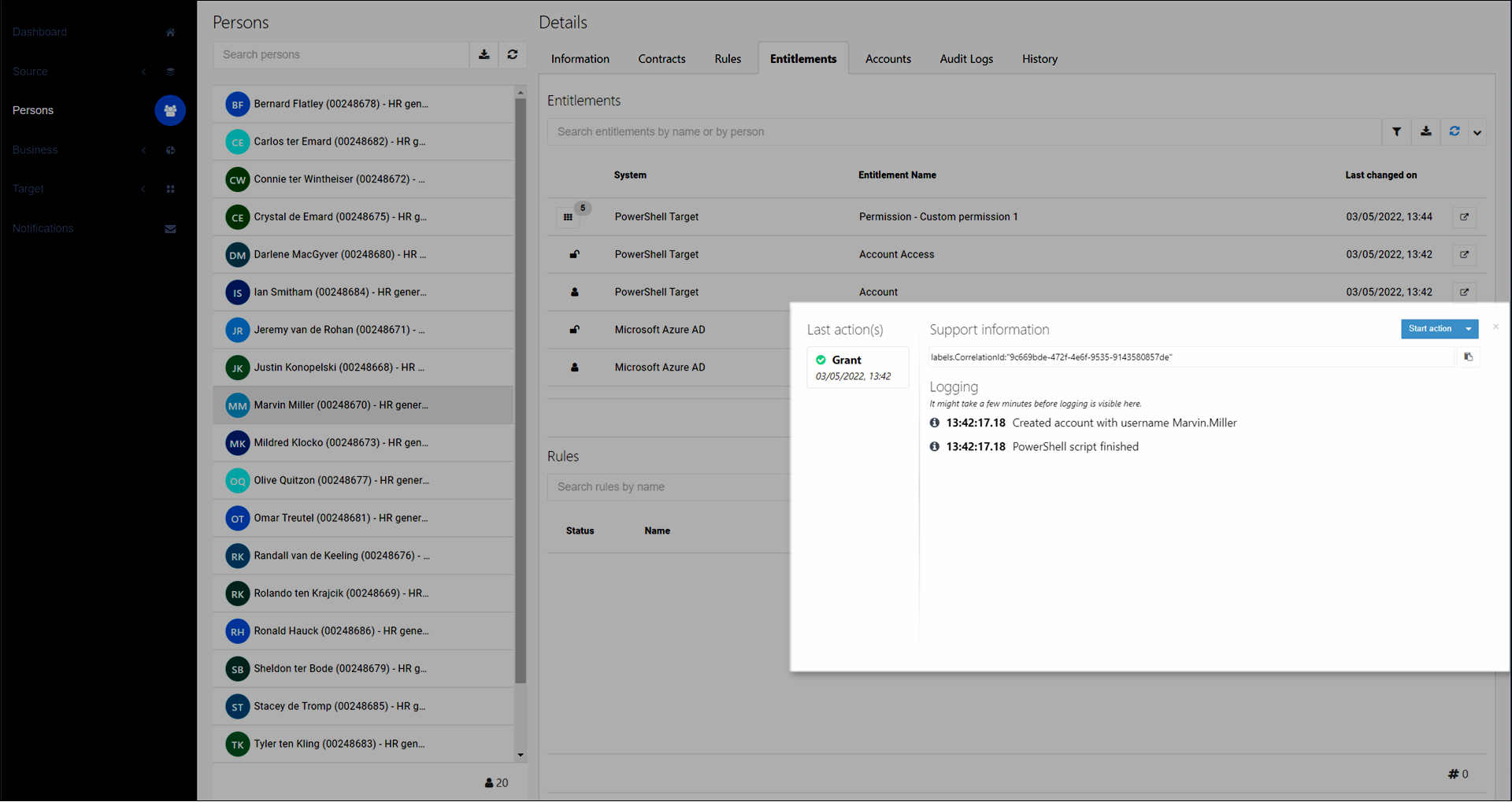
For PowerShell v1 target systems and PowerShell v2 target systems, this dialog box displays all log messages. For Active Directory target systems and Azure AD target systems, it displays only recent, high priority messages.
Tip
For a complete, unfiltered log, check your Agent logs.
Optional: Expand the Start Action dropdown to choose one of the following:
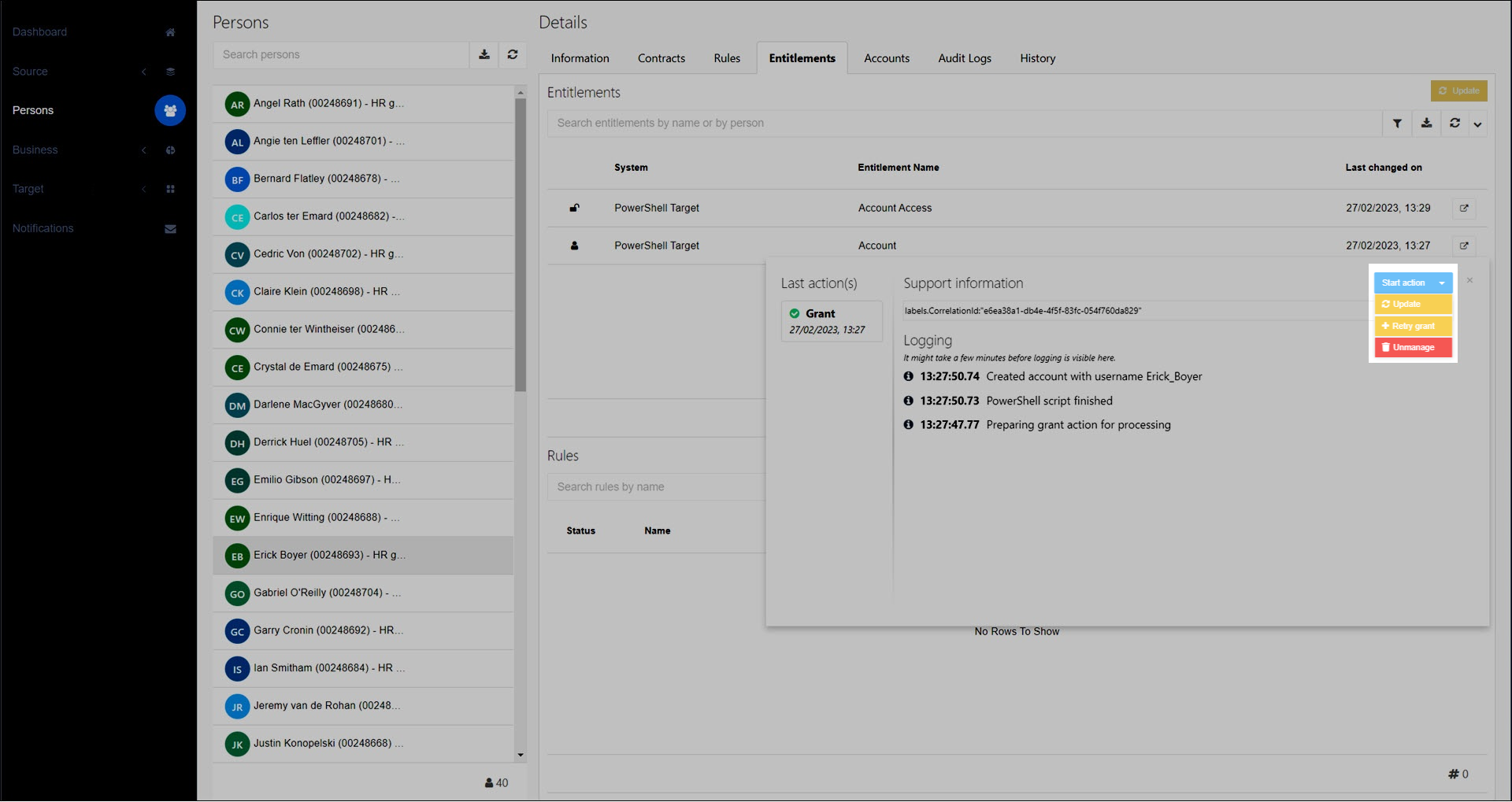
Update: Only available for Account entitlements. Force updates the target account during the next Enforcement. See Update accounts.
Retry Grant: Re-enforce an entitlement.
Unmanage: Unmanage an entitlement.