View entitlement action history
For more information, see Entitlements.
Go to Business > Entitlements.
Go to the History tab.
All completed entitlement actions from the last 3 months are displayed. This includes both successful and failed actions.
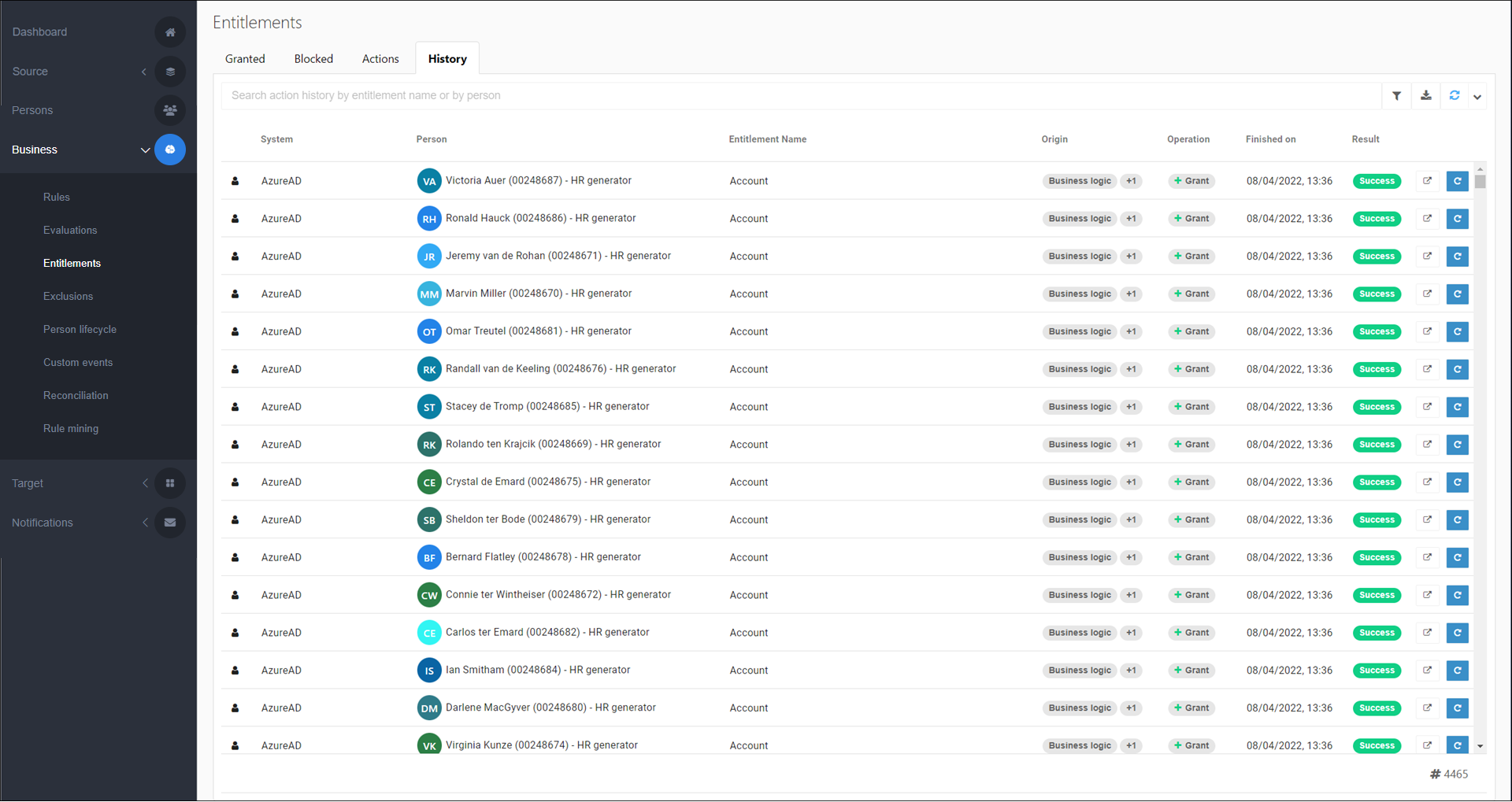
The Origin column specifies the cause of the operation. These include:
- Person Updated
The person's data changed due to a new import and/or changes in a source system's configuration (source mappings, display name formatting, primary contract & manager determinants).
- Business Logic
The entitlement is being granted or revoked due to either 1) changes you made to Business rules or 2) persons going in/out of scope of business rules because of changes in their Contracts.
- Retry
An action that is being automatically retried by HelloID after previously failing.
- Person Merged
The person was removed due to being merged via the Person aggregation feature.
- Removed From Rule
You removed the entitlement from a business rule and selected the Unmanage Removed Entitlements toggle, or you deleted a business rule and selected the Delete And Keep Unmanaged option.
- Account Unmanaged
The entitlement is being automatically unmanaged because its associated Account entitlement was unmanaged. Only applies to non-account entitlements.
- Manual Retry
An action that you triggered with the Retry failed action or Re-enforce an entitlement features.
- Process Blocked
An action that was blocked, but you approved. See Blocked actions.
- Manual Update
An action that you triggered with the Update accounts, Update persons, or Update permissions features.
Tip
(Successful Grant actions (which remain currently granted and haven't been subsequently revoked or unmanaged) are also displayed on the Granted tab. See View all granted entitlements.)