Disable Azure AD sync
Log in to your Azure portal at https://portal.azure.com/.
Click Azure Active Directory.
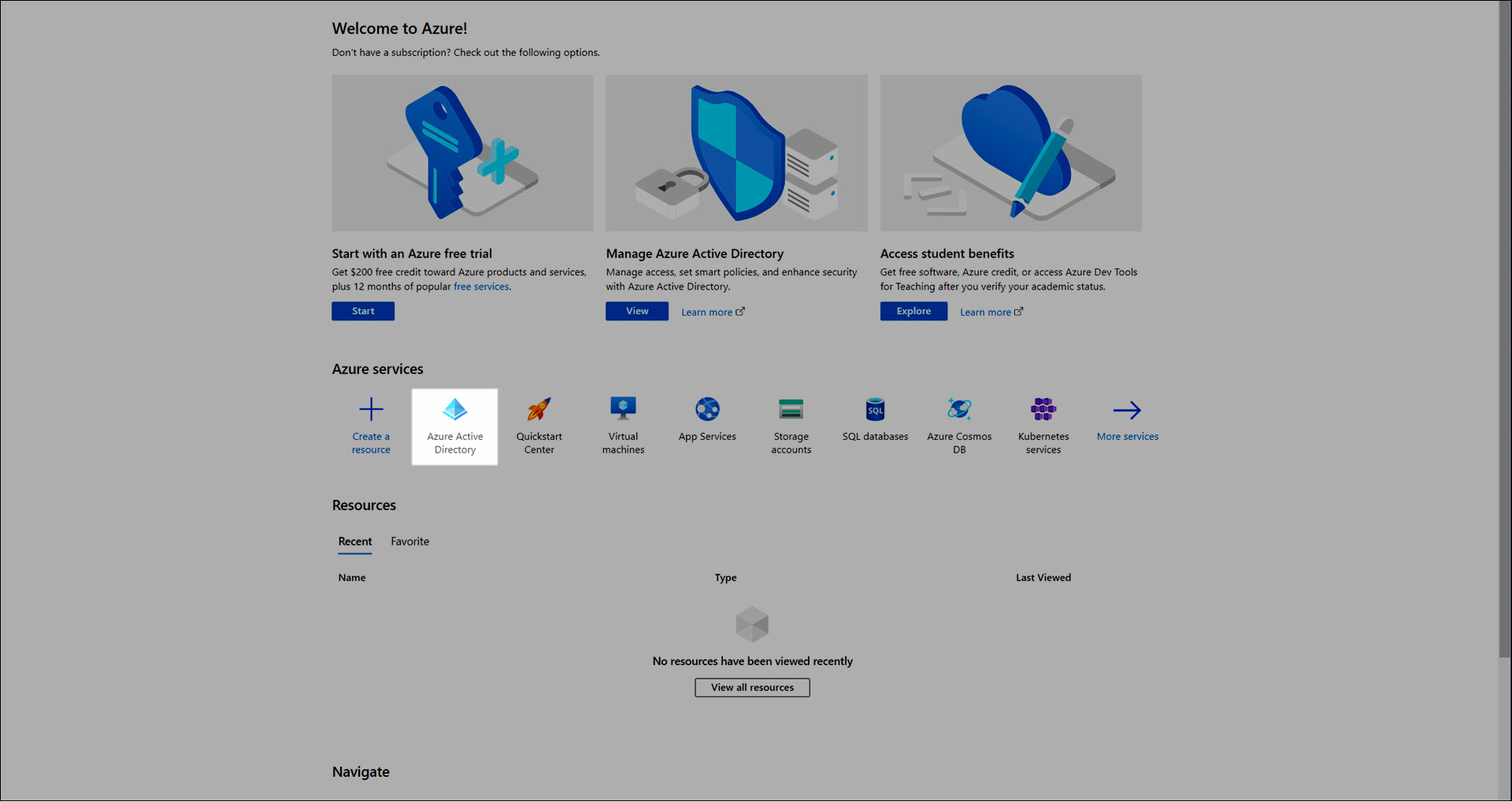
In the Manage menu, go to Enterprise Applications.
Go to the HelloID application.
In the Manage menu, click Provisioning.
Click Stop Provisioning.
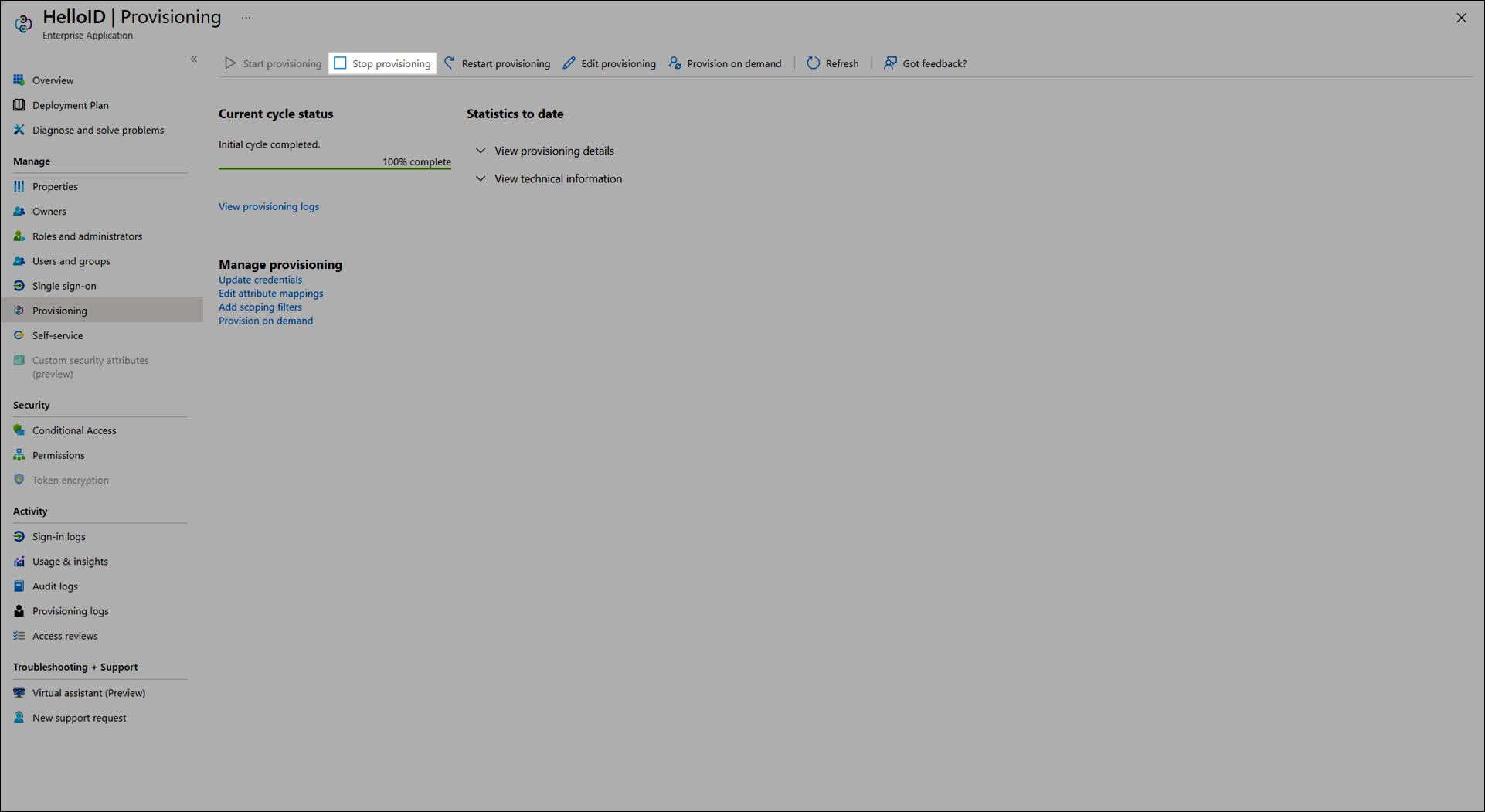
Click OK to confirm.
Azure AD sync is paused. All users and groups that were previously synced into HelloID remain in place.
To re-enable Azure AD sync, click Start Provisioning.