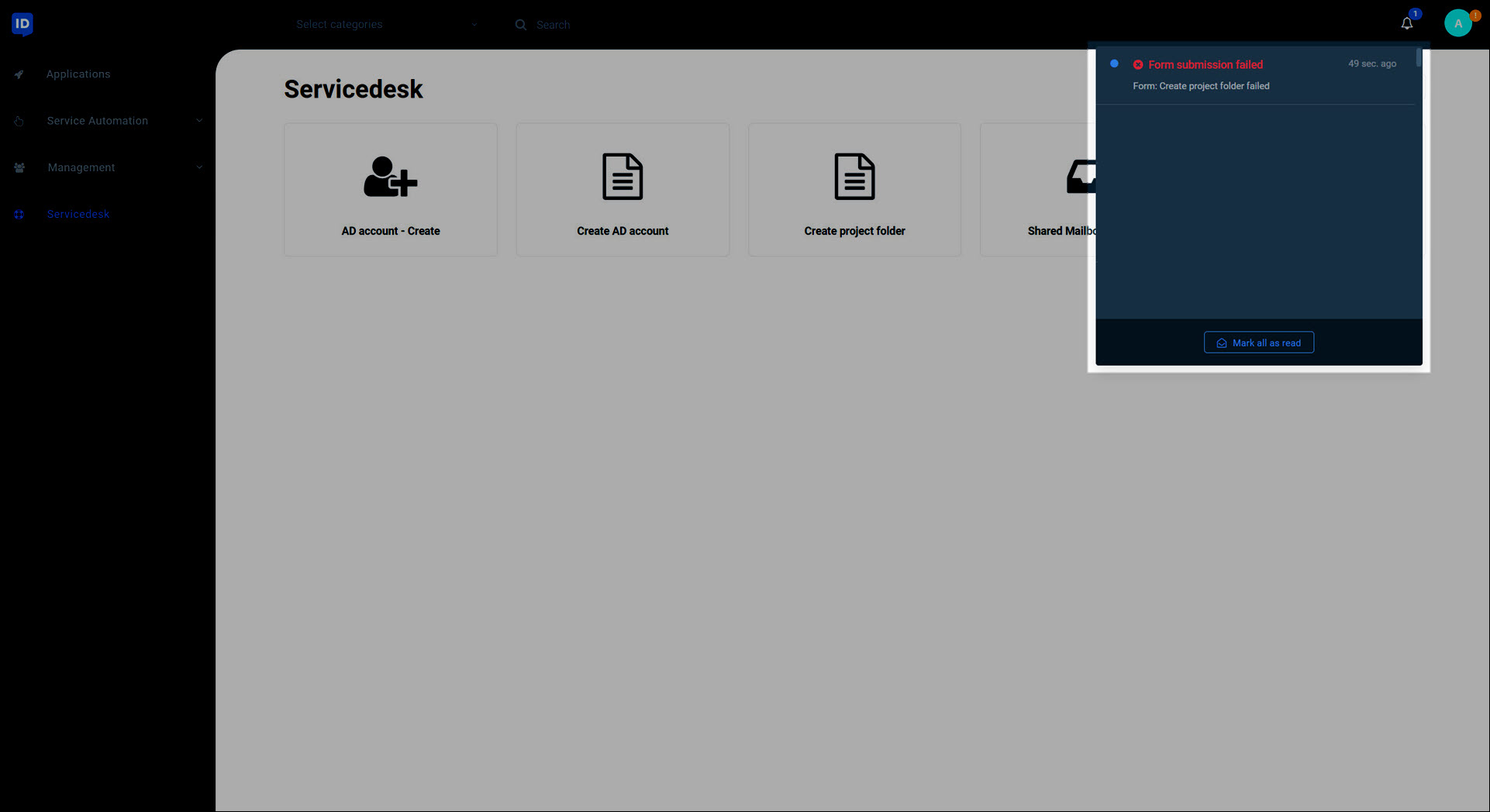Servicedesk (user dashboard)
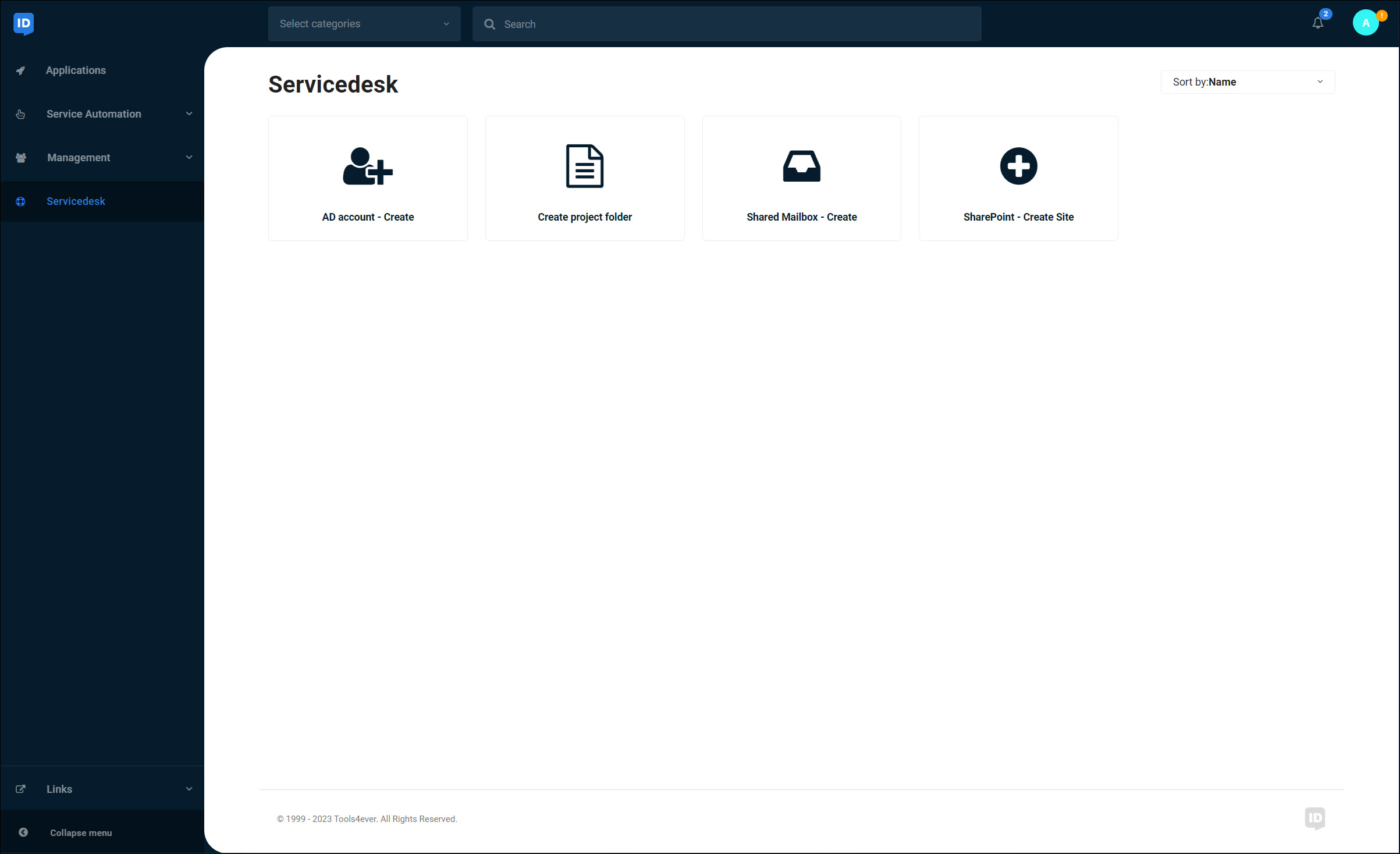
The Servicedesk contains interactive forms to help you perform tasks within your organization.
It is only available if your IT department has enabled it. You will only see form(s) which you have permission to use.
To get started, click the tile for the relevant form, fill it out, and submit it.
You receive a green success notification after successfully submitting a form:
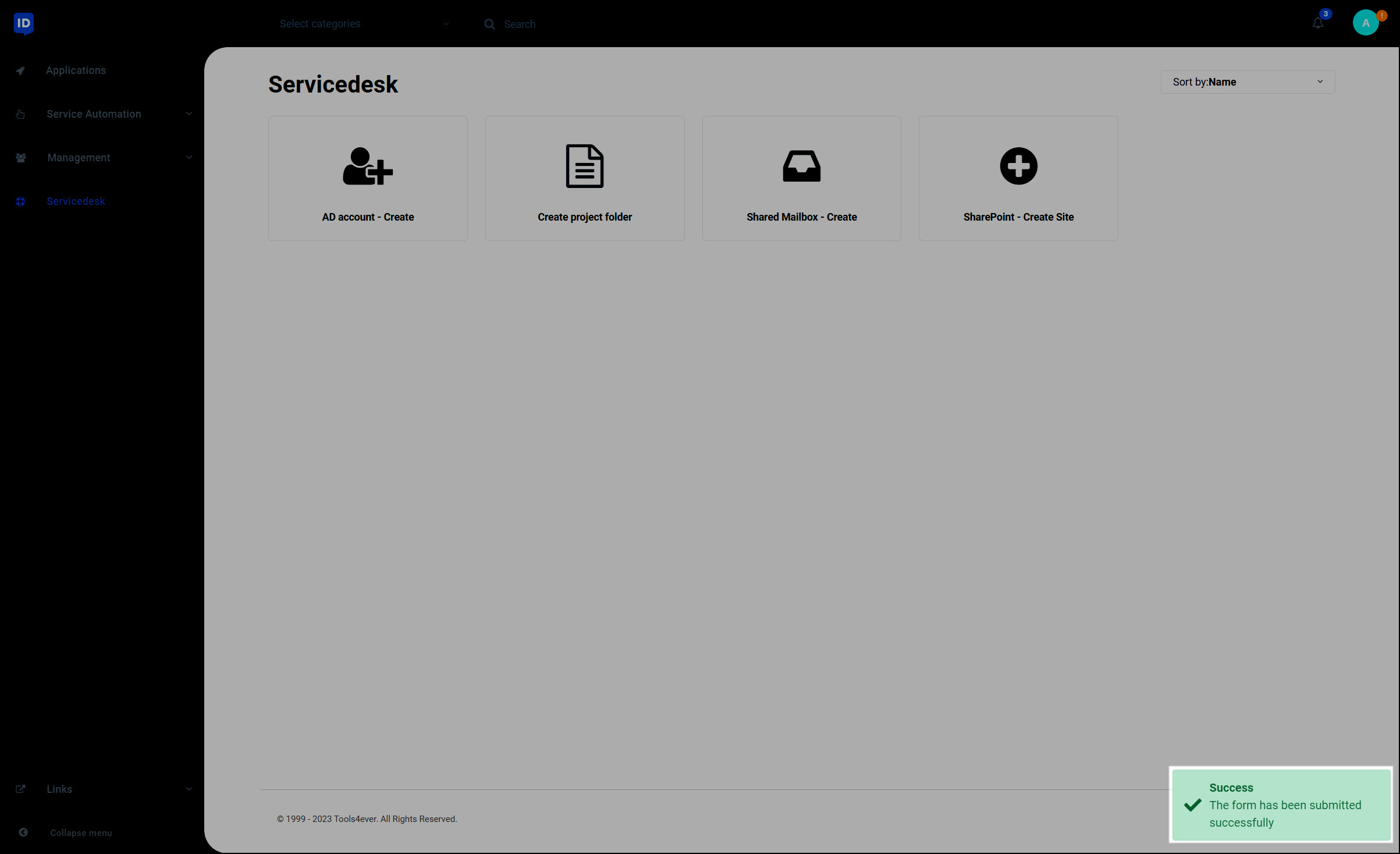
You will also receive a notification in  Notifications.
Notifications.
Note
You need to have the Notifications - Show on dashboard right to be able to see notifications on the user dashboard.
Form submission failure
If the request fails on the back end after submission, you will receive a Form Submission Failed notification in  Notifications. In this case, you should try to re-submit the form. If it fails again, contact your IT department.
Notifications. In this case, you should try to re-submit the form. If it fails again, contact your IT department.